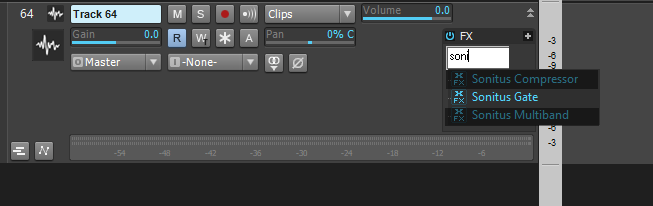-
Posts
565 -
Joined
-
Last visited
Everything posted by GreenLight
-
I would to be able to click in an FX bin and start typing, then it would search on-the-fly amongst all your available plugins and display a list. Press arrow down to your desired effect, and then Enter to load it. Please see my mock-up below. Explanation: I have clicked once in the FX bin I have started typing "soni", and only then the search box appears (or it could always exist slightly faded, instead of white) I have pressed Arrow Down once to select Sonitus Gate, which is highlighted. I would press Enter to load the VST effect.
-

Help me move an entire section properly with Ripple Edit
GreenLight replied to GreenLight's topic in Cakewalk by BandLab
The problem is, one can "Copy the entire song section" in several different ways... if you just CTRL + A, and use ALT + drag on the timeline to select measures, you lose bus data. If you just cut with CTRL + X, you lose markers... Is it this messy for others, or am I doing something wrong?- 4 replies
-
- midi
- piano roll
-
(and 1 more)
Tagged with:
-
Please help me, I might have overlooked a simpler option here. ? I need the fastest and easiest way of moving an entire song section (to another place within a song). My requirements: Delete empty hole when cutting Shift stuff forwards when pasting Also getting markers Also getting bus data THE ONLY GOOD WAY? 1. Enable Ripple edit all 2. ALT + timeline drag (to select bus data - introduced in 2020.08) 3. CTRL + ALT + X and check all boxes (to get markers) 4. CTRL + V Result: Everything is moved according to requirements. But it's a lot of specific steps! Is there not a faster way?! BAD WAY #1 1. Enable Ripple edit all 2. ALT + timeline drag 3. CTRL + X 4. CTRL + V Result: No markers pasted! BAD WAY #2 1. Enable Ripple edit all 2. CTRL + A followed by timeline selection (or keyboard shortcuts for the same) 3. CTRL + X 4. CTRL + V Result: Won't get bus data! Thanks for any input!
- 4 replies
-
- midi
- piano roll
-
(and 1 more)
Tagged with:
-

Help me choose a synth to learn on
GreenLight replied to Mark Nicholson's topic in Cakewalk by BandLab
I was also just going to say Monark/Minimoog, like @bitflipper. I have never been a synth programing nerd myself, but have for a long time also felt the need to improve my synth programming skills. I actually did some Minimoog learning myself just a couple of days ago. The Minimoog seems ideal to learn on in that it has pretty limited modulation options and a straightforward routing. Read the manual for the synth and play with the controls. Also, why not check out Arturia's manual for their Minimoog-clone Mini-V. It's pretty good. Check out some YouTube videos, like the tutorial below how to program the bass sound from Michael Jackson's "Thriller". EDIT: Oh, and the obvious - check out how other patches were made! Take a screenshot, set an init patch and start fiddling! -

Something's wrong with Vsti plugins ?
GreenLight replied to sergedaigno's topic in Cakewalk by BandLab
Well, it's basically up to each respective VST instrument how to react to CC events. With Kontakt, it's up to each sample library how midi CC and velocity (and all other modulations) are handled. I don't think Cakewalk transmits CC etc. differently to different synths, so check each synth's settings carefully. Good luck! -
This is happening to me again! ? Sometimes, when previewing samples in the Browser, the selected preview bus is bypassed and sound is sent directly to the hardware output. What could make this happen? It's very unpleasant, as it is so LOUD! But I still can't find a consistent way to reproduce it though...
-
Interesting, thanks. I suppose it boils down to the screen size you have and the distance you have it at.
-
Hi all! How do you guys find Cakewalk at 4k resolution? Is it blurry or good? I would love to hear your thoughts. Please if you would disclose your screen size and scaling factor in Windows as well as sitting distance from screen. I am going to replace a dual-screen setup that consists of two old Dell 19" 1280x1024 (yes, 4:3!) monitors with a new hi-res monitor. Due to speaker placement and ergonomics, I need a single screen in front of me. The width of a 32" monitor seems to be perfect for me – most are about 71 cm (~28") in width – and most people seem to say that 4k resolution needs a 32" monitor. I am sitting about 90 cm (~35") away from my screen(s). Reading about it, scaling in Windows 10 seems to be problematic... so is 4k at 32" worth it, or should I aim at 2560×1440 at 27" instead?
-
Yeah, Cakewalk would definitely benefit from an integrated sampler track. +1 Together with a souped up Step Sequencer 2.0, we'd be amassing Live kids in no time! (I would love a beefed up Step Sequencer!)
-
If the Export Audio option would remember the previously selected folder on a per-project basis, it would save a few seconds for every export. I tend to always export a project to the same folder, during the project lifetime. It should persist between restarts of Cakewalk. And, the functionality could be optional, as it might not suit everyone's workflow. Collectively, for all exports all users do, it would save days. ?
-

Media browser (Sample and loops Waveform Display)
GreenLight replied to NEO.dreams's topic in Feedback Loop
Sounds great, thanks a lot. ?I'm gonna try the latest version, soon.- 30 replies
-
- 1
-

-

Media browser (Sample and loops Waveform Display)
GreenLight replied to NEO.dreams's topic in Feedback Loop
I tried it a couple of years ago, and it's a cool piece of software. But back then it couldn't preview loops synced in time with your project (like the Browser in Cakewalk does). Do you know if that works now in the latest ADSR Sample Manager?- 30 replies
-
- 1
-

-

Media browser (Sample and loops Waveform Display)
GreenLight replied to NEO.dreams's topic in Feedback Loop
+1 Great request, I would also like this! A visual waveform display in the Browser would help a lot when planning where to place oneshot samples and it would help understand the composition of loops as well. Update: Maybe you should add the words "waveform display" or something to the thread title?- 30 replies
-
- 2
-

-

-

Take Lane - where did it come from and how do I get rid of it?
GreenLight replied to brandon's topic in Cakewalk by BandLab
Tip: Have a search in the manual below as well, lots of good stuff in there about take lanes... and everything else you might wanna know! ? https://bandlab.github.io/cakewalk/docs/Cakewalk Reference Guide.pdf -
Impressive support! Now I'm getting very curious about what kind of issue you had?
-
@Jonathan Sasor Excellent news, thank you! A fix for this will make the experience of programming step sequencer patterns a lot easier, at least with my workflow. ? @Millzy Thanks for your input and help with testing this! ? I like to stretch out the my pattern during programming, to see how it works across several different parts of the project. Or maybe I just have a classic problem of committing... ?
-
Thanks a lot for helping out! ? Yes, exactly. I manually created a MIDI clip using the step sequencer, and then groove clip looped it. Did I understand you correctly: you imported an existing MIDI clip, that you converted and then loooped? And then the step sequencer playback indicator worked in the looped parts as well? What version of Cakewalk are you on?
-
Hi all! Can someone verify this bug? If you have a step sequencer part that you loop (by dragging it out horizontally), the vertical playback position indicator in the step sequencer window only scrolls by once, but not on any subsequent looped repetitions. One would expect the current position indicator also to loop in the step sequencer, so that you always see where you are, making it easier to program patterns. I'm still on 2020.01 due to intensive projects, but I haven't seen anything that indicates that this would be fixed in newer releases. Thanks for any help.
-

Tell me About - Analog Tape Saturation VST
GreenLight replied to sadicus's topic in Cakewalk by BandLab
I've heard really good things about Softube Tape, and I have been considering it myself. Although I've read reports from some people here saying that Cakewalk has some problems with that, forgetting settings? Is that still the case? -

selecting clips brings them up in PRV?
GreenLight replied to G Randy Brown's topic in Cakewalk by BandLab
How I do it: I select the track(s) I want in track view with (CTRL pressed if multiple) and press ALT + 3 to open the PRV with just those track(s). (You need to have some PRV settings that I don't remember the names of right now, to always just show the selected tracks.) Edit: Or obviously simply double-clicking on a midi clip, to see just that single track. -

Keyboard shortcut to raise & lower volume/velocity?
GreenLight replied to GreenLight's topic in Cakewalk by BandLab
For MIDI tracks, I refer to the "Vel+" parameter, which offsets the velocity for the entire MIDI track (track 26 in the screenshot below). For audio tracks, I refer to the "Volume" parameter, which of course is the main volume for the audio track (track 27 below). I mainly use those two parameters when mixing, so being able to use the keyboard for those would be amazing... ? -

Keyboard shortcut to raise & lower volume/velocity?
GreenLight replied to GreenLight's topic in Cakewalk by BandLab
Wow, cool! Thanks a lot! Just tried the velocity scripts (they raise/lower the velocity of selected midi notes). Your suggested shortcut with CTRL and +/- is superb! Thanks! While these are very useful, what I was after originally is a way to adjust channel velocity or channel volume using the keyboard. Maybe that's not possible using CAL? -

Keyboard shortcut to raise & lower volume/velocity?
GreenLight posted a topic in Cakewalk by BandLab
Hi all! It is not currently possible to bind keyboard shortcuts for raising/lowering volume or velocity, right? I don't think it is... but I just realized it would be awesome! A bit like the nudging keys, but for volume (audio tracks) or velocity (midi tracks). Less mouse use is always nice.