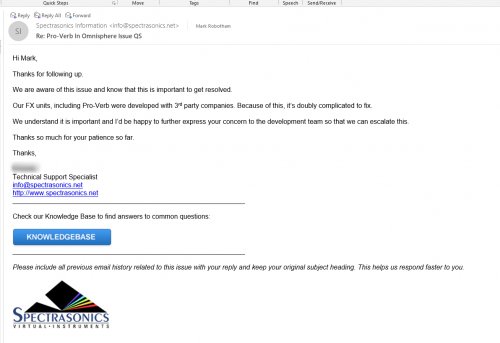-
Posts
159 -
Joined
-
Last visited
-
Days Won
1
Everything posted by rasure
-
S1 had ARA2 in version 4.0.0 released in May 2018
-
There are still some timing issues, especially when using mod envelopes. Works as expected in Cakewalk , but Studio One is terrible. Was going to make a video, but I might as well wait until the SO 4.5 release later today , then do some more tests.
-
Can highly recommend them too, got them in a deal last year. Their Slice EQ is nice and smooth.
-
I don`t know to be honest. I've had lots of odd issues in general since upgrading to Win 10 so its hard to say if it`s that, the DAW, or Omnisphere. If you can reproduce the issue in the DAW then make a video or post the steps here to see if anyone else can reproduce it and report it to Spectrasonics. I couldn't find any reproduceable steps in SO, it seemed to happen randomly, but like I said that particular issue in the video above seems to be fixed, at least in SO anyway.
-
Yes, was the same in Studio One. I've had this issue for a while, I would say from version 2.4, was even worse in bandlab even in versions 2.5, arp just kept going out of time. Made a video in Studio One where arp was playing twice the speed, this was a recent issue... https://www.youtube.com/watch?v=VBwwsFJvIfQ Although it seems to be fixed in the 2.6.1e update. I will keep an eye on it over the coming weeks to see if it has improved.
-
I think waves need to re-evaluate their update plan. It was a lot cheaper for me just to upgrade to Mercury + Studio Classics for £83.72 than to use WUP on Mercury and SSL Collection individually. Of course this only adds one year from the day you upgrade, doesn't add to what you already have, so better to do it on day of expiry, which is what I did in this case.
-
Includes the following features and fixes: New Auto-Play feature enhancements: - Adds Auto-Play On/Off menu to all Browsers, located next to the Audition button. - When Auto-Play is On: the Audition play button now appears Blue with a Blue outline - When Auto-Play is Off: the Audition play button appears White with no outline - Auto-Play will default to On the first time that you run v2.6.1e. (You can turn Auto-Play Off and it will be saved as a user preference) Enhancement: Arpeggiator is automatically disabled after user drags MIDI clip from Arp Capture action Enhancement: In envelope editor, breakpoint editing of looped envelopes does not alter loop length Enable mouse-wheel scrolling on mod target Bias Point note menu Fixes sample rate issues in Smoke Amp, Valve Radio and Radio Delay effects Adds up/down stepper arrows to Filter preset menu on Layer Page Fixes issue where existing projects or MIDI learn templates that had learnings for Glide duration parameter would not load those learnings properly Fixes issue where come Hardware Profiles profiles where not enabling SysEx when loading DAW project w/ HW profile Fixes issue in Mod Matrix Zoom where the on/off checkmark on the "Apply to All Layers" target menu choice was not working Fixes issue where in Hardware Profiles the "Do you need help?" popup was not working properly certain models Arpeggiator: Fixes issue where "Init Arp" menu action was not working Arpeggiator: Fixes issue with knob graphics on some macOS systems Arpeggiator: Fixes bug where long tied notes in sequence can stop mid-note Arpeggiator: Fixes note playback issues after host tempo changes Arpeggiator: Fixes note playback issues when modulating Arp Speed parameter Arpeggiator: Prevent arp from interfering with pitch bend unnecessarily Arpeggiator: Fixes handling of tied steps when adjusting Span parameter Arpeggiator: Fixes issue where captured MIDI file drag-and-drop would break in FL Studio Arpeggiator: Fixes issue where notes could get stuck on due to missing Note Off events Fixes issue with ProVerb pre-delay parameter restoring incorrectly in some DAW projects Fixes crash in REAPER DAW when loading projects with multiple plugin instances Fixes Imager effect: "Gain" knob text param display is not correct sometimes Fixes issue where the Bias mod source wouldn’t incorporate Main page octave offsets Fixes "Osc Type" tag sometimes not set to correct value for patches saved in v2.5 or 2.6
-
Many thanks for that! I put the .dll in a new folder, now it shows up :-)
-
I went with mic room and got the delay. Although the delay scans correctly in Studio One I cant get it to show up. No issues in Cakewalk.
-
Agree, definitely a no brianer for $5 some nice saturation flavors for your musical toolbox .
-
Thanks! just got Brainworx bx_rooMS for £8.53
-
Seems to be the pre-delay on the proverb. If you don`t use the pre-delay it works fine. Issue affected both Cakewalk by BandLab and Presonus Studio One back last year, haven't tried in Cakewalk since, only Studio One today. Either way steps to reproduce remain the same. Info: Omnisphere 2.6 X64 Windows 10 Pro X64 Library loaded from second disk drive Studio One Pro 4.1.4.51719 x64 48.0 kHz 32 Bit Float Process Precision Double 64 Bit Steps To Reproduce: Open an instance of Omnisphere in DAW. Open the Patch "Clap Hall" disable all FX apart from the pro-verb. Save to a new patch "Clap Hall2" Save the project in DAW, then close. Open saved project and play back patch, there's a delay. To rectify, disable then enable the pro-verb. Email I received today (29th March 2019)
-
I've been using AKG K702 for the past couple of years. Not closed back, but great for mixing, Highly recommend them. Great frequency response too 10 to 39.800 Hz https://www.amazon.com/AKG-K702-Reference-Studio-Headphones/dp/B001RCD2DW that is amazon.com but in UK you can get them for £105 at the time of this post, got mine a few years back for about £150, still a good deal.
-
This issue still exists http://forum.cakewalk.com/ProVerb-In-Omnisphere-Issue-m3806266.aspx https://www.youtube.com/watch?v=hCUHLOHgdRw
-
As title suggests:-) https://www.spectrasonics.net
-
Thanks for the heads up 🙂
-
Any chance Admin could move this to the "Tutorials" section of the forum? since that section wasn't available when this was posted.
-
What is the current status on the asset transfer process please?
-
Sounds good on the surface but it`s using USB 2.0 I've been doing some research as I`m looking to replace my onyx 400f fire wire interface which has severed me well for many years, but its getting temperamental, takes ages to come on when turned on. Was looking at the Zoom UAC - 8 as it use USB 3.0 but my research shows that there are no latency benefits over USB 2.0 even though 3.0 is generally faster. Thinking of going down the fire wire rout again as its been pretty stable for me over the years.
-
Acustica Ceil Channel Strip FREE until Feb 14 2019 From December 19, 2018 through February 14, 2019 you have the opportunity to add an incredible-sounding processor to your studio setup, completely free. Ceil features a powerful compressor - which can work as a general audio leveler or a full-blown dynamics destroyer - an incisive EQ section, pan and stereo spread controls, and a preamp. Ceil is based on a heavily modified British channel strip that we sampled at the end of 2017 during one of our official workshops - held at a studio near the lake of Como. https://www.acustica-audio.com/pages/specials/acustica-audio-ceil
-
Yeah I noticed that, this is on the Waves website... I think the Studio One addition in the notes is recent as I don`t remember seeing it on release day.
-
Very nice update, the arp to midi was something I had requested a while back, nice to see it implemented in this update.
- 8 replies
-
- 1
-

-
- omnisphere
- spectrasonics
-
(and 1 more)
Tagged with:
-
Glad it was helpful.
-

When Wave updates Mercury with a new plugin...
rasure replied to TheSteven's topic in Instruments & Effects
Login to Waves, then in your account click "Get Latest Version" this will put updated version in Waves Central. Reactivate Mercury. Just installs new plugin, unless you didn't update yesterday then it will update a few other plugs too. -
Mid Side Bus Splitting - Cakewalk BandLab I posted this in the other forum a while back, though Id post again here for any new users. I`ve made a video on how to split your master bus into M/S. If using Sonar you can use "Channel Tools" If you don`t have Channel Tools then you can substitute it for Voxengo MSED using the same technique 🙂 You can download template attached below... MidSideBussSplit.cwt