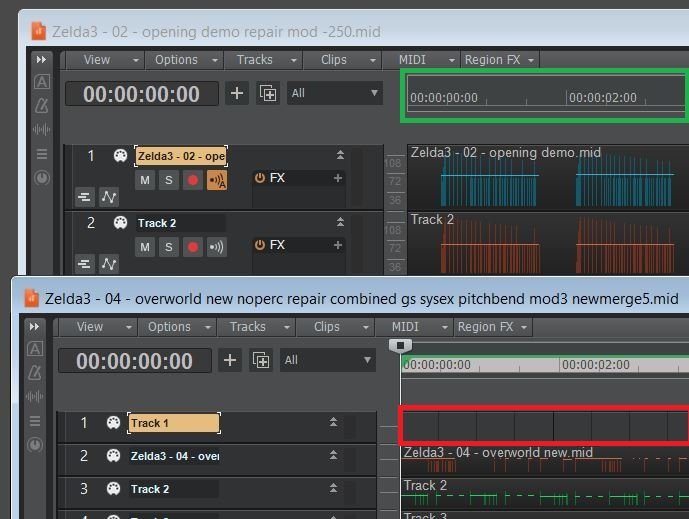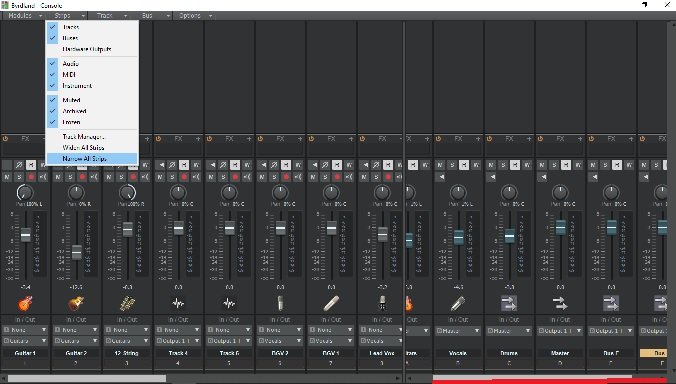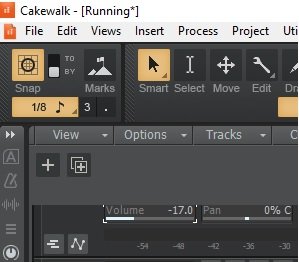-
Posts
2,689 -
Joined
-
Last visited
-
Days Won
2
Everything posted by 57Gregy
-

Can't display stereo master volume in mixer
57Gregy replied to Neville John Pearson's question in Q&A
Right. Do you mean you don't have a bus called Master? Double-click the name and change it to Master., or anything else. -
When playing back, set the input to None on the click track.
-
I really don't know what Next is, other than an internet app. It's brand new and is not Bandlab. You would need Cakewalk by Bandlab, a Windows program, soon to be discontinued. Probably the new Sonar will open .wrk files. You cannot open .wrk files with Melodyne; you would open them in Cakewalk by Bandlab and then use Melodyne to convert any audio in the project to MIDI if that is your goal.
-
.wrk files are regular Cakewalk project files in a format from ~20 years ago. They could contain audio*, so the file itself can't be converted to MIDI. If you had a more modern program, such as Cakewalk by Bandlab, you could open the project and convert by saving any .wrk to a .cwp or, if it is only MIDI to a .mid. If that project has audio and you have a working version of Melodyne, you can use Melodyne to (maybe) change the audio to MIDI. Welcome to the forum. * As mentioned by sjoens below, the .wrk files do not contain audio, just references to where the audio is on the hard drive. Sorry for the misinformation.
-

Advice please - any Neural DSP Plug-in users in here?
57Gregy replied to SteveStrummerUK's topic in The Coffee House
Trying to decide if Strummy is spoofing misgrammatists or if his neural network misfired. -

The 250 Greatest Guitarists of All Time By Rolling Stone
57Gregy replied to kennywtelejazz's topic in The Coffee House
I look at this list and go who? I look at it again and go what!? I look again and go why? -
John Cusack kicked his butt in Grosse Point Blank. I guess they read the script.
-

Frank's MIDI FX not being recognised
57Gregy replied to BassMasterGeneral's topic in Cakewalk by BandLab
I have no VST MIDI effects. Is there even such a thing? -
When I was enlisting in the Air Force, I was worried my hearing loss would disqualify me. That turned out not to be a problem. They were more concerned with color blindness. Considering the field I was going into, you know, bombs, they didn't want you accidentally cutting the red wire when you should be cutting the green wire.
-
This is the Coffee House; It's never the wrong forum. Now, talking about becan and massive post size in the Instruments and Effects forum would be the wrong forum.
-
I think msmcloud's method was with audio tracks.
-
Are you referring to THIS or THIS? The green-highlighted box is the timeline. The red-highlighted box appears to be a MIDI track with nothing recorded in it.
-
Welcome to the forum. Why is that important to you?
-

Self-Advertisement: My Posts In The Coffee House!
57Gregy replied to Bapu's topic in The Coffee House
The postage is too much. -
Right. Bounce to Tracks.
-
Yes, and don't forget the puffy ascot. Congratulations!
-
Have you tried moving the slidy thing (red) back and forth? What happens if you select Strips>Narrow All Strips?
-
-
In Cakewalk there is Groove Looping. This allows you to repeat (drag out) a clip as many times as needed throughout the song. But it doesn't really 'loop' the clip. You can use a sampler like DropZone, load a clip into it and have a MIDI note play that clip wherever that note is placed in a song. I've had that sampler forever so I don't know if it comes with CbB. Others will be along later to offer more options, I'm sure.
-

In PRV when I try to move a midi note, it makes a copy instead
57Gregy replied to T Boog's topic in Cakewalk by BandLab
How are you moving it?