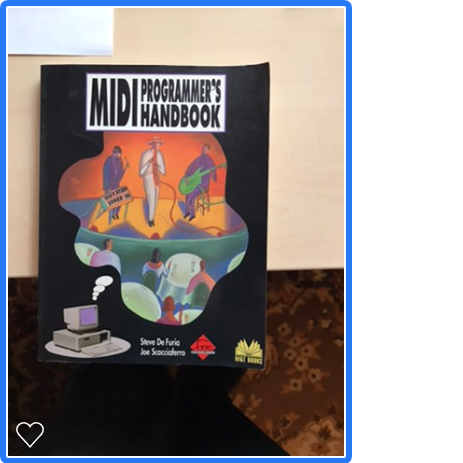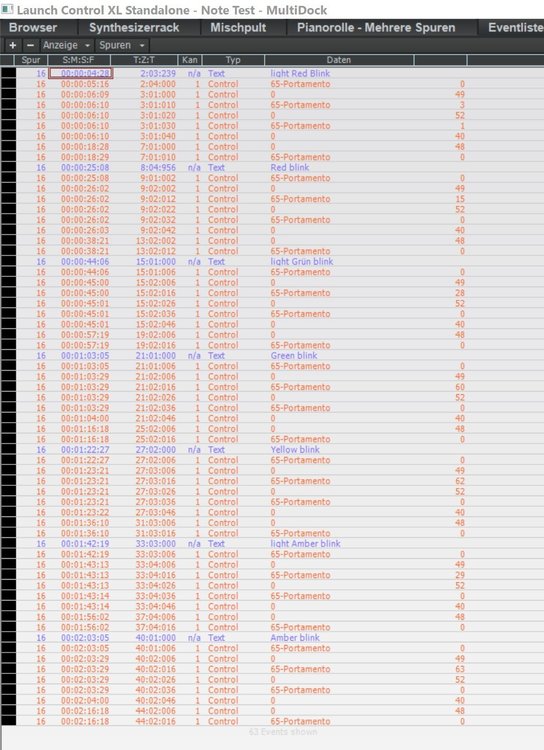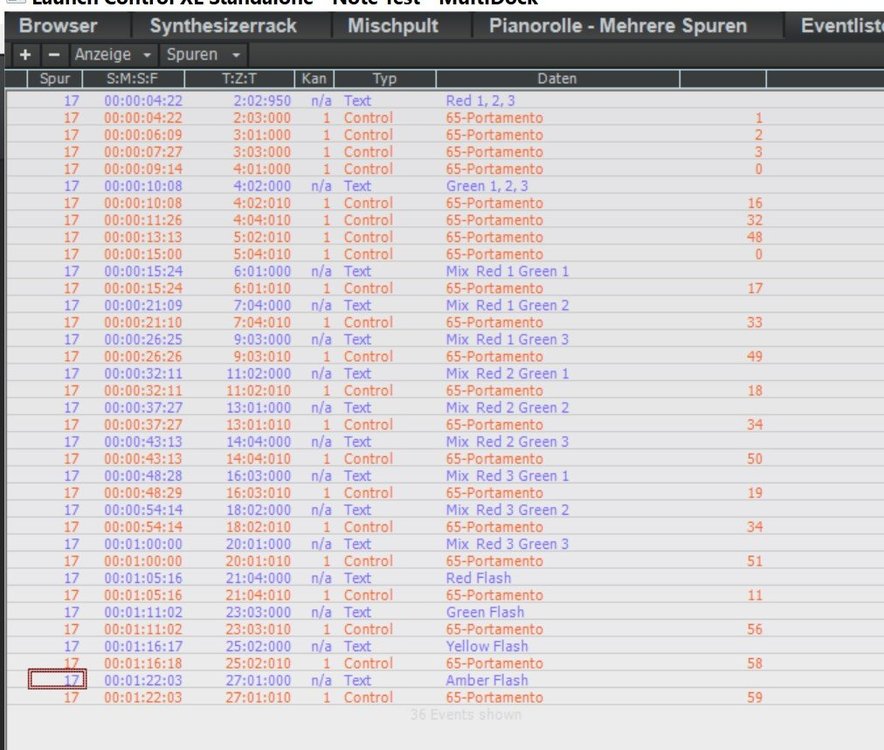-
Posts
510 -
Joined
-
Last visited
Everything posted by Heinz Hupfer
-

[CLOSED] Cakewalk 2020.05 Early Access 1
Heinz Hupfer replied to Morten Saether's topic in Early Access Program
HI:) Dynamic Waveform is a real timesaver, it's fantastic! Just one thing: If I switch the edit filter to clip gain, I can switch(+) between track volume and clip gain. It would be very nice to be able to switch between clip edit and clip gain edit, so I can move some clip piece and with hitting "+" edit it's gain. for now you have to move the mouse a long way to the left and switch to either clip or clip gain. Bassman. -

[CLOSED] Cakewalk 2020.05 Early Access 1
Heinz Hupfer replied to Morten Saether's topic in Early Access Program
HI:) Dynamic Waveforms! 👍 Superb! Plus all the bug fixes and automation improvements .......... Thank you very much;) Bassman. -
HI:) Thank you all for your answers! So for other people Colors and Flashing for 1 Knob with Controller 65 assigned! B0 00 00 is "that easy" Send Controller 0 with Data 0. So for Reset Launch Control just send Controller 0 with Data 0 for resetting User Preset 1. For other User presets it is Controller 1-7, for Factory Presets Controller 8-15. Switch to Preset 1 is Controller 1 Data 0. The embarassing thing is that I bought this book in 1989: And I can remember that I studied it. It stands a few feet away from my PC at home😂 It's not funny getting old! So here the Colors and Flashing for Novation Launch Control with Controllers instead of Sysx. Maybe it helps some other:) Bassman.
-
Hi🙂 B0 Stands just for Controller message. That's nice cause we never see "B0", we send Controller to somewhere! So you must be right just to send CC0 with Data 0 to reset. I will try that tomorrow, when I'm in Studio. But why do they write B0 00 00 instead of CC0 with Data 0? I would never write 90 3C 0F for Note On Channel 1 Note Number 60 Velocity 127 for example! Let's see if CC0 works😃 Thanks, Bassman.
-
HI:) @User 905133 It's a Reset command for the Novation Launch control written in the programmer's manual: B0 00 00 to send, but I don't know how?? Next is B0 00 28 for the buttons to blink, there must be a possibility to send these 3 bytes..... As "Google" says, B0 is Mode change for some hardware instruments, but how can I send it to them? Thanks:) Bassman.
-
Hi:) Does anybody know how I can send a continuous Controller to an extern midicontrol? I have to send: B0, 00, 28 Hex or 176, 0, 40 Dez to activate something and B0, 00, 00 (176,0,0) to Reset. Sysx view doesn't work, cause it needs F0 at the beginning(F7 at end), but we need B0 ! Insert as a Controller doesn't work either, they have numbers 0 to 127. So perhaps divide it into an LSB and MSB, but how? Google does know nothing how to send that....tried MidiOX and MidiTools and Cakewalk for sure! Thanks;) Bassman.
-
HI:) After a long search I found that Controller 1 does also switch to preset 1, that's not mentioned in the programmers manual:( OK, so now it's easy to find the problem, it's this "reset all controllers after playback" function. It must have been activated at installing new version or I did it by mistake. NO! I now know what happened: Cause of making new Launch Control Standalone Presets for other people I yesterday moved my normal presets instead 1-4 to 5-8. Never realized that it is always switching to preset 1 after playback cause it's most of the time at preset 1 or I do work in a loop and switch preset, so I do only stop after editing. That's funny😁 And it's a feature, not a bug! And took me a few hours to find out. Doesn't matter, cause of Corona I'm not allowed to work for the moment, so I have a lot of time! OK. So disabling "reset all controllers" for the moment and if these presets 1-4 are finished I move my normal presets 5-8 back to 1-4. Or can I disable resetting Controller 1 only? I don't think so...but perhaps somebody knows.... Bassman.
-
Hi:) Don't know since when this happens (must be the newest update, I recognized it today). My Start preset is 5, send this from cakewalk to the LC per SysxBank(F0 00 20 29 02 11 77 04(the user preset 5) F7. (Only 1 bank loaded and active automatically) I tried following: (I did it point for point and restarted Cakewalk) 1. Hitting Space to play - Preset 5 is active 2. Hitting Space again - Switches to Preset 1 Now that a Sysx Command is necessary to switch (F0 00 20 29 02 11 77 00 F7), where does it come from? 3. OK, deleted all Controllers (AZControllers, 2 of them, 1 for the BCR and 1 for the LC) - Restart 4. Hitting play and stop switches to preset 1. 5. Deleted all midi tracks - Restart 6. Hitting play and stop switches to preset 1. 7. Deleted all tracks, so no track is availabel or active. -Restart 8. Hitting play and stop switches to preset 1. 9. In the settings I deselected all sysx switches. - Restart 10. Hitting play and stop switches to preset 1. 11. I deleted every midi IN/OUT exept LaunchControl. - Restart 12. Started over but Play and Stop switches the LC to preset 1 13. Deselected the Midi In from Launch Control. -Restart 14. It switches to preset 1 15. Tried Studio One with Midi Echo on- > All is fine 16. Tried Cubase with Monitor on --> All is fine 17. Looked with MidiOX - Sysx signal only if I change the preset on the LC itself! 18. Last: Deselected LC Midi Out and nothing happened, it doesn't switch. So the Sysx must come from Cakewalk, but I can't find out from where? No Tracks, everything deselected in the settings and from somewhere is send a Sysx Command for the Launch control when I press 2 times Space bar! The Command must be --> F0 00 20 29 02 11 77 00 F7 to switch to preset 1! Any help would be very fine:) Bassman.
-

AZ Controller Preset for Novation LaunchControl XL
Heinz Hupfer replied to Heinz Hupfer's topic in Instruments & Effects
HI:) https://1drv.ms/u/s!Al2mKojzOW0MnLZb_DeHGFm9HFma8Q?e=OyNKCU ==================== Version 1.7 ==================== 1. Preset 3 is now ACT Control 2. 24 Rotors, 8 Sliders and 16 Buttons for ACT 3. Send Select Up is "Ctrl", Send Select Down is "Shift" as in the other presets! 4. Track Select Left is "Open previous FX bin" (Previous Plugin) for ACT, Track Select Right is "Open Next FX bin" (Next Plugin) for ACT 5. Device (1), Mute (2), Solo (3) and RecordArm (4) are switching the 4 presets. 6. Preset 1-4 to upload to Launchcontrol (important) Presets on Launch Control with AZController 1. Track Preset 2. ProChannel Preset 3. ACT Preset If you need more ACT Controls I can set another 48 Controls with Shift_Lock Bassman. Changes_Log_1-7.txt LaunchControl_1.7.spp LC_StandAlone_Preset_1-v6.syx LC_StandAlone_Preset_2-v6.syx LC_StandAlone_Preset_3-v6.syx LC_StandAlone_Preset_4-v6.syx -
@msmcleod Thank you for taking your time to look after:) >>> I suspect in your case, option 2 will be the most appropriate. Yes that was my thought too and it works for me! Thank you;) Bassman.
- 7 replies
-
- tutorial
- creative sauce
-
(and 2 more)
Tagged with:
-
@msmcleod HI:) I tried it again to Commit and Export Audio with a very easy and small Midiproject. But I can't find out how to manage to play the notes correctly on committing and/or exporting the Arrangement. If I can't with such an easy piece, what to do with a heavy project and a lot of tracks? Please look into it, a few early notes and notes that are overlapping and an easy arrangement to commit, doesn't play correctly, no matter if I have "split midi notes" ON or OFF! Please tell me how I can do that, what's the trick? https://1drv.ms/u/s!Al2mKojzOW0Mp6JYdIvNkRA6Amvf7Q?e=46t7na Thanks;) Bassman.
- 7 replies
-
- tutorial
- creative sauce
-
(and 2 more)
Tagged with:
-
Hi:) Nice to see that "early" and overlapping notes are played. I tried this and it didn't work on exporting. There must be a mistake from myself! I'll give this another try! Thanks for this video:) You can select tracks for the selected arranger section if you click 2 times on the section and now select with the CTRL Key the tracks or clips you want to involve into this section! Bassman.
- 7 replies
-
- tutorial
- creative sauce
-
(and 2 more)
Tagged with:
-
Hi:) With the number highlighted the track is only selected. You can select more than 1 track by just hold the mouse on 1 track number and then drag over more track numbers. Now you can quick control volume or pan or any other parameter on all selected tracks, if you hold the Ctrl key on the PC Keyboard. Select a time in the timeline and all clips on all selected tracks in this region are highlighted. The highlighted track name is the (only) active track on which is something copied on or to open the ProChannel Module or on which you selct clips or notes. Alt+S or Alt+M for solo or mute the active track, Alt+R for record arm a.s.o. all commands for the active track. For to record arm more than 1 track(mute, solo), you click or the record arm button and hold it adn drag through more tracks on this button to record arm these.... For more see some tutorials or read the manual (Track View, Arrange Clips, working with tracks, clips, Console View(Mixer)) Bassman.
-

Alt + Scroll Button SERIOUSLY Impeding My Workflow
Heinz Hupfer replied to Helos Bonos's topic in Feedback Loop
HI:) Another AZ Controller File and picture for 8-track mode. I do with the first rotor my monitor send on the mixbus . I changed this for normal purposes: Rotor 1 - Master (Bus) Volume with Shift-lock - Send 1 on second bus (my monitor send) with Ctrl - Volume Bus 2 (Mixbus for me) With Shift (Lock) Encoders 1-8 are Send1 Vol, Send 1 Pan, Send 2 Vol........ Over Weekend I can look what I changed over the years! Greetz:) Bassman. Master 11.0 2020-6-Extern.spp -

Alt + Scroll Button SERIOUSLY Impeding My Workflow
Heinz Hupfer replied to Helos Bonos's topic in Feedback Loop
HI again:) 1. You have to install AZController: http://www.azslow.com/index.php?action=downloads;sa=view;down=28 2. Upload the preset (AZControl-APR-2020) with this program to the BCR (BC Manager 4.0.2) https://mountainutilities.eu/downloads 3. Import Master 11.0 2020-6 to AZController. I have Novation Launch Control as ACT Controller as a Slave, BCR2000 as Master. For more info just mail me, Attached all files you need. I'll do an update to the pictures and the pdf as soon as possible! Here a link to the files and a pdf with explanations to install and everything else. https://1drv.ms/u/s!Al2mKojzOW0Mp6I5hD-wxPRs6c5OiA?e=wX2adQ Have fun:) Bassman. Bassman. AzControl-APR-2020.syx Master 11.0 2020-6.spp Slave 1.spp -

Alt + Scroll Button SERIOUSLY Impeding My Workflow
Heinz Hupfer replied to Helos Bonos's topic in Feedback Loop
Hi:) Here are 4 pictures of 4 modes of the BCR2000, what you can do with the BCR2000: All with 1 BCR Preset! 1. 8 Track Mode - Normal Mode 2. 24 Track Mode 3. ACT Mode 4. Pro Channel Mode These pictures are from 2016, they are not up to date with the preset, cause I changed a few things. More on the next post. Bassman. -

Alt + Scroll Button SERIOUSLY Impeding My Workflow
Heinz Hupfer replied to Helos Bonos's topic in Feedback Loop
@Helos Bonos For sure it's the same in track window! But the Rotors should be "endless" rotors! Like the BCR2000... Bassman. -

Alt + Scroll Button SERIOUSLY Impeding My Workflow
Heinz Hupfer replied to Helos Bonos's topic in Feedback Loop
HI:) @Helos Bonos Why not use a Midi Controller? Much faster. I normally use it with Left hand and do Shortcuts or mouse clicks with the right hand. Four Rotors for Zoom Vertic., Zoom Horiz., Jog For/Back(slowly), 1 Bar Forw./Backw. (fast) Bassman. -
HI:) I'm now happy with the arranger track. When working with snap to musical values(sections) in conjunction with that "split midi notes" disabled and slip edit I can work with! For committing I have to add an empty section at the beginning! If the very first section has early notes, they are all cut. So insert a very first section and then slip edit the second section it works. But, after committing the list it's a bit of work to do slip editing. Direct rendering is not a good idea, cause the early notes and ringing out notes are cut, Bassdrums are missing, crashes, all notes that are a bit too early. Insomma, It would be nice to have early notes and ring out notes involved into the sections without having to edit them after committing! It's a very nice tool if you know how to work with it and spend a little time to edit after using. Thanks to the bakers:) Bassman. P.S. I was wrong!! Sorry Bakers, Early notes and overlapping notes are played in the section! Don't know what mistakes I made at testing this. Great!
-

Shortcut "A" does not work as expected
Heinz Hupfer replied to Heinz Hupfer's topic in Feedback Loop
Hi:) I've tried to bind it to "Do nothing" and then unbind but this doesn't work. Binding to any other command and then unbind works! Thank you for pointing to this! Saves a lot of work next time this happens..... Bassman. -

Shortcut "A" does not work as expected
Heinz Hupfer replied to Heinz Hupfer's topic in Feedback Loop
@Kevin Perry For Track View I get an asterix (*) but no "A" nowhere, no assignment. I temporary deleted all and it works as it should work! No possibility to just delete the "A" assignment, cause I cannot find to what it is assigned (I thought it's not) (I searched all Views), so I cannot click on it:( OK! Delete all and reassign all others......for the third time in the last few years I think, and I have a lot of Hotkeys assigned..... Thank you;) Bassman. -
Hi:) Shortcut "A" does only work, if Track View is "NOT" the active window. It does nothing if active and opens the event filter if I have selected a track. Bassman.
-
HI:) I can confirm! Alt + Mousewheel doesn't work in DrumPane, but in normal PRV view! If in Focus, Ctrl+ (Left/Right) Zooms in/Out Bassman.
-

How to install onto a D: drive? C: drive too small to install Cakewalk
Heinz Hupfer replied to André's question in Q&A
HI:) If you have a big directory you can move it to another drive by mklink! 1. Copy the complete DIR to another Drive and delete in on drive C or just move it to the other drive I use now "test" and drive D for this example 2. press "Win"-Key 3. type in "command" 4. click on "open as Admin" 5. type in: ============== mklink /J c:\test d:\test ===================== Now a hardlink is created to D:\test and you can use C:\test as if it is on Drive C. So you can move large DIRs to another drive to make room, but don't use it to move C:\Windows😂 Bassman. -

AZ Controller Preset for Novation LaunchControl XL
Heinz Hupfer replied to Heinz Hupfer's topic in Instruments & Effects
HI:) https://1drv.ms/u/s!Al2mKojzOW0MnLZb_DeHGFm9HFma8Q?e=4DJ9ae ==================== Version 1.6 ==================== 1. 4 Presets now (1-4) on Launch Control 2. Upload StandAlone Presets 1-4 to LaunchControl XL 1-4 3. Device (1), Mute (2), Solo (3) and RecordArm (4) are switching the 4 presets. 4. Now the presets have a light, so you can see which preset you are on. 5. Preset 3 and 4 have no controls yet, more to come..... 6. Import LaunchControl_1.6 to the AZController ================================================ So what to do with the 2 new presets? ACT? 24Channel Mode (24 tracks volume and Pan)? A few switches to start, stop, edit commands, midi record? Greetz, Bassman. Changes_Log_1-6.txt LaunchControl_1.6.spp LC_StandAlone_Preset_1-v6.syx LC_StandAlone_Preset_2-v6.syx LC_StandAlone_Preset_3-v6.syx LC_StandAlone_Preset_4-v6.syx