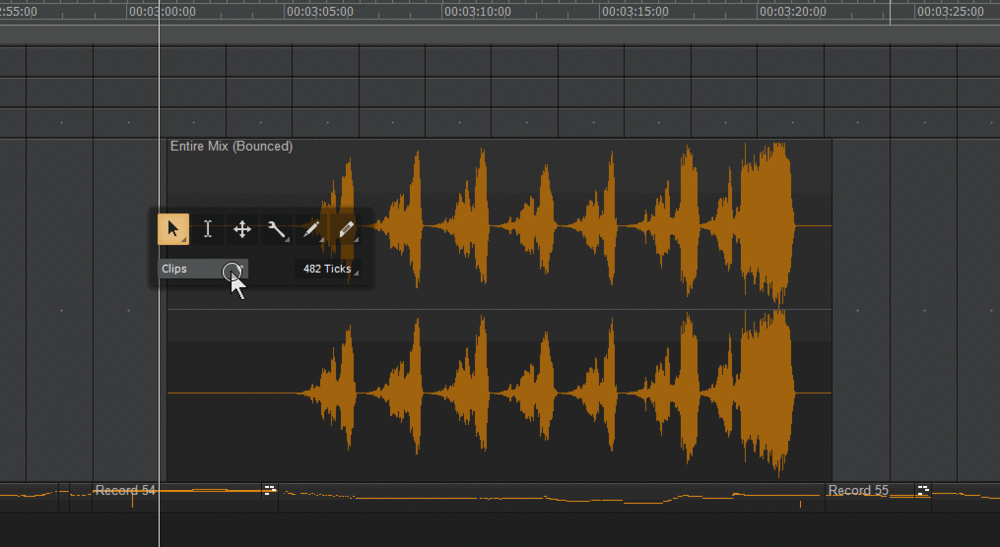-
Posts
476 -
Joined
-
Last visited
Everything posted by winkpain
-

[CLOSED] Cakewalk 2020.05 Early Access 1
winkpain replied to Morten Saether's topic in Early Access Program
Boom! Just gets better and better! -

MIDI keyboard suddenly no longer works in CW
winkpain replied to winkpain's topic in Cakewalk by BandLab
This is now a consistent problem for me. Every time I instantiate CW, whatever MIDI keyboard/controller I have connected and setup in Preferences (and was working previously) does not get "read" by CW (except in the little MIDI input activity blinks); does not function. I have to clear the device from Pref/MIDI/Devices, exit program, start-up again, and re-establish device in Prefs. in order to function. Why, oh why? -

MIDI keyboard suddenly no longer works in CW
winkpain replied to winkpain's topic in Cakewalk by BandLab
I have no other option. MME is all there is for me. -
I concur with the frustrations expressed here by @HeatherHaze I certainly look forward to a time when this issue can be improved, if it can be. I hope that it can be! I appreciate that there are these complications and that it's not really a front burner issue for CW. I am a lowly creator and not a coder so do not understand the complications involved, and I do tend to feel that if other applications on Windows can work with video successfully, then this one can too. For sure this is a simple minded response, but just sayin'. But yes wow, the Catch 22 problem with the video engine and the corresponding offset issue is a bummer (this has plagued me quite a bit in the last year). Not being able to load multiple clips is a drag. My issue with .mov files continues to evade solution. I work a lot with video, usually from various sources, that I am then to compose and track to. In addition to scoring film and animations which are preferably finished edited pieces when I get them, frequently they are not or just working edits, a lot of what I get are videos of rehearsals (scoring for theater) and is stuff that is changing all the time during the work in progress. In these cases I'm just using them for necessary visual timing and relative hit points, etc. The videos themselves are not part of the final project, so having to edit and prep a full timeline's worth of clips before bringing it into CW is a time consumer for something (the video) that is just going to be discarded anyway. But it is a workaround. CW is just not the right tool in these cases. Which is too bad, because WE LOVE IT SO and want to use it throughout the workflow. I respectfully vote for improved video functions at some point!
-
Being frustrated by this issue every day. Now I find that using the "Insert other media" button and "Image from URL" also refuses to work. I just get a permanently spinning waiting icon and it won't post. Simply adding the URL text into the body of the post works however. But what gives? It doesn't matter what browser I use.
-

[CLOSED] Cakewalk 2020.05 Early Access 1
winkpain replied to Morten Saether's topic in Early Access Program
For now, with a combo of the suggestions above, you can fairly quickly: Select to edit Clip Gain once Shift+Right-click back to Clips mode Select your area > Shift+Right-click > Ctrl-drag gain env. > Shift+Right-click Repeat from 1. as needed It's not as quick as what you're looking for, but pretty good once getting the muscle memory down. video here: https://imgur.com/G4ZkbqV -

MIDI keyboard suddenly no longer works in CW
winkpain replied to winkpain's topic in Cakewalk by BandLab
This is now randomly happening with even the MIDI from my audio interface (with me using the MIDI cable). SO whether using USB or MIDI cable through interface, I am having whichever keyboard/controller stop functioning. Deactivating the MIDI devices in Preferences, applying, exiting, re-starting, adding devices again will eventually work after several tries. But then it continues to stop functioning randomly with no changes to set-up, Preferences, or whatever, and I need to do all that again... -

[CLOSED] Cakewalk 2020.05 Early Access 1
winkpain replied to Morten Saether's topic in Early Access Program
Important to note here as well is: if you have Maximize Waveform chosen (no header displaying) it seems to be necessary to have the SmartTool cursor in the lower half of the clip in order for this to work. -

[CLOSED] Cakewalk 2020.05 Early Access 1
winkpain replied to Morten Saether's topic in Early Access Program
In relation to this particular fix, I am finding that my Ripple mode now does work for me with the Duplicate command ('tho @msmcleod mentioned you guys are aware of continuing bugginess with it), and I'm very happy about that. However, now regular copy-paste and drag-drop actions are not honoring Ripple Edit mode in the full PRV. Just offering that up towards final release fixes. But WOW! Just to add my WOW to you guys' non-stop bad-assedness! WOW! Way to go with the constant improvements! -

Clean Audio Folder use halted by Version files?
winkpain replied to winkpain's topic in Cakewalk by BandLab
Gotcha. Thanks! So having the habit of always deleting Version files (if no longer needed) before calling for CAF seems to be the easiest solution, if a bit cumbersome. The "Consolidate" idea is good, but even more cumbersome. Ideally we would have an option for a "Clean Audio Folder and Save Project" as a one-step choice in the File menu to be added. It would seem better if CW were smart enough to see Version files (say, if you want to keep them), and then assume that the associated audio files, if different from the "official" project, will be kept and therefore not included in the Delete Files window, rather than being "confused" by them and simply stopping the CAF process every time. -

Still experiencing buggy Ripple edit with Duplicate...
winkpain replied to winkpain's topic in Cakewalk by BandLab
Yes! This is exciting. I am trying out the EA right now, and from what I've just test Ripple Edit seems to be working in PRV, certainly compared to before. I will keep a lookout for cases where it doesn't and follow your advice until final fix. -
Is it proper for them to be asked here? If not, where? Are there forum administrators here? Specifically, what is the official deal with uploading animated GIF videos to your post? I have done this many, many times, but lately I have been getting error messages and they won't upload. Then, hours or a day later they will. In every case they were small, below 1mb size files, and my "allowed" upload size is still over 4mb. I was told at one point that videos/animations had to be added as URLs from offsite locations. I don't believe this is true because I have only ever uploaded as attachments, and I see many other posters doing so as well. What, then, does it mean exactly to get the following when uploading a file....
-

Clean Audio Folder use halted by Version files?
winkpain replied to winkpain's topic in Cakewalk by BandLab
...Anyone have an idea? -

Still experiencing buggy Ripple edit with Duplicate...
winkpain replied to winkpain's topic in Cakewalk by BandLab
Try toggling it On then Off again to correct this. I do believe it is a bug from a couple responses I've gotten when bringing it up elsewhere. -

MIDI keyboard suddenly no longer works in CW
winkpain replied to winkpain's topic in Cakewalk by BandLab
Strange. Is the machine on which the problem occurs running Windows 7 by any chance? That's the case for me. -

Manually Adjusting a Node for Automatic Volume Animation
winkpain replied to Juanbanzai's topic in Cakewalk by BandLab
-
Likely you already know this, but you can also drag them out of view by hovering over the bar at the left side of the Bus pane part of the console view until it turns to a double arrow, then click and drag to right. It's nowhere near as convenient and quick as a shortcut, but works for a quick getting the busses out of the way for a bit.
-
Right. Sorry for the confusion. I was just saying I didn't think it's been "officially" disabled because the binding option is available here for me in the latest version. I know it's not really a help to have a non-answer to a problem you're having by hearing from someone saying "I don't have this problem", just an encouragement in that it's not apparently "by design". I hope a re-install would fix it! It's certainly odd that it's not available to you in Key Bindings. I will say that I have never known Auto Track Zoom to effect (zoom up on) more than one selected track at a time, 'though. Mine works like it is apparently doing in your video, and that is what I think of as normal. Good luck!
-
Just to give another data point: I don't think it has been disabled, as it is totally as normal in my setup, running the latest version of CbB. I have mine bound to CTRL-ALT-A as you see in the image, and it behaves for me like it always has. I too use this toggle all the time.
-

MIDI keyboard suddenly no longer works in CW
winkpain replied to winkpain's topic in Cakewalk by BandLab
Yup, i've tried 3 different cables, different spots on the hub, and different direct USB port connections. In the meantime, I'm just using a good ol' MIDI cable. These sudden failures, going from working fine to not working with no changes whatsoever to the system or software or settings on my part (and no one else uses the machine) in the intervening hours really get me! Computers are like fickle children sometimes. -
It is true, Cakewalk is not great for working with video. * You cannot import .mov files, nor can you move the video clips within the timeline, as you're discovered. That's the way it is 😞 It's more to be used as just a preview of the finished, edited video clip in order to then work on your music/score/voiceover tracks. *I see that this is not actually correct. Sorry for the misinformation. But I haven't had success with it myself. In general my experience with scoring/sound design/voice-over with CW and video has been historically frustrated. It really feels like a bit of a tease! So I prefer other, more adept, platforms to work in.
-
When choosing a product folder for the CAF tool, it always gives me the Unreadable files window showing what I believe are the files from the Versioning function (if used). These files have the project name and ~time-date-stamp appended to their names. The window is then advising me not to proceed before "restoring" these files. As I have Versioning on by default, this effectively halts all CAF operations for me. What is the correct way to proceed here? Why do the version files created by Cakewalk itself cause confusion for Cakewalk's CAF tool?
-

"Duplicate" not honoring envelope and Ripple settings
winkpain replied to winkpain's topic in Cakewalk by BandLab
...AND still speaking of PRV issues: I mentioned this in the Feedback Loop, but When editing MIDI notes and having the track solo'd for focused work, selecting and editing chosen notes with any of the Process commands, the track goes silent when playing after editing. This is most commonly encountered, for me, when quantizing the selected notes, then playing to hear the change. But it happens with all the Process commands (Slide, Nudge, etc.) After editing, if Exclusive Solo is on, there is suddenly no sound when playing the solo'd track. If Dim solo, everything plays at the dimmed level. Toggling the solo button will cure this. This happens every time with the above conditions. @msmcleod, I'm happy to be schooled on the proper protocol for bringing up these issues through the proper channels! I'm sorry to cross/multiple-post, but I'm never sure which area of the forum here is exactly the right place for certain posts. Q&A is clear enough - ask a single point question , get answer (you hope!). But mainly the difference between issues like "I'm having a problem that is likely because I'm not sure how to do something. Advice, please." as opposed to "CW isn't behaving the way it theoretically should be behaving. Tell the bakers" has me not certain how to proceed. Is there a clear protocol? As always, thanks so much for your time! -
Yes! My issue with this is that I want to have certain views (Console specifically) chosen by a screenset number to open in full screen and then to lock that screenset. This can only be done, as you say, with the drop-down menu on the control bar, on the Track view by default for me. This requires either a change of view or at least shrinking the preferred full screen view in order to expose the Screenset module, which means I can no longer choose "Lock current" in the full screen view! Anyway...Catch-22. Temporarily floating the Control bar in order to access the Screenset module and the Lock Current is a workaround, yes, but still.... Workspaces (I guess?) is an option, but there are no key bindings available for Workspaces, which for me is largely why Workspaces goes mostly unused. Really, at bottom of all this is the desire to simply have anything that is a CW command be available to key bindings. If it can be chosen from a menu, surely it can be made available to key bindings, no?
-
I add here to my other issues with PRV (not honoring Ripple Edit when duplicating notes and not honoring Mouse Wheel Zoom settings, mentioned elsewhere)... When editing MIDI notes and having the track solo'd for focused work, selecting and editing chosen notes with any of the Process commands, the track goes silent when playing after editing. This is most commonly encountered, for me, when quantizing the selected notes, then playing to hear the change. But it happens with all the Process commands (Slide, Nudge, etc.) If Exclusive Solo is on, there is no sound when playing the solo'd track. If Dim solo, everything plays at the dimmed level. Toggling the solo button will cure this. This happens every time with the above conditions.