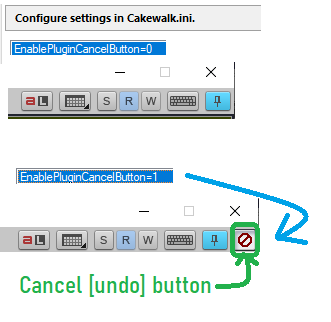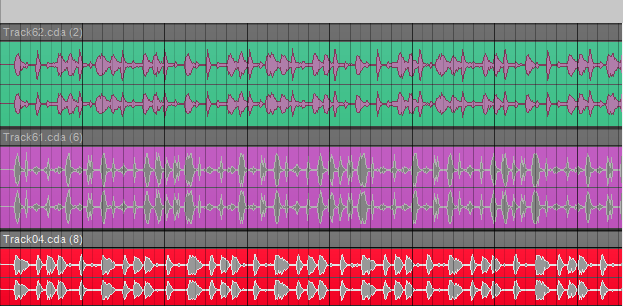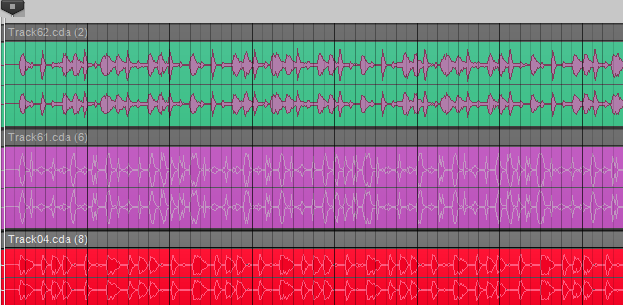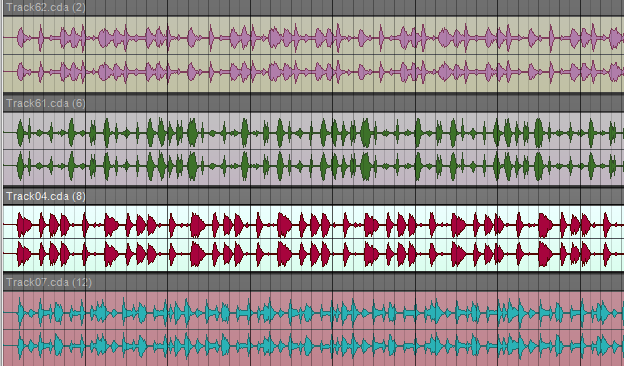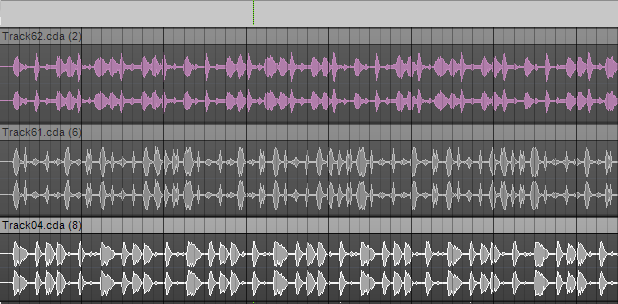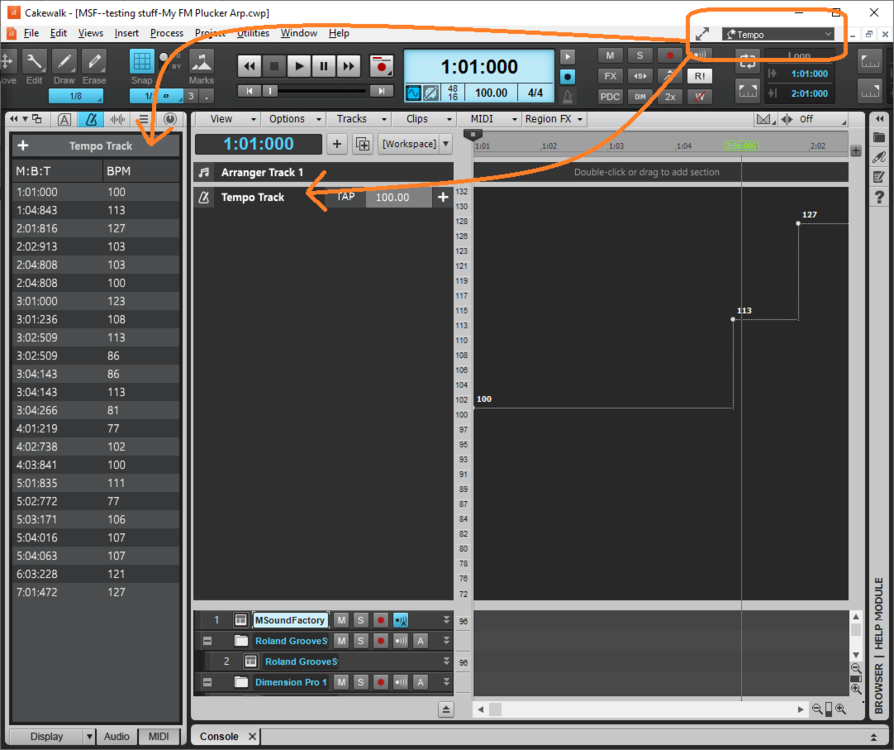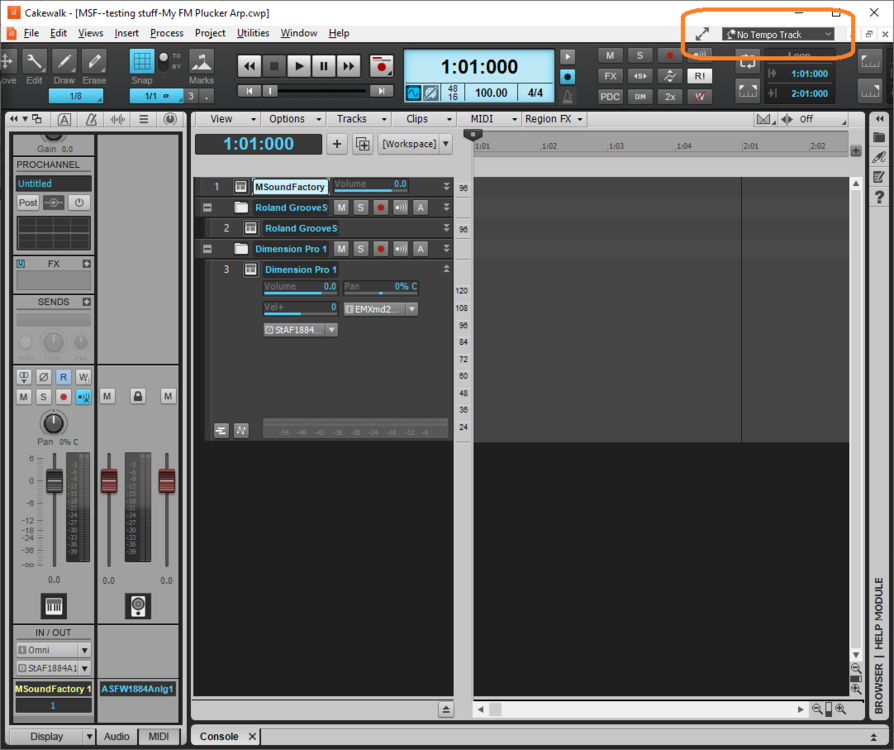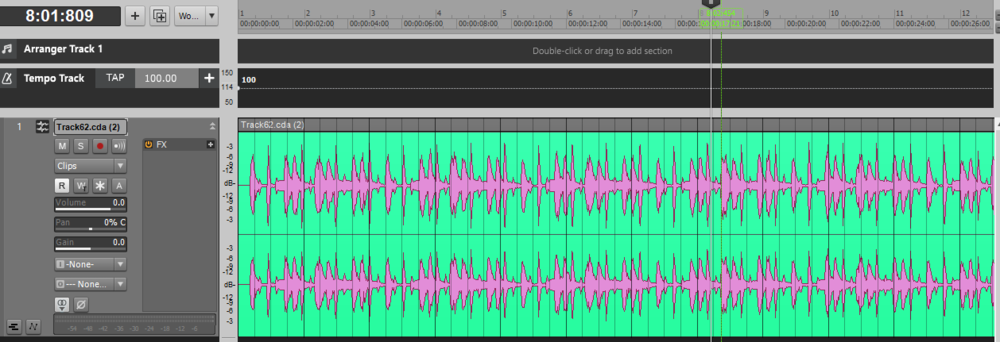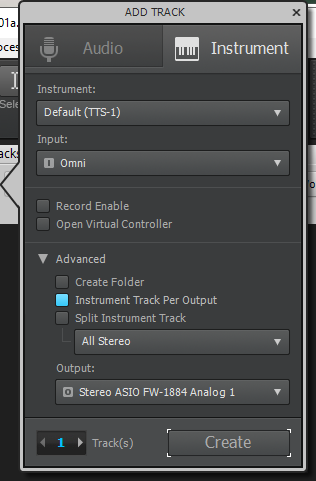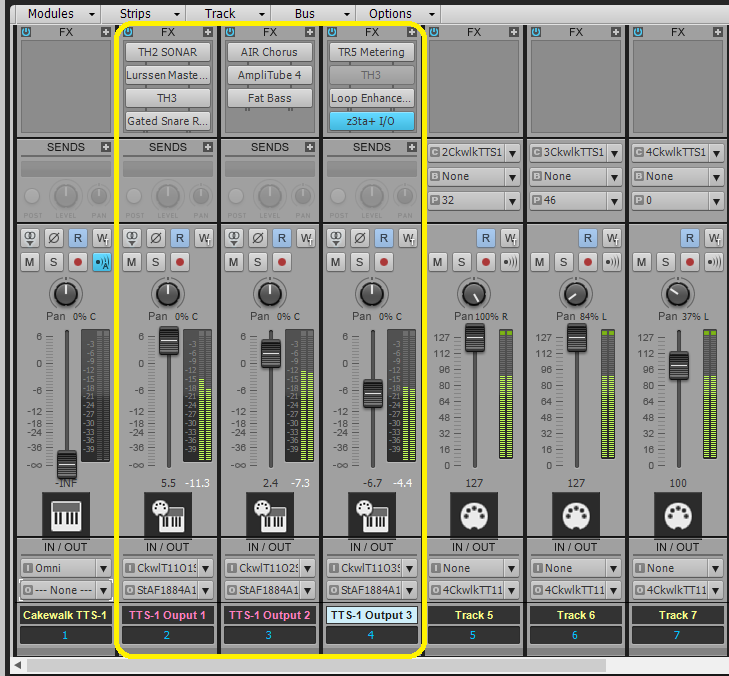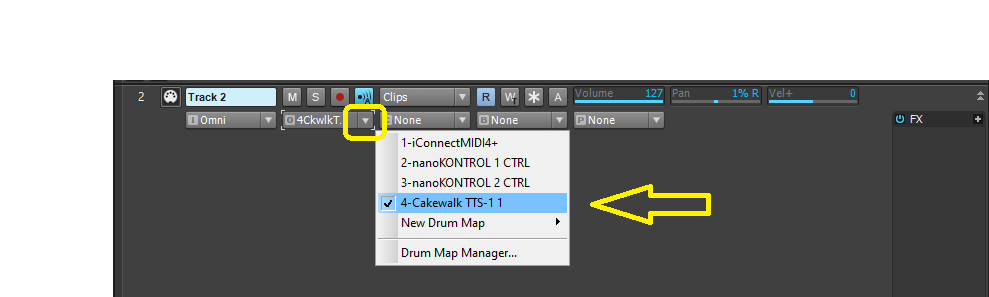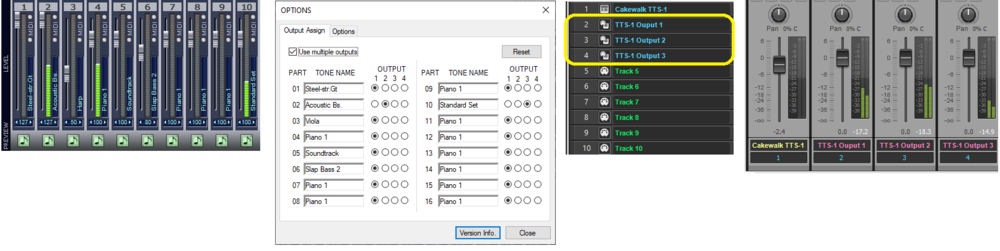-
Posts
4,898 -
Joined
Everything posted by User 905133
-
No, don't do that. It would be mean for sure.
-

No forward and back-and-forth in plugin
User 905133 replied to Aloe Duke's topic in Instruments & Effects
-
(1) TL/DR = too late/didn't read ????? (2) Are you talking about Bandlab (the web app) or going between Bandlab and Cakewalk? I ask because I have been waiting for the new integration features before starting to use Bandlab (other than for some casual tests). Thanks.
-
I assumed it meant "out of time" [i.e., having some sort of timing issue].
-
@Ben Staton Any chance you could make the DX, VST2, VST3, 32-bit text designations use theme editor colors as in 2021.04 EA 1?
-
Sorry for the confusion. Yes, by "Colin's Most Excellent Theming Guide" I am referring to his YLIP to Creating Cakewalk Themes. As for the colors, I finally reconstructed some of my track color tests. Looks like one series of tests started with Boston Flowers: To do this, I tweaked the colors in the Theme Editor under Track View > Clips Pane > Clips. To verify, I did this today: Again, I probably didn't post this method previously because msmcleod's solution using the Inspector seemed much more efficient and quicker to me, but it can be done in the theme editor if you want. I have not systematically given thought to the advantages of the different methods, but surely there must be different benefits to each method (and maybe others?). Hope this helps.
-

Issues with default layout (Basic)
User 905133 replied to Steven de Jong's topic in Cakewalk by BandLab
This ^^^^^ . -
Would customizing a Workspace help with this? Here are the factory Tempo Workspace and the same Workspace slightly tweaked.
-
I used Cakewalk's Tap Tempo feature for the first yesterday. I found it to be quite handy. Used to use a hardware button on one of my sound modules, so this is nice to have conveniently located in Cakewalk's new Tempo Track.
-
You have far more experience WRT customizing keyboard shortcuts, so I defer to you on this. I see what happened with 2021.01 Build 098 on my other Audio PC. For some extremely odd reason I was on the Basic Workspace (which I never use). Thanks for correcting me. From developing personal Workspaces I knew we have the option of saving and restoring custom keyboard shortcuts. Of course I haven't yet transferred them to the Audio PC I have been setting up. In fact, I just installed CbB and only did two tests (so far). Good to know that the default Basic Workspace excludes certain keyboard shortcut categories (as well as the shortcuts themselves) for excluded features.
-
Recently someone asked about changing colors using the theme editor. Related posts / discussions: here, and here (using the Inspector), and Colin's Most Excellent Guide to Theming (such as the section on Clip Colors) NOTE: In response to a previous post (the first "here" above) someone asked: It looks like I didn't answer that specific question, probably because msmcleod's reply using the Inspector (the second "here") was quicker to do / and seemed to me to be more efficient than the method I used (theme-editor based). However, it can be done with the theme editor--just in case someone wants to do it using the theme editor.
-
@Herbert Zio Would something like this or this be helpful? PS: This question is not really 2021.04 Feedback. If there is additional discussion, I'd suggest using a different thread maybe under Q & A or the UI Themes Sub Forum? Clarification of my intent: Anything I have to say WRT colorization and the theme editor is not specific to 2021.04; therefore, I do not plan to address the question with additional posts in the current thread. Sorry for the misunderstanding.
-
Yeah. I saw that. I wrote Oops earlier, but it was too late. Sorry. Update: I don't do much with personalized key bindings,** so to familiarize myself with them, I compared the category [Area] choices in the current build with 2021.01 Build 098. (It was handy because I have it on a second PC I have been setting up.) FWIW, the current 2021.04 adds four categories (Loop Construction View, Surround Panner, Sysx View, and Video View) and loses two categories (Tempo View and Track View). I have no idea if Functions have been added or removed and I am not going to look. Just wondering if they are in a document somewhere (either changes or the Reference Guide). Thanks for mentioning this issue. I have been thinking about customizing shortcuts but its usually a low priority for me, This might change as I now see some Areas and Functions that would save me time if I had custom key bindings. **I usually use Global Bindings. EDIT: Correction done per the following discussion. Thanks @Promidi.
-
I agree in principle--not that it came bundled with SONAR (ergo, not free for me, because I paid for SONAR for a good number of years) and not that some people throw it away--but that some people have pushed it use to such extremes. To be clear, I now know that it can be finessed far beyond its original purpose. For me the time spent exploring the crash issue experienced by others has been a personally fruitful learning experience for reasons stated above--primarily because I now understand some generalizable options for overcoming the loss of using my PCI Card. While I could choose to use TTS-1 in this way, the value for me here is in methods that can apply to other plug-ins.
-
See reply above.
-
It might not have been clear, but I have been using TTS-1 for a long time. I also started using TTS-1's ports successfully years ago. However, I was using PatchMix DSP, so I had absolutely no need to learn another method. I thought it was clear in the previous post that I had gotten access to the TTS-1's ports within Cakewalk and could assign FX to different TTS-1 channels ["parts" in Roland-speak] using Aux Tracks yesterday. It seems like you guys are describing another method. ADDENDUM: I will double check my method, but it worked last night. Of course, maybe you guys are doing something that I am not and that's what's causing your crashes? If so, it might be good to figure out what that step is.
-
For the sake of comparison I am calling this ^^^ Method 2. (2a): Did you insert the TTS-1 with the Instrument Track per Output checked in the Insert Soft Synth Options? (2a var 1) Not yet. First I tried my go-to insertion method: right click in the track area which brings up the wizard. Instrument Track Per Output selected. Note: only a single instrument gets inserted. (2a var 2) Tried my alternate insertion method: drag plug-in from Browser to track area. Four tracks were created. (2a) Tried the new menu menu system route Menu Bar > Insert > Soft Synth... > flyout menu > Cakewalk folder. Four tracks were created (but it took longer than var 2). (2b) Then you go into the TTS-1 settings and assign each "Part" to an output. This is consistent with what I have done for years. (2c) You then route those 4 to some master or main output. I generally go directly to output channels, but I can try this with Method 2. (2d -> 2etc.) The other steps you outlined above are pretty much part of any common sense workflow, and maybe I will try another time to duplicate those methods and variations to try to see if I can make TTS-1 crash on my PC. But first, I wanted to double check my method. I'll call it Method 1 for the sake of comparison. I'll call my original method (the one using PatchMix DSP) Method 0. So, I opened the file using Method 1 from last night. It works as I described. I only used 3 out TTS-1's 4 ports, but it still works--meaning I can pile up FX in each of the three FX bins. As I said, I have an older computer and if I tax the CPU beyond its abilities under normal conditions, I run the risk of adding audio artifacts. But that's not unique to TTS-1. I'm not here yet (16 individual TTS-1 tracks/channels/parts each with its own FX). It might be that these steps go beyond how TTS-1 was intended to be used and are what causes the crashes you guys see. I have a lifelong history of pushing the limits of the technology I use, but for me finding the limits and then using the technology up to that point and not beyond is par for the course.
-
QUICK UPDATE: I opened your file, loaded TTS-1, pointed track 2 to TTS-1, it played. 1st reply: I am not awake yet, my audio interface has not yet been booted, and only took a very brief look at the midi data. Its a shot in the dark, but see if the attached tweak plays. Explanation for 1st reply (just some background): Some software synths have been known to become silent when certain midi data is sent to them. Others have noted that "Pitch Bend Sensitivity" data does this with some synths. That's why I suggested it initially. However, when I tested your file with TTS-1, PB Sensitivity (which is in track 1) did not mute TTS-1. I did try it with another soft synth (Dimension Pro) and sure enough, track 2 played, but when I pointed track 1 to Dim Pro, it became silent. Rather than delete the admittedly shot-in-the-dark reply, I figured you might run into this issue somewhere down the road based on the data in track 1 in this file. snowstorm--PSSensitivity removed.mid
-
Not sure if this is how you did it, but it seems to be part of the missing link. My workaround involves creating Aux Tracks off of the TTS-1 Track and assigning them to the TTS-1 Outputs. From there I just moved the FX plug-ins to the TTS-1 Output Tracks. So far, no crashes, but I only have 2 or 3 plug-ins on each of three TTS-1 Outputs. It seems that with my workaround, I now have what you described here (using Cakewalk instead of PatchMix): So, thanks for helping to lead me to this. There are other things I used to be able to do with PatchMix that I have been sorely missing. Maybe using Aux Tracks, Patch Points, Sends, etc. I might find more workarounds using Cakewalk. As for trying to recreate the kinds of crashes you and others have, I will have to spend more time on that. For me, the time has been worth the effort because it seems to be useful for routing methods I thought I would never get back. Other relevant resources I found: http://www.cakewalk.com/Documentation?product=Cakewalk&language=3&help=Mixing.13.html
-
That's what I originally thought you meant in the first place. I was able to use TTS-1's four outputs with my E-Mu PCI Card. I did it using the PatchMix DSP utility [a mixer where I could had up to 32 ASIO Input Channels and and up to 32 ASIO Output Channels and could use them as sends and returns in various ways, including with SONAR/Cakewalk Tracks as well as other software]. But, I have not been able to do that ever since a Windows update made the card useless except for ADAT Clock and a Firewire port. I might be able to set it up with my current interface. Not sure. I'd have to consult the manuals, sort out the available options, and test it out. But, evidently your solution is to use Cakewalk's Console and I suspect Aux Tracks or something else to provide the functionality that I had with using TTS-1's four outputs and PatchMix. That is the missing link I need to teach myself if I am going to try your method. I would need a workaround in Cakewalk for what I used to do with the PatchMix Console. PS: I just took another look at the SOS article you linked. If the explanation of how to do in Cakewalk what I did in PatchMix DSP is in there, I didn't see it. BTW, after the Windows Update made my PCI Card 85% useless, PatchMix no longer boots. Otherwise I could look at my ASIO Channel routings and try to reconstruct them using Cakewalk. I could try to reconstruct it in SONAR X1 under XP SP3.
-
I think I still have a free Kontakt variant, but I never use it. My experiences with multitimbral synths come mostly from 1980s/1990s/2000s hardware (Sequential Circuits Multi-Track, Casio CZs and VZs, Rolands, E-Mus, and a few others). As for TTS-1, I took a midi file I've had for a while ("Whitebird") which I once tweaked to play on a Roland M-GS64 (Sound Canvas variant, not unlike TTS-1). Opened it up in Cakewalk 2021.04 and pointed all tracks to a single instance of TTS-1. Looks like there are 7 or so channels of MID data. While playing it, I started piling up plug-ins in the TTS-1 FX bin. So far: TH2 SONAR, the Gated Snare Reverb FX Chain with Cakewalk Compressor/Gate and Sonitus Reverb, AIR Chorus, TR5 Metering and Lurssen Mastering Console (graphic activity usually elevates my CPU power), and Amplitube 4. So far its all MIDI playing the one TTS-1 with the plug-ins. If I understand the use case you described, I need to render each MIDI channel to its own audio track so I can have separate FX on single tracks. Or is there an easier way to get FX on individual tracks (without using TTS-1's 4 outputs)?
-
Thanks for the clarification. Yeah, I thought "assigning the multiple audio outs in TTS-1" meant using TTS-1's 4 audio channels. I can definitely use up to 16 forced midi channels and one instance of TTS-1 using the MIDI output track control/widget (typical multitimbral synth). With my current set up I can try adding some audio plug-ins to see if it I can get it to crash. That being said, today I was testing some TRacks FX (not in TTS-1, though) and one caused the infamous Unhandled Exception Error. It was one of the FX that need to be purchased and Cakewalk didn't handle it well.
-
Yesterday I started to try this. However, with my current audio interface and settings I cannot hear the four different outputs simultaneously. I was able to do that previously, with a different interface that had a more flexible ASIO channel routing system. Maybe someday I will change my setup.