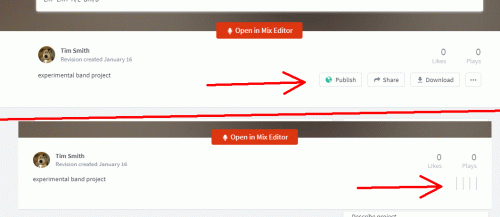-
Posts
52 -
Joined
-
Last visited
Everything posted by Wei Liang Yap
-
I looked at it again - it appears that Bandlab (assistant) only exports audio, not MIDI; However if you open Bandlab Editor then you can export a region as MIDI (see https://help.bandlab.com/hc/en-us/articles/360019607454-How-do-I-export-my-MIDI-files-) Hopefully if Noel or Meng are reading this they could comment on whether there are plans to integrate import/export of MIDI 'stems' together with the audio stems? To me, the value of Bandlab is in collaboration. If I wanted to work on a project on my own whilst 'on the go' I would use my own laptop with my familiar tools (Cakewalk), or, I would use Bandlab (mobile phone app) to make a rough outline, but work on it properly in my home. Wei Liang PS: best of luck : I hope you write a winning song for Eurovision or any other competition 😊
-
@florinkoin my opinion : i do not think that Bandlab is the correct tool to edit a complex MIDI song 'on the road'. It may be better to bring your laptop with Cakewalk instead. As far as I know the MIDI sound module (virtual instruments) for Bandlab is different from the ones bundled with Cakewalk. Wei Liang
-
I note you have already found your solution. Another thought is to use a 1U line mixer (no tone controls, just for the synths) plus a 3U rack mixer (e.g. RX1202FX) or 2u (IMG Stageline MPX-622/SW 6-Channel Stereo Audio Mixer) for submix plus vocals The above 2 examples are just from Google search. I don't know how heavy duty they are. Wei Liang
-
I'll need to figure out how to get Chrome to use ASIO.
-
Yes the clicks in the flute track are from the recording process from the browser Bandlab (Mix Editor). It sounds similar to the clicks on the play back so i think it is an issue with the combination of W10. Chrome. Audio driver. (i have no issues with CbB btw. The above issue seems limited to BandLab's Mix Editor). Wei Liang
-
Thanks Tim. I've tweaked the balance (mix) a bit, cut out half of my cello part, and muted the electric guitar part. (nice sax BTW). So in terms of your workflow when tweaking my flute part - seeing as the clip did not start at zero - did you have to do much to get the clip back in the correct position in the time-line? (in other words did you have to manually align it, or, did it remember the correct place when you imported it back?) So far - I foresee my usage of BandLab as a tool for collaborating with other musician(s) remotely, who do not have the equipment nor interest in using fully-fledged DAW - i.e. they just record their part in sync with a guide-track using the simplest of equipment (e.g. mobile phone +/- Link Analog). But having said that I still have some latency issues to iron out before I would use for real. I think if I were to collaborate with another known CbB user - I would probably use DropBox and ensure that only one band member was working on the file at one time. But on the other hand, I would never have had the pleasure of working with you, Tim, if not for the Bandlab platform. We may or may not lay down more tracks. In terms of next phase(s) in production - perhaps the BandLab platform would work well for people to tweak the mix and comment. For example "I" could adjust the mix as I thought fit, and other members would chip in and say there was too-much/too-little drums here or there, and that could be tweaked; and so on, until the band was more-or-less happy with the result. What would be interesting to see, is whether the integration between CbB and BandLab become more invisible - in other words - CbB potentially working directly on the BandLab tracks, without having to import/export Wei Liang
-
Hello. Hopefully this is the right place to ask. I'm having some difficulty with latency settings on this app. It seems to require that the latency correction is turned off. Go back. Turn on latency correction. Go back. Save project. Exit project. Reopen project. Then only it seems to be correctly applied. Does anyone else have this issue? (steps to reproduce : 1. Put earphones next to mic. 2. Metronome on. 3. Press record (record metronome on track 1) 4.metronome off. 5. Make new track. Rewind to beginning. 6. Put earphones next to mic 7. Press record. If latency is correct then then both tracks should align.) Thanks Wei Liang The phone is One Plus 3T. Latency measured by the app ranges from 61 to 63 ms via earphones. Different latency if phone's loudspeaker used.
-
Try whitelisting bandlab on your adblocker? At least for me it sorted out issue where some buttons seemed to be missing. But i don't know about emojis
-

UPDATE: BANDLAB ASSISTANT 5.0.4 download (but why?)
Wei Liang Yap replied to witch_wyzwurd's topic in Cakewalk by BandLab
I do agree with witchwyzwurd though. It would be nice to know what has changed with each update. -

UPDATE: BANDLAB ASSISTANT 5.0.4 download (but why?)
Wei Liang Yap replied to witch_wyzwurd's topic in Cakewalk by BandLab
My guess is.... -
Do you mean Cakewalk By Bandlab (which is what Sonar Platinum used to be) Or Bandlab Assistant?
-
@StariseFeel free to add, delete, change, etc : this is about trying out BandLab as a collaboration tool. Also, feel free to make the piece public, invite others in, etc. In regards latency - so here is some feedback from my experience of trying Bandlab. YMMV. But before that - just to say that the actual latency does not matter as I am not using live monitoring or live effects. So, even if the latency is 500ms, as long as it is correctly represented, it will all line up correctly. So with the mobile phone (BandLab app) - at least for my phone (android) - it allows you to measure the latency - which is basically the app makes a number of frequency sweeps and records itself - and comes up with its own measurement. I note that this latency is different, depending on whether I am using the headphones, or, the built-in speaker (by as much as about 20-30ms). In the particular version (which was the latest version at the time I recorded) I think there may be a bug - in that after it measured the latency, it did not seem to apply it. So in that particular recording, the cello was out of sync, and as I didn't feel like re-taking it, I just manually shifted it using the bandlab browser application - basically using the mouse, shift it a bit until it looks and sounds right. I think the actual quality of the phone's mic is not too bad. With the web browser BandLab interface a.k.a. Mix Editor - this also has its own process for measuring latency - which basically tells you to point your mic at the loudspeakers, and it makes some noises and measures its latency. On my particular system (Chrome browser, Windows 10, USB motu interface) it was a relatively high latency. But it was correctly measured (or near enough) and the recorded track was in sync. Earlier in the 'experiment' we had noticed that the Mix Editor on play back appears to have some clicky noises - ?? due to buffering or other issue - but we disregarded it as, when the Project was 'mixed' and played back as a whole, outside the the Mix Editor - it sounded fine. However with recording via the Mix Editor - I encountered the same problem - so the recorded Flute part does have some subtle noises which my guess (I am not an expert) are due to a buffering issue. With the Mix Editor - it uses the default/active playback device (Windows 10) and allows you to choose an input device (as available/visible to W10) - and I believe these would be the safe/slow drivers (i.e. not the ASIO drivers) - the measured latency was 193ms (much more than the mobile phone's latency) Now with the new 5.0.3 BLA feature of exporting the BandLab project as stems - firstly - this works quite effortlessly (thank you very much for this feature). I would prefer that it notified you which folder it was saving it in, and also notified you that downloading has started in the background and when downloading was finished, rather than a 'done' type of message (as I was pretty sure my broadband speed - is fast, but not that fast!). I imported the stems back into the same CbB project to see if the tracks lined up. They more or less do, but not sample-perfect (i.e. the null test fails - most likely due to temporal alignment). See picture - Track 13 is the original drum track, Track 16 is the re-imported track. It is possible that myself, or Tim, have accidentally nudged or 'touched' the track in the Mix Editor version. (I also assume that Addictive Drums 2 has not "re-recorded" itself with slightly different timings. But I also tried the null cancellation with the piano (Audio) track, and it did not cancel out). Anyway this is my own experience so far. Time permitting - more experimentation will be done. Wei Liang
-
It was literally find 5 spare minutes when kids are quiet. Take out cello. Plug headphones into phone. Ensure latency setting is correct (turns out it wasn't). Press record (bandlab app). So you are listening to a mere mortal playing a cello in non-ideal recording room using the mic from the mobile phone. I suggest the weakest link is my cello playing rather than equipment. The flute part was similar process but using the bandlab web interface and using my usual sound interface (motu) and C1000 mic and whatever sound driver (not ASIO) that Windows uses for its connection to the motu. Doesn't give me a choice. This time latency was correct but there must be some buffering issue in the web interface as you can hear some clicks recorded in the flute part. Wei Liang
-
@Jesse JostHi Jesse I cannot see the option to "Download Stems". I am using BL Assistant 5.0.2 which I believe is the current (latest) version.
-
OK So I have discovered that there are a number of buttons, such as PUBLISH, SHARE, DOWNLOAD, etc, etc that do not get shown unless my AdBlockPlus is disabled. For now I have whitelisted the Bandlab.com website. However DOWNLOAD does not appear to give the option of downloading in the .BLX format (BandLab Interchange) which seems to be what has now appeared in the Import menu of CbB. (It does give the option of downloading the mix as MP3/WAV/etc). EDIT : @Jesse Jost https://discuss.cakewalk.com/index.php?/topic/822-current-release-201901/&do=findComment&comment=6198 wrote that this was a preview feature. Cross reference to post by @Blades https://discuss.cakewalk.com/index.php?/topic/800-update-notes/&do=findComment&comment=6329 Wei Liang
-
https://www.cakewalk.com/Documentation?product=Cakewalk&language=3&help=Mixing.57.html I found this - it explains the intended functioning (including that exports are private by default). So there must be a bug somewhere. I have uninstalled and reinstalled BL Assistant, so will see if the problem persists. (I was already on the latest version of BL Assistant). Wei Liang
-
Absolutely. I think in this exercise it is primarily to figure out the usage of BL for collaboration. But for collaboration in general - and even playing live in a band - one does need to leave "space" for other instruments/vocalists otherwise it sounds very crowded. I learnt a huge amount musically after playing a second instrument as part of an orchestra, and playing as part of a band. Prior to that, it was solo piano. One way to approach a collaborative project like this is to use the initial track as a "guide" - so for example I have put in a piano part and I have also (as a non-drummer) put in a drum part to suggest a style - that eventually a proper drummer might replace with their performance (or replace with a completely different style 🙂 ), and eventually other band members could add their parts until the initial guide track is no-longer necessary. Wei Liang
-
OK in regards Publishing / Unpublishing : today by chance I discovered that these Buttons do actually exist! - but most of the time they are not visible. See attached picture. I have flagged this up in the BandLAb "Submit a Request" page. Although I am not sure which/where is the best place for reporting what seems like a bug on their website. If there are any passing BandLab techs - any information in this?
-
Thanks Tim. My next plan when i next get some time is to record something against the existing mix. But by using my smartphone and/or Mix Editor. The key question is how well these would synchronise (ie latency corrections). I am wanting to explore how easy it is to do this without "professional" equipment. Of course there will be a difference in technical quality using a phone microphone. But on the other hand i hope i could engage other musicians more easily (specifically musicians who do not have the DAW equipment) The next question is how easily it would be to import the bandlab project into CbB to mix and do additional tweaks and tracks. So the usage scenario that i am hoping to achieve is : 1. Simple backing track made. Export to BandLab. 2. My nieces and nephews in various parts of the world record their parts (using BandLab) 2.b. How easy is it to manage takes? 3. I put everything back into CbB. Mix. Edit. AutoTune. Etc and then give them the completed song. People like @michaelhanson will not need this process as they already have much better procedures in place as well as band members with the skills and equipment to do so. Wei Liang
-
OK some feedback so far. I tried to export via the toolbar in CbB. For some reason it didn't work, but after that, subsequent attempts at exporting would not work - BandLab Assistant would report "No project changes detected". Even if I tweaked the volumes, added a track, etc. In fact what seemed to have happened was that a previously deleted project became undeleted! So I went on to make a project using the BandLab Mix Editor, and manually imported the audio tracks from my Cakewalk project. This works, but - playback with this Mix Editor is not quite right. As the play progresses, there seems to be some subtle skips - not sure if it is something to do with audio buffers, or it trying to shift time, or whatever. [ For the record : I have no problems with this with Sonar/CbB - but this seems to be an audible issue in BL's Mix Editor ] The song sounds fine when played through the BandLab player. @ToddskinsDespite what the BandLab Help Center says - I could not find the supposed "Unpublish" button. What worked was deleting, then restoring - when restoring it became Private. I think to subsequently publish it, one has to open Mix Editor and then press Publish from there. So far my impressions of the technical process of exporting haven't been good. But lets see how the collaboration concepts work. Over to you now @Starise to add/delete/change anything you like. So far this has been uploading a pre-recorded WAV file. I haven't yet tried recording directly into Mix Editor. (Oh BTW Mix Editor does not seem to accept 12/8 time signatures. It will accept 6/8) Wei Liang
-
I can't really sing. What do you think about an instrumental version of Scarborough Fair? I have an arrangement in mind. If I manage the time, I'll put down a piano backing track, and "band members" can fill in the parts. No worries about speed of progress - like you and many others here, I have a non-music day time job, so this is something to fit in-between work and family time. I'm sure I could play along your prog rock song too. There are many ways for online collaboration - to me this exercise is to understand how Bandlab can be used as the collaboration tool. The other day I was playing around with CbB's new Export To Bandlab function : it uploaded it to Bandlab as a 'published' version - in other words - public. If I could have a feature request - I would want the choice of whether the upload should be Private, or Published. As for example after making a Backing Track on CbB for "our" band - I would then want to export it to CbB privately only to the Band page first - as obviously it would not be in a form that is ready for the public yet. Wei Liang
-
I haven't got the invitation. Anyway it's bed time where i am so I'll check again in the morning. For this why don't you be band leader and choose a song to make a cover. I can do keyboards, cello, flute and midi instruments but lets not make it too complex. Its to "learn" BL or see what can be done with/in BL. If you prefer i can choose a song and get started with a click track. Wei Liang
-
We're also trying to figure that out Michael. For me, my "band" cannot easily meet up physically. If i can discover a good method for distance collaboration with non-technical musicians that would suit me. For example I'd rather not spend ages trying to sync an imported track. If BL works as i hope it will then my "band" members can play or sing to a click track using their mobile phones and it is all synced correctly. Of course in my case none of us are particularly fantastic musicians. So it is not worth having super high quality equipment to record the fine details of our mistakes.
-
Presumably @Stariseis the same handle you use on BL? I've just "followed" you
-
Just make a new band and invite band members. You could test and make something with me if you like. I haven't tried downloading BL stems to work with CbB so i have no idea of quality. I would guess that it is good enough even if not lossless format. Particularly i don't expect a mobile phone microphone to give particularly high quality recordings. But i have incorporated a mobile phone recordings of singing into a mix and it sounds fine. Wei Liang