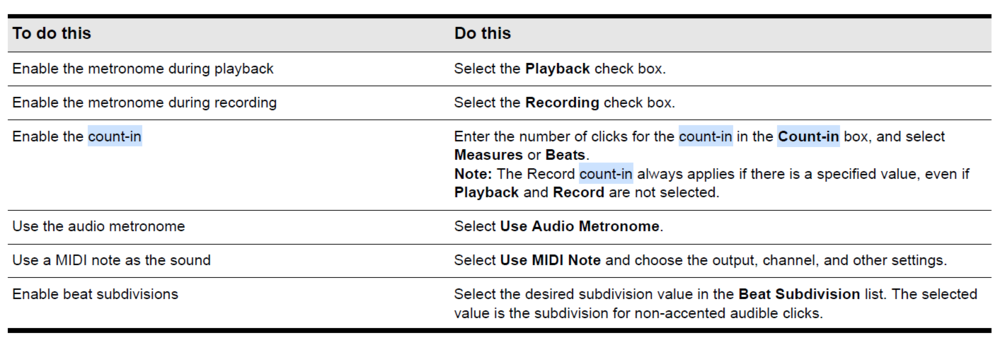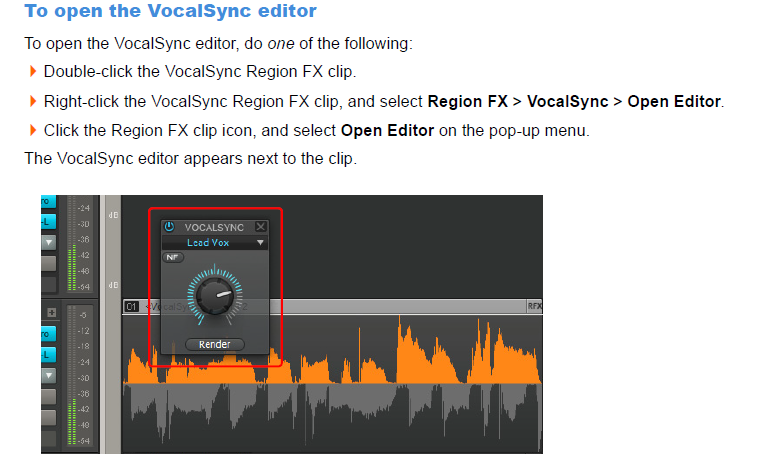-
Posts
1,369 -
Joined
-
Last visited
Everything posted by reginaldStjohn
-

Fatal Error related to Control Surfaces
reginaldStjohn replied to MisterGreen's topic in Cakewalk by BandLab
Well, not a USB driver but the control surface driver or interface binary. The DLL shown in your first image is a driver of sorts that interfaces the Nektar to Cakewalk. That is what was crashing on me and that is what your image shows as having the exception. As for the USB ports that don't have a driver installed you could try to delete them from device manager and see if they get re-installed. Try to update your motherboard drivers etc. Or just disable them and see what happens. -

Fatal Error related to Control Surfaces
reginaldStjohn replied to MisterGreen's topic in Cakewalk by BandLab
From the images it looks like the LX88 driver is having problems. I have this exact same problem with my LX88+. I have worked with Nektar on it and they had me re-install some things but nothing made it any better. I Recently upgraded my computer and re-installed everything and have not seen the crash yet. However, I haven't used my controller much either. -

SI bass > piano roll > note velocity > volume not changing
reginaldStjohn replied to jf's topic in Instruments & Effects
The velocity is not quite the same as volume. If you make the velocity of a note very small, like 8-10, does it sound different or quieter? The velocity not only can affect volume but also the timbre of the note. Are you trying to make it quieter or just not hearing a difference of any kind when changing the velocity of a note? -
I have herd of others having this or a similar problem. I can't find any of the threads right now. However, it seems to be related to projects getting corrupted somehow? I know that doesn't help answer the why but if you create a new project and drag your audio files and midi files into it does it still do the same thing? How about doing a "save as" to a different folder and make sure that "copy project audio" is checked?
-
Do you have "Dim Solo" enabled? Look in the preferences.
-

How to Make a Recording Have a Countdown Before it Plays?
reginaldStjohn replied to ceakay's question in Q&A
+1 -

How to Make a Recording Have a Countdown Before it Plays?
reginaldStjohn replied to ceakay's question in Q&A
You can made the recording stat after a certian number of clicks. See the Reference manual for count-in. -

'Cut itself' like feature for 808s
reginaldStjohn replied to Arabic Dude's topic in Instruments & Effects
Is there not a CAL script that does/could do this? -

Editing Audio With Audiosnap to Fix Timing Errors
reginaldStjohn replied to Larry Jones's topic in Cakewalk by BandLab
+1 - Me too- 11 replies
-
- timing errors
- audio editing
-
(and 1 more)
Tagged with:
-

Some Toontrack SDX on sale at Sweetwater, great price
reginaldStjohn replied to Hill62's topic in Deals
At time space if you pay in pounds they are about $84 https://www.timespace.com/pages/search-results-page?q=sdx -

cant hear other tracks while im recording
reginaldStjohn replied to Benjamin Sherriff's topic in Instruments & Effects
If you are recording to the same track you need to enable "sound-on-sound' recording mode (right click on the record button in the transport module). Otherwise the track is muted when you do a new take. -

Keyboards shortcuts binding to Region Fx and external plugins
reginaldStjohn replied to Jaime Ramírez's question in Q&A
Vocalign not a built in ARA effect, VocalSync is as well as Melodyne. The documentation does not mention a way to open VocalSync with a keystroke. -

Move by milliseconds or samples?
reginaldStjohn replied to jono grant's topic in Cakewalk by BandLab
First off, the reported latency doesn't mean that the track is recorded that much late. It is an indication that cakewalk knows about this latency and will adjust it automatically. However, sometimes the latency is not reported correctly or accurately so there is a manual adjustment that you can make after doing a loop back test of your audio interface. However, there are several ways to "nudge" the clips. You can zoom in and just drag the clip to move it, also there are actually some nudge commands you can bind to a key. http://www.cakewalk.com/Documentation?product=Cakewalk&language=3&help=Arranging.35.html -
A picture might be in order. I don't understand what "the fade does not loop" means? If you apply a fade at the beginning and end of the clip after you are done looping then there should not be click or pop? Do you mean that you have a clip with fades on it but when you loop around that clip you still here a pop? If that is true then you might have to ask the developers about that. I have not noticed that.
-

Keyboards shortcuts binding to Region Fx and external plugins
reginaldStjohn replied to Jaime Ramírez's question in Q&A
I am not aware of any way to assign a key binding to apply a specific VST. -

Question about vertical zoom
reginaldStjohn replied to Esteban Villanova's topic in Cakewalk by BandLab
You can also select all the tracks and drag the edge of one and all will resize. There is also the auto-focus thing where all the tracks not selected have one size and the selected track another. if you resize one unselected track the rest get resized with it. Not quite what you are asking for but just some other options. -
No offense taken, I like to have a 16 bit version for the exact reasons you stated, mp3 and CD. I tried uploading a 24 bit to soundcloud and Spotify. They do their own things to it so I couldn't hear the difference between my 16 and 24 bit uploaded files.
-

Question about vertical zoom
reginaldStjohn replied to Esteban Villanova's topic in Cakewalk by BandLab
I zoom vertically all the time with my mouse. I can't remember the exact key combination but I think it is shift-cntl and mouse wheel or one of those combinations. -

Why Cakewalk creates a large number of wave files
reginaldStjohn replied to Cédric Lawde's topic in Cakewalk by BandLab
If you play the wave files what do they contain? -

Why Cakewalk creates a large number of wave files
reginaldStjohn replied to Cédric Lawde's topic in Cakewalk by BandLab
Interesting. I have never seen this and it doesn't do this on my system. The only things I can think of is to check your path settings and make sure things look like they are pointing to correct locations. Maybe it is specific to your language version? -
From my standpoint there is no reason to export 64 bit files unless there is some super resolution audio format out there. Even 32 bit files are overkill for most needs unless you are transferring stems to another machine for more mixing. Personally, I export at 24 bit, and then master everything down to 16 bit. From there I do mp3, uploads to streaming services etc.
-
One thing you can try to do is to bounce the adjusted tracks to audio. This will bake in the adjustments and should not show the issues you mentioned. However, I have noted in other threads were sometimes bouncing adjusted notes didn't render correctly. So double check the results.
-
Jamstix is a complicated program so it could be any number of things. Thing I could think of would be that jamstix was put into midi only mode, your routing from jamstix to your audio channel got messed up?
-

MPK II Mini - MIDI INPUT with NO SOUND
reginaldStjohn replied to lumartins220's topic in Instruments & Effects
All I can do is suggest the usual. Check the midi channel that your tracks are receiving on. Check that the connection from you midi tracks to you audio tracks. Try puting some midi notes in the midi track by hand and seeing if they play. If all else fails get a midi monitor program, like MidiOx, and see what your Akai is outputting when you press a key.