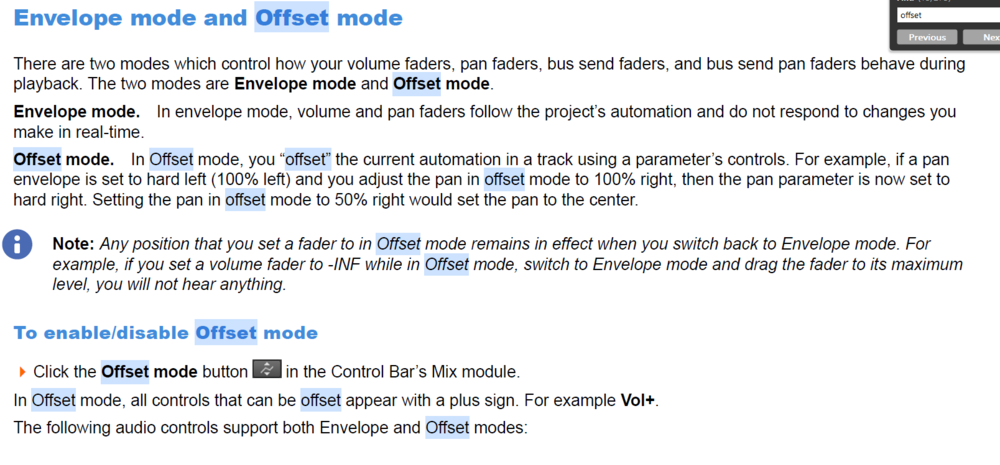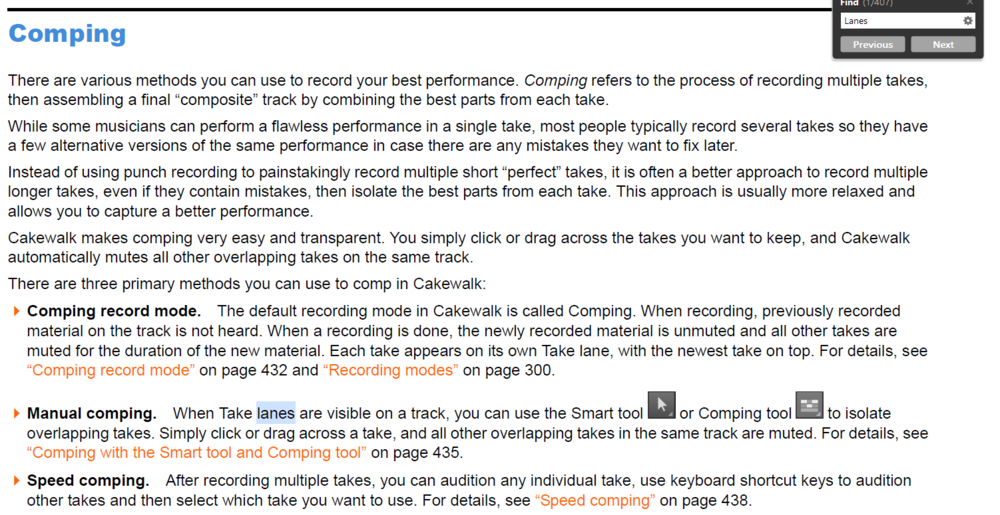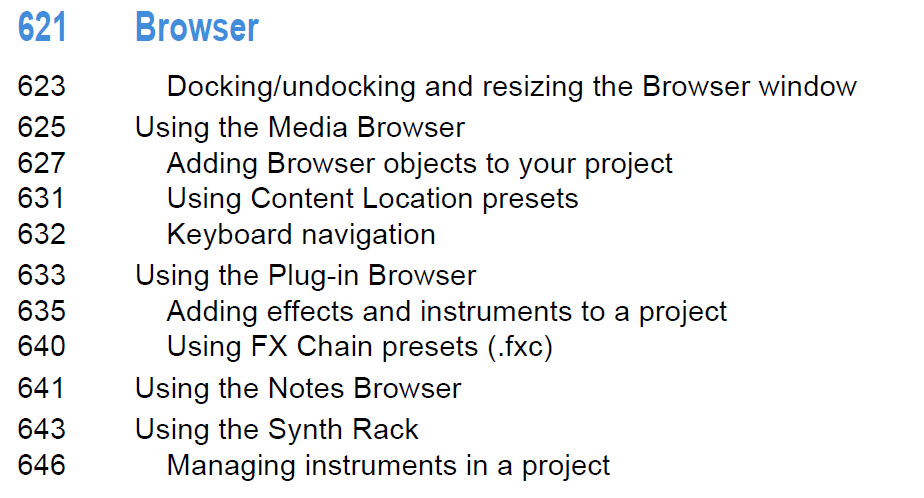-
Posts
1,415 -
Joined
-
Last visited
Everything posted by reginaldStjohn
-
Make sure you are not in "Offset" mode. This mode applies an offset to what is already set on the fader's or automation. That's my only idea.
-
Are you talking about rendering the mix to an audio file? Sounds like something is being a bottle neck. Maybe try disabling a synth at a time to see if one of them is what is making it take so long. Another option, create a new project and move the midi and audio tracks over and try rendering in the new project.
-
It means one of your busses or tracks is routed to a hardware output that doesn't exist. Check the path Nigel Mackay specified and make sure all your tracks and busses are routed to a valid output
-
How about this as a start? https://help.cakewalk.com/hc/en-us/articles/360034169474-Connect-a-MIDI-Control-Surface
-

[SOLVED] Non-Selected Audio Clips Keep Muting
reginaldStjohn replied to razor7music's topic in Cakewalk by BandLab
There may be a setting to adjust that, however, that is what takes lanes where meant for mostly, selecting a single take from a selection of takes to composite together a single track. In the future you may be better off recording to different tracks if you want all of them to play. With that being said, there may be a way to have all the takes active. Maybe look through the Reference Manual in the Comping section. -
Have a look at this thread. Might be related.
-
Good question. I would say "no" but will defer to someone with more knowledge
- 1 reply
-
- 1
-

-
If you disable audio snap does the waveform come back? I have never had it do this.
-
I think that you have figured out how it works. On your first snapshot it will set the whole automation envelope to that first value since it is the only data that the track knows about. Then you need to take snapshots or add automation nodes in other places if you want the value to be different. As for the documentation, it seems correct but was not clear enough for what you were expecting.
-
Seems like a pretty minimal update unless the "Recorder" window is of interest.
-

El motor de audio se para constantemente
reginaldStjohn replied to frodo's topic in Cakewalk by BandLab
Does the audio engine report a dropout code? Have you run the program latencymon.exe to see if your system has any issues? -

Automation write not working (SOLVED)
reginaldStjohn replied to gtrman100's topic in Cakewalk by BandLab
Sometimes even user error reporting is useful for those who make the same error. -

BandLab Assistant "Log In " button does not work.
reginaldStjohn replied to Minstrel M's question in Q&A
Here is a past post that had a similar issue. You may find it useful. -
I don't think that is possible right now. But you could look in the Reference manual to be certain. If it doesn't exist you can add a feature request here.
-
You say you selected the track? You don't have to select the track to apply an effect. You put the the effect in the track's EFX bin or in a prochannel effects module. Maybe you put the effect on the clips in the track? https://www.cakewalk.com/Documentation?product=Cakewalk&language=3&help=Mixing.27.html
-

Animation vs Automation of Waves
reginaldStjohn replied to Terry Kelley's topic in Cakewalk by BandLab
I remember the feature being added that when you adjust clip gain automation the waveform would change. I don't remember anything about track automation doing the same. -
I would suggest posting your tutorials here. https://discuss.cakewalk.com/index.php?/forum/35-tutorials/
-

Consistent audio glitches when moving mouse over track names
reginaldStjohn replied to sreams's topic in Cakewalk by BandLab
Good luck with this. I tried for a long time with an nVidia card I had and eventually had to just swap it out. -
I don't think you can turn off a preset. You have to bypass the effect, turn it off, or select a different preset. If you make changes then in effect that preset is not applied because it is different. Sometimes you can find a default preset. I would suggest just moving the settings to where you want them and then saving that as a default preset.
-
What driver mode (ASIO, WASAPI etc.) are you running it with? Does it show up in the Devices in Cakewalk?
-
This sounds like it could be a midi issue between your keyboard and Cakewalk. If you record your midi into a Calkwalk Midi track and then look at the controller for sustain, or look in the event list, you may see that the sustain pedal got recognized as going on but not off. To debug it you would need a midi monitor program (like midiox) to see if the sustain pedal and your midi interface are sending all the correct data.
-
If it is Amplitube then you need to submit a report to IK Multimedia. You can also submit a crash dump to support@cakewalk.com to see if there is anything Cakewalk is doing that could help.
-
No, probably not. Have you checked that it is not a minimized floating window? Have you checked that the Multi-dock is open and visible? What are you doing to open the PVR?
-
Doesn't seem that a fix is needed unless when you say stuck, it never ever goes away, You can disable scanning VSTs on start up in the preferences. Otherwise, on startup Cakewalk will scan for new plug-ins. Waveshell is a special VST plugin that wraps all waves plug-ins so it has to scan it each time to see if anything has changed.
-

No Longer Recording Audio (Please Help)
reginaldStjohn replied to Nuance's topic in Cakewalk by BandLab
This looks like your input is not set correctly or the signal is not getting to your audio interface. If you don't see any meter movement when input echo is on and armed for recording then nothing is going to get recorded. You need to track down where your signal is coming from and where it is failing. Did the Rode mic come with any software to monitor its input?- 11 replies
-
- troubleshooting
- audio
-
(and 1 more)
Tagged with: