-
Posts
1,487 -
Joined
-
Last visited
-
Days Won
2
Posts posted by Jonathan Sasor
-
-
On 10/29/2023 at 9:36 AM, Maxim Yanchenko said:
Hi, just updated to 2023.09 Update 1 - all the bugs I previously reported are still there:
1) GS Wavetable softsynth (as well as other installed softsynths) is still missing in the MIDI devices section - this started happening from the previous update (Win10).
2) TTS (as a remedy for #1) generates garbage sound until you set it to "light load mode" - but this setting is not persisted, you need to do it every time for every project (this means going thru 4 windows)
3) If Staff window is moved to the right so it's partially off screen, the visible part is garbled during the playback:
4) In Staff, when you put the notes in succession, they wrongly appear as overlapping (rendered as 2-voice), even though the durations and start times are correct and there is no overlap (just 2 examples here):
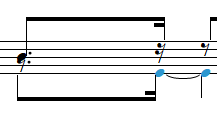 you see, a note and exactly same pause together with the note
you see, a note and exactly same pause together with the note 
Those issues are beyond the scope the last drop. Its goal was to address relevant issues that people had run into that were related to the initial 2023.09 release. There were no changes to the Staff View since 2022.11.
The Microsoft GS Wavetable synth issue is not internal to Cakewalk. It's an unreliable method for trying to get MIDI playback and not recommended for that reason.
As for garbled audio with the TTS-1, what is the audio configuration for both playback and the project sample rate? There haven't been any changes that would impact TTS-1's performance, and we're unable to reproduce this issue on our end at a standard 44.1 KHz sample rate.
-
 4
4
-
-
On 10/25/2023 at 12:07 PM, Sistine said:
I found out the following problem:
- Create a new project
- Insert an audio track
- Set the interleave to Mono
- Add PSP InfiniStrip Mono (VST3)
- Cakewalk terminates immediately without message
In Sonar Platinum and in the other DAWs that I own it works without issue on mono tracks! In CbB it only works if the interleave is stereo.
I am still working with CbB 2022.11 (built 021). As soon as the offline installation is available I will also test this in the current CbB version (2023.09).
Can anyone else confirm the issue?
If you have a dump file for the crash we can take a look into it.
-
 1
1
-
1 hour ago, Keni said:
Ouch! I responded without noticing the new update!
Still trying to get it but I keep receiving the error message:
validateUpdateResponse: client request failed (0)
Overloaded server? or.....
Sheesh! Still the same.... I keep trying. Including closing and re-opening CbB but I continue to get this response.... I'll wait longer.... What else is there to do?
...and 45 minutes (or so) later, still the same.
Frustrating!
@Keni if you use the Cakewalk installer tool off the CbB product page, that will get the update.
-
 1
1
-
 1
1
-
-
13 hours ago, Milton Sica said:
This expression "isn't new in this update" is interesting.
I have a suggestion that could perhaps help resolve bugs:Why don't you post a version-specific topic that addresses something like a list of what you are actually looking to fix.
Thus, the large group of users, many including developers or former developers, could dedicate ourselves to helping them with solutions, simulating.
As it is, we, users, are left guessing on our side while on your side something else takes priority.
It's just a suggestion from someone who has worked in development for over 30 years.
I was simply stating I could reproduce the same behavior in the 2022.11 update, so it's not something that was introduced with the changes for new version.
Let's please keep the thread on topic.
-
 5
5
-
-
11 minutes ago, sunshine dreaming said:
I encountered another issue : duplicating a frozen track ignores the FX effects in the duplicated track and shows them darker as if its "frozen" although the "freeze" button is not highlighted.
how to reproduce:
in the project file "freezing_track" freeze the TTS-1 instrument track , as seen in project file "frozen_track", which shows the track "frozen".
When duplicating the frozen TTS-1 track, the FX effects color stays darker and FX effects are not applied on the duplicated one. clicking on it and changing settings on them visually works, but to no audio effect...
Adding a new FX effect does the same. No "normal" effects FX color and no effect at all...
See "duplicated_frozen_track" project file.Also a bit weird is, that when I press "freeze" in the project file "freezing_track", then also the empty MIDI track
gets the "frozen" symbol, although its not related; maybe this is desired?!This is not new to this update, but it's not duplicating the frozen state. You're seeing the FX bin disabled there as it is on the frozen track, but since there isn't any rendered audio, the FX are just bypassed.
I've gone ahead and logged this on our end.
-
 4
4
-
-
@Sidney Earl Goodroe I understand your concerns, at the moment we just can't give specifics because things aren't totally finalized. I can tell you that as Noel has said elsewhere, the planned pricing model for Sonar will be very reasonable. We have a set target for it that I think most people will be happy with. We simply cannot speak on full details on stuff that requires all the i's dotted and t's crossed.
But as its been said, this particular thread is related to the 2023.09 update, so let's try and keep focus there. Thanks!
-
 11
11
-
 2
2
-
-
20 hours ago, shane said:
Here is a link to the full download:
link removed by admin
While I would hope a pending fix from them would resolve any issues, but can we please refrain from publicly listing beta installers for third party companies here? Thanks!
-
54 minutes ago, Mark Morgon-Shaw said:
Has anyone else noticed this issue - When working on a project I hide the Metronome and Preview busses but on loading the project again they re-appear as unhidden. Never had this issue before.
If you're using a Workspace it would reset the view on reopening the project.
-
 1
1
-
-
18 hours ago, Fred Johnson said:
Whenever I try to pull up a session, I get an 80070003 error code and don't know what to do...I'm awful at troubleshooting...I really would appreciate it if anyone could help me out.
Can you provide a screenshot of what you're seeing?
-
6 minutes ago, Cwatersuk said:
Thanks for the reply Jonathan
All settings and preferences are as they were before the update and everything worked fine with zero issues, my zoom r24 works with all my other audio software without a problem on the same computer.
Cakewalk will output sound if I disconnect the r24 interface and use the hdmi to tv connection but not a good solution for mixing tracks.
Using virtual dj with the r24 works fine so the asio driver and usb cable are fine.
I just don't understand how with no changes to preferences everything is as it was pre update and cakewalk is showing that audio is playing I get no sound in fact the r24 doesn't show any fader lights, I have connected my yamaha tyros 5 to the r24 and recorded to cakewalk as an audio track and it recorded the music but no sound on playback
I really loved using cakewalk had every intention of staying with it even if I had to pay but if it is not working then will have to find something else instead
It's likely a routing issue with the driver. Ideally you want to be using a low latency ASIO driver with Cakewalk for the best performance, but your other apps and Windows utilize the WASAPI Shared driver. Depending on your driver you might need to adjust something with the routing within the driver control itself (many ASIO devices contain a separate driver mixer panel that routes your ports in the app), alternately if you use the stock Windows driver it should behave the same in Cakewalk as it does elsewhere.
-
 1
1
-
-
18 minutes ago, Mark Morgon-Shaw said:
Is there a Discord for New Sonar yet ?
Not at the moment, Sonar isn't in open beta.
-
 1
1
-
-
22 minutes ago, Cwatersuk said:
Hi I am new to posting questions on here but have been using cakewalk for quite a while, I have now run in to a problem since 2023 09 update, I have no sound output to speakers and headphones.
Win 11 laptop i9 hp
Zoom r24 audio interface
4 way headphone adapter
Everything was working fine until update, tracks all show that they are playing but no sound, have tried the r24 with other software ie vurtual dj and everything is fine, so not the interface or USB cable or drivers, have tried disconnecting r24 and cakewalk plays tracks fine through hdmi to tv not an ideal solution,please help
This is not likely related to the update itself. Check what your audio settings are in the Preferences and then make sure that your outputs in the project are routed to the hardware properly.
-
12 minutes ago, Jimbo 88 said:
I've been Invited to Discord for a couple of apps. AI related for video...But I just don't understand or grasp how Discord works. One of my invites does generate video , but it's not usable (yet). It's like inputting code.
Discord is more of a chat than a forum. It kind of splits the difference between a forum and an app like Slack
-
 1
1
-
-
5 hours ago, sjoens said:
After the last Windows 11 update, CbB and a few other programs quit working because MSVCP140.dll & VCRUNTIME140.dll were "supposedly" not found.
The files were NOT missing and were still there, and a System Restore to remove the last update fixed the problem.
They might not have been registered correctly with the update install. @Promidi's suggestion about redoing the Microsoft redists (either separately or by re-running a Cakewalk install) would be the first thing I'd try as well.
-
On 10/1/2023 at 6:23 AM, Will. said:
Coming from the road and finally back in studio again. I've downloaded the 2023.09.62 Started a project today after a week being at home and the moment I put a plugin in linear mode it distorts. Heres the strange and weird part - I literally only have one plugin on. Tested this with two other plugins - issue. I thank started a new project and used a sample with one track added one of the plugins placed it in linear mode, but doing the same thing. Thought maybe my drivers got corrupted, uninstalled then reinstalled it and nothing.
I've never had this problem before.
Ps: The only thing I did was installing Next. Which I see now does not have the uninstall option. It also installed in the Cakewalk Folder?
UPDATE: After many attempts what worked was to remove NEXT. Reinstalling Cakewalk did not fix the issue while Next was in the Cakewalk folder or different folder. The fix was to completely remove all Cakewalk Next folders and registry files.
Next shows up in the Add/Remove Programs in Windows like any other Cakewalk application. The only thing Next shares with a Cakewalk by BandLab install is that it goes to C:\Program Files\Cakewalk and similar. Having a Next install has no effect on CbB and vice versa.
-
 1
1
-
-
33 minutes ago, Gary Weisberg said:
I already started a support ticket for this issue, but I would like to post it here as well to see if anyone else is experiencing this.
I recently updated to the latest build of CbB with no issues EXCEPT for this: Whenever I try to use the TH3 guitar amp plugin, which I use quite a lot, btw, it crashes the program. This happens in a new session, or if I try to open the plugin in an existing session.
As you can see in the image, even though I have a preset loaded, none of the components show on the preset screen.
I have the previous version of Cakewalk installed on another machine, and the plugin works fine. I am hoping someone may have a solution.
We haven't seen this issue on our end, but if you're experiencing a crash, please send us a dump file and we'll investigate. Thanks!
-
5 hours ago, Klaus M said:
Unfortunately, the same activation problem appears with the newest update version 2023.09.
Renaming the cakewalk.exe did not help. Turning off all firewall also did not help.
If I try to sign in via Help menu, but no feedback happens. After some time, a message Message see attached file. Before there was a message like "Error 20 ...", which got replaced by the red message (s. attchmt)
Help is VERY appreciated. Thanks!
If you're not seeing the sign in page, check if you have your default browser running somewhere. It sounds like there's something stopping the webpage launching with the sign in. Note that you have to use a sign in page that was opened by Cakewalk for it to work.
-
2 hours ago, paulo said:
All I can tell you is that it no longer works on win 8.1 for me, but it did at the time you announced that there would be a new Sonar because that's when I last checked it. I did that because I fully expected not to be able to use the new version, which is fine as long as I have access to a functional earlier version. I'm not expecting help or support for this, just telling you so that you know there is a problem with it.
Odd, I just verified it's still working on Win 8.1 on our end. Possible there's something else going on with your other system locally, but we specifically built the updated Command Center with the old compiler so that there wouldn't be any compatibility issues from subsequent updates.
-
5 minutes ago, paulo said:
Given that CC no longer works with OS pre win 10, will that also be the case with the new app ?
Command Center should be fine on Windows 7/8. We just recompiled it with the old compiler to update it for the new back end locations.
Windows 8 went EOL at the beginning of the year, so the new Sonar will only be officially supported on Win 10 and above, but odds are likely fine it'll be fine on Win 8.1, at least for a while. Win 7 can't do the graphics stuff... display scaling there is a nightmare comparatively. In either case it doesn't really make much sense on our end to put the time into doing OS specific testing on operating systems that aren't supported by Microsoft at this point.
-
 1
1
-
 1
1
-
-
15 hours ago, paulo said:
That's just a benign dialog that can sometimes appear with the updated version of Command Center. It's a known issue, but you can simply close the dialog.
-
Either version of Melodyne should work, but from experience, 5 is way more stable. The VST3 version is what loads as the ARA effect in Region FX. If it's in the VST3 folder, then check it's not being excluded.
-
1 minute ago, IgoRr said:
Thank you very much for the clarification!
How can I download the complete (standalone) installer so as not to depend on the previous release? I already asked this question in the “early access” topic, and someone from your team answered me that most likely the full installer will be published.
Did I understand correctly that if I don’t have Cakewalk installed on my system at all, or if a version earlier than 2022.11 is installed, then when I run the “Installer” file, the latest release will be downloaded in full format? If so, where exactly will it be downloaded, and how to save it on your hard drive?That's correct, the Cakewalk Installer here will grab the full version of the latest installer if you're installing onto a new system. As with the update downloads, copies are placed in the Windows Downloads folder.
-
 1
1
-
-
46 minutes ago, Keni said:
Yeah, we EA people already got the release version.
If I understood the comments here from the Bakers, if you download the link from the download cakewalk button on the bandlab website, you get the full installer, but I don’t know for certain if true or in effect yet?
The Cakewalk Installer on the site will grab whatever version of the installer is necessary for your system. If it's 2022.11 or later, it'll use the updater. If it's a clean system or an earlier update, it will use the full installer version.
-
30 minutes ago, IgoRr said:
When you click on the "Download" button on the Bandlab website, the so-called "Installer" is downloaded, when you launch it, you can select elements to install, but the installer itself (full) cannot be downloaded, it can only be installed through this program. But I can’t do this either - it says “You already have the latest available version 29.09.0.62 installed.” I have the Early Access version installed, and now I don’t know what to do to install the final release.
There's no change from the Early Access update. You're already up to date. Build 29.09.0.062 is the release version.
-
 3
3
-



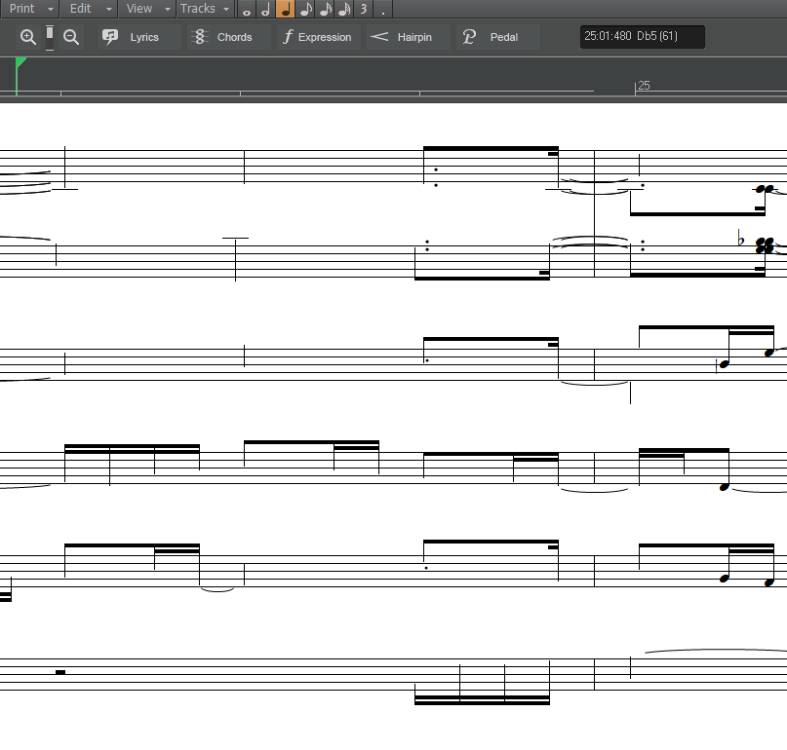
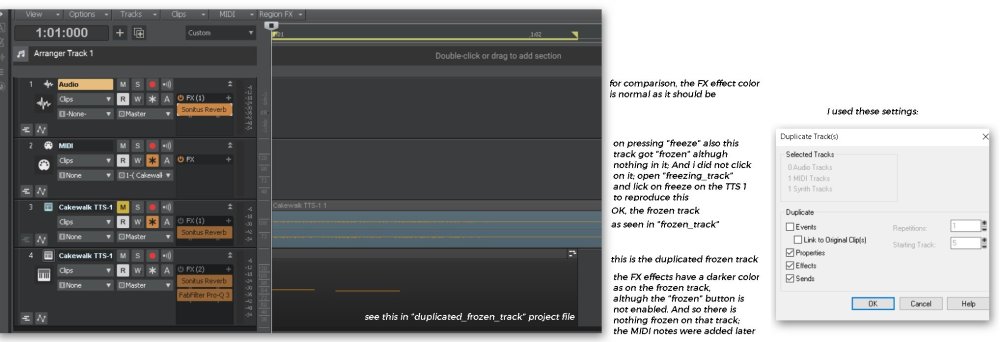
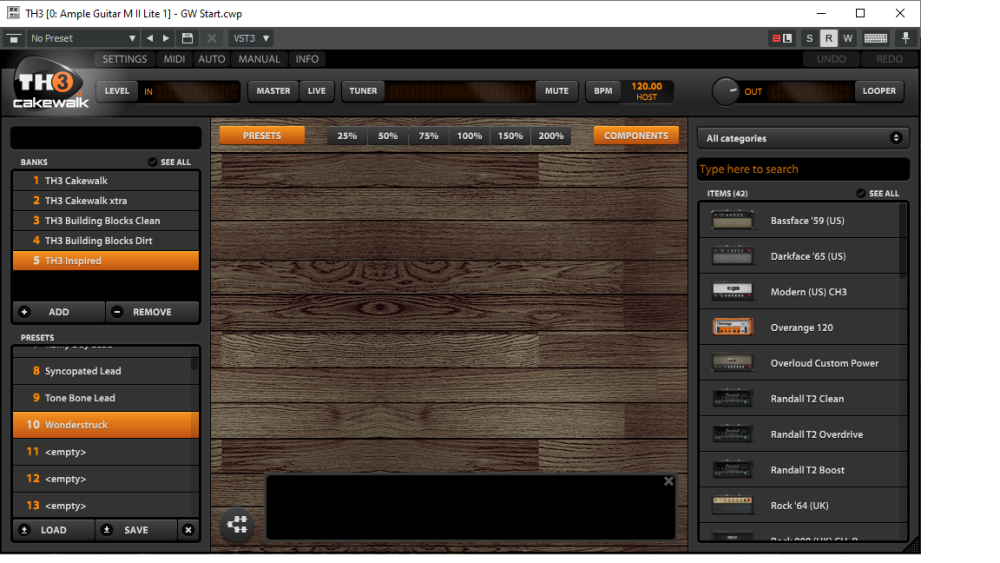
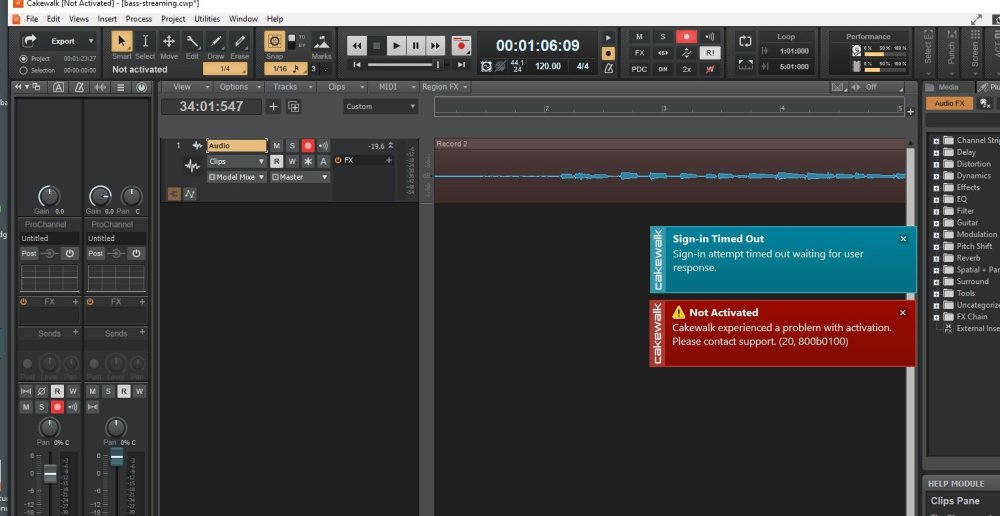
.thumb.png.d4f159f7563d5660bed15114689f7b59.png)
Any discount for original cakewalk owners?
in Cakewalk by BandLab
Posted
I'm going to lock this thread just as this same convo has run its course on... numerous other threads, nothing personal @Rickddd. When all the pricing stuff is finalized, we'll let everybody know, but as of right now (and mentioned elsewhere) the current plans we have on deck should be agreeable with most people here. We can't say much beyond that, but we just ask that people be patient. Thanks!