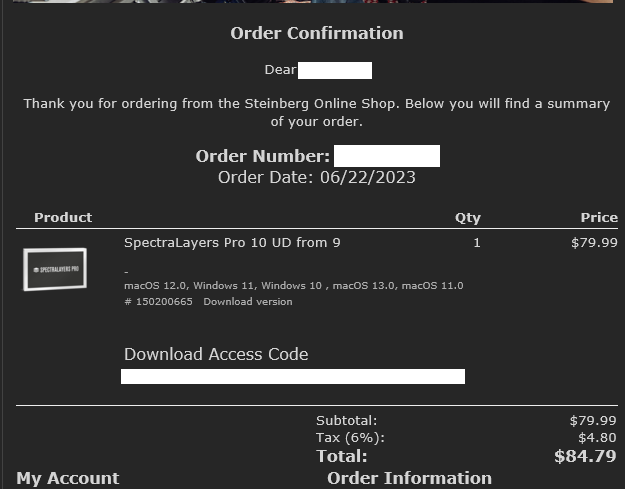-
Posts
74 -
Joined
-
Last visited
Everything posted by iNate
-
There can be some sounds that are less run-of-the mill in the Vita stuff which can be of use. The Tiny Percussion, for example. I actually think some people would be pleasantly surprised with the quality of them, considering they're bundled acoustic sampled instruments. The big issue I have with Vita Solo is that in the Suite SKU it overlaps heavily with Independence Pro Premium (you get the full library with Pro X Suite). That being said, they only take up like 8GB in Pro X Suite, and you can install the Sample Content to a secondary SSD. So, it doesn't really hurt to install them. They load instantly and are useful for sketching ideas. Faster than loading patches in any sampler, and very friendly to low-resource machines like Laptops with RAM limitations (8-16GB RAM). The Drum Kits are less useful because they don't have multi-outs, but you can literally just duplicate the track and use each instrument track for a different piece of the kit. They use very little resources. Convology XT Complete uses its own serial number and I'm pretty sure it came with the Suite Version. Without a Serial, you won't be able to use the vast majority of the content in the Complete Version (there is a free version with some stuff, similar to Independence Free or SampleTank CS) and will waste like 4+GB storage on your machine. coreFX Suite will run in Samplitude Pro X as they are designed to run without a license in applicable MAGIX products. They will require one for use in a third party product, but you shouldn't relaly need them in any other DAW as they are basically just stock FX that they distribute on their own instead of integrating them into the package like Essential FX Suite, etc. I kinda prefer them to be integrated because I don't like the clutter, and having to hide them in other software (where I would never use them).
-
SoundSpot was always junk discountware.
-
... Not confusing. Means what is written is incorrect. I already told you where to look.
-
Discussed in depth in another thread. Search post history. It's all there. Nothing confusing about "That’s not how it works," though.
-
I have X4 Suite and it has always worked for me. I upgraded from X4 to X7.
-
No. Lol. Thats not how it works.
-
Have 18. Upgraded to 20 and refunded. Performance is not good. Sticking with Resolve Studio and have just moved all laptop video production to my MBP. Makes it easy to avoid all the deals on crappy software applications. Samplitude is good, for Audio. Treat it like Pro Tools, IMO. It's probably better overall than Cakewalk at this juncture, though, even the X5 Standard SKU. Underrated, but I only use it for audio editing and cutting for sports. The X7 Suite version... cause the crossfade editor is really, really great (best out of all DAWs and Audio Editors).
-
Notation in DAWs was never really about Publishing. It's about workflow and faster writing, because I do think writing notation is faster than using a piano roll when you're constantly having to change grid values, etc. DAWs with decent scoring engines also will do things like write Sustain Notes to 95% length and overlap Legato Notes by some Ticks so that this stuff automatically work well with most sample libraries, etc. I think it's a bit late for the staff view, though. I think they'd probably want to rewrite it if they were to improve it. I think the best thing they can do is offer a MusicXML import to allow people to use other notation software and then import the data via MusicXML. I'm not a big fan of bringing MIDI over from Notation Software, personally, but it's still viable as long as you turn off MIDI Data (Controllers, Velocity Variance, etc.) that they generate behind the scenes. MusicXML is nice because they can automatically match Articulations to Articulation Maps where applicable.
-
Most of what Relay does is directly on the Mixer in many DAWs. The plug-in exists to enable iZotope to change those settings on tracks without having to implement a dozen (or more) DAW-specific solutions. Without it, they cannot easily change the panning on a specific track in say, Reaper, Cakewalk, Cubase, Pro Tools, Ableton Live, etc. without some serious development work (if possible at all in some cases, due to poor/lack of automation in a specific DAW). In order to enable this, they have to abstract the Mixer with the Relay Utility plug-in, in which case you don't really touch the mixer for those tracks for those parameters. You do everything in the Relay Plug-in (or, the plug-ins do it by changing those parameters within Relay on those specific tracks). If you read Jacques' post, he's basically using it as iZotope intended - via their IPC workflow - because Nectar 3 cannot unmask tracks except by using Relay to adjust Track Parameters. Without it, it doesn't work. He has to use the Relay there even after removing Nectar, because without Relay the settings that Nectar sets for those tracks will not persist 😉 He'd have to copy all of those settings to the DAW's native MixConsole, instead. The sidechain stuff is unremarkable. Almost everything on Relay is on the Cubase or Samplitude Pro X mixers. The only thing that may not be there is Stereo Width, but both of those DAWs have a stock spatial plug-in for that, which uses less resources than an instance of Relay on a track. Most DAWs don't need a "solution" for this. It's basic stuff in the Mixer or Inspector. Relay exists only to abstract this in a way that makes it available for adjustment by their other IPC-enabled plug-ins. It is actually not very useful outside of that scenario, as a result.
-
Relay doesn't do anything you can't do in any other DAW that is moderately decent at mixing. In multiple cases, the DAWs provide their own Utility Plug-ins that basically do what Relay does. The primary reason to use Relay is to enable Inter-Plugin Communication workflow with iZotope products.
-
Relay is just a track utility plug-in. It's used for setting Pan, Gain, etc. and it's made that way so that iZotope's IPC workflow can adjust these things without having to be customized for every single DAW out there (which can expose different settings differently). This also allows them to develop a workflow where Mixing with iZotope plug-ins (or making certain adjustments) can automatically change Relay (and other iZotope plug-in) settings on the fly. It doesn't really do anything with third party plug-ins. It just adjust track levels, panning, etc. It is similar to Cakewalk Channel Tools, except it ties into the iZotope workflow. ( ^ Explanation not specifically for you; more for other readers. ^ ) How Inter-plugin Communication Shows up in Your Workflow (iZotope.com) If you actually follow their workflow, mixing is pretty nice. I think people new to music production can benefit a lot from it, as it will allow them to learn a lot while also being productive and able to get "usable" mixes done. The unfortunate part of that is that it wants you to go all-in with iZotope and does not work with Elements SKUs, so those newbies are likely to not have access to that workflow. I wonder if they're going to sell another Tonal Balance Bundle (maybe Black Friday?).
-
I think most iGPUs are going to be able to handle that without issue, not even an Intel UHD 630 would break a sweat with plug-in GUIs. I generally limit DAWs to the iGPU (in Windows 11 settings) precisely so they aren't ramping up laptop fans, etc. when producing music. It should not be something that bogs down the CPU. Also, it would manifest in choppy UI performance, tearing when dragging the UI around, etc. A completely different set of symptoms.
-
I noticed. This is why I asked:
-
You're wrong. Read my edit. You got it during an introductory promotional period. There is no period this year. The just dropped the MSRP wholesale.
-
Also, was that an INTRO price or MSRP? Because I know for a fact the upgrade from 7/6 to 9 was not normally cheaper than 8 to 9. EDIT: Got it... Your purchase date is 6/30/2022 From Sound On Sound Review:
-
Why would they add new code. What new code is "needed." It is maintained only to allow those users to access their licenses, as they are pivoting away to Steinberg Licensing. It worked before, why do they need to add anything new to it other than support for migrating licenses over from eLCC to Steinberg Licensing and making sure it works properly as host platforms update/upgrade? "New Code" isn't the only way to maintain a product. That's reality, not an opinion. Lol.
-
"still maintain[ed], bug fixed, etc"
-
No. the upgrade price from 9 to 10 is $79.99. The price last year from 8-9 was $99.99. The price from 7-9 was $129.99. The prices have decreased across the board... Those are not intro prices. Those are the prices. It's ~20% cheaper.
-
It's a laptop. It's not an option to upgrade the CPU. When I felt my i7-7700HQ getting slow, I replaced it with a Ryzen 9 system. That is the only option. The only time you can just bolt a major component on, is if the machine support Thunderbolt and you have an eGPU to put a better dGPU in. This is why getting a laptop as an ONLY machine for creative work is [generally] a bad idea. It's better to have a stationary desktop that is more economical to keep current technologically than go for a laptop and be stuck with a machine that performs increasingly poorly as it ages without the ability to mitigate it apart from replacing the entire thing. Those laptops were not cheap back in 2017/18, either. So portability was likely a bigger consideration than price, but I don't think the long-term drawbacks are worth even that. I still use laptops, but I don't expect the one I have with a 7th Gen i7 to feel good running creative software (music production, video editing, etc.). Ozone = Mastering RX = Post Production & Audio Restoration Vocal Doubler = Mixing Ozone will stress an old CPU when used in a Mixing Scenario at low latencies. They add a lot of plug-in latency. RX is for Post and Restoration and restoration algorithms are pretty much de facto CPU intensive. Generally, when mixing you'd want to use Neutron over Ozone, and use Ozone only as a last resort. There is a lot of overlap between them, in terms of what modules and discrete plug-ins they offer... this causes a lot of people to "go Ozone" because they think they are killing two birds with one stone. But they aren't. They just end up using Ozone in an inoptimal scenario and then running into problems as a result of that workflow. NeoVerb basically runs multiple Reverbs in parallel and mixes them based on settings in the plug-in. It also has other effects under the hood, so it isn't surprising that it uses a decent amount of CPU. IMO, the major selling point of iZotope is the inter-plugin communication workflow that most people who buy them never use 😛
-
I have a machine with an i7-7700HQ, 32GB DDR4-2400MHz RAM adn NVMe + SATA SSDs (and a GTX 1050 4GB). So, I know what the performance is like on a machine (a bit better) than what you have. I don't really care what you use. It just seems odd that people with 8-9 year old Laptop CPUs are bashing products for being "CPU hungry." Like, what did you expect? iZotope isn't not developing products in 2020 and testing performance on CPUs from 2015. Almost no developer does this.
-
This is the best update they've had in years, especially the stuff surrounding vocal cleanup, multi-speaker separation and vocal transcription (the latter of which really needs to come to WaveLab Pro). However, it's a bit odd that they still haven't released an AudioUnits plug-in for ARA2. If the upgrade wasn't 20% cheaper than usual, I'm not quite sure if I would have purchased.
-
No issues with iZotope's plug-ins on my machines. I use them heavily. I think maybe it's time for you to upgrade your toaster. Also, a lot of people come to threads in this forum to do nothing but whine about off-topic details. Can we not?
-
Correct. eLCC is still maintain, bug fixed, etc. so that people with dongled licenses can reliably access their software. All new releases from Steinberg are Steinberg Licensing-only.
-
80% of that is Abandonware.