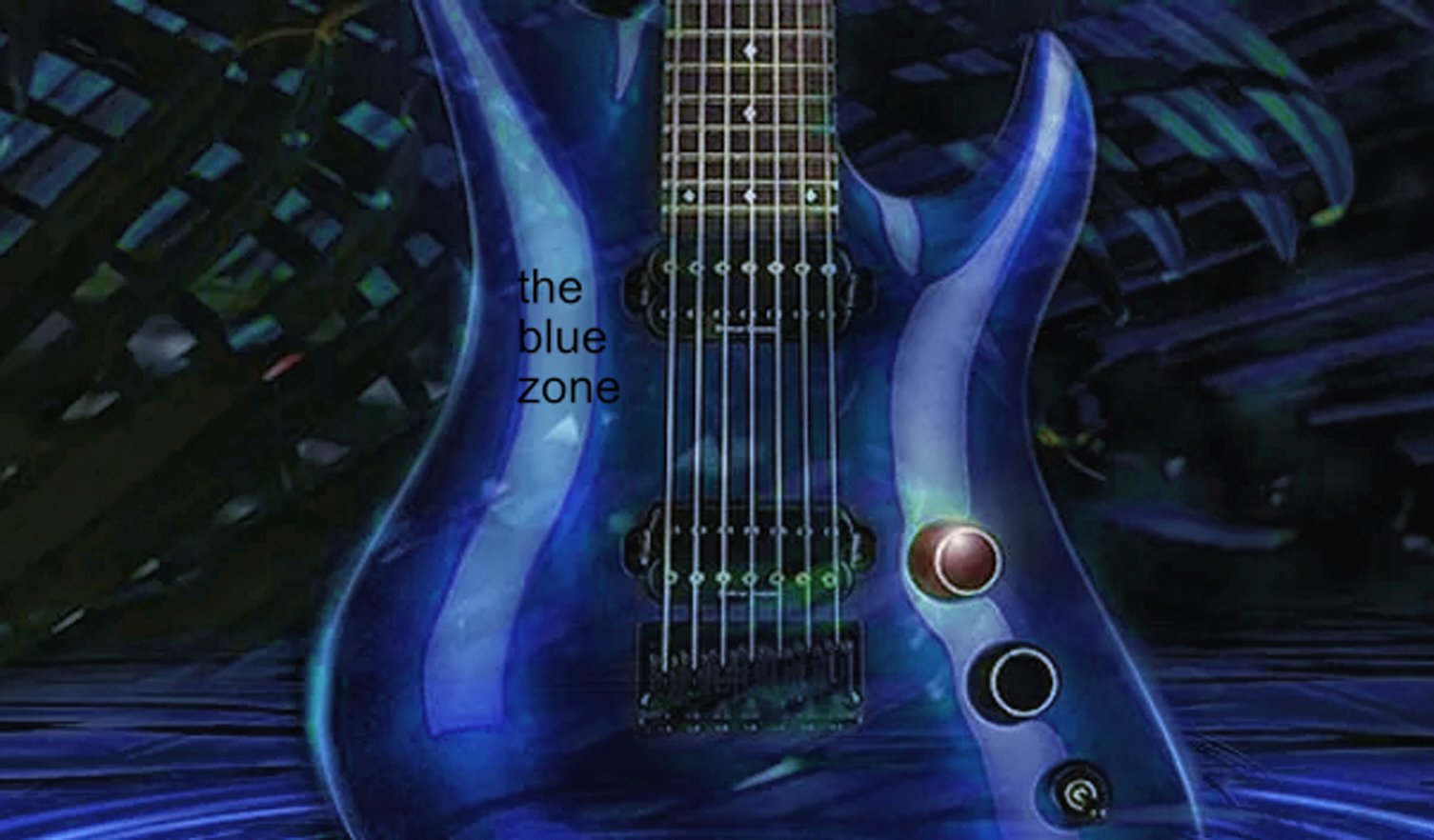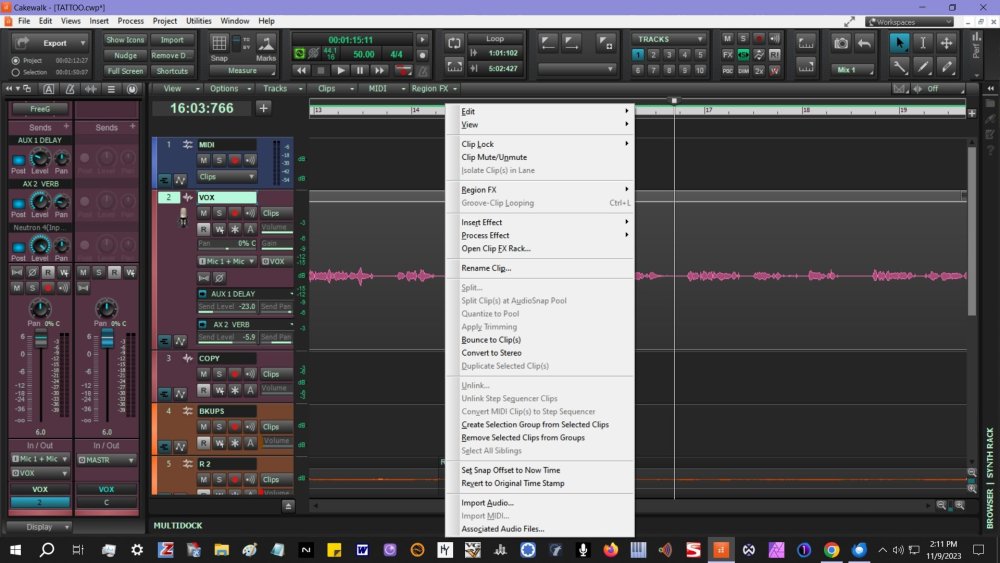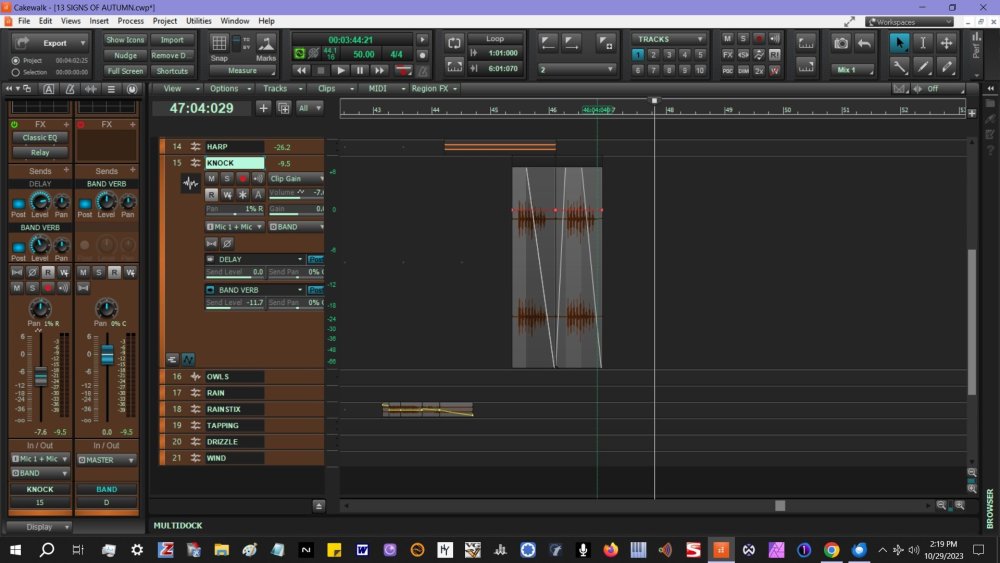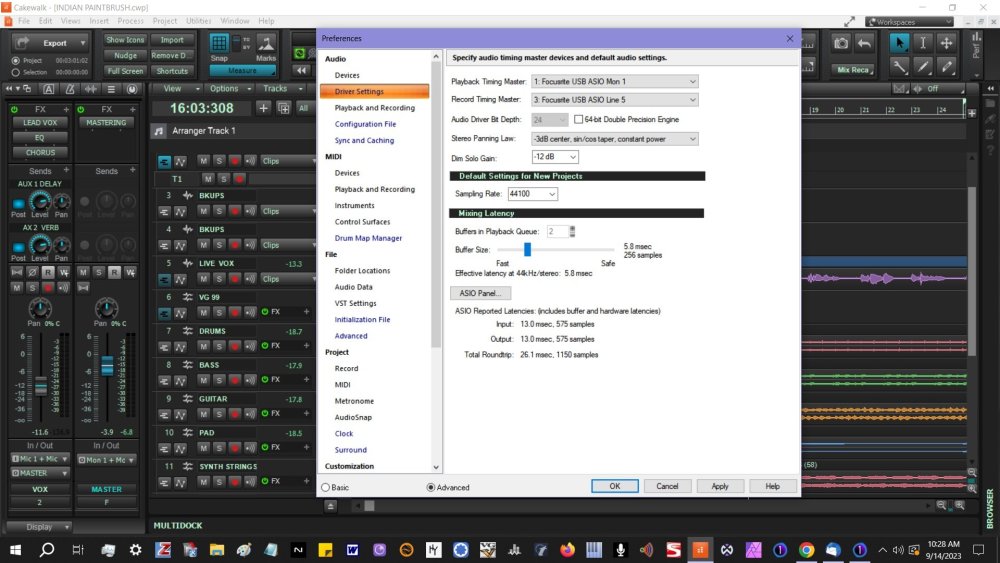-
Posts
406 -
Joined
-
Last visited
Everything posted by charles kasler
-
update - I think it works (or doesn't work) differently when soloing take lanes. I think that's why I wasn't hearing a response.
-
Got it, thanks. I didn't know the order mattered.
-
I've rarely used it before. Now even set at -18 db, nothing changes. What am I missing? Thanks.
-
Do most of you split the clips into smaller portions, or remove the dead space in between phrases before creating region effects for melodyne? I used to just create region effects for the entire vocal, but now I'm wondering if it's more efficient or more accurate to do it one clip at a time. It seems like more work but just wondering what other people do. Thanks.
-
Thanks!! I clicked help & it offered the choice to sign out from Bandlab, so I think that means I am automatically reactivated? I haven't gotten any more notices.
-
I've been away for a few days & I just opened CBB & got a message to activate or I'll lose my access but I don't see where to do it? Thanks for any help!
-
I know things like automation Lanes can cause the project to continue past the end but in this case in a couple of my projects it does stop correctly at the end but the exported file has more dead space at the end. What would cause this? Is there some way to catch it without having to export and test each file? Thanks for any suggestions!
-

How to move a clip to the beginning of the project
charles kasler replied to charles kasler's topic in Cakewalk by BandLab
Great idea thank you -
Thanks for all the help!! I had region fx - melodyne & I must have forgotten to render. It's fixed now.
-
Thanks I will try that.
-
I've always used the smart tool & right click/S to split but it's grayed out now, at least on this track.
-
i am used to right-clicking to split a clip but it's grayed out now. What am I missing? Thanks.
-

processing verse, chorus, bridge each differently
charles kasler replied to charles kasler's topic in Cakewalk by BandLab
Thanks for the help. I need to read up more on automation I never got anywhere with snapshots & it seems tedious to add the same clip fx to each chorus for example. I don't think there is a way to send individual clips to a bus, or is there? -
I want to do better in treating verse, chorus and bridge each differently. What's the most efficient way to do this in cakewalk? Automation seems tedious and only one parameter at a time. At this point, I'm putting each one on a separate track, chorus on one track, bridge on another but I'm not sure that's the most efficient. Any suggestions are welcome. Thank you!
-
Got it, thanks!
-
-
Thank you!
-
Don't laugh, is it possible to loop an instrument or vocal phrase in a song even as the song timeline continues to play through to the end? I wondered if there was some kind of VST looper that I could add to a clip or something like that. Thanks!
-
i know this is a basic question but I learn as i go along. Why is 24 bit grayed out in driver settings? Thanks.
-

It's official: CbB will not continue for long.
charles kasler replied to John Vere's topic in Cakewalk by BandLab
A few people have reported problems when upgrading to the final version of cbb. Is it necessary to even do that if we plan to move to sonar anyway? -

extra encoding options for Wav
charles kasler replied to charles kasler's topic in Cakewalk by BandLab
Thanks so much!