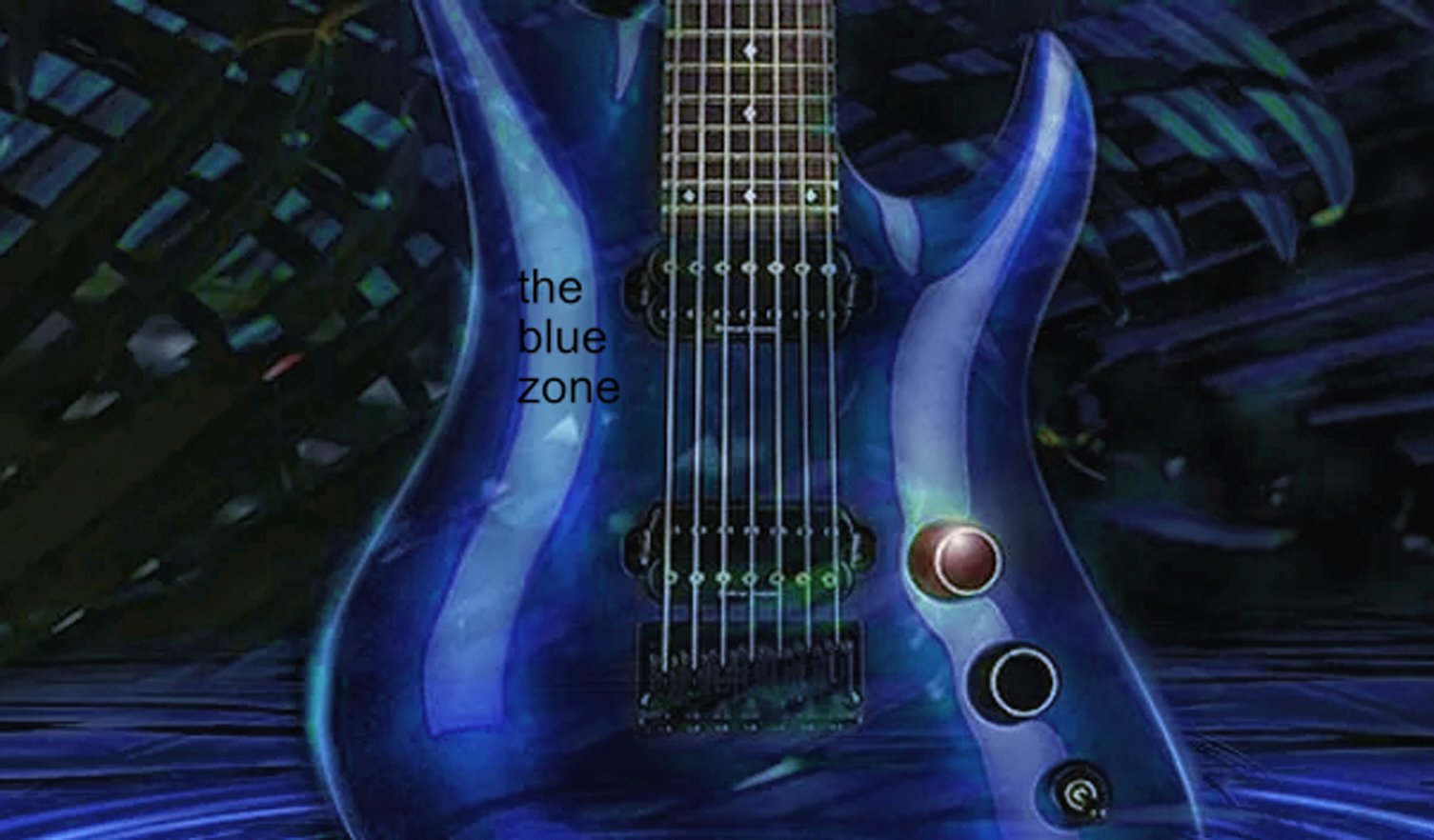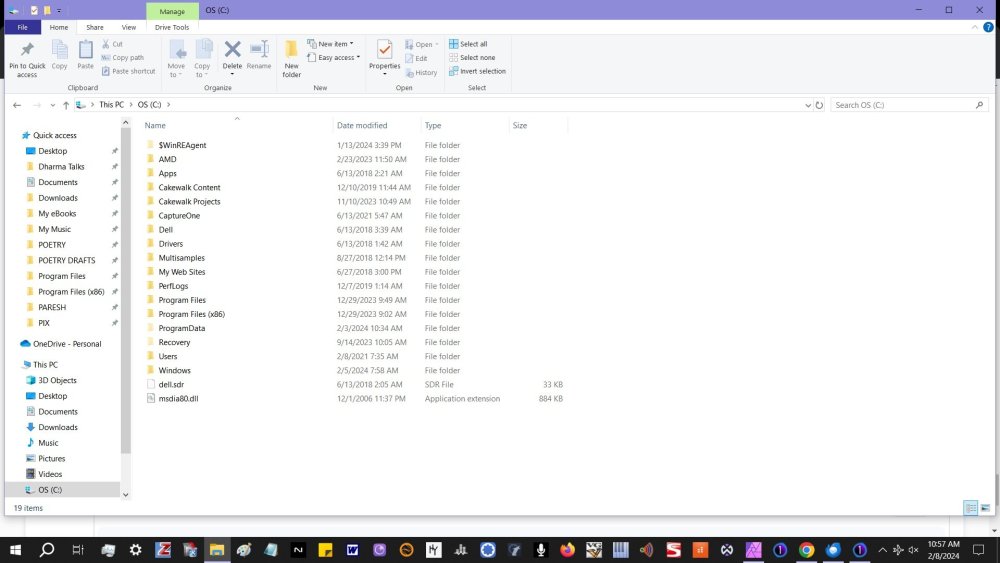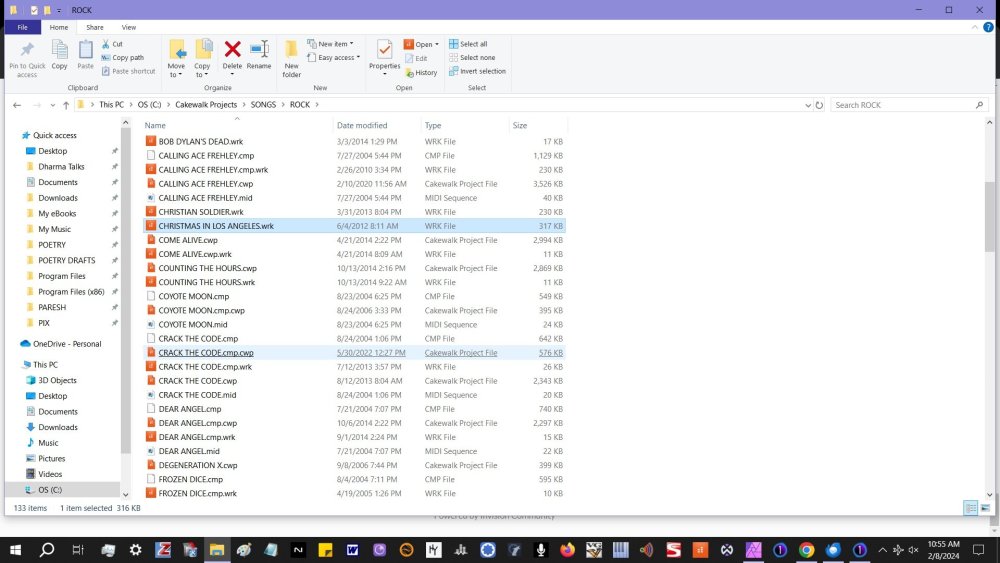-
Posts
410 -
Joined
-
Last visited
Everything posted by charles kasler
-
Thank you Andres I don't have it in front of me right now but I will check it out.
-
When I want to insert a plug-in, I have them organized in the plug-in manager either by category. When I right click insert audio fx, sometimes I have to go back and forth between category and type to get the one I want. If I try to drag one in from the browser that seems to be a different set of categories, different from what I've created in the plug-in manager. Is there a way to get those two to be the same? Or to add more plugins to the browser? I'm just trying to find the most efficient way, getting prepared for the new sonar and new inspiration. Thanks
-

Workflow tips for remixing old projects?
charles kasler replied to charles kasler's topic in Cakewalk by BandLab
OK will try it next time. -

Workflow tips for remixing old projects?
charles kasler replied to charles kasler's topic in Cakewalk by BandLab
Yes i will do that. This is happening with cwp files. After the crash, when I reopen the project I see the new track template was saved so it's not a big problem. Maybe a computer issue, as you said. -

Workflow tips for remixing old projects?
charles kasler replied to charles kasler's topic in Cakewalk by BandLab
It's with new tracks I've created and want to keep them as a template. It seems like a bug or maybe a computer issue to me. Maybe it will clear up with the new sonar? -
Thanks for the responses. I do store them in separate Lanes but I will take a closer look at the cursor options. I want to like this process but so far it's been more troublesome than helpful.
-

Workflow tips for remixing old projects?
charles kasler replied to charles kasler's topic in Cakewalk by BandLab
Thanks, I'm doing just as you said. I right clicked to save as a track template and it takes a long time and then the screen gets more and more faint and finally CBB shuts down. When I reopen, the template has been saved and I can insert it with no problem. I repeated this three or four times with the same result each time -
very late response - that's what I want to do, I just don't have a good workflow with take lanes. Do you still set the recording mode to comping, or to SOS? I still would like to have separate tracks I can audition but not sure if I can still do that.
-

Workflow tips for remixing old projects?
charles kasler replied to charles kasler's topic in Cakewalk by BandLab
update - I'm working with a lot of the ideas here. It crashes each time I create & save a track template. Not sure where to post this, sounds like a bug? -
Got it John, thank you. It was bound to another shortcut & I had to change it.
-

Workflow tips for remixing old projects?
charles kasler replied to charles kasler's topic in Cakewalk by BandLab
Thanks I didn't know that, I will try it out! -
I like the idea of melodyne shortcuts. I assigned both z & x for create & render but I get no response from the x for create. Am I doing something wrong? It shows that x binds to create region fx & I closed & reopened the project but no response. Thanks.
-
WELL DONE, THANKS!
-

Workflow tips for remixing old projects?
charles kasler replied to charles kasler's topic in Cakewalk by BandLab
Thanks for all of your help! Yes in many cases it will be more than just moving faders, more drastic changes. Hopefully I'm better at mixing than 20 years ago and also CBB has more capabilities as well. I do use track templates for vocals and guitar, but that's a good idea to create more to use. I didn't think you could create bus templates yet? I'll find out if sub mixes are automatically created from the track templates I import. -
Thank you both for your responses!
-
Most of my work nowadays is remixing old projects, some going back more than 20 years to guitar tracks pro. A template is great for new projects but I can't decide if it's better to import the old projects into a new template, or just try to work with them as they are. If I import into the template it's still involves a lot of reassigning outputs and adding sends since every project has a different number and different types of tracks. Keeping it in the original form isn't that great either. Anyone have any tips for workflow to save time when you go back to old projects? Thanks
-
Andres, a very late response... I've been looking in melodyne and I don't see where you can delete dead space or unwanted noises? I only have melodyne assistant, maybe it takes a more advanced version?
-

Project plays correctly but no waveforms appear
charles kasler replied to charles kasler's topic in Cakewalk by BandLab
Got it thank you! -

Project plays correctly but no waveforms appear
charles kasler posted a topic in Cakewalk by BandLab
It's just on this one project, an old one I'm reworking and actually waveforms appear on one track only, the others are just straight lines. Any ideas? Thanks! -
late response: My file structure is C/Cakewalk Projects & Cakewalk Content. The files are very small but no idea what they are. I can't open them. They're so small it may be more trouble to delete than it's worth since they're scattered into different folders.
-
What are cmp files that are mixed in with the Cake Projects folder? Are they related to Melodyne?
-
I think there's a way to do this but I am not sure. I want to select a clip and move it to a marker way down the timeline. Is there a shortcut or something to do this? Thank you!
-
Wow I just checked & it was 3 gb. 1 I deleted it all - thanks.
-
Sorry if this is a dumb question but are melodyne files stored somewhere else besides as well as being rendered into cakewalk? Just trying to know if there are files I can delete to free up space. Thanks