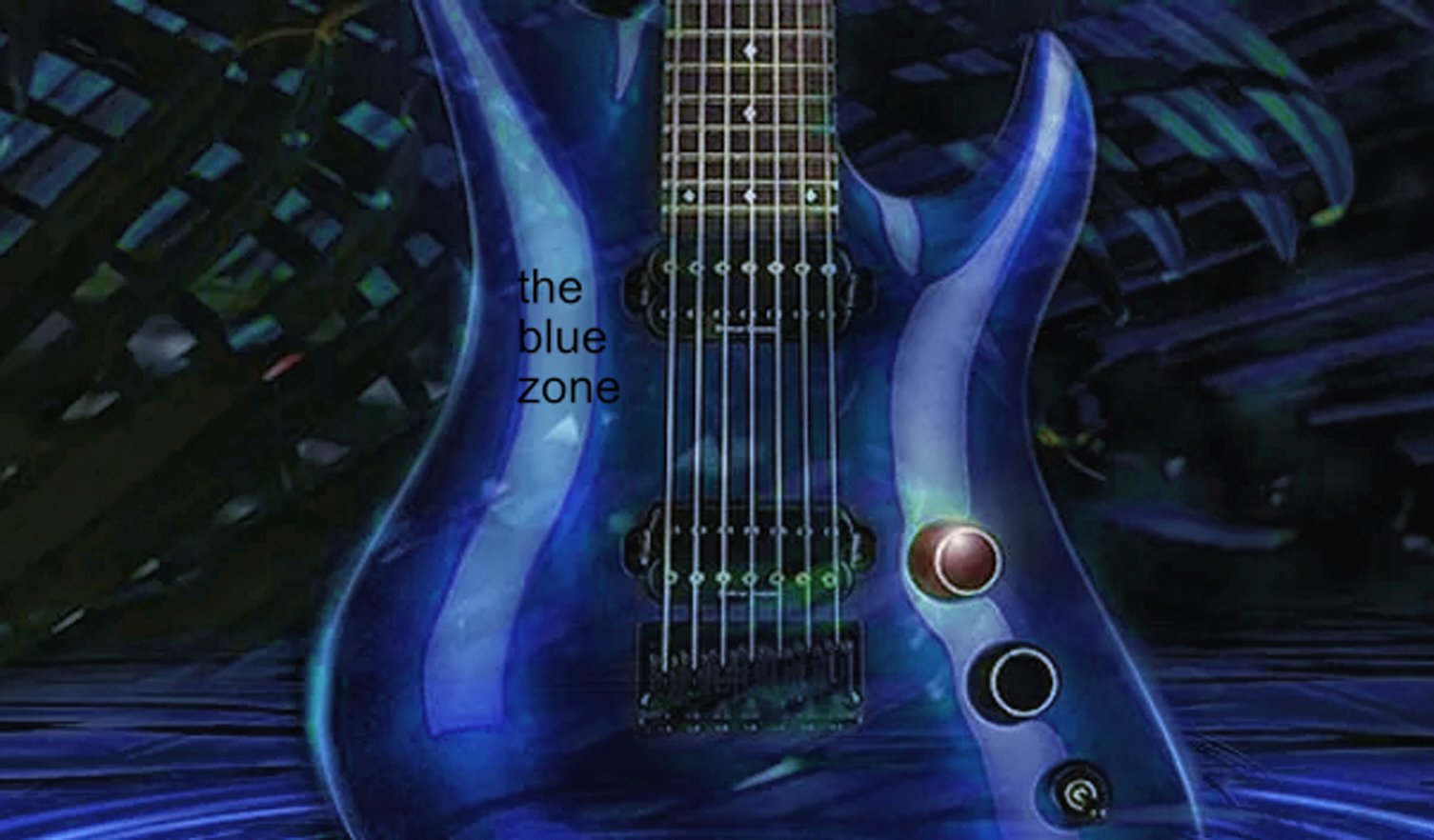-
Posts
409 -
Joined
-
Last visited
Everything posted by charles kasler
-
It doesn't happen on every project but on many of them. I raised the buffer somewhat but still the same issue. Have other people found a way to deal with this? Thanks
-
I know this is a common issue and it's often automation Lanes but sometimes it's hard to find the cause. Mike from creative sauce had a work around to fix it but I can't find it again does anyone know what that was or have a simple way to work around this? Thanks
-
I do back up once a month, I'll check that but it may have just backed up the corrupted files. I'll try to restore and see what happens
-
Thanks - do you mean Cake Audio Finder or Privazer? If it's Cake AF, how else do you delete clips that are no longer needed? This is good, I'm getting an education here.
-
I have an SSD although it's starting to slow down.
-
I just used the cakewalk audio finder which is supposed to be safe and then once a month I use privazer, however it's spelled. I researched it well before using it and it's been very good for several years causing no problems. That's all.
-
Wow thanks for all of the input! I need to sit with this and think about any third party utilities, nothing comes to mind at the moment
-
I did run it but only a few files found. I thought it was safe. I did get a message that some files were corrupted. What causes that?
-
Thanks for the responses. Yes audio files, no external drive, I haven't moved or removed any unless I did something by accident
-
I just opened up several old projects and the files are missing. There hasn't been any change in my setup or settings or interface. I did a search in one project but nothing showed up. What causes this? Is there any other recourse? Thanks!
-
Yes thanks, I have ozone 10 and I'm using my ears now and not the master assistant
-
Great advice thank you!
-
Slightly OT... I'm pretty new to mastering and I use the master assistant on ozone to get a starting place. Invariably it's way too loud for my ears. the fix seems to be just to turn down the master bus level. I'm pretty good about gain staging my tracks but I haven't paid much attention to gain staging plugins, and my sense is that might be the problem. The plugins just keep boosting the level so that when it gets to ozone it's way too much. I know this isn't strictly a cakewalk question but that's the daw I'm using to master. Any insights are appreciated, thank you!
-

Listen to more than one take Lane at the same time?
charles kasler replied to charles kasler's topic in Cakewalk by BandLab
Treesha I do loop recording and so there's a new take Lane for each time it loops. -

Listen to more than one take Lane at the same time?
charles kasler replied to charles kasler's topic in Cakewalk by BandLab
Great thanks! -

Automate two tracks at once?
charles kasler replied to charles kasler's topic in Cakewalk by BandLab
Thanks I'll try both ideas! -
I have an ambient recording with two guitar tracks. I'd like to have them inversely related so that as one gets louder the other gets equally softer and be able to fade them in and out like that. Is there a way to do this without doing each one separately? Thanks!
-

Import Ableton MIDI or audio clips into Cakewalk?
charles kasler replied to charles kasler's question in Q&A
Thanks for the responses! Does anyone know where the Ableton files are stored on my computer? -
Is there a way to do this? I just can't wrap my head around Ableton but they do have some cool sounds. I don't know exactly where they're stored on a PC. Is anyone tried this before?
-
Got it, thanks Glen! I expanded the trax vertically with no improvement but forgot about doing it horizontally - that worked.
-
Did I disable something by accident? There's no space to write the name unless I remove it from the folder. I checked a past project with folders & it was normal. Thanks.
-
My guess is they will wait till the last minute when CBB is about to be discontinued, and then give us a chance to buy a license with no further updates.
-
update - it was the software mixer of my Focusrite Scarlette interface. I've never quite understood the software & it was somehow combining the output into mono. What a difference to get stereo back! Something is off, I'm not hearing much of any difference between mono and stereo. Is there some setting I made by accident? The obvious is to check the mono sterio button on the master bus and it seems to make little difference which I engage. I've never heard of anything like this. Any ideas? Thanks!