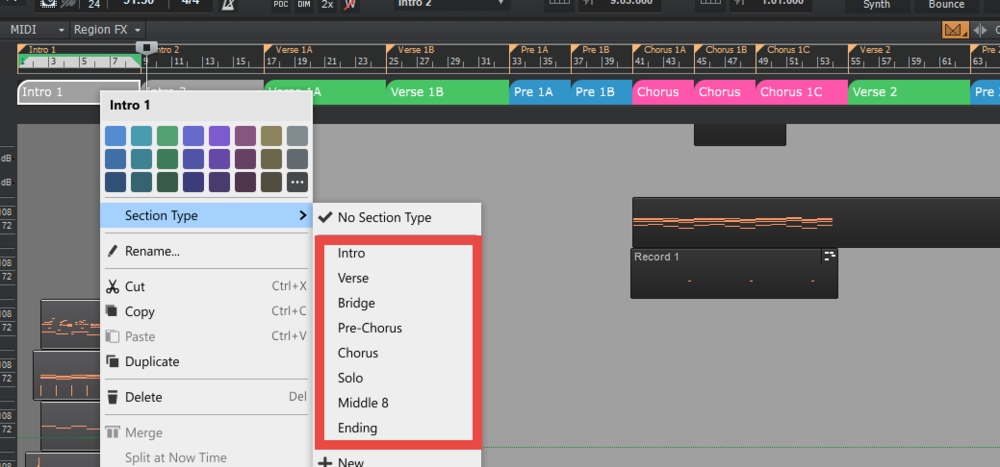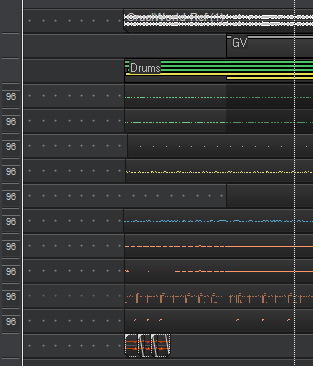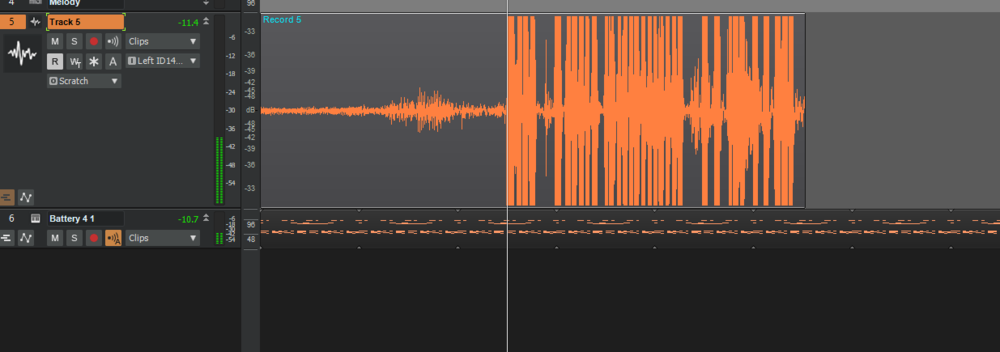-
Posts
66 -
Joined
-
Last visited
Everything posted by Adam Grossman
-
Hello, I need to do a total re-install of my operating system from scratch. Can someone help me with the process of making sure all my settings are backed up first and then how to recover them? FYI, I was also an Sonar Platinum owner, so if I remember correctly, do I install that first and then Cakewalk by Bandlab? Do they go in separate folders? If there are any other hints, tips and tricks for this process please let me know. THANK YOU!
-

Can You Hide Ellipse Dots In Track View?
Adam Grossman replied to Adam Grossman's topic in Cakewalk by BandLab
ah i thought so. I wish there was a way just to not have them. I thought there was once an option for something like "Show clips pane ellipse", no? -
just save them as track templates, import them into the new project, and then just copy/paste the midi/audio clips. I do it all the time, should be simple.
-
Is there a way to change the default colors of these pre-determined section types? I know you can do them with the ones you custom create by hitting "+New", but what about the ones that come out of the box? Thank You!
-
I was just wondering if there is a way to disable or hide these dots. I tried changing the color of them in the preferences but it doesn't do the trick as the odd and even tracks have a slightly different shade of gray (which I like). Is there a way to simply hide them? I know they are useful but I just don't like them. Thank You!
-

Export Raw Tracks Not Numbered in Track Order
Adam Grossman replied to Wong Jian Ming's topic in Cakewalk by BandLab
+1 for an update to this feature. A simple numbering system would be great along with not needing to create one big clip per track. This should be easily automated as it is in other DAWs. -

Mic Input Clipping But Sounds Great
Adam Grossman replied to Adam Grossman's topic in Cakewalk by BandLab
Hi Scook, You are correct, thank you! -
So I just got a new mic (Rode NT 1A) and it sounds great, however, I notice when recording a vocal into Cakewalk, the graphics look like it is clipping hard, however it SOUNDS great. Also the max peak is -11db which far from clipping! So I am wondering if this is just a drawing error or something I am doing wrong? Thank You!
-

URGENT HELP REQUIRED.....LOSS OF AUDIO
Adam Grossman replied to Gee Harliquin's topic in Cakewalk by BandLab
you don't have dim-solo enabled do you? -
EXACTLY! guys i was just making a fun little post, relax.... just be chill, everything is gonna be OK!!!!
-
hey.... don't shoot the messenger https://www.cnn.com/2020/07/06/us/racism-words-phrases-slavery-trnd/index.html
-
literally?
-

Default Track Height: Is there a way to revert back?
Adam Grossman replied to Adam Grossman's topic in Cakewalk by BandLab
yea ive been doing this for now.... thank you! -

Default Track Height: Is there a way to revert back?
Adam Grossman replied to Adam Grossman's topic in Cakewalk by BandLab
Thanks @chuckebaby thing is though, it may not be the last thing I did. Also, that won't work upon project close and re-open. I am looking for a feature to return all tracks to Default Height. -
Hello, I was wondering if there is any official statements from the Developers if installing the final update of Sonar Platinum AFTER Cakewalk by Bandlab is already installed can cause any issues. I recently re-formatted my PC and only installed Cakewalk by Bandlab and realize now I need TruePianos and a few other plugins from the Sonar Platinum Install. I tried installing them manually but I get the following error. Thank You!
-

Problem With Bounce To Audio From Softsynth
Adam Grossman replied to Adam Grossman's topic in Cakewalk by BandLab
I tried both, same results. Interesting enough, if I hit "P" for preferences and then close the tab and then do a bounce without playing it first, I can get a decent bounce. Crazy! -

Problem With Bounce To Audio From Softsynth
Adam Grossman replied to Adam Grossman's topic in Cakewalk by BandLab
It is actually 64 bit Arturia Mini Moog v3, never had this problem before -
So I have a customized track height that I use by default, but after adding over 30 tracks to my song, I used the "F" key to fit all tracks in my screen. Is there any way to revert back to the "Default Track Height" besides selecting all tracks and trying to approximate with my mouse the correct size? I was looking for a toggle switch between "F" and Default Track Height. Thank you!
-
So I am having a very strange issue when either bouncing to audio or freezing a softsynth. I have nothing on the ProChannel or FX Bin and when it plays via MIDI the volume is constant and sounds right (which I cannot show an example of) but even on export, it sounds like this! You can hear how the volume goes in and out, its so strange, it is only happening with ONE softsynth. Any help is much appreciated! Synth.mp3
-

Random drum sounds appearing in export, not heard in project
Adam Grossman replied to Samuel Sheehan's question in Q&A
I have experienced this when my MIDI tracks have groove clips or step sequencer clips in them. I often times must bounce the MIDI clips first before export, no clue why. -

Confused about the Synth Rack and proper synth management
Adam Grossman replied to Dave G's topic in Cakewalk by BandLab
Question about the method you posted here. How is it any different than doing standard MIDI-Learns inside a VST? Is there any benefit in controlling parameters via the synth rack? -
why be so cynical? Robert has tons of free videos on youtube helping the community and seems like a nice guy!