-
Posts
72 -
Joined
-
Last visited
Posts posted by dogufo
-
-
Hi, please, ...sorry, ...I am a beginner...
... since when I play back my MIDI recorded notes, ...the play of the tracks looks not "faithful" to what I recored ... so I doubt there is an automatic quantize of the notes...
... how can I verify that there isn´t any "automatic quantization" in the notes?
...many thanks in advance for your help
☺️
-
18 hours ago, msmcleod said:
I honestly can't say to be honest, but I doubt it'll make much difference if you're getting issues with a blank project just recording MIDI.
Are these pure MIDI tracks, or MIDI tracks with a soft synth?
@msmcleod thanks; ...no they are pure MIDI tracks, ...no software synth.
-
On 2/18/2022 at 10:14 AM, msmcleod said:
Not sure about Win 7 home x64, but FWIW CbB 2022.02 is running fine on my Win 7 Pro x64 boot. I can't imagine it would be any different for Win 7 home.
The only thing that might be an issue is the available RAM. Microsoft limited the amount of available RAM in the Home editions. Home Premium is limited to 16GB, which is fine, but the Home Basic edition was limited to 8GB which might be a bit too low for some projects.@msmcleod infact, I noticed that when I start to record a track, the first 3 or 4 initial MIDI notes are not recored as they were played; so I think that´s a matter of the notebook processor; ... my notebook processor RAM has 8GB ... I have installed WIN7 home x64; pls, ...if I will upgrade to premium, do you think that it will have better effect on such issues?
-
@Promidi thanks, ... I will upgrade Cakewalk to 2022.02 on win7
...I know, ... actually I´ve got a dual boot in my pc, (win10 and win7), and must use win7 with Cakewalk since unfortunately my old MIDI interface driver (year 2013) doesen´t support win10 x64.
-
42 minutes ago, Promidi said:
Not really.
What you might like to try is this.
After you have recorded your base MIDI notes, move the playback cursor to the start of your first note.
Then go Menu | Set measure/beat at Now and enter a measure number and beat number (Probably a number nearest to nearest measure)
Note: you need to enter beat 1 to be on the measure, not 0
Then select the next note where you want to next measure to start and move the playback cursor to that note.
Then go Menu | Set measure/beat at Now and enter the next measure number and beat number
The tempo will adjust to match and as you do this, your played piece will align to measures
One thing you may start to realise it that at the end of the day, time signatures is not really that important.... as long as some notes align to measures. Also, that alignment does not even need to be exact.many thanks, ... I am a beginner...
I tried your sharp advice, but thinking more about it, ...
...I think I found a faster way, which I think it works, ...right?
...I recorded the pattern, then looked in the stave view and counted the notes in one measure, so I discovered the time signature is 12/8
I set then the measure/beat in the project menu, and I think it works.
-
HI, I have installed Cakewalk v. 2021.12 on OS win7 home x64 and it works.
Sorry, ...does the new v. 2022.02 also run on win7? 😊
-
14 hours ago, Promidi said:
You are asking about tempo, yet you mention a time signature as an example.
Both those parameters are global for the project at a given time-stamp. However you can change these parameters anywhere in a project.
I am assuming you can see the transport module. This displays the tempo and the time signature at a given time.
See: (figure 298: item O and P)
http://www.cakewalk.com/Documentation?product=Cakewalk&language=3&help=ControlBar.06.html@Promidi ...thanks, yes, ... I got it. yes, indeed, ...I meant time signatures, ...not tempos.
But the doubt and question I had was ... given a recorded track, or piece of track, ...which is played freedomly, ... without metronome, ... does the cakewalk have a tool that shows me the sharp time signature in which I played that track?
For example, ... I record freely a bass line pattern, which I have in my head, ...which I don´t know the time measure of it ... is that maybe 9/16? ... does Cakewalk show me it in some way?
-
22 hours ago, scook said:
The Event List view will show what the MIDI events are in track 1.
Many thanks, I got it. ... is it possible to hide the events on the track? thanks again.
-
Hi, sorry, please I´m a beginner,
in the Cakewalk software, is there a tool that automatically detects and shows the tempo of the musical measure which is played with MIDI instruments?
For instance, playing a bass line, it shows the tempo of the measuer, ... for example 9/16...
Thanks, in advance.😊
-
-
-
On 1/26/2022 at 4:05 PM, User 905133 said:
I started to draft an answer with several possibilities, but first let me ask some diagnostic questions about your setup:
many thanks for your focused questions:
- Are you playing one synth [the SY 77's synth engine] from two different keyboards [the Fatar and the SY 77], possibly at the same time? Yes, (the Fatar is a muted kbd)
- If so, is the SY77's synth engine multitimbral? Yes, it is
- If so, are you playing different sounds in the SY77? Yes of course
- If so, do you have the MIDI track inputs in Cakewalk [ I ] set to different MIDI Channels? The SY77´s track in Cakewalk is set on MIDI omni, while the Fatar one is set to channel MIDI 1
- Do you need MIDI data going from Cakewalk back to the Fatar? No, the muted kbd Fatar has only 2 MIDI outs sockets;☺️
-
14 hours ago, User 905133 said:
@dogufo Are you thinking that the SY77 doesn't qualify as a keyboard because it also includes a synth engine but the Fatar 88 is a keyboard because it is a controller without a built-in synth?
Unless you have them mapped or merged CCs are channelized. AHA!!! You posted a Track View image in a different thread.

To me this image might suggest why your foot pedals affect both tracks (as mentioned above re: [ I ] = Omni ). But depending on your setup/routing, MIDI Output [ O ] might also be an issue.
If Track 1 [SY77] is also assigned to [ O ] 1-MIDI SPOR . . . when you have the MIDI Echo Button set to ON for both Tracks 1 and 2, you are telling Cakewalk to merge the MIDI Data to whatever is connected to [ O ] 1-MIDI SPORT . . . .
Not sure if this is part of the issue, but maybe.
yes, that´s right, the pedals were merged, many thanks, in fact I unselected Echo Button of the synth SY77 and then each pedal returned to be "indipendent". But then to hear the sound of the synth, I had to turn the channel setting local to on, but I think that change caused me unfortunately, by playing, ...a stuck note! Please which is your suggestion to avoid stuck notes? turn both Echo Button on and leave the channel setting local to off (to turn off the internal generator of the synth)?
I have another question regarding the Echo button: what does it the "A automatic" (the small A which appears on the corner down rightof the button) mean?
-
22 minutes ago, Promidi said:
If you have two keyboards, then what you might want to do is set one to channel 1 and the other to channel 2
I don´t have two keyboards: I have one synth MIDI IN/OUT and one muted master keyboards MIDI OUT to the MIDI interface.
Then in Cakewalk, when you set up a MIDI track for a given keyboard, make sure you set It's MIDI channel appropriately rather than Omni. Any MIDI track set to Onmi will respond to events regardless of the channel. (as long as the MIDI track’s local on is enabled) The muted kbd is set on channel 1; the synth is set Omny, but still can´t solve the issue unfortunately. 😩 -
7 minutes ago, Promidi said:
Exactly what is your sustain pedal issue?
I use a sustain pedal with a PCR-800 MIDI controller. On my configuration, this pedal is configured to transmit on CC64 (which is the MIDI standard for sustain)thanks for your answer; my configuration is same as yours. I have two sustain pedals. Each of them are connected to one kbd (one muted and the synth). But both of them work for both kbd. that´s weird, I need that each pedal works only for the kbd it is connected to. But pls I can´t find what setting in Cakewalk I´d change to solve the issue?
-
3 minutes ago, RobertWS said:
It looks like the file you are opening has tracks assigned to a hardware output doesn't exist. Re-assign the tracks to another (existing) output.
Thanks. I think I solved the issue. Actually I wanted to delete my post but coudn´t find how. I set the outputs in this way;

did I set it correctly?
-
6 minutes ago, Promidi said:
Then that should just be MIDI data.
I have a PC configured as per my signature and I have no issues sending dense MIDI data to an SW1000XG card.
Have you updated your MIDISPORT 4x4 Drivers (using manufacturer's websites rather than Windows updates). Yes, I did to the latest version (2013).
Also, check your Prepare Using N Millisecond Buffers. (in MIDI - Playback and Recording). Mine is set to 200 I set it to 850, following another user´s advice.
When you say “when I play chords”, I am assuming that’s a performance from Cakewalk itself rather than playing them on the actual SY77 keys. No, I mean, it happens by playing the SY77 keys. -
Hi, ... I am a kbd player; I´ve got a vintage synth Yamaha SY77 and a muted weighted kbd Fatar 88; both connected USB via MIDI interface Midisport 4x4 with notebook acer aspire (OS win 7 home 64 bit) to DAW software bandlab cakewalk v. 12.2021;
For each kbd a sustain pedal is connected; it´s weird because each pedal serves both kbd, not only the one to which it´s connected. In fact, when I play the muted kbd or the synth, both sustain pedals work for both of them.
sorry; is that a midi controller configuration of the synth problem or something in the software settings which must be changed?
thanks in advance for your advices;
-
6 minutes ago, Promidi said:
Which synth?
With that CPU, you might run into performance issues wit some modern synths..thanks for your answer: I´ve got a vintage synth Yamaha SY77
-
-
Hi, sorry, I´m a beginner, ...pls, anyone can help me solving this issue? when I open the project I get the attached message. By playing the metronome I can´t hear it. As interface I use MIDISPORT 4x4. The OS audio driver is Realtech. I tried to change all the audio drivers in Cakewalk´s Preferences, but still I get the attached message (in italian)
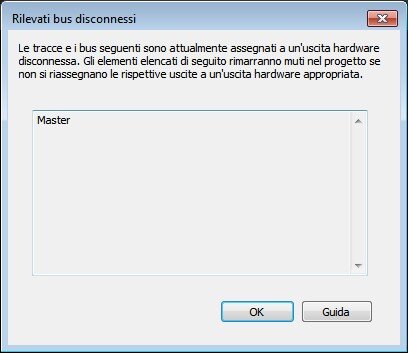
(following tracks and bus at the moment are assigned to a disconnected hardware output. The following elements will be mute in the project if the relative outputs will not be re-assigned to an appropriate output hardware): Master
Thanks in advance for help ☺️
-
12 hours ago, msmcleod said:
I've just tried my Win 7 boot, and it's working fine with the latest Cakewalk. I went to Refresh Activation, it launched The Edge browser - I logged in, and it successfully refreshed my activation.
As long as Win 7 has all of the latest updates, and the TLS fix, it should work fine.
That being said, you can always download BandLab Assistant and authorise using that.@msmcleod sequencly to your great information, I tried to install online Edge Browser, and with much surprise, also this program installation failed because coudn' t connect to internet! I think this is the bug to solve. I will then try to update Win 7 and fix the TLS, and try again, hopefully to solve the issue. Please, do you know which TLS version is the latest for Windows 7? Is that TSL 1.2 or 1.3?
-
On 1/6/2022 at 9:18 AM, scook said:
Cakewalk requires 64bit Win7 or newer and while Win7 is not officially supported, Cakewalk does run on it.
Cakewalk will not work on 32bit Windows.
@scook good morning, thanks again. I installed Cakewalk latest version 12-21 on Win7, but can´t activate it because it doesen´t recorgnise the internet. Please, do you confirm me that the latest versions of Cakewalk are compatible with Win7? Thanks again.
-
23 hours ago, msmcleod said:
Yes - if you're using VirtualBox, make sure you've installed the extension pack, and configured the network in the virtual machine's settings.
Instructions on installing the extension pack can be found here: https://forums.virtualbox.org/viewtopic.php?f=25&t=99355
For the network settings, either a bridged or NAT connection will work, depending on your requirements.@msmcleod good morning, thanks for your support ...no, I don´t use virtualbox; as you suggested me I did a dual boot and installed win7 x64, but seems that the latest versions can´t connect online and can´t be activated. Which is your opinion? Thanks again in advance. Best regards.



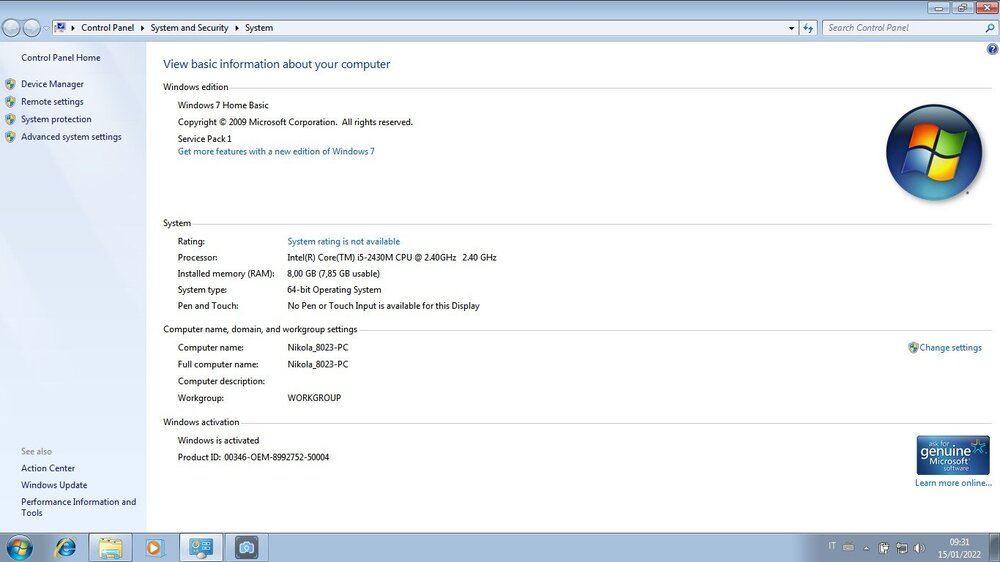
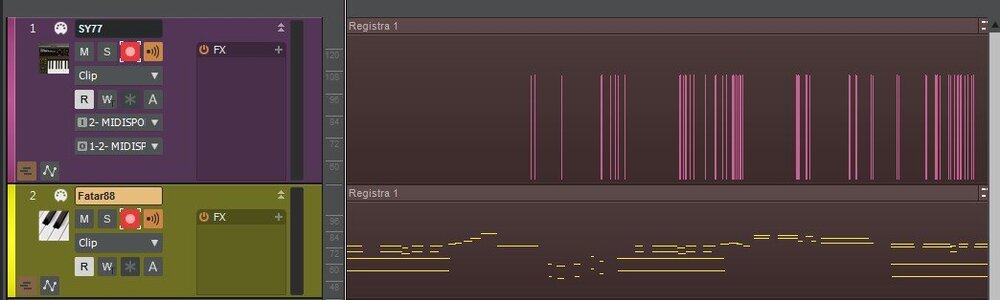

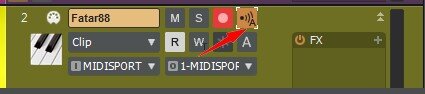
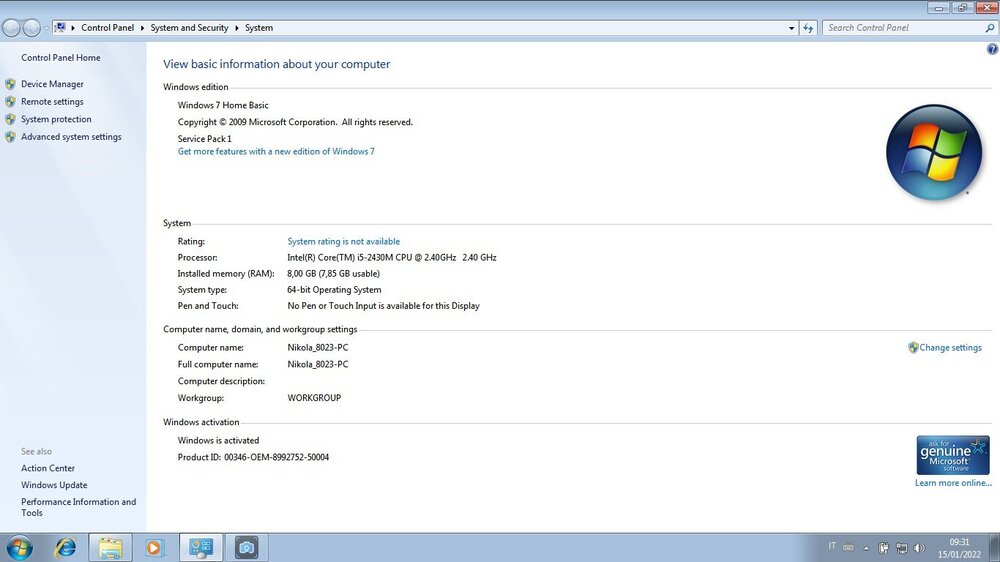
how to verify that any quantize app is not activated?
in Q&A
Posted · Edited by dogufo
@John Vere ...many thanks for your advice ...by now I am fine with W7; I have home edition x64... maybe turning to the Pro edition would solve some issues; ... for example, when I record a track and use the sustain pedal for a couple or more measures the program cracks; but if you advice me to buy a new Midi interface, I let you know that is costs money.., 😁