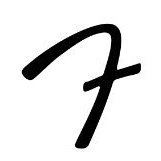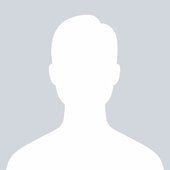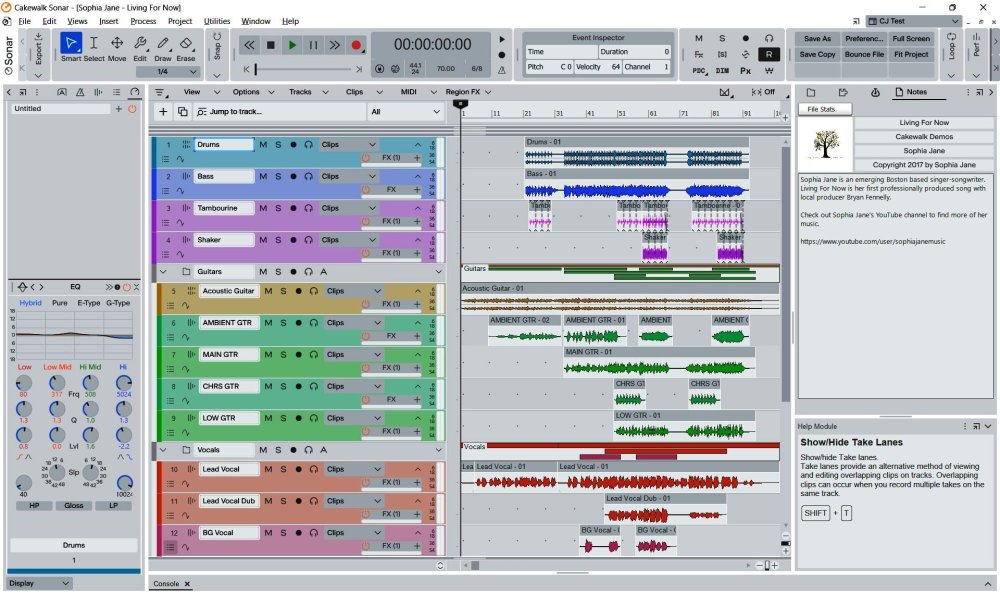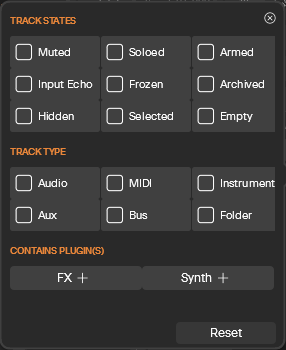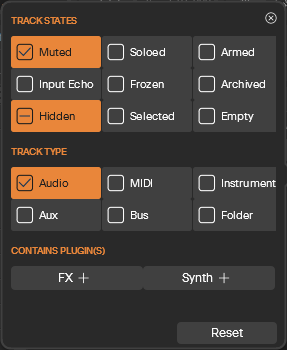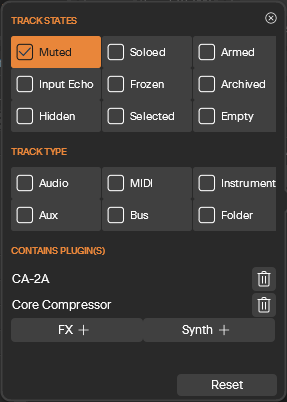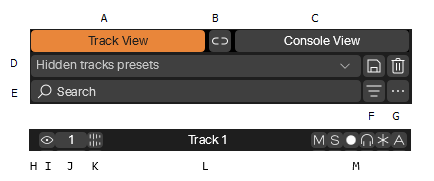Leaderboard
Popular Content
Showing content with the highest reputation since 06/29/2025 in Posts
-
Change Log What’s new in SampleTank 4.2.6 Removed discontinued SampleTank libraries from default browser view. General reliability improvements I checked what discontinued SampleTank libraries were removed from my specific default browser view. Miroslav Philharmonik 2 Syntronik Free Note: I had to do a full rescan of the content for all of the content to appear in Sampletank 4 after performing this update. I am pretty sure no actual content is removed, however. For instance, the Miroslav Philharmonik 2 content still appears when you search (though Miroslav Philharmonik 2 content only shows if no categories are selected)8 points
-
It will run a lot better! Sonar has massive optimizations compared to CbB especially when running at lower latencies. I tested workloads that would completely glitch out in Cbb but played clean in Sonar.8 points
-
I have Platinum and X3 still on my drive simply for the available plugins to use in CbB and now Sonar Free. I also kept all the add-on plugins! I also have every version of Cake products from Pro Audio 9 up until Gibson buried it! Along with the registration keys! It is possible to reinstall those older versions with just the key codes, no hooking to the dead server to register. I have all the add-on plugins as well! When Gibson put us out to pasture, I immediately went to my account and backed up everything there! What was not there is maintained on the original disc! I feel like a museum director!!7 points
-
Since there are a lot of us who are fond of the old CbB for various reasons and since many people spent hours and hours customizing themes and workflows to suit their needs, why not keep the old version available alonside the new Sonar for subscribers only. It would mean folks who do not or have not financially supported Cake in the past would need to migrate to the new free version whilst Bandlab members have the option of Sonar and all the new features and updates or a final steady state version of CbB. Just a thought.6 points
-
I just got naturalized, so I get to say it as an American for the first time: Happy 4th y'all!5 points
-
I just subscribed for a year for Sonar. I have no problem supporting a company that produces Cakewalk but PLEASE do something about the ridiculous lack of color options, especially on the track view where every track is the exact same color, other than the small vertical bar on the left side of the track. I don't understand how or why these color options would be downgraded instead of left alone? I see that the color options for audio tracks, midi tracks, etc are still present in Preferences-Customization-Color but they don't do anything! Am I missing something? I much prefer to look at Cakewalk by Bandlab, it's like looking at a beautiful, finished piece of software. With Sonar it looks like a beta version that isn't complete. I am just referring to colors, not the audio/midi/plugin part of the program. Jerry https://www.jerrygerber.com/ https://www.youtube.com/@astromusicvideo5 points
-
A difference in behaviour from CbB, which seems like a bug - apologies if this is not new to 2025.06, this is the first time I've really used new Sonar 1. Click and hold on the timeline to begin a selection 2. Hold and drag mouse pointer off the far right of screen In Cbb, this would advance the selection end, and the waveforms displayed in the track view would scroll in sync with the end of the selection In Sonar, the selection end is advanced, but the waveforms only refresh their display once either a) the mouse is released or b) the mouse pointer is moved back to the left to be on screen. This makes it very difficult to fluently select ranges longer than what is currently displayed on screen as you can't see the waveforms for the current end selection point.5 points
-
I’m not sure how the physics behind this work. I heard a noise in the studio. The wall hanger that held my beloved black Strat Marian had broken. One would have expected the guitar to fall downward, hit the ground and then fall flat on its face. But there she was, 2 ft from the wall, on her back, perfectly lined up with the broken hanger. As if she'd done a 180 degrees and then just let go. A little out of tune but undamaged. I could have almost sworn she was smiling - except she has no face so I'm not sure how that would work either. At any rate, praise Leo Fender for building quasi indestructible instruments. My Gibson SG used to hang there. Now that would have been a completely different story, with a potentially tragic ending. I proceeded to remove her from her hanger immediately. That Fender has seen more action than any instrument I own. Even if she was my most precious possession at the time, I’ve done all the stupid things - dropped her, stepped on her, dragged her around on the stage, played her in the rain, spilled beer and wine on the faceplate countless times - I even smashed her against a tombstone I kept in my studio (which was all but a smoke free environment at the time). I think I didn’t feel comfortable being front and center on the stage - roughing up the guitar was a way of compensating. It gave me a place to hide from my own inadequacy - behind the destructive BS. Anyway, the abuse shows, with all the scratches and dents - the tremolo arm is also bent a little closer to the guitar from one of those times I dropped her flat on her face. But besides the pots and the switch that needed to be cleaned up a few years ago, she never really needed much maintenance and never required actual repairs. I sanded the back of the neck a little recently to make it a little smoother, and sanded off a few rough spots - bigger dents. I also adjusted the rod for the first time since I bought it in 1996. One of the knobs is cracked a little. Surprisingly enough, although there are a few chipped spots, the fretboard doesn’t really look like your typical aged maple fretboard. Even though she was my main guitar for 15 years and I played her all the time. Kind of strange… My Les Paul Studio has become my main guitar, but I can't imagine letting go of Marian. I have another Strat and it's as solid as you would expect, but this one really feels like a tank.5 points
-
Generally speaking, yes. If you've been running CbB without issue, Sonar should be okay.5 points
-
Great free compressor from the team who brought you ZL Equalizer. https://github.com/ZL-Audio/ZLCompressor/releases5 points
-
I have been running a client’s sessions all week with the “new” Sonar. It’s a project that we’ve been working on now for two months, every week for long sessions. Until I downloaded Sonar out of necessity, since end of life has been announced for CbB, I have been using CbB many hours every day for years and have never once felt like my DAW would either let me down or fail to inspire some level of creativity by its looks. We are visual primates after all. There have been problems with Sonar, some graphics problems (minor annoyance in the grand scheme) and some audio problems, which are major. When using external inserts there is a two to three second freeze of the audio engine when toggling on/off. That makes real-time comparison of the effect impossible and a bad look when previewing mixes for your client. This issue does not exist in CbB. Certain plugins now pause the audio toggling on/off that didn’t in CbB. Not sure if they are related. The audio glitches and stutters when scrolling in Console View, either front to back of tracks or up and down the strip. And, there is a graphics glitch where items show up in the wrong place. I have posted examples previously here: https://discuss.cakewalk.com/topic/85548-graphics/ If I may ask, please make the active plugin in the FX bin highlighted in all themes. Also, please make the active track indicator at the bottom of the console strip more apparent in all themes, not just a thin blue outline. Please add hash marks and more detailed numbers to the meters like the way the used to be. And, please give us the ability to change the color of the markers and text. Overall, I feel that CbB was a more elegant and stable version. I’m sure there are a hundred things done since the last CbB update including the new vector graphics but this version of Sonar feels somewhat like a downgrade for me in both looks and performance. I have too many years invested in the program and a booked out studio to switch so my hope is these issues will be addressed.4 points
-
"Handpicked from the best of AmpliTube and TONEX and captured with top-tier studio gear, these 50 IRs deliver unmatched punch, clarity, and feel. Use them to seamlessly integrate analog gear, add FX between your amp sim and TONEX Cab, just like a real FX loop, or free up DSP." https://www.ikmultimedia.com/news/?item_id=18239 fj4 points
-
This is a textbook example of an environmental problem that manifests as a problem/bug in Sonar. In this case the AV program is actively trying to do something to terminate the app, resulting in this mysterious issue. I strongly recommend not using AV programs on systems with a DAW because they can wreck havoc on stability by delaying load times of the DAW as well as plugins or even cause random crashes. The only thing I use is the Windows built in virus protection. Personally, I've not had any issues with it.4 points
-
You should probably render a mix from each application and then compare by inverting the phase of one of them - that is the only objective way to identify differences. I don't recall reading or hearing about any engine changes that would affect the sound apart from what I will mention below. If you're hearing a qualitative difference, it pretty much has to be a difference in plugins (plug-in versions?) or choice of sculpting in ProChannel, etc. One difference you might notice is that, under stress, you may get pops, crackles, drop-outs. With an improved multithreading engine or otherwise optimized, you might no longer hear such artifacts. But I suspect that isn't what you're referring to. Always compare applications with no other apps running, eg. don't have a web browser open in the background with the Cakewalk Forum open :-). Browsers can use unpredictable amounts of memory as they cache stuff (by design). So you want to make sure as much of the machines resources are available to CbB or Sonar as possible.4 points
-
Just keep in mind that it's FREE and there's no obligation of any kind for BandLab to maintain this version. Anyway, after August 1st you won't be able to update your activation for Cakewalk By BandLab, so that package will become useless shortly. I'd suggest first thing to do is to check if your existing projects & plugins work under the new free software. Personally I'd probably run it for a while to finish existing projects and then move to a DAW with a perpetual license, as I definitely don't like the subscription model. But I won't complain, as I've been able to use CbB (a fantastic DAW) 6 years for free. And honestly, nothing in the world is free, now is it?4 points
-
4 points
-
We're excited to share that both Cakewalk Sonar and Cakewalk Next now have free tiers, bringing world class music production tools to creators everywhere. With Cakewalk Sonar, we've worked diligently to bring extensive improvements and enhanced performance to our legendary DAW, trusted by pros for band recording, songwriting, film and game scoring, full album production and more. If you've been using Cakewalk by BandLab, transitioning to the improved and actively supported Sonar platform is now seamless. Rest assured, projects created in CbB are fully compatible with Sonar. Cakewalk Next is now free for all creators seeking a fast, intuitive way to make and share music. Its clean, easy-to-use interface keeps you focused on creating with minimal distractions. But don't be fooled by its approachable design. Next is built on a forward-thinking, high-performance audio engine to meet the demands of modern music production, with more exciting innovations to come. Both DAWs provide a solid foundation for serious music production, with no cost and no trial limits. For those who want more, BandLab Membership unlocks premium plugins, exclusive tools and growing content libraries across both platforms. Thank you for being part of this journey with us. We're excited to continue bringing you the best in music production as we look toward the future. Learn more in our FAQs: Cakewalk Sonar FAQ Cakewalk Next FAQ4 points
-
The phrasing was updated for build 48 that dropped on Friday. It now says "Activation Refreshes on: [date]"4 points
-
Synth Anthology 4 updated to version 1.04 Change Log 1.0.4 ------ - Fix: missing samples in "EE2-Key Bright Piano" - Fix: tuning in "KTY-Ice Reina" - Fix: browser image missing for "Technics - WSA1R" Note: This is a 48.24 gb download.4 points
-
4 points
-
4 points
-
New in build 31.07.0.063 This is a maintenance update that includes fixes to several user reported issues and the following improvements. App startup improvements Improved messaging for the Free Tier Play List .SET files can now be opened from Quick Start Fixed: Quick start would not show in free tier in certain circumstances Plugins could disappear behind floating views when the Help Module was closed Show Track Colors not migrated from Cakewalk by BandLab to Sonar Track Manager: Sort by Name should be case insensitive Some folders not appearing in Track Manager in user project. Track Manager: No way to quickly unhide folder content Color preferences page displays incorrectly at higher DPI/scaling Play List View not displaying correctly at different DPI/Scales Staff View track list names are too small Play List View Toolbar not picking up Color Themes properly Intermittent app start up problem with promo view App crashes on sign out if BandLab Sounds opened and project closed Step sequencer buttons no longer show Flam state New in build 31.06.0.048 What's New Sonar Free Tier Native ARM64 Support Track Manager Jump-to-Track BandLab Sounds Integration Color Theme Improvements Cakewalk Product Center Update Sonar Tier Comparison Introducing the Sonar Free Tier We are thrilled to announce the launch of a comprehensive free tier for Cakewalk Sonar, making its powerful and robust core features widely accessible to a broad and diverse community of music creators. Aspiring artists, hobbyists, and professionals alike are free to experience the acclaimed workflow without any initial investment. The free tier provides a solid foundation for recording, editing, mixing, and mastering, ensuring that creative ideas can be brought to life with professional-grade tools. For those seeking to unlock the full potential of Cakewalk Sonar, including advanced tools, an expanded library of content, and a host of exclusive benefits and more plugins, we offer a premium tier accessible with a BandLab Membership. This premium offering is designed to cater to the needs of dedicated producers and engineers, providing an unparalleled creative environment to push the boundaries of their musical endeavors. Native ARM64 Support In a significant leap forward for performance and efficiency, Sonar now boasts native support for ARM64 and Snapdragon® powered PCs. This exciting development means that users with compatible processors can experience Sonar running with unparalleled optimization and responsiveness. When Sonar detects an ARM64-compatible processor on your system, it will automatically offer you a dedicated ARM64 product update. This native build is optimized to take full advantage of the unique architecture of these CPUs, resulting in improved performance compared to an X64 emulated build. You can expect faster loading times, smoother playback of complex projects and dramatically improved battery life. Track Manager This release introduces significant enhancements to track management to improve workflow and efficiency, especially in projects with numerous tracks. The Track Manager appears as a new module in Sonar's browser panel. Track Manager View: listing of all project tracks with an integrated Track Filter. This allows users to easily filter and select groups of tracks for bulk operations such as archiving, MSR state changes, I/O routing, name/color changes, meter adjustments, folder grouping, copy/delete, and sorting. Track Filter presets are shared between the Track Manager and the main Track Filter component. Track filtering: Perform live filtering of displayed tracks by name, number, MSR states, and track types Fluid track management: Quickly make group adjustments to track properties and apply commands in bulk Track Filter Presets: Save and load track filter configurations on a per-project basis to quickly recall frequently used filters Jump-to-Track Located above Sonar's track headers, a jump-to-track search box provide allows quick navigation to specific tracks by typing a name or number. BandLab Sounds Integration Sonar puts 160,000+ royalty–free loops and one–shots on tap, directly in its Browser panel. Kick start and enhance your tracks with a catalog of samples covering a massive range of genres and styles. Preview loops at project tempo Drag-and-drop samples from the browser into your tracks New sounds and artist packs are delivered every week Color Theme Improvements This build introduces numerous improvements for all currently available themes. Cakewalk Product Center Update Cakewalk Product Center has been updated to 1.0.0.087, providing updates for the new Sonar tiers and related entitlements, as well as presentation improvements. Cakewalk Sonar Tier Comparison Feature Membership Free Core features Unlimited Audio and MIDI tracks ✅ ✅ Unlimited Instrument Tracks ✅ ✅ Unlimited Arranger Tracks ✅ 1 Arranger Track Articulation Maps ✅ ✅ Project Interchange to/from Next ✅ ✅ ProChannel ✅ ✅ AudioSnap ✅ ✅ ARA Support ✅ ✅ Plugin Load Balancing ✅ ✅ Plugin Oversampling ✅ ⛔️ Track Manager ✅ ⛔️ Jump-to-Track ✅ ⛔️ Elastique Pro stretch mode ✅ ⛔️ POWR Dithering ✅ ⛔️ BandLab Integrations BandLab Project Integration ✅ ✅ BandLab Sounds ✅ Browse and Preview only Fixes Crash on Project Open with user project Ripple All has unexpected results in project Solo Button not responding to MIDI from External Controllers Preview At Host Tempo does change toggle setting on sample after it has been initially loaded Crash on Undo of Ripple Drag Sysx View opens scrolled to Bank 1 Aim Assist fails to display correctly in PRV Right click on Duplicate Track button can fail to respond as expected Pasting Tempo Nodes not as expected in user project Crash When Lasso Select Reaches MIDI Piano/note names in PRV Opening Start Screen should suspend Media Browser Preview Unexpected behavior/crash with Ripple Edit Envelope can become corrupted after deleting node Arranger Section type indicator has no border Clicking on Preferences Colors tab causes errors when not using English Crash on track auto focus in PRV Collapsing track folder containing active track causes TV to scroll unexpectedly Unreadable text in Mercury Theme Crash on playback with ProChannel plugins on surround bus Text Cut off in Matrix View Preset Field in Export Audio not drawing correctly Resizing In Browser Can Have Unexpected Results Poor Contrast in Matrix View with Light Themes Low Contrast for text in Step Sequencer in Lighter Themes Matrix View draws incorrectly when undocked and dragging between different resolution displays Incorrect collapsed Browser appearance after creating new project from template Overwriting a preset in Track Manager fails to save the new preset Creating a Track Preset in the Track View fails to appear in Track Manager Plugin UI painted incorrectly while dragging window Start Screen fails to draw correctly on first launch after onboarding on high DPI displays Text in Track Manager Preset box is cut off when typing Browser Modules move unexpectedly when adjusting the TV bus splitter Please give us feedback on this release. We hope you like it. PS: The easiest way to get the latest version of Sonar is by downloading the Cakewalk Product Center application.4 points
-
3 points
-
Yes .. every so often we still have to do a login to bandlab/renew license type thing with CbB. One could argue this is not too far off whats being asked with the new Free Sonar, that is, wait 15 seconds and off you go. It has to be mentioned too i suppose, that the new Free Sonar will be regulary updated now while CbB will no longer be. To wait for 15 seconds, I dont see that as a big issue TBH, but then that me. I have quiet a few DAWs i collected over the years - Ableton, FL Studio, Reason, Waveform 13 Pro, Reaper, latest free Studio One, Luna - all installed but mainly use Cakewalk and Reaper. In a band with 4 others, three have Macs, two have PCs - Reaper is a good solution as a reasonable DAW for CROSS PLATFORM Work. I then use Azslow's ReaCWP installed in Reaper which allows you to open Cakewalk/Sonar project files directly in Reaper and from there Save as .rpp reaper project file. https://www.azslow.com/index.php?action=downloads;sa=view;down=57 Outside that, of all the other DAWS, I would use ableton the most. I never paid full price for a DAW. Over the years I would avail of black friday and other offers to climb on the ladder, then upgrade from there. Actually I did pay full price for Reaper - princely sum of $60 I am happy with the Cakewalk / Reaper usage along with Azslows tool to open CW projects in Reaper. Best of all worlds .. especially when working with Mac band members as Sonar is not available on MAC. As a band and as we are scattered all over - US and Ireland. We use the cloud exclusively with Reaper Project files. Shared Google Drive folder. All project folders uploaded there. We all open them from the cloud in Reaper, do our edits and additions and then SAVE DIRECTLY to the Google drive folder .. not using the local computers drives at all. The google drive folder is added to windows/mac file managers via google drive for desktop: https://support.google.com/drive/answer/10838124?hl=en3 points
-
FWIW - I'm running a i7-3770 @ 3.4GHz... I've now got 32GB ram, but was running on 16GB for years. I'm typically use an ASIO buffer size of 64 on my Focusrite interface ( I can use 128 on my RME, as its round-trip latency is better). 8GB will work up to a point, but performance will drop considerably once Windows decides to swap memory to/from disk. To avoid this happening, try to make sure Sonar is the only application running (a web browser with lots of tabs open is a killer!); avoid multiple VSTi's that use larger sample libraries (things like TTS-1, the SI Instruments, AIR XPand! 2, Synthmaster - even Omnisphere are probably ok, Kontakt probably isn't). Also stick to 1080P for your diplay resolution, as 4K will use 4 x the memory for graphics rendering. FWIW, I've run Sonar on an Intel J4125 @ 2.0Ghz with 8GB RAM, recording 16 simultaneous audio tracks whilst playing back 32 audio tracks without issue. No VST's were involved however, as it was just a tracking session. If you do start to see performance drop and upgrading your machine is not an option, consider upgrading your RAM to 16GB while they're still available - it's relatively cheap nowadays. Other techniques such as freezing tracks when they're "complete" can help considerably too. For tracks using sample library based VSTi's, make a copy of the frozen track (so the copy is a pure audio track) and archive the original synth track / disable the synth in the synth rack. It's worth mentioning that Sonar will not run on Windows 7, as it relies on Windows API's that are only available in Windows 10 and above.3 points
-
I went ahead and installed Sonar with a 1 year subscription. I'm satisfied with the program, it does everything I want it to do. I have one complaint: The color options should be expanded quite a bit. Particularly the event list, I'd like to be able to color code events in my own color choices that are easier on my eyes.. Sonar has been around for a long time and many users are getting up in age. Color options will really help. Please make that a priority! Jerry https://www.jerrygerber.com3 points
-
Thanks so much Noel. My plan is to download the Free Tier, get a new PC with 64GB ram and a Graphics card in a few months and then upgrade to Sonar. Appreciate all the free years!3 points
-
Please provide specifics and fill out the problem report form. Details on how to capture a dump file can be found here.3 points
-
3 points
-
For me that SonicBundle is one of the very best purchases I made ITB. Just check out this succinct overview. It’s pretty incredible.3 points
-
3 points
-
D16 group released the Pulsatec equalizer, sure lots of us already have at least 500-600 passive equalizers but this one is cpu friendly and a good sound, demo it. @jrrshop $43.61 w/ code forum @d-fusedsounds $43.12 no code required3 points
-
3 points
-
On the “My Products” page, the Synth Anthology RAR file is 18.4 GB. It does on mine. I think UVI account for the download size plus that extracted UFS file size. The UFS file itself would probably come in at just over 20 GB. For the download and install to succeed, the full 40 GB needs to be available. Of course, once the UFS file is extracted to your UVI content folder, you are free to deleted the RAR file (or back it up somewhere else).3 points
-
They just don't have an automatic redirect from bestservice.com to www.bestservice.com and bestservice.com doesn't have a certificate. But when you go to www.bestservice.com instead, everything is fine.3 points
-
If it were me I would do three things. 1: No samples are loaded in Session Drummer until you open one at the bottom left corner where it says New Program. Click that and you should get a list of available kits. Or click PROG and load a kit from there. If that doesn't work then I would try steps 2&3. 2: I would confirm that everything (Kits, Patterns, Programs) was in the Session Drummer 3 folder at C:\Program Files\Cakewalk\VstPlugins\Session Drummer 3\Contents 3: I would confirm that the Cakewalk VST folder ( C:\Program Files\Cakewalk\VstPlugins ) was in the list of folders being scanned by the Cakewalk Plug-in Manager.3 points
-
After bandlab's absurd decision,for me with respect, not to provide the full license I switched to another daw for my new projects, I continue to use cbb for the projects to be closed, which I updated without any problem with the new product center. When and if there is a full license I will buy Sonar of which I was a beta tester for Roland, I want to own the instruments I use Greetings p.s. Up until 5 years ago I considered Sonar the best Pro DAW on the market overall3 points
-
Speaking of lightweight Strats... This is an aftermarket strat body made out of white pine that I still have. It's feather light but very resonant. The rear pickup is a Lace sensor hot gold that screams. Anyway, this is one of the many partscasters I put together over the years3 points
-
All cakewalk projects are backwards compatible down to versions of our software from 2003. Of course if you are utilizing newer features in the software those parts of the project wont be visible but the basics should still load. Re CbB its moot since there will be only a single version of Sonar maintained going forward.3 points
-
It has vastly improved multi-core support and optimizations. Many users have reported vastly improved performance with Sonar compared to Cbb when running large workloads. Here are some notes about multi-core low latency improvements and Plugin load balancing improvements. You are mistaken about newer runtimes making things worse. We use lots of tools and they are being frequently updated with bug fixes. We stay on top of it when we can to support current versions of the OS and also resolve known issues.3 points
-
3 points
-
Some other differences: - Input to an Aux track is determined by its Input assignment (a Patch Point) and which tracks/buses are outputting/sending to the assigned Patch Point. - Input to a Bus is determined only by the Output/Send assignments of other tracks and buses (notwithstanding that both tracks and buses can get input from plugins in the FX bin). - Aux tracks have a Phase controls that buses do not. - Buses have Input Pan that Aux tracks do not (allowing you to alter panning ahead of the FX bin) - [Input] Gain on Aux tracks can add up to 18dB, Input Gain on Buses can add only 6dB. - Buses have a Waveform Preview function that can be toggled on/off, similar to the "confidence recording" trace shown on armed tracks during recording.3 points
-
Track Manager Within Sonar Premium, the old Track Manager dialog has now been replaced by a new Track Manager panel which can be docked along with the Browser/Synth Rack, or reside on the desktop as a floating window. It is no longer modal. To view the new Track Manager, either press the "H" shortcut key, or select "Track Manager" from the main View menu. The Free edition of Sonar will continue to show the old Track Manager dialog when using the "H" shortcut key, the Track View button context menu, or "Track Manager" from the Tracks View "Tracks" / Console View "Strips" menus. The Track Manager not only allows you to show/hide tracks, but also allows you to select tracks, change the MSR, echo, frozen and archive states, as well as rename / move / delete tracks. Swipe behaviour is supported for quickly changing the states for multiple tracks and buses. A : When highlighted, you're seeing the tracks/buses in the Track View B : Enables/Disables "Synchronize Track and Console views" setting C : When highlighted, you're seeing the tracks/buses in the Console View D : Hidden Track Presets - works the same as it did within the old Track Manager E : Filter track/buses list by name or number F : Additional filter options by Track State / Track Type / Plugins. When highlighted, a filter is being applied. G : Menu for Sort options / Delete Tracks H: Shows the current Track Color. Clicking this will show the Track Color picker. I : Show/Hide Track - when enabled, the track is hidden. Click or swipe to apply to multiple tracks*** J : Track Number / Selection status. Click or swipe to apply to multiple tracks. K : Track Type Icon - clicking will jump to this track. Dragging will move the track / highlighted tracks* Double click to open synth UI ( Instrument tracks), or open editor (Audio/MIDI tracks). L : Track Name - clicking / swiping will highlight the track rows** Double click to rename track. M : Track State buttons - Mute/Solo/Arm/Input Echo/Freeze/Archived - click or swipe to set for multiple tracks * Drag to move tracks will only work when ordered by Track Number and no filter is applied. ** Row highlighting is separate from track selection. Unlike the Track View, grouping operations (including Delete Tracks) are always performed on the highlighted tracks within the Track Manager. *** ALT + Clicking the hide button will hide all tracks within the Track View and/or Console view other than the ones in the current search results. When you ALT click the hide button of a track, only the tracks are affected; when you ALT click the hide button of a bus, only the buses are affected. This way you can match your filtered track results in the Track View/Console View without hiding your buses and vice-versa. [2025.07] ALT + Clicking the hide button of a Folder Track will unhide the Folder and all its content tracks. Filter Flyout: The Filter options allow you to show only the tracks of the state / type you're looking for. Each checkbox has three states, e.g. for the mute button: Off: - don't care if it's muted or not On: - only list tracks that are muted Tri: - only list tracks that are NOT muted The states/types are "ANDed" together, so the following means only show audio tracks that are muted and not hidden: The Contains Plugin(s) section allows you to further filter tracks/buses, so the only the tracks that contain any of the specified plugin FX or Synths are shown. For example, the following will only show muted tracks that have CA2A or Core Compressor within them: The Reset button will clear all of the checkboxes, so that the track list is no longer filtered.3 points


.thumb.jpg.eaad641f73d276ceb5533b13026779ae.jpg)