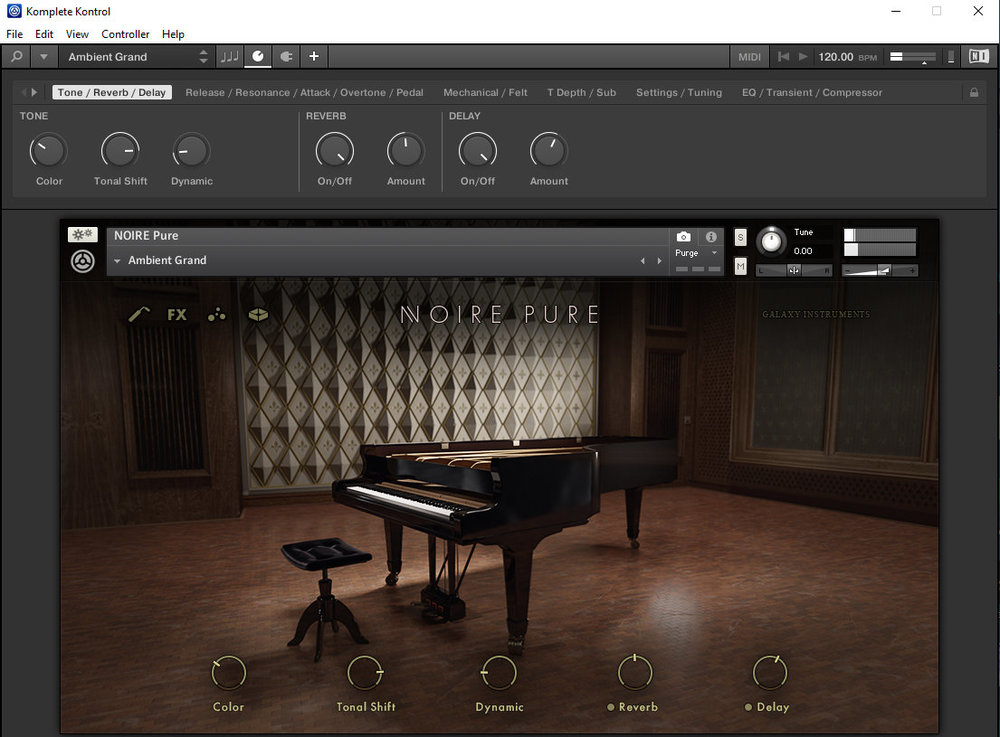-
Posts
2,967 -
Joined
-
Last visited
-
Days Won
14
Everything posted by ZincT
-
Still a reminder is always handy Also, I just saw this posted over on the KVR forum talking about a new update to Atlas which should be out sometime...
-
Hmmm, only just wup'ped a few bits last month but I might wait to update my V11 stuff until they have fixed any teething problems. Still trying to work out what to spend the "WUP cashback" on.
-
I was getting pretty much the same result as Promidi trying to do the update from within BLA. Downloading the file manually and running it eventually did do the update. After running the update it says it's on version 6.1.0. I also recall talk of getting rid of BLA and the sooner the better from my viewpoint.
-
Like a cut down version of XLN's XO https://www.algonaut.tech/shop/atlas/
-
- 1
-

-
Welcome home Larry! All hail the King ? My wallet is not worthy
-
Yes I also spotted that one Mark - great price!
-
Thanks @chris.r - it looks like they have a new installer but I think I will leave it for now as I am still recovering bits and bobs.
-
Indeed! Ironically it even deleted the Voltage Modular plugins ? I updated from within the plugin. I can't understand how this bug got out. I even like how their VM stuff auto updates (must remember to turn that feature off). Incidentally all VST3s were left alone (as they are in a different folder). It's also the first time I was happy about forgetting to reset the default Waves plugins folder as they were all left untouched
-
There is an update available in DCO-106 this morning (1.0.13 to 1.0.17) BUT... It offers to update within the UI - FOR NOW DO NOT DO IT!!! What it did for me was to update DCO-106 AND DELETE all the other VST2s (and subfolders) in my VST64 folder. I have been slowly installing things on my new system since around late July / early August so this is a bit of a nasty bug for me! The same thing happened to others over on the KVR forum so it's not just my setup. You have been warned. Fortunately, I have a backup from about a week ago but also found that the excellent and free version of Recuva seems to have found and recovered a lot of the files (not the subfolders). Just remember not to write anything before running Recuva to the drive if this warning is too late for you (portable version is best as you can run it from a usb drive).
-
Thanks Simon - also showing updates for AD2 here.
-
All ok here with VD-Phat 2.1 (I did the install with Revo Uninstaller just in case).
-
Seems okay here Reid. I tried a few searches and also using the browser which was fine. I wonder where they are hosted as I am in the UK. Also I notice it says that it is a beta website which might affect performance.
-
I have also checked and my login credentials for KontaktHub work fine at LootAudio. They also have all of my KH purchase history and credits earned.
-
I'm not totally konvinced yet either Aidan. Maybe it's more for people with the S series NI keyboards. I only just got Alicia's Keys (with the K12U upgrade) which became my favourite piano but Noire has now superseded it. I really like where NI seem to be taking things lately.
-
@aidan o driscoll here's an example of the view of Noire within Komplete Kontrol. Notice all of the tabbed controls along the top and easier to access than in Kontakt.
-
Just re-opened KK and it looked like it was doing a full scan again ... but finished in about 10 seconds so it wasn't. Yes just tried again and it's around 10 seconds for the normal start-up and most of that seems to be spent on Roland plugins. Don't know what it is about them but all of my DAWs do a lengthy pause when they try to scan the Roland plugins. It seems to be scanning those every time which suggests there's something about them that it doesn't like.
-
I thought you might ask that! From my recollection there were library specific panels that you could access to control various aspects of the plugin that were not as easily accessible from the standard Kontakt interface. He showed this to me on a Zoom meeting and it's on my to-do list to investigate further KK is just doing it's first scan ... I'll come back and re-open it when it's finished.
-
Don't have it installed yet on the new system but on the old one it only did the big scan on first opening. I will give it a go on the new system and see what happens. TBH I couldn't really see the point of it until another forum member here showed me some of the benefits when using it with Kontakt.
-
OK glad you found it. I have been making room on my system for all the new stuff! Pharlight, Straylight, Cloud Supply, lofi glow and other Play series are all excellent and not that big, but Mysteria and Thrill are getting on for 30Gb each. Then there's Noire (15Gb but amazing), Stradivari violin (over 20Gb). Then again I really did the upgrade to get specific things for not a lot of money and don't expect to install everything.
-
Only K13U I think Aidan. There's a page on NI website which compares versions. I will post it later when I am back home (typing this on my phone).
-
I have just upgraded from K12 to K13U so I have tons of new stuff to check out, GR6 being one of them. So I haven't had as long as I would have liked to give it a thorough test. In the other thread I said that the new amp models are excellent and I also thought the old ones sounded better. That's probably due to what Magic Russ says above (always in HQ mode, better matched cabs etc.). It would be good if they re-did some of the old models using the new modeling technique and they seem to be open to the idea of adding new stuff as their webpage says... Looking at the input filter section it's clearly not just aimed at guitar but as a general FX processor and it seems like a useful update over the old version in that respect. There are a lot of good presets including artist ones with a promise of more to come in future. I was getting some really interesting sounds with the Flair Arpeggiator preset. There are a bunch of modifiers such as LFO which you can assign to almost anything for example a LFO assigned to the tone control of an amp. The new Softube effects are a welcome addition as are the new matched amp cabs which use IRs from Ownhammer and 3 Sigma Audio. There's also a demo version --> hhttps://www.native-instruments.com/en/products/komplete/guitar/guitar-rig-6-pro/downloads/ ...and the manual can also be downloaded from that link.
-
Thanks Steven, Appreciate the gesture. Will have a play with them later. For anyone with Unify you can get the Unified Pendulate factory library from the comments section of the video below. As well as the factory patches it also includes some bonus patches some of which feature the polybox trick to make Pendulate polyphonic.