-
Posts
9,681 -
Joined
-
Last visited
-
Days Won
27
Posts posted by scook
-
-
Boz Digital still includes PC modules with the David Bendeth's +10db and Hoser XT bundles. They periodically go on sale.
The Overloud VKFX PC modules are no longer available. While Overloud still sell VKFX, the PC format was only included with the bundle when purchased from the Cakewalk store.
Softube no longer sells the Mix bundle. They do still sell the plug-ins that made up the bundle and the PC format is still included.
None of the Cakewalk paid PC modules are available. The PC2A, the PC module only predecessor of the CA2A was added to CbB for free some time ago.
-
 1
1
-
-
It depends on how
6 hours ago, pazman6 said:adding Drum Replacer to a track crashes cakewalk
By default, the Drum Replacer is hidden from plug-in lists. This is so that the plug-in itself is not used like a regular VST3 plug-in.
The Drum Replacer is a Region FX. Like most Region FXs it is based on the VST3 spec but unlike some Region FX, it cannot be used like a regular plug-in.
Trying to use Drum Replacer as a regular plug-in will crash the DAW.
Review the links in this post about how use Region FX and Drum Replacer.
-
 2
2
-
-
The bottom left of every message edit window has options to drag and drop files or browse local hard drives for files to upload

-
Old versions
in Gear
BandLab did not purchase the Cakewalk company. They purchased some of the company's assets including the codebase and servers containing the SSO database, forum, user account info and product activation.
If a user did not create a SSO account in 2014-2017, BandLab has no record of the user and what they purchased.
BandLab has no say on what can be done with old Cakewalk products, that would be up to Gibson, they still own the Cakewalk company.
-
Old versions
in Gear
Cakewalk changed their user account database in 2014. At that time. It was up to the user to create a new account in order for the old account data to get migrated. If the user failed to create a new account while Cakewalk was still in business, there is nothing BandLab can do to restore access to their old purchasing information.
Moreover, prior to SONAR X1, none of the SONAR series were available as a complete download. SONAR 8.5 was the first downloadable upgrade but it did not contain a full version of the DAW instead relying on SONAR 8 already being installed. Any product prior to this requires install disks. BandLab cannot furnish replacement disks for Cakewalk products.
-
1 hour ago, timboalogo said:
When I choose Duplicate Track, it just copies the audio or midi track and gives them the same properties, effects and sends as the original, but not the VSTi (and it's settings) that was inserted on the audio track.
Works for me.
Here is a video demonstrating the duplicate tracks feature. It shows instances of Scaler 2 being duplicated using an instrument track and an audio+MIDI track pair. Opening the new instance of the plug-in UI shows the same pattern information as the original instance.
- First the video shows the original instance of Scaler 2 VST2,as an instrument track.
- The track is duplicated.
- Then the first instance of Scaler 2 is closed and the second one is opened to show the chord pattern is the same as the original.
- Then this is undone, and the original instrument track is split into an audio+MIDI track pair and its instance of Scaler 2 is opened to show the pattern has not changed.
- After duplicating the audio+MIDI track pair, the new instance of Scaler 2 again shows the same chord pattern.
- Finally, the video shows the current duplicate tracks settings options used in this video.

-
 3
3
-
-
@Jim Roseberry offers fee based CbB support.
As a manufacturer of DAW hardware, he may be a good choice for sorting out this issue.
-
 1
1
-
-
If you wish to test a few things while waiting for a reply I would first look at the ASIO registry entries.
The OP notes
On 10/7/2022 at 4:52 AM, sjoens said:Several Registry entries for ASIO exist.
If one of these has gone bad it may cause all Cakewalk DAWs and CbB to fail at startup.
Export a copy of HKEY_LOCAL_MACHINE\SOFTWARE\ASIO from the registry.
Then remove all the entries from the registry and start the DAW.
If the DAW does not crash on startup, the problem is likely one or more of the ASIO drivers.
Add the HKEY_LOCAL_MACHINE\SOFTWARE\ASIO entries back one-at-a-time starting with the principal audio interface driver, testing the DAW after each one.
If the DAW crashes after adding an entry, try re-installing the driver or remove the entry and continue testing.
-
A sidechain input sums just like a bus or aux track input.
Unless the bus or aux track output is going to be used for something other than the sidechain maybe forget about the bus/aux track and point the sends directly to the sidechain input.
-
 1
1
-
-
On 10/6/2022 at 8:55 AM, HOOK said:
Hi Andrea. Yes...I finally figured it out and it works great. I'm at the day job right now, but I'll try to remember to share it with you when I get home. I sent you a PM with my email
Why not upload the file to a hosting service and post a link to the file here?
I use GoogleDrive but OneDrive, DropBox or any file host will work.
Or upload it directly here if you don't mind the file size affecting your forum file upload quota.
-
1 hour ago, Rb2 said:
Hi, I'm one of the suckers who paid for Sonar (lol) - I see there is a virtual controller in the view menu. I don't see it in Sonar X2 (pre-bandlab of course). Is it there, or is there a way to install it? Thanks.
The virtual keyboard controller was added in March 2015 to SONAR Platinum/Professional and Artist. Of course, this is still available in CbB.
Prior to March 2015, adding a virtual controller to SONAR usually meant adding a virtual MIDI cable such as LoopBe1 and a third-party software keyboard (my favorite PC73 from ChordPulse is no longer available). For example, here is a thread about this from the old forum http://forum.cakewalk.com/Connecting-a-software-like-VMPK-Virtual-Midi-Piano-Keybaord-to-Sonar-Platimum-m3195394.aspx
-
 1
1
-
-
Change the Edit Filter drop down (C in the image below) back to Clips

-
Make sure offset mode (I in the image below of the large Mix module) is not enabled.

For more, see http://www.cakewalk.com/Documentation?product=Cakewalk&language=3&help=Automation.13.html
-
 2
2
-
-
The status of this product has not changed since 1 Mar 2019
The VST3 plug-in was only available to SONAR Platinum/Professional users.
-
Can't tell if this is about MIDI or audio.
By default, MIDI requires arming a track, but it is optional, see Allow MIDI Recording without an Armed Track
Still recording would not be based on track selection, it depends on input settings.
-
-
Region FX work at the clip level. Which take lane the clip resides in does not matter.
-
 1
1
-
-
CbB may still generate a minidump. See this for how to report dump files.
If there is no dump, try temporarily setting ExceptionHandlingSeverity to 7 in Preferences > File > Initialization File. This may force a dump.
-
For patterns check out linked clips
For mapping a MIDI controller to virtual instruments review ACT
-
1 hour ago, Jakub said:On 4/21/2021 at 11:01 AM, Rogério said:
Hello Rogerio.
I tried to use Your scripts, downloaded both files into the same directory and when I run the main script I am getting such error:What am I doing wrong?
The error indicates the file you downloaded is an html document not a CAL script.
The link in Rogerio's post is to an old forum post. The link to the actual CAL script is near the bottom of the post Rogerio linked in his post.
-
 1
1
-
 1
1
-
-
12 hours ago, Jrides said:
Is there a way to enter track volume amount, via a text box?
10 minutes ago, Jrides said:Is there a way to enter these values for parameters in the Pro Channel?
It depends on the control. If the numeric value is displayed and editable such as volume or EQ settngs, double-click value in the ProChannel, Track Inspector or Console view channel strip to edit the value.
-
 1
1
-
-
-
Yes, don't select one.
There is no requirement to have a track selected.
Edit > Select > None will clear the current selection.



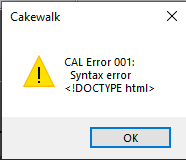

cakewalk Slow performance when playing video
in Q&A
Posted
fixed