-
Posts
9,681 -
Joined
-
Last visited
-
Days Won
27
Posts posted by scook
-
-
3 hours ago, GreenLight said:
Does the above setting work automatically for you guys?
Yes, it has worked as expected for decades.
I just tested with Arturia CS-80 V3 VST3 format. and it worked too on CbB 2022.11 build 21 on Win 10 Pro 22H2.
-
 1
1
-
-
Reverb and Convolver modules have been added to VCV Rack 2 Pro.
This is the second release of VCV modules exclusively for the Pro version.
VCV released chorus, flanger and phaser modules last October.
-
4 hours ago, Bill Phillips said:
500 GB 5400 rpm SATA HD + 8 GB SSD
This refers to what Seagate calls a hybrid drive. It is one drive, a 500 GB spinner with a built-in 8 GB SSD acting as a cache for the spinning drive.
Read performance is better than a regular 5400 rpm spinner on smaller often read files. Not so much on large file or cache misses. Overall drive performance depends on how the drive is used.
-
 1
1
-
-
2 hours ago, mikemakesmusic said:
I recorded a video showing the settings I'm using and the fact that MIDI isn't recording, although the audio is.
If I load a VST instrument as a 'simple instrument track' then I can hear the instrument when I play it but the meters in the track doesn't light up and it doesn't record.
What you are demonstrating with the audio+MIDI track pair is soft synth audio recording using the plug-in UI to drive the synth.
Many plug-ins provide a way to audition their sounds. In this case, SI-Electric Piano uses a keyboard in its UI. Note: this is not the same as the virtual controller/keyboard supplied by the DAW and used as the input to the instrument and MIDI tracks.
The keyboard in the plug-in UI communicates directly with the plug-in and not the DAW. There is no MIDI data coming from the plug-in.
If the plug-in was generating MIDI data, it must be captured by the DAW on an instrument or MIDI track NOT pointing to the plug-in or it could result in MIDI feedback.
As noted above, using the plug-in UI is not the same as using the virtual controller/keyboard supplied by the DAW. Use the main menu Views > Virtual Controllers to display the virtual controller/keyboard view. The MIDI data generated by the controller/virtual keyboard may be recorded by the DAW although most opt for more efficient methods of data entry.
There are several ways to add MIDI data to a project without a hardware controller discussed at length here
-
19 minutes ago, Tim Elmore said:
Thanks Glenn! I've used Sonar/CbB for over 15 years and didn't know that. It can come in really handy.
It also works for some third-party plug-ins, but not all. For example, Blue Cat's Connector doesn't show the "Give all keystrokes" button:
That causes problems when trying to enter a custom name in place of "Anonymous." Some letters will activate CbB shortcuts instead of going into the new name. Does anyone know of a way to turn on the "Give all keystrokes" option when the button is not available?
This shows the 32bit version of the plug-in loaded in BitBridge.
You should be using the 64bit version of BC Connector in CbB and all other 64bit VST hosts.
For VST plug-ins that have no 64bit version, to reveal the standard VST header for plug-ins loaded by BitBridge, hold down the ALT key while adding the plug-in or opening its UI. The standard header is in a separate window usually behind the plug-in UI.
-
 1
1
-
 2
2
-
-
How to report a crash
If the program is not producing a minidump, try temporarily setting ExceptionHandlingSeverity to 7 in Preferences > File > Initialization File.
-
12 hours ago, R.W.B.2 reburg music 440 said:
Has anyone figured out a way to get all the goodies - synths ect.. from sonar x1 without a cd rom
The first release fully available as a download was SONAR x1.
In 2014 Cakewalk changed their website to use a Single Sign-On system and asked users to create new accounts. Doing so triggered account migration to the new SSO system.
If you created a new user account between 2014 through 2017 chances are the SONAR X1 installers are in the account waiting to be downloaded.
If you cannot access to the account, contact support@cakewalk.com
If you did not create a SSO account, a portable DVD player is the solution.
-
 1
1
-
-
modify the default track name before reordering.
don't have to change the data, just open the track name for edit.
-
15 minutes ago, F0h said:
This reply has nothing to do with the problem experienced by the OP.
The subject of the thread is misleading as subsequent posts revealed the problem was VST3 plug-ins released by Toontrack.
Toontrack acknowledged the issue and AFAIK addressed it in subsequent releases.
Arturia Pigments VST3 v4.0.1.2949 loads OK here in CbB 2022.11 build 21 on Win 10 Pro 22H2
It is not clear when the error occurred> Was it during the initial scan, a subsequent scan, attempting to load the plug-in into a project, opening a existing project referencing the plug-in or some other time (please be specific in your new thread).
Is there a repeatable formula to generate the error?
Better to create a separate thread for this issue.
-
 1
1
-
-
Cakewalk manipulates audio files during import by:
- Changing the file type - if the file is not a regular wav or 64bit wav, they file will be converted
- Changing the sample rate - based on the sample rate of the project
- Changing the bit depth - based on the Import Bit Depth setting in Preferences > File > Audio Data
If the clips are processed by another DAW, the clips must be printed to disk with the processing applied so that the importing DAW reflects the processing.
-
The image in the OP shows SD2 loaded in BitBridge.
Bitbridge only works with 32bit VST plug-ins.
Toontrack does not support 32bit SD2 running in a 64bit host.
-
Do not use 32bit Toontrack plug-ins (as shown in the image above) in 64bit DAWs.
They are known to cause problems.
Toontrack only supports their 64bit plug-ins in 64bit hosts.
This has been the case since Toontrack released its first 64bit plug-ins years ago.
In general, when running a 64bit host,
- unless there is a problem with the 64bit plug-in, use the 64bit version when both 32 and 64bit versions are available.
- avoid using 32bit plug-ins as they are often long out of support relying on outdated technology.
-
-
16 minutes ago, bitflipper said:
for example, that Walk Don't Run was originally lifted from a Chet Atkins record.
which was a cover of a Johnny Smith song
here are a few more covers
-
 1
1
-
-
The basic workspace does a pretty good job of hiding CbB video features.
Maybe this could be a good template for a custom workspace.
-
The feature you are looking for is built into Windows
-
 1
1
-
-
IDK what plug-ins are included in the demo but the full version of Scaler 2 includes a synth version of the plug-in.
-
On 12/19/2022 at 5:23 PM, Pokey Woo said:
Hello my name is Eric and I own Sonar Cakewalk Bandlab. Recently I bought and transferred everything to another hard drive and now my Cakewalk is in demo mode and instead of 81 plug-in's it's now showing 18 . So I tried going to my Command Center but forgot my password. And it's not sending a password reset link to my email. I also tried to get technical support thru the Cakewalk website but I have to be logged in, in which I don't have the password to do so. Could you please help me?
Contact support@cakewalk.com for password reset. For more info see
25 minutes ago, Pokey Woo said:Ok thanks. I'm just hoping to get all my plugins back that I had from the Command center to the new Bandlab set up.
Here is a discussion about re-installing legacy software
good luck
-
If clips cannot be trimmed at zero crossings, a slight fade in/out should eliminate audio glitches at loop points.
-
SONAR included both 32 and 64bit VST formats.
All versions had a 64bit data path.
-
I had bad serial numbers after grabbing the free update earlier today.
It appears to be fixed now BUT make sure to download and install v2.0.5 first.
-
 1
1
-
 2
2
-
-
AAS has sent out their email for a free preset collection.
Check your inbox.
QuoteGreetings,
It’s the holiday season so we would like to take a moment to thank you for using our products.
For the occasion, we would like to offer you a gift and let you choose a title from our Sound Pack Series for free. To choose and download your sound pack, simply visit the following link.
Get your free Sound Pack Series title here
url redacted
Happy holidays,
the AAS team
-
 11
11
-
 8
8
-
-
To use JS to drive EZD takes 2 instrument tracks, one for JS and one for EZD. There is no need for additional MIDI tracks.
Set input on the EZD instrument track to JS.
This...
39 minutes ago, JamPro said:When I press Play, I hear nothing - BUT - I have to have the CW focus on the Midi Track sending midi to EZD. So I click on the midi track, and then press play, and hear EZD playing to the midi generated by JS.
is caused by Always Echo Current MIDI Track. Disable this setting and manually set input echo (the button right of record) on the EZD instrument track. EZD always needs input echo enabled in order to play the data coming from the JS plug-in.
-
1 hour ago, JamPro said:
The EZD plug-in is loaded onto a Audio Track (which makes sense - EZD produces audio I want to hear).
As a rule. only synths that effect audio should be loaded into an audio FX rack (ex. Vocoders). Any other synths should NOT be placed in an audio FX rack.
In this case neither Jamstix nor EZD should be placed in an audio FX rack. Use audio+MIDI track pairs or instrument tracks for the synths.
I do not have JS3 installed anymore but IIRC, in addition to selecting "Enable MIDI Output" in the VST2 drop down in the VST standard header above the Jamstix UI, the mixer section in Jamstix needs to be setup to send MIDI data. Jamstix has its own way to map MIDI data if you to wish avoiding using a CbB drum map.
With "Enable MIDI Output" selected Jamstix will appear as an input in the instrument/MIDI EZD track (another reason why EZD needs more than an audio track).
Make sure input echo enabled (the button to the right of record in the track headers) in the instrument/MIDI EZD track.




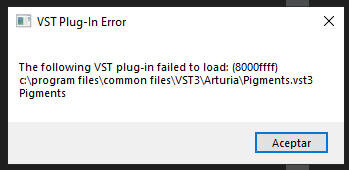
[SOLVED] Sonarworks SoundID asio device
in Cakewalk by BandLab
Posted
The DAW restricts ASIO mode to one driver at time. Once an ASIO audio driver input or output selection is made in CbB preferences the other drivers are disabled.
To change ASIO drivers in CbB,