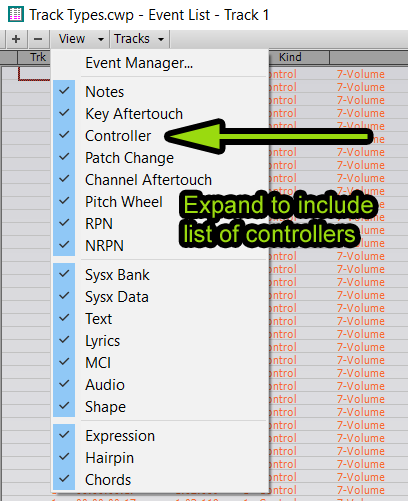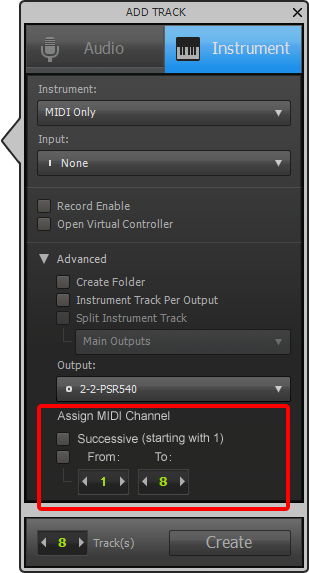-
Posts
3,552 -
Joined
-
Last visited
Everything posted by sjoens
-
As with anything, longer faders could be a right click option, not a permanent change.
-
This only applies to Segmented Meters. Unsegmented meters will display tick marks no matter what.
-
Just had this happen this week 1st time ever. Along with a few other TLZ moments*, clips refused to drag left for no reason. Not happening today so probably some kind of project related glitch. Since X1 it's been common for track meters to fail regularly. * Meters moving on the wrong tracks. Solo buttons turning off when track is soloed. Most of these are unreproducible at will.
-
The manual doesn't offer much but to say write for more info. 30 yrs later we'll see if the info is still available. ?
- 4 replies
-
- midi chorus
- midi reverb
-
(and 1 more)
Tagged with:
-
Cool! Is there more documentation on this somewhere? My synth MIDI chart says Tx & Rx control change is 1-95 but only lists 1, 4, 7, 71, 72, 100, 101, and says "programmable". My XG Yamaha synth MIDI chart lists 91, 93-94 among others & it already responds to the Inspector controls.
- 4 replies
-
- midi chorus
- midi reverb
-
(and 1 more)
Tagged with:
-
These activate a synth's chorus & reverbs if they have them. 1. Are they for GM synths only? 2. If not, can I access my pre-GM synth's settings with them, and how?
- 4 replies
-
- midi chorus
- midi reverb
-
(and 1 more)
Tagged with:
-

How to open Synth interface from console view
sjoens replied to Sonarman's topic in Cakewalk by BandLab
Ideally only the arrow portion of a button should be the menu hotspot. In Sonar & CbB almost all of them use the entire button as a hotspot. MIDI track Patch & Bank buttons are exceptions unlike the Channel button. -
Not in Console View.
-
Yes. I think I got it, thanks. Simple to do as you say it but makes no sense to me how it works and would have never figured it out on my own.
-
For me 1 out of 10 times the Mains will revert to wide when project is opened. It seems if you make ANY strip narrow, the next new track or bus created will also be narrow.
-
This is kind of what I'm talking about, tho:
-
In my mind it does. But that's another story. ? I changed the title & post to clarify. I played a 142 bpm sequence on a keyboard and recorded it in default 120 bpm CbB. Then when I changed the tempo to 142, I expected the MIDI data to stay 142, but it didn't. Yes, it followed the change but not how I expected. Guess slip-stretching then quantizing would have worked. So default was all mine. Sorry if I wasted your time. Anyway, I found a better alternative in my case.
-
Teaching moment?! One forgets how different things can be, that shouldn't be, in this great piece of machinery. So thanks for the vid. I think OUAT* both behaved that way. Then we protested(?) and they changed behavior for audio clips only. BTW, no time in DAW is waisted. I always learn something from it. Forums, OTOH... *once upon a time (ina land fara away)
-
Audio clips, yes. MIDI clips, no. Names disappear. Edited OP to clarify.
-
Just saw your thread on this topic in another forum. How about right-click clip and choose Set tempo to clip bpm? ?
-
Seems complex to me. If I have time I'll try it. For now it's faster to just re-record the piece after setting the correct tempo. Found an even faster way. I have a 3rd party sysex utility for my keyboard that allows you to load a saved sequence from the keyboard, edit it if needed, then save it as a .mid file that can be opened in CbB without having to set up, play & record the sequence from the keyboard. How cool is that?!
-
Each one bounced separately should retain their names. Maybe an option in Preferences as to how one would like it to behave.
-
Hmmm, I just want to select/deselect CC's from the Event List > View window. Not sure your method will do that w/o being time consuming.
-
Request option to retain MIDI clip names when bouncing them. Currently they disappear when clips are bounced. Audio clips retain names, why not MIDI?
-
Can this be done? AFAIK they must be assigned individually after the fact which can take a lot of time. One example:
-
In the Event List under Views I'd like to see at least the major controllers listed as selectable. Currently all controllers are lumped together in one group. The short list: 1-Modulation wheel 2-Breath Control 4-Foot controller 5-Portamento Time (MSB) 7-Volume 8-Balance (MSB) 10-Pan 11-Expression 64-Sustain Pedal (on/off) 65-Portamento (on/off) 71-Resonance (filter) 72-Sound Release Time 73-Sound Attack Time This so we don't have to weed through the entire list to find the ones we're looking for.
-
Similar to Audio Snap for audio tracks, is there away to change Project Tempo [from a] MIDI clip? If I record a MIDI sequence with it's own tempo [external time stamp] without first setting the Project Tempo to match, the MIDI data will be off beat with the Project. If I simply change the Project Tempo, the MIDI data will still be off beat. [Edited]