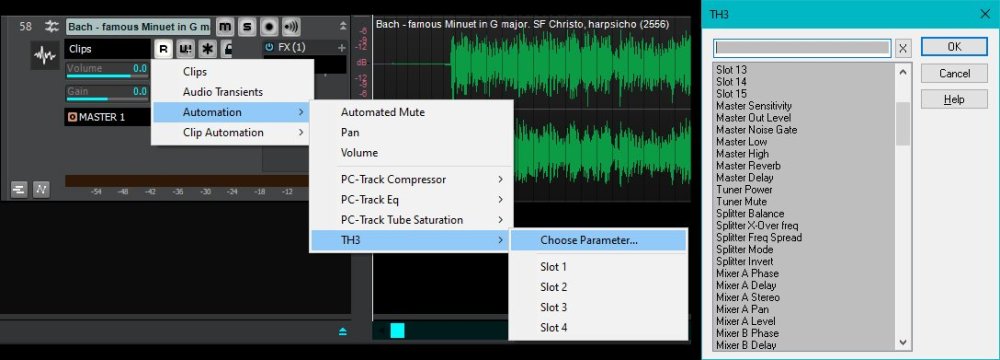-
Posts
3,542 -
Joined
-
Last visited
Everything posted by sjoens
-
Now I understand why so many softwares are subscription only. User can't resell.
-
Thanks for the reminder. It can be "activated" if they have both numbers. Edit: The seller is in Alberta, CA, not the EU.
-
CbB has no need for an LE version since it's free. Your screenshot shows a pre-X series LE version probably from a Samson microphone. If it's an "Instant download" as the ad implies, he could be selling multiple copies of a "free" item for a profit. The only "legal" way LE can be sold is with the hardware it came with. Still won't be able to register it tho. Among other DAWs, the seller also has Sonar 8.5 LE for $220 CA & FREE Audacity for $50 CA.
-
$153.33 US. LE was free with a hardware purchase. Wonder how long before the buyers realize they just paid for a DEMO because they can't register it?!
-
You mean Zoom In. Screen grabbed from my usual zoomed out level of "Fit Project to Window" which varies from project. Also this only happens when 2 or more Markers are very close. Arranger sections that close simply omit text altogether which could be another option for this.
-

Has anyone else been watching the sky at night this weekend?
sjoens replied to craigb's topic in The Coffee House
If yer vewy vewy quiet, you might hear it sing. Much debate on if it makes any sound but some swear it does. -

Has anyone else been watching the sky at night this weekend?
sjoens replied to craigb's topic in The Coffee House
We already have 18 hrs of daylight just below the Arctic Circle so not going to see much here. Even the local GI Aurora cam has been turned off for the season. -
... with a bright green neon square marking it's location. FWIW.1, I often can't find things when they're right in front of me. FWIW.2, You can also click the Track's lower left Automation button which instantly creates one.
-

Hide notes in muted lanes in Piano Roll View
sjoens replied to Starship Krupa's topic in Feedback Loop
Would it help if the Take Lane MUTE button also muted the clips? -
1. Check Event List for all tracks in the folder. or 2. Delete all Take Lanes in each track. or 3. Create an Arranger section covering the entire area, activate all 4 Selection Module buttons, highlight the Arranger section, then delete it. or 4. Select all tracks and delete them. Folder will remain.
- 1 reply
-
- 1
-

-
You might be able to manually right-click the icon properties and redirect them to the proper programs. Or uninstall everything, delete what's left, wipe the registry clean and start fresh. Even that don't always work, tho. I did this and still have to open the Sonar X series as admin for the plugin manager to work right.
-
Request to truncate Marker names when they overlap each other. They currently run thru each other making them unreadable in some cases. One readable Marker is better than two unreadables, no?
-
MIDI track Inspector has chorus & reverb on the top of right strip which can affect the synth/softsynth if it has the capability, like most Yamaha synths do.
-
On my test project with a 96:01:000 measure long note, the off screen measure point reached 64:04:049 when the note was no longer selectable the 1st time. On a 2nd occasion it reached 66:03:056 before it was unselectable. So apparently no precise point where it happens. Zoom is about 55-60% with 9 measures showing in PRV. Kind of annoying but only a few projects affected by it so really not a big deal for me.... maybe for others tho.
-

Files before 2012 open with empty ProChannel in Sonar and CbB
sjoens replied to Heinz Hupfer's topic in Feedback Loop
To answer the OP, Sonar X1 is 1st version with ProChannel in late 2011. However, I just opened a 2008 .wrk file in CbB and it opened with basic PC modules. -
To prevent SessionDrummer 3 from inadvertently triggering a drum fill pattern, I have a full length note in PRV on the "OFF" key. When the note reaches measure 258 in length on a 4/4 beat pattern, it no longer responds to the mouse when zoomed in. Can't select it. Can't stretch it. Nothing. There are similar issues with CC values where they simply disappear when reaching a certain length. I can break them up into smaller lengths, but is there a limit to how long a MIDI note/CC can be? Or is this a Zoom bug?
-
I did, that's what's odd about it. This particular case occurred after closing then reopening CbB, so nothing had changed on the system to warrant the warning.
-
Today I opened a project with no issues. Then I saved and closed it. When I reopened it later I got this warning: It's happened a few times lately for Dimension Pro and Saturation Knob even after I select a new one and save the project. Looks like a registry error??
-
-
All of a sudden there's no sound from Acoustica Pianissimo's GUI keys. TruePianos works fine, Pianissimo standalone works fine, and everything works as expected in Mixcraft. I've checked all connections, settings, and rebooted the system several times and have no clue what is causing this.
-

solved Audio Engine Quit Working For Single Project
sjoens replied to sjoens's topic in Cakewalk by BandLab
Glad it worked for you. I barely remember that post and still not sure why CbB couldn't see my audio when it wasn't disconnected. It may have been a Windows issue. Normally if the Master output is "NONE" then there's probably no audio source listed or checked in Preferences - a good place to check 1st. -
Nice. Picture cache files don't need to me moved or saved as they are redrawn as needed. They're basically for visual reference and have little impact on performance. However, clearing the cache regularly is good because, like a backed up gut, things start not happening when the folder gets too full to write to.
-
Happened to me a couple of times lately, only the audio files actually are MIA for no discernable reason. Had to "borrow" them from an earlier project. Some other odd behaviors have forced me to uninstall and reinstall CbB a couple of times to get it all working again.