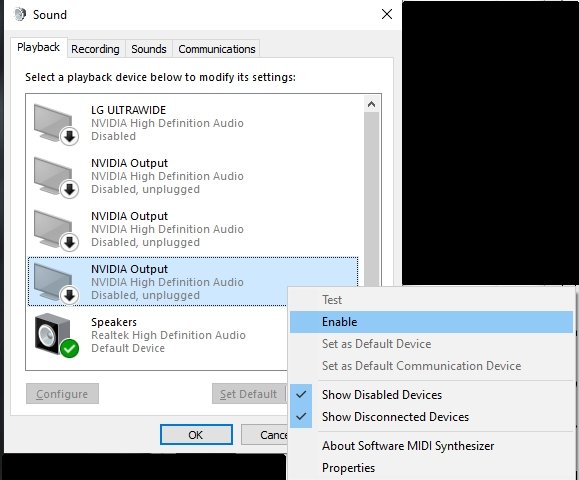-
Posts
2,288 -
Joined
-
Last visited
-
Days Won
2
Everything posted by mettelus
-
This isn't to shut it off permanently (I leave mine connected 24/7 when the computer is in use); it is more to see if you have a phone home app causing you grief. From your screenshots... apps like Skype, MuseHub, Microsoft Edge, and Driver Booster are all collecting data and phoning that information home... those should not be running unless you are actively using them (hence the Manual start for those). Here is a handy Microsoft post that walks through SFC and DISM (DISM is good to run even with no errors found). If you are ever in question about a Windows install, this is a good reference (since you can copy/paste the commands into the CMD window).
-
Without bringing new musicians into the fold, the future instrument market is going to dwindle quickly. There has been a push for bringing women into STEM for years (different reason), so maybe someone from there bumped heads with Fender's marketing department. Younger folks seem to be more glued to cell phones than naught, so that could be an uphill battle anyway. Who needs to learn an instrument when you can create music on BandLab without one?
-
There are a lot of "phone home" services running on your machine. A quick check to see if they are causing you grief is to disconnect your internet and reboot the machine. Without an active internet connection, most will go idle or not activate after that boot. If that does solve latency, go into "Services" and start scrolling down that list. Right-clicking on an obvious service, then "Properties" pops up a window and in the center is a "Startup type." For things you never ever use, you can change that to Disabled (but keep in mind you did this if you ever need to use them). For things that you do use, but only want to run when you launch an app, set those to "Manual." They will come online when you trigger them, but not on their own. I have about 50% of mine set to Manual and about 25% Disabled on my machine. The Description field in Services is helpful, but you can also search online for more detail if needed. A good start on that Services window is to select the "Status" column to see what is running, then investigate if it is needed. Not sure if HDAudBus.sys, is the NVIDIA HD Audio Driver, but if that is running can disable that in Sound Control Settings. Actually just checked and that seems to be connected to ASUS AI Suite (is another thing you don't want to "just run"). The USB port one I am not sure on, but that may be a device with a temperamental connection (or wireless mouse/keyboard batteries going dead), but start with disconnecting the internet, then diving into your running Services.
-
That is friggin' nice. First reminded me of a tuk tuk, but a lot more visual appeal and class! I definitely respect things that are customized and unique.
-
Ouch, that is one freak accident... is the floor in that store is below ground level?? It still has 2 feet of water in it, so I am assuming it is recessed. Terrible timing for the holiday season too Stupid side note... there is a Cybertruck review (I didn't watch) in the recommended videos after the GC one. I saw my first Cybertruck in real life today on the road and was shocked by the terrible craftsmanship (it is pretty fugly to begin with). None of the panels on that vehicle were smooth... they all looked like they had been pounded out in someone's garage. I happened to be at a good angle that the sun made that obvious, (roof and driver's side rear quarter got the best reflection when I saw it) but I have never seen such a thing in my life.
-

Is this Ample Sound Guitar out of tune?
mettelus replied to Roy Slough's topic in Instruments & Effects
I cannot remember if you can overwrite the default tunings by accident, but this would be a way to reset everything. That particular instrument many have a install issue going on as well. -
On the Drivers page in LatencyMon, you can click the column headers to order things (ISR and DPC Counts). Need to click the column header twice to get it to sort highest to lowest. A screenshot of those two columns may also be helpful, since you may have multiple things going on. That said, Wdf01000.sys is the biggest latency offender in my experience. One thing it does is ping for network connections every 3-4 seconds (Network Discovery). That is both an interrupt, and also a security issue (you really do not want your computer trying to connect to anything it sees, but rather things you want). To disable that ping, go into "Network Status" then "Network and Sharing Center" and open the "Change advanced sharing settings" in the upper left. In both Private and Guest or Public (expand those) select "Turn off network discovery" for both of them. While in there, also expand All Networks and be sure "Turn off public folder sharing" is checked for that one.
-
Cell phones transmit more power when actively in a call, so this could be a simple proximity/shielding issue between the phone and your audio interface/cables (RFI/EMI).
-
^^^^ This. There are two "record" buttons.... one in each track itself (the "arm" button) and one in the transport module (the "record" button). Only tracks which have been "armed" get recorded to (so you only record to tracks you want and don't overwrite tracks you want to keep).
-

[CORRECT] Sonar X1&2: No Melodyne Region FX?
mettelus replied to sjoens's topic in Cakewalk by BandLab
X3 also included VST3 support. Just keep that in mind if you ever get excited about backwards compatibility, especially if you have VST2 versions of the same plugins hidden. VST3 plugins will not load prior to X3. -

[SOLVED] HELP! cakewalk won't launch since I tried WDM Kernel Streaming
mettelus replied to Mike Stetig's question in Q&A
Just to verify the disabling HD Audio. You went into Windows Sound Settings->Sound Control Panel (upper right) and disabled them in the next pop up? I have Show Disconnected/Disabled Devices visible, but the "Disable" option is in the same place as the "Enable" below (right click pop up). There may be more than one of them installed on your machine as you can see with mine. -

[SOLVED] HELP! cakewalk won't launch since I tried WDM Kernel Streaming
mettelus replied to Mike Stetig's question in Q&A
You need to turn on "Show hidden files, folders, and drives" (in the View->Options of Windows Explorer (near the top of the list on the View tab of that popup)) to see the folder AUD.INI normally resides in (should be C:\Users\[username]\AppData\Roaming\Cakewalk\[version you are working with]). What that file does is tells Cakewalk the audio configuration you have set. Rather than delete it, it is often better to rename it to AUD.BAK (just in case you need to reference it again in the future). When AUD.INI is not present, Cakewalk will rebuild it from scratch on next launch (so Cakewalk will run through everything you have available to check them all and let you choose what you want to use). -
Yeah, those registry entries may be affecting you. Here is the legacy article for performing a clean install of Cakewalk (not sure if there is a newer one).
-

[SOLVED] HELP! cakewalk won't launch since I tried WDM Kernel Streaming
mettelus replied to Mike Stetig's question in Q&A
Seems he is stuck in the Audio Profiler during launch and the app is crashing before he can get to the preferences, but not sure. -

[SOLVED] HELP! cakewalk won't launch since I tried WDM Kernel Streaming
mettelus replied to Mike Stetig's question in Q&A
Go into Windows Sound Control Settings and disable the NVIDA HD audio device. That will force Cakewalk to find another driver. -
Nothing like exorcising the support that creates the community that brings customers. It has been happening here too... you reap what you sow. When money is tight, the last thing you should do is bite the hand that feeds you.
-
Is reverts to demo mode, so you lose the ability to save any changes without renewing the subscription.
-
Very nice. You are definitely too critical of yourself IMO. After hearing this, I think a lot of your concerns fall into the bucket of "who will recognize or care about that?" You see every detail of what you do and focus on rectifying bad; listeners observe from a higher level typically and focus on the overall piece. Very different perspectives. Another thing to consider is how many songs do we recognize as "originals" when they are actually covers? Side anecdote here, since it reminded me of an old Thai teaching. A monk decides to make a brick wall (first time ever), and as he goes, he notices two bricks that are obviously not aligned properly, but begrudgingly completes the job. When finished, another monk praises him for the work he did, and he replies, "But don't you notice those two bricks??" The other smiles and says, "Of course, but they do not affect your achievement in any way. Only you think they do."
-
The best place to start is with the manual for Ozone which walks through the modules. There is also pdf from 2015 called Mastering With Ozone that is hard to find, but also walks though more detail of what is going on for each process. That 2015 manual has better explanations of things IMO. There are also some starter guides on the Ozone page as well as tutorials online. Unfortunately there isn't a "cookbook" answer to your question. Generic advice with FX in general: Know what is going into the FX and don't send things in you do not want processed (to be audible). Know what the FX is doing, and make sure there is a reason for it to be there. Order FX so they are tailoring the sound to meet the above criteria (removing things you don't want, then embellishing things you do). Time-based FX (almost) always go last (echos, delays, reverbs), so that you are not running the tail through another FX. Unfortunately, the Mastering Assistant defaults to a specific FX order (or used to), and the targets were somewhat generic. It is sometimes better to learn by deep-diving each module separately, so you know what it does and how to use it for a given situation.
-

The inexplicable wretchedness of trying to use the drum pane
mettelus replied to Starship Krupa's topic in Feedback Loop
I interpreted it as you intended; more to demonstrate the idiosyncrasies that may have put the OP in a tailspin (especially the #2 you included). -
Everyone's voice is unique, so it is a true feat to emulate another's voice, even without accent differences. It is sometimes more prudent to be intimately familiar with your own voice (pros and cons) to leverage that instead. Don't lose sight of the fact that even a cover work has a vast amount of "you" in it.
-
Did you try playing a suspect file with another app? It is possible the conversion to FLAC did have an error. Any media player would help verify that. You might want to also check converting one that doesn't work back to WAV using the same converter.
-
That is weird to me. This is an ARA handshake between the DAW and Melodyne. I am still running an old version of CbB and that options setting locks the Melodyne window for me (i.e., it doesn't scroll if you play passed/before the clip). I am wondering if there is a limit to clip duration (if too long to fit) in play with that. The bakers may need to chime in to clarify the detail of that ARA handshake.
-

Track View will not Show wave form
mettelus replied to Psalmist35's topic in General Music Discussion
Sometimes the "Picture Cache" folder (inside your main Cakewalk Projects folder) causes drawing issues that go away when that folder is purged. Without that data present, it forces Cakewalk to redraw wav forms. -
In the Melodyne window, there is an Options->Follow Selection in DAW. Right below that is also a "Zoom to Selection in DAW" which basically fits the region into the Melodyne window (if desired). I thought that "Follow Selection in DAW" was the default, but may be mistaken there. Quick Edit: That option only shows in the Options if Melodyne is launched from a Region FX, it does not appear in Melodyne running in stand-alone mode. I am not sure what menu items are different between versions, but "assume" that one would be there for them all.