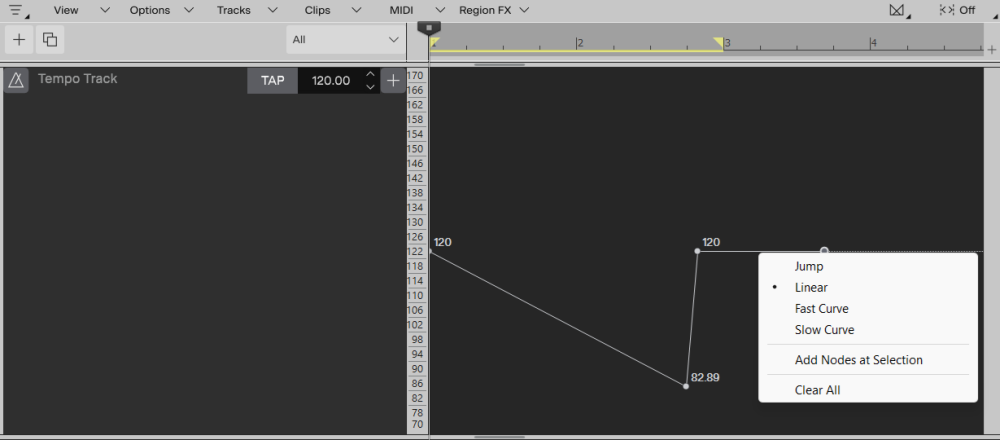-
Posts
2,288 -
Joined
-
Last visited
-
Days Won
2
Everything posted by mettelus
-
Not that it applies to everyone, for sure! But then again it isn't overly "uncommon." Psychology folks like to study demographics; marketing folks try to apply that knowledge. I definitely find it interesting... watching people and their behaviors can speak volumes if you read them correctly. Then again, you can see the antithesis of expectations (in a GOOD way)... Years ago I was shopping around Christmas time with my kids and I suddenly stopped. My daughter could always read me well and asked what was wrong. A woman had walked in who was crippled, but she was smiling so much that she literally glowed. I just told my daughter, "That woman is the happiest person in this store, and she would trade places with anyone in here if she could." It was heartwarming in one respect to see someone beaming who had every right to complain, yet pitiful to think of all of the others who had more than most, but totally unhappy.
-
Few rarely address this (in general), but it was blatantly referenced in a news article recently and immediately caught my attention when it was said, to the effect of "20 million Boomers have died off in the past eight years with 40 million Gen X'ers rising into the ranks to replace them (with the powers that be having no clue how to communicate to them)." When I was young, I was always trying to figure out my great aunt (then 82) and it wasn't until an intro psychology course that it was said that petulance is obviously associated with children, but at a certain age adults regress to that behavior as well. I was always wondering why I would observe outbursts akin to a 5 yo, then found out that behavior is expected.
-

Import Ableton MIDI or audio clips into Cakewalk?
mettelus replied to charles kasler's question in Q&A
It has been so long since I used it I had to look the audio part up. They use the ".alc" format, and there are a few articles about dragging/dropping samples to save to its internal browser (in wav format)... Since that drag/drop functionality is included with the app, it would be worth trying to also drag/drop directly into both Windows Explorer and directly into an open CbB project to see what happens. That drag/drop routine may be scripted to transfer wav files, but not sure. -
This is probably the biggest consideration to focus on. Very much like the LABS instruments, the processing is baked into the library, so you do not have the ability to tweak much of it out in many cases. There are older reviews (IIRC, there is a large one in the old forum) that go into more detail comparing libraries, but the advantage of Albion One is you can get a lot of work done with that specifically with fewer tracks, but it lacks the versatility of "fine detail" in certain areas. It can do a lot of higher level composition work fairly quickly.
-
How many tracks are you talking about here? Every time you double track count (for an identical track), it will add 3dB... 2 tracks = +3dB, 4 tracks = +6dB, 8 tracks = +9dB, etc. That said, if you pull tracks from a commercial master, and normalization raises gain on tracks, it is (most likely) going to sum over 0dB, since that commercial master is probably right on the threshold. Likewise, if you add something to an existing commercial track, you are also going to add gain (and probably go over). Content you have pulled from a commercial track is best tweaked with faders (per track, not all adjusted the same).
-

XLR cables (shipped by Amazon.com USA)
mettelus replied to Eusebio Rufian-Zilbermann's topic in Deals
Um, that isn't an Amazon link... may be why. -
The C drive on the machine does all of the "grunt work" for the system. As long as you have expansion slots, you can test only having one drive out for yourself to see how it suits you (it may be fine), but you may find it better long term to have multiple drives so that the machine can pull more data simultaneously.
-
Groove clips have the advantage that you can drag the right edge out to insert as many loops as you require, say if you want 32 bars of a 1-bar loop. Again, when you get the results you want, it is often best to bounce that to make it into a single audio file so that you can edit that result as you see fit. There are certain restrictions on editing to a groove clip and this will make sure they don't bite you. Don't be afraid to bounce things. That creates a new audio file of what you have bounced. Cakewalk doesn't delete the original data so it will be in your project audio folder, but depending how complex that data was, you may want to do a Save As... prior to bouncing with a descriptive name, so you can back out of something later on if you need to. Bouncing clips and/or tracks can streamline your work, just realize what each one does for you.
- 5 replies
-
- looping
- stretching
-
(and 2 more)
Tagged with:
-

Can't save projects access denied
mettelus replied to onlyinitforthemoney's topic in Cakewalk by BandLab
Without details on that error, sometimes simply starting and stopping the transport will allow writing. Another thing to check is that cwp itself, it may have a "read only" attribute assigned to it if it has been moved between drives in the past. -
I had to think for a second where I saw this... the one video for MIDI Guitar 2 on Jam Origin website, the guy is using a breath controller in many sections and playing outside to boot. I remembered that part of the video because he is using the same wireless I bought on an impulse buy several years ago now (Xvive U2... was $150 back then and roughly $110 now). Those breath controllers can be a bit pricey, but they appear to have a very nice response to them.
-
That table is actually way down on my priority list and been on the back burner for 3 decades. I didn't even think to take any pics of the top before I stripped it. It has always been covered with a table cloth and what really bothered me was a sway it always had on the long axis. Even that didn't bother me so much till I got the laser engraver, and the weight of the head forced me to make the sway path of that (like and old dot-matrix printer) go in the most stable direction. Note to self at that point was if I ever touch that table, the first thing it gets is a truss! Since the truss was lily-white, that was where the refinishing came into play. I did take some pics of that, but the base was off and the top was upside down then. I will take more pics as I finish that up... it is actually a set of 3 pieces (table, buffet, and cabinet) I picked up at a garage sale in 1993 IIRC. Old varnish gets a square texture to the surface over time, so the buffet would make a good "before" comparison.... lol... I just remembered the extension leaf is in a closet somewhere... I can put that in when done (I haven't touched that). Quick side note on the finishing... I have always used paint strippers that are nasty (and explosive to boot), so picked up some CitriStrip to try it out. That stuff is friggin awesome!! It actually works on old varnish as fast as anything (5-10 minutes max), and can be left on up to 24 hours to soak in (I just did a repeat application). No fumes, smells nice, and won't catch fire or explode on a pilot light. Works great to get oil-based paint out of brushes after use and cleans up afterwards with simple Dawn.
-
Did you try bouncing the clip? Some functions are disabled until non-destructive edits are committed.
- 5 replies
-
- 1
-

-
- looping
- stretching
-
(and 2 more)
Tagged with:
-
Truth is when you work something, you often see every square inch of it multiple times over. To put this into perspective for folks... IIRC, those scratches were on the lower edge of the board and near the heel to boot. Not a location someone would see without "examining" it anyway. It is similar to a car in some respects... the "6 foot view" is all most people will ever notice. Unless you post that pic you sent me (zoomed in so only 2 frets were in the frame), chances are no one else will notice it either. We are always our own worst critics.,,, the work you did looks damn nice! I am actually redoing an antique walnut table right now. The original finish was almost "expresso," but that masks the grain, so soon after staining it (and watching that grain disappear back to its "original" look), I immediately wiped the excess off to preserve the grain. For a table top, you want something incredibly thick, so I started with spar varnish, but that dries so slowly that it gathers dust as it goes. I have so much Tru Oil left over that I ended up putting that on with a staining brush to get the thickness I wanted (just need to rough and be sure nothing go embedded between coats). The final polish will be similar to a car after that (why automotive tools tend to find use a lot).... wet sanding, grinding/polishing compound, etc. Automotive paints go on roughly 1.5 mils thick per coat, and rubbing Tru Oil is probably less than .5 mils. The finish on a gun stock is probably 30 mils (guestimate there), so there was no way I was rubbing 60+ coats on a table. Nice thing about Tru Oil is it topcoats itself perfectly, can be put on incredible thin if desired, and polishes up nicely.
-
:( I remember that guy well. One HUGE caution with a kit is the workers doing assembly might literally be hired off the street. Never before or since have I seen so much glue used on a nut :( It literally only needs enough not to fall out, but seeing that nut shatter into pieces was a shocker. Even reviewing kits for feedback from actual buyers, there can be massive variation in who did the work for assembly.
-
Tip of the iceberg... I am still waiting for the "As I got started, I decided to rework every guitar I own!" part ? I think I left off at the replacement neck portion of things, but I forgot which guitar that neck was for now?
-
SMBAN is going to give you prompt jumps and flat tops like in Glenn's picture above. In order to achieve rallentando, the tempo map is your friend. While SMBAN can drive "anchor points" in the piece to define the measure "map," you will need to adjust the tempo to get the slope you desire like what Jonesey posted above.
-
That MB will run a PCI 3.0 without issues (see the Expansion Slots section). Years ago, I got a STRIX GTX 970 to replace a dying GTX 580 in an old machine. Your PS should be fine with most cards, but check power consumption and design of them. NVIDIA owns the architecture, not the manufacturing design, so there are variations on cards by manufacturer due to this.... the 970 came in 3 major variants and one had cooling akin to a jet engine, which was why I went with the STRIX design at that time. The 730 has a benchmark of 834 on the "High Mid Range" list, so if you scroll around on the "High End" listing you can find price points that suit your needs for a replacement (can search that page for "GTX" to get a feel for things), but the 9-series models might be the best bang-for-the-buck for you (and significant improvement in performance). Both the GTX 980 and GTX 970 have similar price points; but again check the design/specs of anything you consider to ensure it suits your needs.
-
That is interesting, since the sax can't be muted like a trumpet can. It is even more interesting that the Cry Baby was first made in '67... although a few others existed earlier in the decade, that is almost "cutting edge" forethought into the tools available at that time. The late 60s/early 70s had a lot of new toys made and (of course) folks were seeing what else they could do with them.
-
+1, the footprint of newer programs is often overwhelming (both load time and RAM consumption) with obtuse features that no one will know or care about. I keep an old copy of Paint Shop Pro 5 for this very same reason (and is also my default image viewer). 17.6MB (is from 1998 when JASC still owned it) and opens instantaneously, with layers, histogram adjustments, and a standard set of manipulations (cloning, FX, etc.). I keep that on all of my thumb drives as well to edit ppt presentations on the fly when needed, which has happened more frequently than it should. Brushes seem to add undue overhead to the newer Corel versions of Painter/Paint Shop Pro; but even without that burden, the GUI is cluttered IMO. JASC at least thought far enough ahead to use "available RAM," so it can open and manipulate massive pictures without issue. Escape Motions (Rebelle 7 and Flame Painter 4) have become my default for complex graphic manipulations; but for bread and butter work, PSP5 remains the go to for me.
-
When power density increases, heat dissipation is paramount to longevity. Surface cooling gives a temperature gradient to drive the thermal flux, but the peak temp is going to be at the center of mass (if cooled on all sides). Trivia data point... the inductive writer (head) in old drives was spec'd to 255C (491F), to give an error margin for network drives that might be running 24/7 way back when (like 25 years ago)... they also have minimal (or no) cooling, so certainly by no means a good comparison, just an example of how hot small electronics can get. A lot of new wafer technology is geared for density, so thermal (and dielectric) breakdown aren't overly surprising, but it is disappointing to see that this was probably known prior to production, and the reaction to it (by Intel from this article) is rather appalling to me. At least they did specify the "non-K versions"... when something can be overclocked it will run even hotter, so they most likely have a beefed up insulation/dissipation design to them.
-

Long distance move and new studio design.
mettelus replied to smallstonefan's topic in The Coffee House
I am still highly skeptical of a floating floor just due to the simple civil engineering aspect of a "floor," whether it be a concrete slab or pressed to a foundation via the weight of a structure. The lower a floor is in a home, the more inherent dampening it will have, and there are even structural requirements for resonance of higher floors if made of concrete (for earthquakes, or even people walking on them). The OP in this thread hit the majority of what I was thinking, but it only briefly touched upon inherent dampening and sound propagation into/out of inherently dampened surfaces (where reflection is the primary issue). If a floor is truly floated (some descriptions I saw were not), it can remove a substantial amount of inherent dampening and allow the floor to resonate at frequencies dependent on its size and composition (dampening is what offsets resonance). Walls, yes... the further you get from a foundation, the less inherent dampening is present, and walls are typically not constructed for this purpose (i.e., a "stick built house")... but a floor, not so much, unless in close proximity to environmental vibrations in the earth (i.e., a freeway). -
I don't think you are missing anything. With the massive tweak-ability of an amp sim (far beyond a real amp), you can morph between cab types almost at will (within reason).
-
Another thing to check in addition to the above is if you have assigned any MIDI Learn to a plugin that can affect pitch/key, especially if this occurs at specific/repeatable places in a project's playback. If MIDI Learn is assigned to audible notes, the issue will be repeatable (not random) based on the notes played.
-

Long distance move and new studio design.
mettelus replied to smallstonefan's topic in The Coffee House
Out of curiosity, did they explain the reasoning for this? I checked out their site quick but didn't find a reference. In my experience, structural isolation has only had two applications - optics tables (specifically for high precision lasers so external/environmental vibrations do not transmit to the table), and sound isolation to prevent transmission of mechanical vibration to the walls (specifically machinery to the hull of a submarine). In neither case would sound within the room be affected, so it is intriguing me as to why it was recommended. -
Hey Grem, looks good. Every time I see a clean flat piece of wood I think "laser engraver" now. The perspective in that last picture makes the headstock so huge it looks like a body blank! You should post updates on those builds. There are more folks than just me interested in projects like that. It is music-related too and doesn't mention any DAWs, so you are safe ?