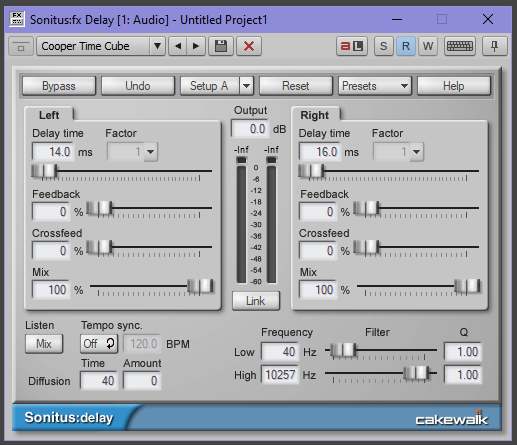-
Posts
1,248 -
Joined
-
Last visited
Everything posted by Terry Kelley
-

TwelveTone systems' Cakewalk Professional 3 on wine
Terry Kelley replied to MusicInstructor.net's topic in Feedback Loop
Are you mad!!!!!??????- 32 replies
-
- wine
- twelvetone
-
(and 2 more)
Tagged with:
-

Punch in without punching out
Terry Kelley replied to Vincent Levalois's topic in Cakewalk by BandLab
That's how I do it. You can't just leave the punch-out "undefined." Well, at least until someone corrects me! -
I suspect that rather than a snag they might be guilty of being a tad over-exuberant on the timeline. Like I've never done that ...
-
Yep. If the the VST loads a default preset that CW can alter then it's just a matter of them hunting down that preset and changing it's content. But if default is hard coded, well that would take just a tad more work. It's snark people. I don't actually believe it something they should spend their time on ... unless they already are and then I full support their efforts ...
-
If I was the CW developers, I would focus first on professional users and those that have shown they use a large number of the features as much as possible. Among several reasons, I don't see myself being in that group. I started with DOS and bought various versions until Sonar but didn't expect that to have any affect on their decision. Based on what I have seen on this forum, I'd bet we could guess at least 10 people that were selected and rightfully so. My expectations for selection were low. So I've decided to focus on being impatient!
-
I see this periodically with plugins that want to call home or after an automatic update to the plugin. Cherry Audio is notorious for this. I just reinsert the plugin and it's fine.
-

TIll when will last Cakewalk work?
Terry Kelley replied to jeejeestudio's topic in Cakewalk by BandLab
I think the developers have been clear that there will be plenty of time to use CbB while we decide if Sonar is worth using or moving on. It appears to be an extremely fair offer. -

TIll when will last Cakewalk work?
Terry Kelley replied to jeejeestudio's topic in Cakewalk by BandLab
Well I am hurt and will need, oh, a million dollars to feel better. No, only a million dollars will work. No worries, I like your posts. ? -

TIll when will last Cakewalk work?
Terry Kelley replied to jeejeestudio's topic in Cakewalk by BandLab
Boy, you read a lot more into what I wrote than anyone could imagine. LOL. Well, except for our resident Eeyore! -

TIll when will last Cakewalk work?
Terry Kelley replied to jeejeestudio's topic in Cakewalk by BandLab
The excitement of a new Sonar version "later in the year" has drifted into being a bit tired of waiting. If I will be compelled to switch to a competitor due to price or a subscription model I would like to get the show on the road. I have been playing with two other DAWs and they would serve me fine if staying with Sonar isn't worth it. But I am a private user, not commercial. Me remaining "faithful" isn't going to help any company. But at the same time I don't want to miss a potentially awesome DAW update. And all of this while I stare at my stack of Cakewalk software starting at the DOS 1.04 version. So I sit here tapping my finger on the desk waiting. -
I searched the EZD forum and the answers always jump to a workaround but no solid conclusion on if this should work. And no, RTFM doesn't help. 1. Add an EZD drummer instance to Cakewalk. Within EZD add some drum grooves. 2. Click Add a Song Track and select that track. 3. Add some tamborine grooves to this second track. 4. Hit Play (DAW or EZD.) EZD will only play the selected track, not both. My work around has been to add a new instance to Cakewalk for each EZD instrument (e.g. Percussion.) Just since there is this track sitting there, I alway thought EZD would play them all. It seems to me EZD should play all of the tracks not just the selected track, but NOOOOOOOOOOOOOOOOO!!!!!!!!!!!!!!!!!!!!!!!!!!!!!!!!! It can't. I finally got a direct answer on the TT forum rather than work-arounds. I know the work-arounds : I use them! I was just surprised it won't and decided to make sure I hadn't missed something.
-

Is compression always necessary?
Terry Kelley replied to southcoaststeve's topic in Instruments & Effects
Something I've been doing more and more is to mix the song with whatever effects I want at whatever level I like. Sounds good! Then I turn off all the effects and reset all of the levels. Then start mixing again without the effects (unless it's one recorded on the track itself.) I find that I don't tend to add in the same amounts of compression/limiting and reverb. EQ tends to return to the same levels though. As I am building up the track I just add too many effects at high levels and while I like that mix, shutting them all off and remixing always gives me an improved mix. -
I've found that I can usually load a problem project by opening a different project first then load the problem project. Not sure what is happening. Maybe it's moving the problem in memory. But this will usually the load the project and the cause of the crash is one of the last VSTs I loaded so I can delete that and re-save. Loading more than one instance of EZDrummer 3 is often the issue too. That will usually cause problems at some point.
-
I tried it and they would all consistently open regardless of the workspace but I also confirmed it will close any that are already open when you do it. I think pressing F should close all and allow you to open all at once and get re-sync'd.
-
Now if I had said that ...
-
The Cooper Time Cube has a 14ms left channel delay and 16ms right channel delay. This gives a well balanced stereo effect. Welcome to plastic tube delay technology! This is what Greg Lake used often on his voice and guitar. Note the 10k roll-off. The Cooper Time Cube is easily emulated in the Sonitus Delay.
-
. Beat me by this much!
-

Future Re-install of Cakewalk after Sonar is Available?
Terry Kelley replied to dalemccl's topic in Cakewalk by BandLab
The natives are restless. -
I didn't think "later this year" meant 'late in the year.' I understand and support the need to make both Sonar and Next be the best they can be but this started in June and I think many of us incorrectly assume 'a couple of months.' We were wrong. Oh well.
-

Cakewalk crashes when trying to open Project
Terry Kelley replied to tdehan's topic in Cakewalk by BandLab
I've run into this multiple times. Mostly on projects with lots of VSTs. It doesn't happen a lot but enough that I have to deal with it periodically. The solution for me is to open a different project that WILL open without crashing, leave it open and then open the problem project. That seems to work every time. At that point I usually remove the last two VST instruments or effects and re-save it. Then figure out which one is the problem VST. It's almost always an effect but not always the same effect. It's like there is some limit I've hit or I've displeased the VST gods. If I can't figure out the problem VST, I will try freezing tracks to at least make the project usable but I will often have a problem of crashing when unfreezing the tracks if needed later. -
Define "soon."
-
This is starting to feel like the first Windows announcements.