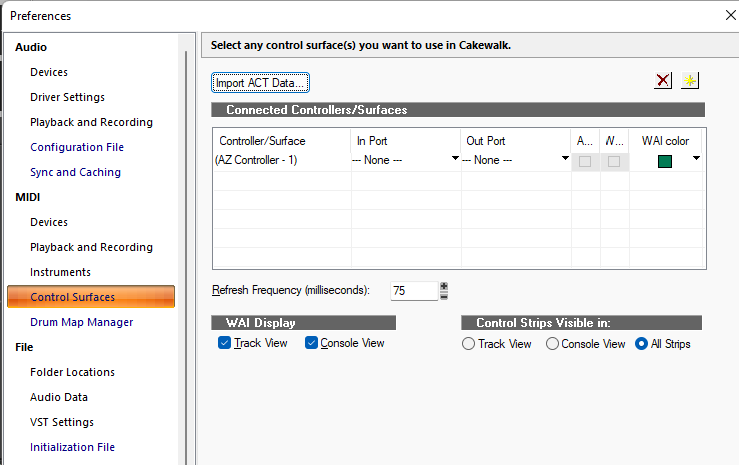-
Posts
1,480 -
Joined
-
Last visited
-
Days Won
1
Everything posted by Gswitz
-
https://www.scientificamerican.com/article/dress-for-success-how-clothes-influence-our-performance/ There is some research that suggests dressing out of the ordinary may help your performance. Putting on a scarf or unusual hat... dress the part... may help your performance and help you relax.
-
The iChing is the book of changes. I got this image today. I thought it was interesting. This is tantamount to me sharing a horoscope. I just thought it was cool. Like those start up tips that are built in to cakewalk. When, at the beginning of summer, thunder - electrical energy - comes rushing forth from the earth again, and the first thunderstorm refreshes nature, a prolonged state of tension is resolved. Joy and relief make themselves felt. So too, music has power to ease tension within the heart and to loosen the grip of obscure emotions. The enthusiasm of the heart expresses itself involuntarily in a burst of song, in dance and rhythmic movement of the body. From immemorial times the inspiring effect of the invisible sound that moves all hearts, and draws them together, has mystified mankind. Rulers have made use of this natural taste for music; they elevated and regulated it. Music was looked upon as something serious and holy, designed to purify the feelings of men. It fell to music to glorify the virtues of heroes and thus to construct a bridge to the world of the unseen. In the temple men drew near to God with music and pantomimes (out of this later the theatre developed). Religious feeling for the Creator of the world was united with the most sacred of human feelings, that of reverence for the ancestors. The ancestors were invited to these divine services as guests of the Ruler of Heaven and as representatives of humanity in the higher regions. This uniting of the human past with the Divinity in solemn moments of religious inspiration established the bond between God and man. The ruler who revered the Divinity in revering his ancestors became thereby the Son of Heaven, in whom the heavenly and the earthly world met in mystical contact. These ideas are the final summation of Chinese culture. Kongfu (Confucius) has said of the great sacrifice at which these rites were performed: "He who could wholly comprehend this sacrifice could rule the world as though it were spinning on his hand." Makes me think of the super stars. Jerry. Lennon.
-

How to copy/paste track without changing start times?
Gswitz replied to Ronman's topic in Cakewalk by BandLab
You can also move now time to start of clip with ctrl+g. I map end of clip to ctrl+shift+g. -
Sorry to read this, Dave. I have kinda two circles. I have one bunch of musician friends on the wagon... and the bunch that isn't. I could see where the fact that they don't mix that well could be a bummer. I hope this proves an opportunity to upgrade. ✌
-

What should music copy right laws look like?
Gswitz replied to Gswitz's topic in General Music Discussion
Laws are strange things to try to squeeze justice from. -
My wife and i had dinner with some folks. Later we were talking about them and i kept describing one as the old guy. She pointed out that he is our age.
-
I 7z the folders then drop them on cheap USB drives and leave a copy at a relatives house. I swap it out when I visit. This is enormously inexpensive.
- 15 replies
-
- 1
-

-
- backing up
- bundles
-
(and 1 more)
Tagged with:
-
Might not be your problem. It's just the only thing I've had happen that causes the symptoms you describe. It isn't resolved be detaching the midi input and re-attaching. You have to figure out to remove the mapping here in preferences. It was a complicated thing I've talked to Noel about. I think he was trying to think of ways to make it work intuitively but also not hose you up.... I personally think a message at the time you map the midi input to a track that is also mapped to a controller that says 'this isn't going to do what you expect and here's why...'. Then users who want to fix it can just unmap the midi controller. Now if your case is some other thing I haven't bumped into ... ¯\_(ツ)_/¯ ... don't know how to help with that. Lots of us have midi controllers we sometimes use. Noel wants it so that when you plug it in, it just works and doesn't have to be remapped all the time. This makes sense, but you don't want the input to randomly take a midi input that doesn't go to the controller.
-
If the input and outputs are set to your midi device then you will see the meter jump but not be able to trigger your synth. The data will only be used to drive your controller. It's kinda a confusing thing. I do this a lot and it confused me for a long time b/c I sometimes add and remove controllers then don't understand why midi ports don't work. I think setting the ports to none (as seen in the screenshot) make it so that you can use the inputs for synths or other things. Then if you plug in your device, you can map your inputs for your controller to this. It used to be (a while back) that it would auto default to your midi input and output to save you the trouble of setting it. This works fine unless sometimes that isn't the input for your controller. Cool?
-

Sounds like CPU shortage, but it’s not.
Gswitz replied to Mark Bastable's topic in Cakewalk by BandLab
other daws create auto fades on clips ... One of the reasons windows doesn't is so you can split a clip and have it mated with the other and it flows smoothly from one to the other. So, I like it this way. I do have quick keys to auto add fades to clips. An example of when I need this is when I create clips around a drum track so the mic is 100% muted except when the drum is hit. After creating the clips I auto add fades to the clips. Anyway. ? It's the type of thing that could be in the preferences where you set it to always auto fade clips. -

Guitar TH3 Automation not working [SOLVED]
Gswitz replied to Larry T.'s topic in Cakewalk by BandLab
TH3 also had these popup things. You could route a midi controller to TH3 and automate any of the parameters in the bar at the bottom of the VST window. -
Tpm.msc tells you if you have the tpm compatibility issue. I'm upgrading now.
-

Hard TO Explain - expanding tracks with mouse
Gswitz replied to Michael Fogarty's topic in Cakewalk by BandLab
This talks About track height that might help. -

Hard TO Explain - expanding tracks with mouse
Gswitz replied to Michael Fogarty's topic in Cakewalk by BandLab
I think shift z turns on auto expand where you can set all tracks in focus to one size and all tracks not in focus to another size. The alternative allows you to set every track to a different size. The big benefit of this setting is you can double click any track to make it fill the screen. I don't ever lock track heights myself. -
Happy birthday DAVE!! Keep on rocking!
-
I was never very good. I better know the truth of this now than when I was younger.
-
Old 72 amp going quiet after 15 minutes. What causes this? Could be transformer? Can i fix this myself?
-

I need to stop watching "pro" engineers & producer gear interviews
Gswitz replied to Bapu's topic in The Coffee House
As long as that is all that holds me back! -

I need to stop watching "pro" engineers & producer gear interviews
Gswitz replied to Bapu's topic in The Coffee House
People who think they know it all really annoy those of us who do. -
Just to point out, tube amps add nice harmonics. Mic choice adds character. Preamp adds more. Turning up a nice amp in a good room does so much! Performing with your sound impacts your performance. Feeds back through the fingers. Nothing wrong with what you try after initial capture, but what you hear as you play matters a lot. Your ears are like a console.
-
There is a setting for it to reduce cpu that makes it jump. Pause maybe? Scroll lock?
-
I can't remember lots of great times. But i have confidence they were great! Enjoy imagining what maybe was!