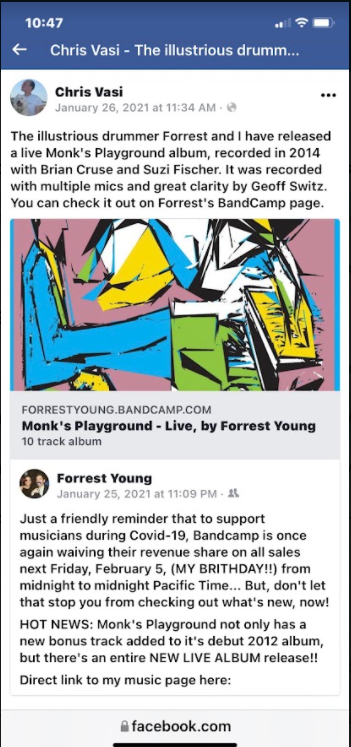-
Posts
1,480 -
Joined
-
Last visited
-
Days Won
1
Everything posted by Gswitz
-
Yeah, given that you have Melodyne et al and you are not interested in real-time music creation, there's no need for you to have the Roland. I like being able to hear the synths... play on them... play with them. Sometimes I run it through the computer and sometimes I just play with the roland into my amp. I tend to run 1 guitar cable into one amp input and the roland into the other. I use 2 cables to the guitar. I never liked the guitar sound going through the Roland myself.
-
James, I'm sorry man. I really love playing with the synths on. I find it a great experience although not the same as playing without them. For guitar freedom, there is nothing like a guitar plugged into a tube amp. Still, the sounds you can get from synths are just so cool. I love listening to them as I play.
-
It's not just slides, pull-offs, bends, hammer-ons that are chancy with midi. Guitars are just played differently. Like you can play the same E on 2 strings. Midi really doesn't handle well 2 Es of the same pitch played differently bending in and out of tune by a few cents. Also, Synths work around attack sustain decay... Guitars are rhythm instruments. As you repeatedly strum a chord or pick a string you keep resetting the attach sustain decay circle. The synth sound may be blocked from blooming over a chord because you keep re-hitting the chord. Playing a midi guitar improved my playing. It let me know when I lift a finger off the Low E-string F note and the E sounds. On the guitar, it's not enough to really notice, but the midi makes it stand out. So you get better at not hitting notes by accident. There are a lot of expressive things you can do on a guitar without midi that you cannot do with midi, but likewise, there are lots of expressive things you can do with mid that you cannot do without midi. ?
-
If you don't mind just converting afterwards, you can use tools like melodyne to convert any audio file and get a midi track. The track above was not done with Melodyne. It was done with a GK3 pickup and a GR-20 - Roland. I send the midi from the roland into my interface and feed it to Rapture and Z3ta. So this track has TH-U, bass from the GR20 and then Rapture and Zeta sounds. Slides and pull-offs are often missed by the midi conversion but are managed pretty well by the GR20. The GR20 does a much better job with the input from the GK3 than the midi it creates from the same data. HTH.
-
Congrats on the booking!
-
The recording made in space was made with Cakewalk. https://news.yahoo.com/news/space-guitar-hero-astronaut-record-cosmic-music-orbit-134801875.html?fr=sycsrp_catchall
-
New computers are kinda fun but a bit of a distraction. If there are things you want to be able to do but cannot, or you have limited time to mix and waiting on bounces is eating into your time, then sure. As far as laptops are concerned, I use old cast-offs. If you jack up the buffer, they work fine for just using them as tape recorders. Even really old ones. I mix on a desktop b/c it's faster.
-
When 12 track recordings bog me down, i switch to 1 stereo pair well placed and just have fun making music. You control how much effort you put in the different parts of the process. Sometimes, i think i hide behind the console. Playing away from mics is also nice. Try shifting focus before selling your instrument.
-
@Bapu, I've purchased the same plugin twice. The LA2A thing Cakewalk did. They eventually sold it for use in other DAWs. I bought it thinking there was some difference. I even tried diffing it with the original. LOL
-

Audio bounce to tracks not working with external insert
Gswitz replied to Jono J Grant's topic in Cakewalk by BandLab
Glad you worked around the issue. If you get steps to repeat it in a new project, I'll try them if you like. -

Audio bounce to tracks not working with external insert
Gswitz replied to Jono J Grant's topic in Cakewalk by BandLab
idk Jono... it was just a guess. If I were you, I think I would just record the external insert onto a new track and then bounce that. -
This is exceptionally odd. Can you replicate with a new project?
-

Audio bounce to tracks not working with external insert
Gswitz replied to Jono J Grant's topic in Cakewalk by BandLab
sounds weird. The bounce is for what is selected, so if you only select 1 measure, only 1 measure bounces. You can also record the external insert to a track and then do your bounce as a method of trouble shooting. -
Where do you save your projects folder? Is it on an M2 driver/SSD or a magnetic drive? I ask b/c maybe it's taking a sec to create a file? idk... just an idea.
-
Project Templates too. Like, if you always set up your projects in a particular way, using a project template makes this much faster.
- 3 replies
-
- midi
- setting tracks
-
(and 1 more)
Tagged with:
-
ditto Bapu. I'm all over it.
-
OMG I got credited on a record! It's not actually the first time ever, but I'm super proud to be associated with these artists. So talented! So here I am bragging. Bet none of you shmoes have worked with the mighty Chris Vasi like I have! ?
-
Idk if this helps at all...
-
I think stop at end of project is a setting in preferences.
-
Are you portable? You might try to record your mic somewhere else and see if you get the same amount of noise. It could be that your mic cable is working like an antenna. Depending on where you are, it might record less noise. This would at least be a clue to the issue. If that is the issue, a shorter, shielded mic cable should catch less noise. I think this tends to be more of a thing with guitar cables, but still, you could check. I'm guessing you just have a noisy mic on a noise pre amp and you are like, hey! what's with the noise. One way to reduce the relative amount of noise is to play louder when you record. ?
- 35 replies
-
ty. Same to you!
-
Does it work in a new project?
-
To the Hardcore competitive, the difference between basketballs matters. Not so much for me.