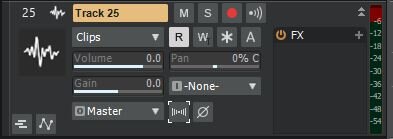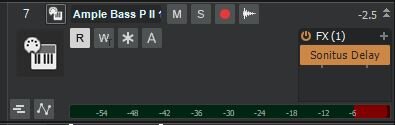-
Posts
926 -
Joined
-
Last visited
Everything posted by Nigel Mackay
-
Yes, Event View is Event List. You need everything that is in the Event List. All of it. Except for NRPN events. So, click on View, make sure NRPN is ticked so that you see them if they are in the list. Ticked means, yes I want to see them, unticked means, no, don't show them, I am not interested in them at the moment. If there are any NRPN events delete them. Delete nothing else. You can even untick everything else, so that you only see NRPN events. Makes them easier to find. When finished, tick everything again, for next time you look.
-
Save vs Save as is not Cakewalk. It is computers. Every computer program in the world uses Save to save, and Save as to save under a new name. ?
-
The whole point of Save as is to change the name. You just use Save.
-
See here. You can't rename, the file formats are not the same.
-
Just use Import in the articulation map editor.
-

New audio tracks panning hard left, despite where pan is set.
Nigel Mackay replied to Ladie Dee's question in Q&A
Track 1 looks stereo. Track Melody 1, can't see any waveform. Presume you are recording through an audio interface. A microphone is mono. Set the track you are recording on to mono. See the highlighted button just to the right of Master. It currently needs a click to make it Mono. The vocals will be recorded mono, dead-centered. -
For what it is worth, I get that as well.
-

Changing start and end times for arranger sections
Nigel Mackay replied to Patrick Azzarello's question in Q&A
Switch Snap off. -
The pane with the master bus is just being opened (dragged to the left.) Just above the double-down-arrows is another edge you can click and drag to the left. The audio output fader is there. (You move the Master bus faders left and right by clicking and dragging on that thin strip. It moves the pane left and right. Open and closed. So the faders move left and right. Because the pane moves. ?)
-
Check the faders of the audio output in Console. (It is on a panel just to the right of the Master faders. The way you can move the Master faders left and right, well next to it is another panel.) Try a different sample. Check your sound system.
-

Assign MIDI Controller parameters to VST
Nigel Mackay replied to Michel Camacho's topic in Instruments & Effects
Does this video help?- 8 replies
-
- midi
- controller
-
(and 1 more)
Tagged with:
-

Assign MIDI Controller parameters to VST
Nigel Mackay replied to Michel Camacho's topic in Instruments & Effects
Look in the automation lane of the instrument to see what can be automated. The button with the zig-zag line. Check the ACT Learn button. The aL- 8 replies
-
- midi
- controller
-
(and 1 more)
Tagged with:
-

Please Help: How to create music with samples
Nigel Mackay replied to Aarool Bhaalerao's topic in Instruments & Effects
If you drag an audio sample onto the track pane you get an audio track because it is audio. Drag an audio sample onto an audio track. Press play. You hear the sample. Watch the videos yo learn how to make music with MIDI. Completely different thing. -

Hi Hat Randomly Opening and Closing in Midi Track
Nigel Mackay replied to Scott Kendrick's topic in Instruments & Effects
You can manually enter a value for CC4 at the beginning of the event list, but this si not an ideal way of working. What happens when you play a groove where you want to pedal the HH. You need to get the foot controller seen to. -
?
-
Try free VU meters. Some of them can be resized. You place one before the VST and one after, and then line the meters up nicely on the screen. Have a look here and here.
-
Use Utilities -> Cakewalk Plug-in Manager. You create your own better-named categories. You can drag and drop entries. You can have nested folders. You can place VSTs in multiple categories. The only thing you can't do is use colours.
-

Switching screensets resets my instrument names
Nigel Mackay replied to Starship Krupa's topic in Feedback Loop
Shouldn't this be in Q & A? -
A folder only half works. I think the OP wants the background of the track painted as well. So you get a thick red stripe right across the screen.
-
Go by the number under the meter. (Keep double-clicking it to reset it.) Clipping actually starts right at the top of the meter. Where the red starts says -6. Similar to @Glenn Stanton's picture. I used Melda Productions oscillator. You can hear when clipping starts. At 0 on Brainwork BX Meter. -36 on YouLean Loudness Meter.
-

Can't get virtual instruments to record
Nigel Mackay replied to tleaustin's topic in Instruments & Effects
Beginners should actually watch at least 10 videos before they even run Cakewalk for the first time. And then watch them all again. Twice. Might put them off when they realise that a DAW is not trivial to use. -

Hi Hat Randomly Opening and Closing in Midi Track
Nigel Mackay replied to Scott Kendrick's topic in Instruments & Effects
It definitely is your issue. It might be mechanically loose, and keep changing. It might be dirty. See if you can "service" it. See if you can disable it. The orange entries are "Control", the black ones ate "Note." -
For a start, install the Studio Instruments - bass, drums, piano, strings. You do that through the Bandlab Assistant. Then you download free instruments, you buy instruments. Here is a video about some good free instruments. And this is a thread about free instruments. It is part of this forum. And VST4Free is a site dedicated to free instruments. Here is a video teaching you how to install instruments (and FX.)
-

Hi Hat Randomly Opening and Closing in Midi Track
Nigel Mackay replied to Scott Kendrick's topic in Instruments & Effects
If the MIDI note doesn't change, check in EZDrummer for Humanising or Randomness. -
Any drivers to install?