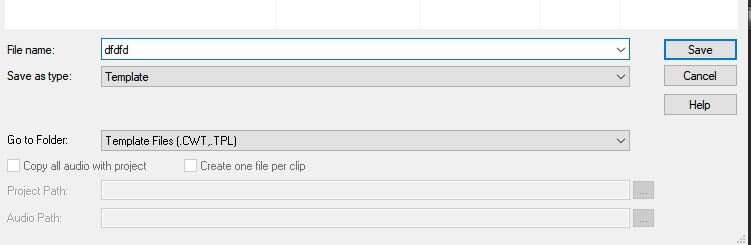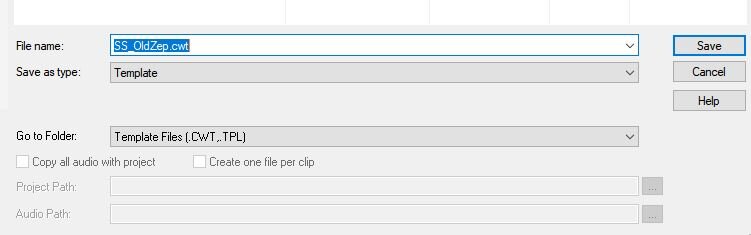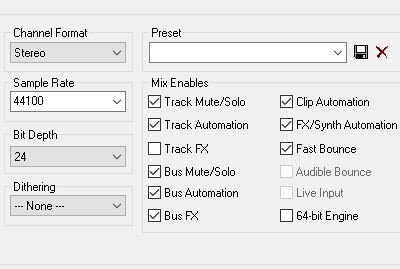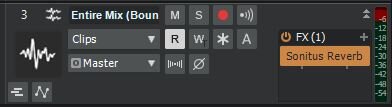-
Posts
926 -
Joined
-
Last visited
Everything posted by Nigel Mackay
-

Toccata (an organ) VST by Sonokinetic
Nigel Mackay replied to willard cottrell's topic in Instruments & Effects
Maybe these YT videos will help. 1 2 -

[SOLVED] Guitar Pickup Question
Nigel Mackay replied to razor7music's topic in Instruments & Effects
Does it affect the volume balance between strings? If yes, then either try @Kurre's suggestion, or take it to a music instrument shop. If the volume balance is correct, leave it. -
Right-click on the track and select Split Instrument Track. You end up with 2 tracks - one with the MIDI data, the other is the audio track; you can add your audio FX here.
-
To create arrangements you drag sections from the top "Sections" pane down to the "Arrangements" pane. You reorder them as you wish. To create a new arrangement, click the dropdown that says "Arrangement 1" and select + New This will give you a new arrangement, called Arrrangement 2. You then drag sections down to it and rearrange the sections as you wish. Continue with as many arrangements as you want.
-
As far as I can tell the current documentation is online.
-
Edit->Preferences->Keyboards Shortcuts is how you define shortcuts. Ripple edit is not available. (Unless under a secret name. ?)
-

How to apply separate effects in parallel to the same track
Nigel Mackay replied to nayrtrawe's question in Q&A
To help you, when you have got it working the parallel way, come back to this thread, post a screenshot of your routing, and someone can suggest a different way of doing it. Seeing as you have already succeeded doing it one way, the alternative will make sense to you. An effective way of learning. -
With Realtek use WASAPI. Shared means that other PC sounds work, Exclusive means that everything except Cakewalk is muted.
-
Doesn't have that facility. However, when the Start Screen opens, Recent Projects is Selected by default, and the most recent project is at the top of the list.
-
From the menu select File -> Save As There is the old name highlighted in File name: Press backspace to delete it, and type in the new name. Press Enter. It is saved with the new name. If Windows won't let you do that it means that you don't have Windows Access Rights to the folder. Try creating a new folder, move all the templates there, and then in Preferences Folder Locations point Cakewalk to the new location. Restart Cakewalk.
-
Set Smart Tool to Select. Select the notes (click and drag over all the notes, they will be selected.) Change the Smart Tool to Edit. Hold the cursor over any of the notes. The cursor changes to a pencil with a triangle. I Click and drag up and down, changes velocity up and down. Numerical values are displayed to make things easier. Works with single notes as well. To change note start and end times,: Edit mode: Place the cursor over the start or end of a note to change the start and end times. Move notes (left-right, up-down) Move mode: Click and drag a note. The above is all from the manual. ? There are a few changes, that is old documnetation.
-
I just had a look - there is a solution. Load one of the existing Start Screen templates. Change it to the way you want it. Use Save As to give it your name. You MUST overwrite the original template. You MUST type out the new name from scratch. No changing what is already there. You you must delete everything in the Filename box, and type in your new name. Obviously these templates have something embedded in them which makes them work. So taking one, modifying it, and saving with a completely new name creates one of the "special" templates. And that is why you must delete the old name completely, so Cakewalk understands that you are not renaming, you are creating new.
-
Sorry, I never followed it to the very end. But it seems no one has the answer. Send an email to support@cakewalk.com, they should know. They are very friendly and helpful.
-
See this discussion
-

VST scanner not recognizing .wav
Nigel Mackay replied to Jude Lugari's topic in Instruments & Effects
Ghosthack is sample packs only. Not a VST. You put them somewhere on your hard-drive. Preferably where you will store any other samoples you get. Then you follow the last line in @scook's post. Enjoy. -
Hold down the Alt Key. Click on open places on the bus/track. If the icon changes to a small double-headed arrow you can drag the bus/track. There are a few places on the bus that work, some that don't.
-
It is because the guitar is on the right-channel of your interface. When you tried on Track 1you have the left-channel selected as input, Track 2 has the right-channel.
-
1) You are probably not listening to it in Cakewalk with the same audio engine as outside Cakewalk. What software do you use to listen to the exported version? What audio engine are you using inside Cakewalk? 2) You might have FX applied and have selected to export without using the FX. On the audio track I have reverb When exporting, see the Track FX is not enabled. There will be no reverb. And that is just a start.
-

Can't use any Drum maps or install them
Nigel Mackay replied to Margarida Fernandes's question in Q&A
Also, Mike's video says: Insert the SI Drums into the track pane. (You must have installed them, see above.) Then he talks about downloading the drum map and where to put it. Then he creates a new drum map. This is to load the downloaded drum map into the project. Then he goes to the MIDI track of the drums and routes its output to the drum map. You insert a drum instrument. You route its MIDI track through a drum map to the drum instrument. -

Can't use any Drum maps or install them
Nigel Mackay replied to Margarida Fernandes's question in Q&A
. -

help Cakewalk Not Detecting .CAL files [SOLVED]
Nigel Mackay replied to Grey Allen's question in Q&A
Cakewalk doesn't crash, so there isn't one. oops. Just send an email to support@cakewalk.com. Include a link to this thread. -

help Cakewalk Not Detecting .CAL files [SOLVED]
Nigel Mackay replied to Grey Allen's question in Q&A
Support. Maybe the fault log will tell them something. -

help Cakewalk Not Detecting .CAL files [SOLVED]
Nigel Mackay replied to Grey Allen's question in Q&A
Are your track icons available if you try to use one? (Is it only shortcuts that is faulty?) You might have to send an email to support@cakewalk.com