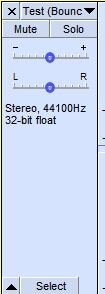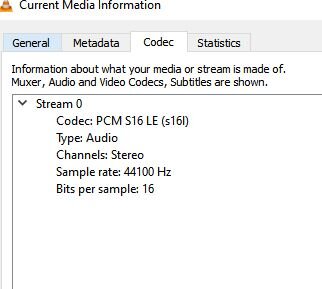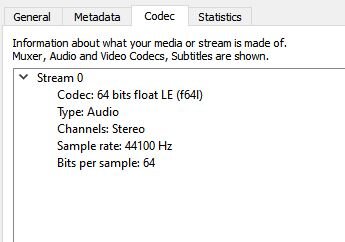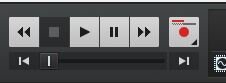-
Posts
926 -
Joined
-
Last visited
Everything posted by Nigel Mackay
-

VST instrument not responding
Nigel Mackay replied to Justin Thomas's topic in Instruments & Effects
Check the automation tracks for volume, expression down to zero. Have a look at the event view for the same. -
Screenshots of the track pane, Inspector would help.
-
If you cannot select a MIDI track that has data in it and select Copy, then there is something very wrong. Try reinstalling Cakewalk.
- 26 replies
-
- midi
- bug report
-
(and 2 more)
Tagged with:
-
Selecting tracks in the original project? With MIDI data in them? If any of the tracks are empty just put one note in them. You can delete these after pasting.
- 26 replies
-
- midi
- bug report
-
(and 2 more)
Tagged with:
-
Select all the tracks. Copy. In new project, Paste.
- 26 replies
-
- midi
- bug report
-
(and 2 more)
Tagged with:
-
Have you closed and reopened the project. I have had that problem recently.
- 26 replies
-
- midi
- bug report
-
(and 2 more)
Tagged with:
-
You must be doing something wrong. Is either the MIDI or instrument track Archived? Muted? Frozen? You do remember to select both the MIDI and the instrument racks?
- 2 replies
-
- 1
-

-
- midi
- bounce to track
-
(and 2 more)
Tagged with:
-
Don't minimise, close them. Once you have set them they way you want you don't need to see them.
-
@Sleetah2000 Isn't it easier to use the + and - on the folder to do that? Then the folders can be minimun height.
-
Set Record and Render bit depth to 32 bit. Bounce track. Open with audacity. Look at file info: 32-bit float. EDIT: Just realised, that is Audacity's setting. Redid it at 64 bit float and 16 bit. Check with VLC.
-

Pitch Bend an Octave or greater
Nigel Mackay replied to Dev Donnelly's topic in Instruments & Effects
Double-click on it should work. -

Pitch Bend an Octave or greater
Nigel Mackay replied to Dev Donnelly's topic in Instruments & Effects
Pitch Bend Sensitivity. In the Event View add an event. Change the Kind from Note to RPN. Change the value In Data to 0. The value in the last column must be semitones multiplied by 128. 128 = 1 semitone. 256 = 2 semitones 1536 = octave etc -
From the Icons, they are Simple Instrument Racks. @TheCrazyLunatic8 Right-click on each track and select Split Instrument Rack. That gives you separate MIDI and Synth audio tracks. A lot easier to see what is going on. Just do a screen shot, no video needed. In focus, Please. ? Then also Views -> Inspector and do a screen shot of the Inspector pane of one of the tracks.
- 26 replies
-
- 1
-

-
- midi
- bug report
-
(and 2 more)
Tagged with:
-
Try reinstalling Cakewalk. The projects can't all "lose" their master busses. It has to be that when you open a project Cakewalk"loses" the master bus.
-

cant hear playback of recorded audio tracks
Nigel Mackay replied to Charles Gillard's topic in Cakewalk by BandLab
Where is the audio track routed to? What are your settings? Switch the metronome on and record. Do you hear the metronome? BTW This is the section for tutorials. You might want to post the question in the Q & A forum. -
-
Maybe ask this in the Feedback Loop forum. No guarantee that developers will see this.
-
After installing you are supposed to log into Native Access and activate it. Komplete Kontrol basically did that for you.
- 13 replies
-
- virtual instrument
- synth rack
-
(and 2 more)
Tagged with:
-

why doesn't cntrl+z work properly in this daw?
Nigel Mackay replied to Lucien Geissberger-Brown's question in Q&A
Settings inside synths and FXs are stored inside those plugins. They don't tell Cakewalk that a change has occurred. To Cakewalk they are basically black-boxes. MIDI/audio goes in, MIDI/audio comes out. What happens inbetween, how it happens inbetween, has got nothing to do with Cakewalk. -
Have you selected the keyboard as the input device in the audio track? Make sure the Inspector is open: Views -> Inspector. Here it says I -None-. You must select your keyboard. Then, the red button on the track is Record Arm. That must be selected. Then you need to click the Record button in the transport module.
- 10 replies
-

cant hear playback of recorded audio tracks
Nigel Mackay replied to Charles Gillard's question in Q&A
When you record you must select your audio interface as the input. What keyboard is it? What audio interface? Have you installed the drivers for the interface? Have you selected the audio interface as input device? And the track is routed to the Master fader, not file. ? Think in terms of a mixing desk. -
There is a problem adding TTS1 late in a project. If you really want to use it, create a new project, add TTS1, then the other synths and copy and paste all the tracks. You might be lucky.
-

Why is changing the key of my project not working?
Nigel Mackay replied to SkyDropsBeats's question in Q&A
@SkyDropsBeatsChanging key in Cakewalk does nothing to the actual music/notes. In staff view it draws the key signature and knows where to draw accidentals. If you want to change the actual notes you need to use Transpose. And you need to work out how many semitones up or down.- 15 replies
-
- key change
- key
-
(and 1 more)
Tagged with:
-

Can I route MIDI tracks to an aux, patch point, or bus
Nigel Mackay replied to DocBob's question in Q&A
That is pretty much limited to level and pan. Things you can adjust an the console view. And that is better being done with the audio created by the VSTs. -
Nope. Nigel just didn't read ALL the information. ?
- 13 replies
-
- virtual instrument
- synth rack
-
(and 2 more)
Tagged with: