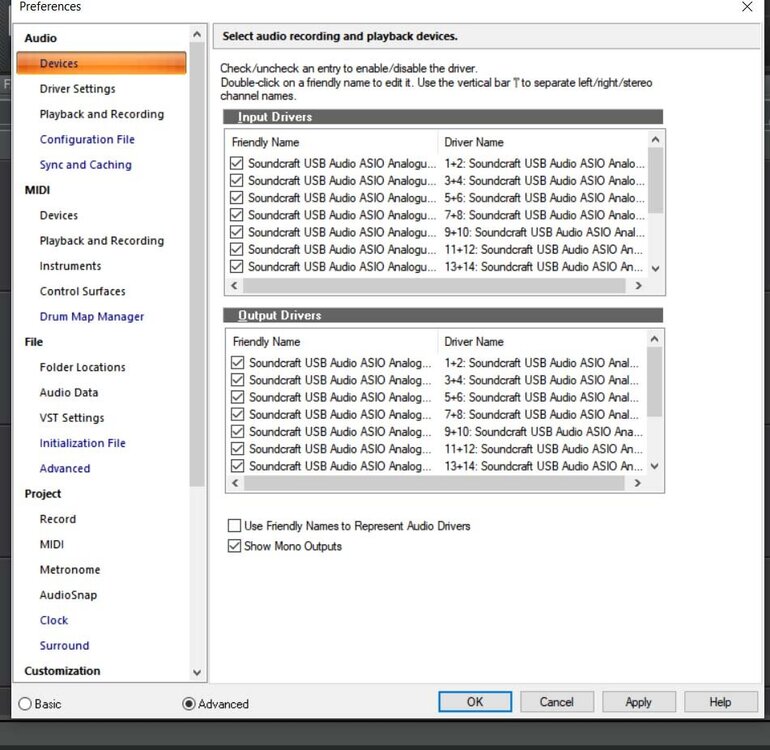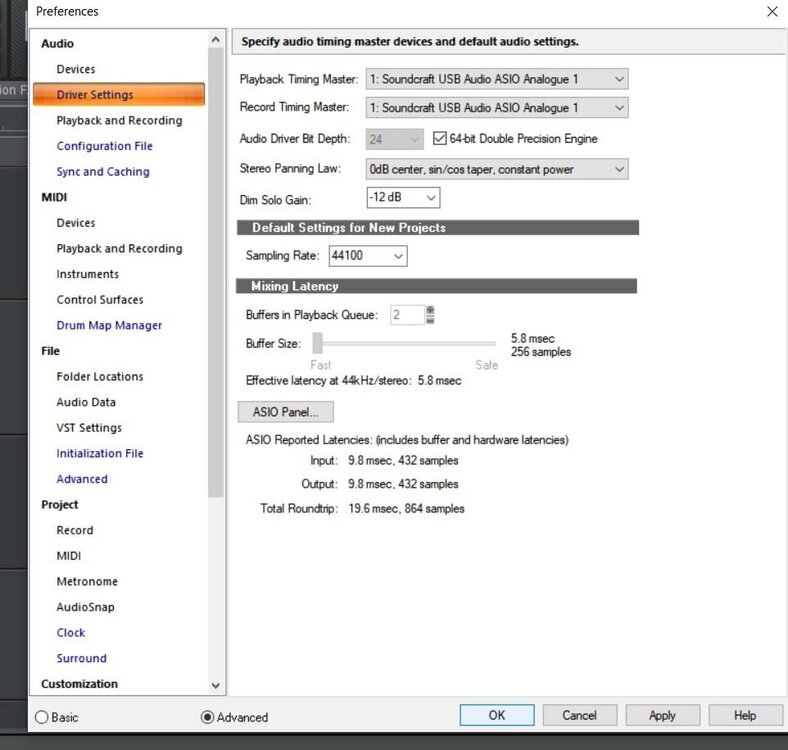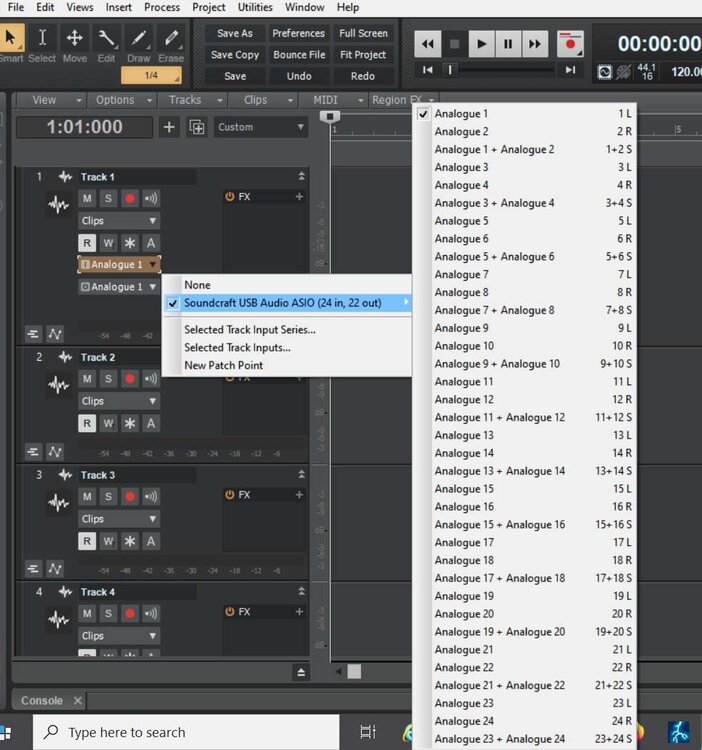-
Posts
769 -
Joined
-
Last visited
Everything posted by Jeremy Oakes
-

Anyone have a dedicated USB out electric guitar device?
Jeremy Oakes replied to Marc Harris's topic in Cakewalk by BandLab
I have amps and pedals that have their own USB ASIO drivers. However, i would always recommend using a multi pedal line out into an instrument input of an audio device - Boss GT100 and Focusrite 18i20 in my case. i also have a Line6 and a couple of Digitech multis. Forget the AsIo’s, line out into the audio device is the way to go. Just my 2 Eurocents. Jerry -
Plugin not authorised or in demo mode ? Jerry
-

Recently Discovered 1967 Gibson Factory Tour
Jeremy Oakes replied to SteveStrummerUK's topic in The Coffee House
I particularly enjoyed the Spanish guitar player - reminded me of some of Jan Akkerman's work from the early 70's (solo and Focus). Jerry -
Sorry, couldn’t resist. Is this what you mean ??
-

driver update causes plug in chain failure
Jeremy Oakes replied to charles kasler's topic in Cakewalk by BandLab
Which interface ? What os ? I have the 18i20 running on its latest drivers with no issues. Rolling back will not necessarily help - any error messages, from CbB or in the event viewer ?. Jerry -

Morning Mashup - Led Zeppelin vs The Beatles
Jeremy Oakes replied to TheMaartian's topic in The Coffee House
Great question. This enquiring mind would also like to know. I once asked Rick Beato how he got the isolated tracks when he analysed a song. He never replied. Jerry -

Is Cakewalk Reliable For Large Projects?
Jeremy Oakes replied to Tim Smith's topic in The Coffee House
Agreed, large projects are not an issue with Cakewalk. If we record a live set (1 hour +) we use a Soundcraft MTK 22 with full USB capability into an i5 laptop running a 16 track CbB template. Bees knees ! FWIW, Cubase, Samplitude, Magix audio products, Fruity Loops et al install their own version of our favourite wrapper. In most cases you’re given a choice during initial software installation if you want it or not. Just do the registry “hack” if it it slips through onto your system. Jerry -

Cakewalk/Realtek/ASIO and Windows 11 ?
Jeremy Oakes replied to Michael Finnity's topic in Cakewalk by BandLab
The way to get rid of the Realtek driver coming back is to turn off the on-board audio device in the Bios, or, if you’re not comfortable delving under the bonnet, disable it in Windows device manager. You can then safely delete the dreaded Asio4All. There will be a registry key to delete too. You can then use your off-board audio device for both Windows and DAW work. You have not yet said if you have one and what it is. I have done this on my desktop and audio + W11 works just fine (Focusrite 18i20). Same goes for the laptop on W10. J -

Cakewalk resetting to 44.1khz 32bit
Jeremy Oakes replied to Michael Reynolds's topic in Cakewalk by BandLab
If you use your audio device as a Windows sound card, check that the Windows settings are the same as your card. In your case they both need to be 48/24. My Focusrite 18i20 automatically syncs to 44.1/24 which is what Windows (11) is set to. That is what i use in Cakewalk. Just a thought. J -
I must be a little slow (like your bounce) but why would you bounce individual tracks to individual tracks ? What is the advantage over simply getting a great sound, using albeit some effects, then bouncing to a stereo mix track ? Just curious. J
-
Have you asked this question chez Melodyne ? What did they say ? J
-

Simultaneous USB MIDI devices from multiple vendors
Jeremy Oakes replied to David Thiel's topic in Cakewalk by BandLab
FWIW, I get this « not enough memory » error (on a 64Gb machine) when i start a programme using midi (Guitar Pro for example) BEFORE i fire up Cakewalk. Once i close them both then launch Cakewalk followed by Gtr Pro the error goes away. My midi device is an Oxygen 61 v4 J -
I have a Project that contains muted tracks - mostly audio, some midi/audio, but each one is a riff or musical idea. Every now and again i solo each track, one bt one, incase i’ve thought of an extension to a particular track. i go to this project if i’m feeling a little « dry ». J
-

Soundcraft 22mtk not getting signal into Cakewalk
Jeremy Oakes replied to Luke Wells's topic in Cakewalk by BandLab
Here are attached images of screenshots of my MTK22 settings as seen by Cakewalk. In settings01.jpg you'll see "Show Mono Tracks" is ticked, as per Mark's suggestions. J- 35 replies
-
- soundcraft
- 22 mtk
- (and 3 more)
-

You thought this was invented by Emerson or Wakeman
Jeremy Oakes replied to bitflipper's topic in The Coffee House
One of his best sketches. another is when he plays fast downward arpeggios,’ turns the music sheet round and its then plays the William Tell overture. A truely great performer J -

Soundcraft 22mtk not getting signal into Cakewalk
Jeremy Oakes replied to Luke Wells's topic in Cakewalk by BandLab
@John Vere : the Soundcraft drivers, for me have always been rock solid. (Better, dare i say, than Focusrite ?fyi i have a 18i20 in my studio, the MTK is for live and sometimes studio work). They were written at the beginning of W10 period and survived seamlessly the various feature upgrades to that OS. I will post a screenshot tomorrow am (its 11.30pm here in France) as to how they should look in Cakewalk. For me, the op is not in Asio mode. J- 35 replies
-
- soundcraft
- 22 mtk
- (and 3 more)
-

Soundcraft 22mtk not getting signal into Cakewalk
Jeremy Oakes replied to Luke Wells's topic in Cakewalk by BandLab
Are you sure your Soundcraft driver is in ASIO mode ? J- 35 replies
-
- 1
-

-
- soundcraft
- 22 mtk
- (and 3 more)
-
I don’t think you’ll find many issues, been working perfectly here since my upgrade. J
-
Or you could simply disable the Wupdates service………. Personally in my set up it downloads automatically, but i choose when (or not) to install. Where’s the hassle ? J
-
Agreed concerning gaming laptops fot audio work. unfortunately mine is not W11 compatible (bloody cpu !) J
-
4 years ago I purchased an i5 Asus ROG gaming laptop for 1100€ with 8Gb of ram (which i upped to 32Gb), a 1Tb HDD with USB3 ports and a sole USB2 port. For live work its the bees knees. With CbB it can handle recording 16 audio tracks via full USB from a Soundcraft MTK22 during a 1hr set. Solid as a rock. But then Soundcraft drivers are well built. J
-
Not hung at dawn rather ? J
-
I upgraded from W10 and Pro Channel is working as expected. J
-
USB upgrade way will keep your programmes’ it certainly did when i upgraded. You can also create a folder on your C drive and copy the USB contents into it. I upgraded via this method, albeit a long time ago. J