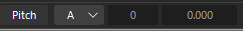-
Posts
8,670 -
Joined
-
Last visited
-
Days Won
30
Everything posted by Starship Krupa
-

Troubleshooting with futurephonic rythmizer
Starship Krupa replied to Karma Seunamgyamtso's topic in Instruments & Effects
I don't have the plug-in, but I assume that what it is is some sort of sequencer or MIDI generator or processor that loads as an instrument and sends MIDI to another instrument? I do have experience with multiple plug-ins of that type, Loop Engine and Chordjam among them. MIDI routing can be puzzling at first, but once you figure it out they work fine. When you say that you are not able to change any parameters, can you elaborate? What parameters? It sounds like you've gotten Rhythmizer to output MIDI and the synth to receive it. Do you mean that you're unable to interact with the Rhythmizer UI? -

The Eternal Question: VST2 or VST3 and Nu Sonar?
Starship Krupa replied to Resonant Serpent's topic in Cakewalk by BandLab
The .vstpreset files. I've been feature-requesting about this for years, including with Cakewalk Next. The VST3 spec outlines 3 different canonical locations for .vstpreset files. Sonar seems to understand where they are, because if a plug-in obeys the convention, loading a preset from the VST3 menu will go straight to the correct location. I first discovered this with Plugin Alliance/brainworx products, they are the biggest company whose products don't include their own preset managers. https://steinbergmedia.github.io/vst3_dev_portal/pages/Technical+Documentation/Locations+Format/Preset+Locations.html -
I've gone through phases in my development as a mix engineer, and as the audio software industry has changed over the past decade. Initially I budgeted nothing for plug-ins, just went with whatever was bundled with Mixcraft (which, admittedly, is known for bundling some nice plug-ins, such as the way underrated ToneBoosters stuff). At the time, the industry was moving to 64-bit, and the one-person freebie developers were stuck with SynthEdit, which took a LONG time to get a 64-bit replacement. Now we have JUCE and others. Then MeldaProduction kicked off this era of loss leaders by topflight developers. That was a watershed moment. MeldaProduction has since made a fortune from people who tried their free bundle and were hooked (like me). The sound and features were so far ahead of anything else available for free. Got deals on the iZotope Elements suites of the time. At that point, my mixes and masters got the the point where I was no longer frustrated with the results I was getting, it was then all about shaving off that final 10% of skills and tools. Being a fixed income frugal dude, when I switched to CbB as my primary DAW and discovered this forum, it was off to the races. Plugin Alliance virtually giving away licenses, IK Multimedia TRacks freebies (I now have every TRacks processor I ever wanted, not paid a dime for any of them), Plugin Boutique freebies (which have included some top-tier things like sonible and Kilohearts specialty EQ's), Native Instruments freebies, iZotope Exponential $10 reverbs, Waves freebies, I now have a FEROCIOUS collection of top-tier processors and synths for which I've paid very little in the scope of the hobby (and thanks to my main DAW being freeware). I think the only thing anyone would find "lacking" in my quiver of tools would be if they were really fond of Waves, FabFilter or UAD. The only plug-in categories that now interest me for acquisition are sound-design-y things like Unfiltered Audio, Glitchmachines, Freakshow Industries and the like. Also synths, but only freebies. There's no way I don't have all the bread-and-butter mixing and mastering categories covered multiple times over. I have so much stuff that I've barely touched the iZotope bundle since I got it. No buyer's remorse, it's industry-standard stuff and I'm glad it's there. Indeed. And heaven knows plenty of "This One Secret!" videos that were "all you need is your DAW's stock plug-ins." ? They get clicks, though, even from us jaded skeptics who click on them just to roll our eyes.
-

The Eternal Question: VST2 or VST3 and Nu Sonar?
Starship Krupa replied to Resonant Serpent's topic in Cakewalk by BandLab
Oh gawd yes! "Hi everybody, this is Johnny Fuzznutz. He's completely new to our industry and has been brought in to develop this complex interoperability specification." Let's tie our shoelaces together before the big race, eh? As everyone else stands by, watching helplessly.... -

The Eternal Question: VST2 or VST3 and Nu Sonar?
Starship Krupa replied to Resonant Serpent's topic in Cakewalk by BandLab
Did you ever read my old humorous "description" of how Steinberg came up with the VST "standard?" -

The Eternal Question: VST2 or VST3 and Nu Sonar?
Starship Krupa replied to Resonant Serpent's topic in Cakewalk by BandLab
Ah, so they use the API that allows a host to query a plug-in dll for its presets. Having only ever installed the VST3's, I didn't know that brainworx did that. That mechanism actually does exist for VST3's, but for some reason brainworx mostly don't use it. I know of 2 Plugin Alliance plug-ins that do use it, Millenia NSEQ-2 and Lindell TE-100. They're VST3's and their factory presets show up right there in the Sonar preset menu. Go figure. I've been lobbying the Cakewalk developers for years to have Cakewalk/Sonar read the .vstpreset files from the canonical folder locations and populate the Sonar preset menu, but my pleas don't seem to have gotten any traction. That's why we put together that project to make .SPP files for as many of them as possible. At some point beating your head against the wall becomes tiring, and the end result was the same, I get to have my presets in the Cakewalk Sonar menu. Both Studio One and REAPER read the .vstpreset files from their canonical locations and populate their native preset menus with them automatically. I sure wish Sonar did. If anything, the VST3 spec made it easier by specifying folders rather than having to embed the presets in the DLL's. All the plug-in installer has to do is drop the .vstpreset files in the right spot, all the host has to do is read the files. Simpler. The problem is that so few plug-in manufacturers actually follow that part of the spec. I would so much prefer to have plug-in presets show up in the hosts' own menus rather than having to hunt around the plug-in UI for the location of the preset manager. In this case, at least, I can't blame the VST3 spec itself, rather the companies that failed to implement this part of it. Which is Cakewalk, some other DAW's, and the majority of plug-in makers. And as I said, the mechanism that VST2 plug-ins used to use still works for VST3 plug-ins. Very few use it though..... -

The Eternal Question: VST2 or VST3 and Nu Sonar?
Starship Krupa replied to Resonant Serpent's topic in Cakewalk by BandLab
In those cases, Plugin Alliance for instance, is it easier to use presets for the VST2 versions? I'm assuming you refer to the factory presets. If so, how is it easier? I know that brainworx-made (Lindell, elysia, Shadow Hills, etc.) plug-ins use the canonical VST3 locations for factory presets, so in order to load a factory preset for those, you have to load them from the VST3 menu in Cakewalk's plug-in header. For most of the Plugin Alliance brainworx-made ones, forum members, including me, have converted most of them to Cakewalk's native .spp format. -
I initially read this as "orders of BS."
-
Seems that way to me, too. I've never saved anything as "Untitled Project[x]," although I have found "Autosaved Copy of (Untitled).cwp" files after crashes.
-
If that's so, then why did my "Untitled Project" number never rise beyond 2 in 6 years of using Cakewalk by BandLab? Also, on my laptop, it's only up to "UntitledProject2." And yes, I have created many new projects on both of my DAW systems. Really confused here....
-
The way that I'm used to it working is that unless I immediately saved a project with a name of my choosing, a new project (started from the Start Screen) would have the name "Untitled Project1" until I saved it, at which time CbB would prompt for a name of my choosing. If the program crashed or otherwise exited in a non-standard way, I'd end up with Untitled Project1 in my Cakewalk Projects folder, and if I didn't delete or rename it before starting another project, the next project would be called "Untitled Project2." Now for some reason, I'm up to Untitled Project23 and I'm trying to figure out why.
-
I only use at the most 3 per project, so yes. Probably the Quadcurve built into the Sonar Console view, MEqualizer, and a knob EQ of some sort, maybe TRackS EQ-81. Of course. Just as back in the day, when there was nothing but hardware, a mix engineer had their choice of only what was in the console strips and in the rack of whatever studio they happened to be working in. They couldn't go from studio to studio and get the same brand and model of board EQ or rack EQ's. You're saying that you're sure I'd notice the difference in sound between the same person mixing the same song using one company's emulation of a specific hardware EQ vs. another company's emulation and/or one company's 8 band parametric vs. another company's? So if someone gave the same mixing engineer access to, say, Fab Filter's parametrics for one song on a record and then Kilohearts' on the next song, I'd be able to tell that they were mixed using different products? I dunno, mate, I think you're giving me (the listener) too much credit there. And since the fact that there's a human being in the middle, using tools with 2 different-looking UI's, makes any kind of objective test invalid. A song mixed by the same person using exactly the same tools, then done again the next day will sound different each time. I'm a fan of The Beach Boys and if a certain number of songs on an album were mixed at one studio and a number at another, I am sure I wouldn't be able to tell you which songs were mixed at the same studio and which ones were mixed at different ones. Same for any other band. And I listen close, like "Music Bee sounds different from AIMP" close. Do you have examples of different songs by the same artist that were mixed with different EQ's by the same engineers that I should be able to tell apart sonically?
-
Gonna have to do that one.
-
Right, and that's true even between precision parametric types like MEqualizer and similar. Maybe you could get pretty close, but as you say, it takes a LONG time to copy an EQ curve from one EQ to another, even with the help of Plug-In Doctor. Also what you say about different emulations of the same hardware getting it way different: noticing that I had somehow wound up with 5 different Pulteclones, I decided to turn Plug-In Doctor loose on them. And no two of them were exactly similar. A couple of them were WAY different with the same settings. All of the differences were far off enough to be audible. Am I going to get different results depending on which one I use? Of course I will. I wouldn't pay much mind of the guy calling himself a "mastering engineer." He could change his sparkplugs and call himself a "mechanic," too. The only thing we can be sure of is that he's a "guy with a YouTube channel." It's just clickbait, of value only to the extent that it encourages us to think about these things.
-

The Eternal Question: VST2 or VST3 and Nu Sonar?
Starship Krupa replied to Resonant Serpent's topic in Cakewalk by BandLab
If you set the VST2 versions to Exclude in Plug-In Manager, they'll still load in old projects, they're just hidden from display in the Browser and other places where you choose plug-ins. -
When I start a new project from a template, the project is now up to the name "Untitled Project 23." I'm used to the number only incrementing if there's an existing "Untitled Project" in my Cakewalk Projects folder. I've done a search of all of the drives in my system and can't find a file with "Untitled Project" in its name anywhere. Knowing how these things are, there must be an upper limit, maybe 256 or 999 and I'm used to seeing "Untitled Project2" as an indication that there's a stray "Untitled Project1" in my Cakewalk Projects folder. How does this number get incremented and how do I reset it? (Using Sonar, not CbB these days)
-

The Eternal Question: VST2 or VST3 and Nu Sonar?
Starship Krupa replied to Resonant Serpent's topic in Cakewalk by BandLab
I only install the VST2 versions of plug-ins when I want to be able to use them in another program, such as Vegas Pro, that was late to support VST3's. One note: for existing projects Cakewalk will want to use whichever version you originally used in the project. It will throw a warning message about a missing plug-in if the project used the VST2 version and only the VST3 version is installed. Fortunately, you can have both installed but hide one from being available in new projects by using Plug-In Manager to exclude whichever version you don't wish to be available for new projects. In very few cases, the VST3 version of a plug-in will have some kind of issue with Cakewalk whereas the VST2 version will work just fine. I have 2 such plug-ins. Other than these gotchas, there is no reason to install the VST2 version when a VST3 version is available. -
Straw man fallacy: who, exactly, in "the audio industry" is saying that you "need to buy a whole bunch of different EQ plug-ins to get the different flavors because some sounds might sound better with that EQ and some sounds might sound better with this other EQ?" I don't recall a plug-in manufacturer saying that you "need" a bunch of different EQ plug-ins. They make a bunch of them, and write ad copy about how they emulate old hardware, and to pique people's curiosity, but they don't directly say that you NEED to own half a dozen of them. If anything, the "audio industry" message is "find one you like and get really good with it." They make half a dozen different ones so that you can choose your favorite. On the contrary, when I've watched "how to EQ" this or that source videos, the person making the tutorial uses one with a straightforward UI, if not their DAW's stock one then something with the now-standard parametric UI. One that allows you to set half a dozen nodes of a variety of types, and adjust the Q and gain. I can't recall seeing such a tutorial where the instructor chose a Pultec emulation or the Lindell TE-100 or whatever. I've always viewed the "character" EQ's, the ones with the knobs and skeuomorphic UI's and and analog circuitry emulation as something fun to use that might nudge me away from my ingrained habits. If whatever "mojo" is programmed in by the developers makes the track sound better, even if it only makes me think it sounds better, then that's great. My favorite EQ is the one that allows me to get results the fastest. I've done some EQ "shootouts" using Plug-In Doctor to help me duplicate the EQ curves and determined that for the most part, I can't hear the difference when switching between a vintage emulation type and a precision type once I have the curve copied. But who cares? The "character" one might take me in a different, useful direction. Even here, where having 20-50 different EQ plug-ins is probably not unusual, I don't see anyone making claims like that. We might use this or that EQ when we're in the mood to look at different graphics, but for the most part, if someone said that they couldn't mix to their full potential unless they could use Fab Filter Pro Q, I suspect that most of would think they were silly/lame. Someone might be happiest using a certain EQ plug-in, but would any of us claim that they could get superior results using different ones on different source material? Like "bass guitar sounds so much better through TRackS EQP-1A than through Fab Filter Pro Q?" Maybe using the Pultec emulation lets you dial in a pleasing bass guitar EQ curve more quickly, but would anyone claim that it does a better job of the audio processing part? Maybe so, but I sure wouldn't. Give me the MeldaProduction free bundle and Kilohearts Essentials and I'm ready for anything. Having the fancier ones around just makes things more fun. And if I'm having fun, then the product is likely to sound better than if I'm bored.
-
The "Turbos" are different animals. They go against the grain of the usual MeldaProduction stuff, which usually feature tons of power and configurability and all-business UI's, with no nods to emulating classic hardware. Although in the past couple of years, they introduced "devices" in many of their products, which allow for creating more skeuomorphic UI's with pre-configured knobs that control multiple parameters. The Turbos are all about these devices, and make nods to classic hardware units, at least in look and layout. You call them up, turn the knobs and get results. They're not meant to be slavish recreations, but rather the results of studying the controls and response of vintage hardware and then doing it their way. In some cases, machine learning was used for creating devices. Each features a solid collection of them. MTurboComp has Melda's takes on 19 classic compressors, including the Distressor, Fairchild, dbx 160, etc. MTurboEQ does a similar thing for 12 EQ's, giving their take on the Pultec, Massive Passive, SSL board EQ, Neve, etc. MTurboDelay doesn't nod to specific vintage units, rather giving you 41 different configurations that behave like analog, digital, tape, shimmer, and on and on seemingly forever. It's really a Swiss Army knife of delays, everything you can think of and more. Multitaps, tape style, it's hard to find a delay effect that it doesn't cover. Even Glitchmachines/Unfiltered Audio glitchy things are available. Oddly, what's missing is just a basic delay with just time, feedback, mix and modulation controls, but for that I have many other options. MTurboReverb takes a similar route, although there is an attempt to sound similar to the Bricasti, and that emulation is my favorite in the bunch. It's the only reverb I've heard that equals the Exponential Audio Phoenix/Nimbus/Stratus algorithm. And it goes beyond that, of course. It can analyze an IR file and create an algorithm to approximate it. Stuff that's way way over my head. There are too many devices to count. If I could have only one reverb, it would be this one. Springs, plates, it has it all. MTurboAmp is of course a guitar amp simulator, and it goes the emulation of classic gear route. I'm not a great fan of MTurboAmp, partly because for whatever reason, they omitted cabinet simulation. Who leaves cab emulation out of a guitar amp plug-in? You have to get MCabinet to get the cab sims. And the devices so far don't excite me. But I'm a harsh judge of amps sims and plenty of people seem to love MTurboAmp. In my opinion, the best way to get the best of them (MTurboDelay and MTurboReverbLE plus MTurboCompLE) is to spring for the MEssentialsFX bundle when Melda runs a 50% off everything or 50% off bundles sale. In addition you get 7 other FX including MAutoDynamicEQ and MAutoAlign. As far as the difference between the LE versions and the standard versions, the standard versions allow you to open the hood and do things like designing your own reverb algorithms, which I have no interest in doing at this point. The ones that come with it are amazing enough and life's too short. So IMO you're missing nothing with the LE versions. Around my house, the ones that see use are MTurboDelay and MTurboReverb, because my classic analog EQ and compressor needs are met by T-RackS.
-
Believe me, I don't ask here until I've checked there. I had a hard time parsing "The Follow Project Pitch option transposes the loop, if necessary, to the key of the project. A loop recorded in the key of A, used in a project in the key of C, would be transposed up three semitones if the Follow Project Pitch check box was checked." As with a lot of things in there, to get it you have to already know a bunch of related stuff that I didn't know about, like pitch markers. There's nothing on p. 801 that says what Project Pitch is. Thanks to Mark, now I know that it has to do with the key markers. Anything having to do with warping or slicing audio and the like happened while I was away from making music on the computer. I'm still playing catch up.
-
This guy: The tooltip says "Follow Project Pitch." What is "project pitch?" All I did was open a project, then drag the "04 Drone Guitar 1" sample from the Big Fish Audio Cinematic/Eclipse 2/04 065 G folder into an audio track. I've tried hitting it just for laughs and it doesn't seem to do anything to the audio. After I press the button, though, I can pull down the menu that says "A" and it shows a checkmark next to "G." Before I pressed the button I couldn't pull the menu down. No idea what the "A" menu is for. So far, when I ask about Loop Construction View, people mostly tell me that for the things that it's supposed to be for, I should use some other tool, but I'm curious about the various features of Sonar and Loop Construction View has so far been a big mystery.
-
Respect for a good apology and making amends when you realized your faux pas. We all screw up from time to time. The better of us do what we can to set things right.