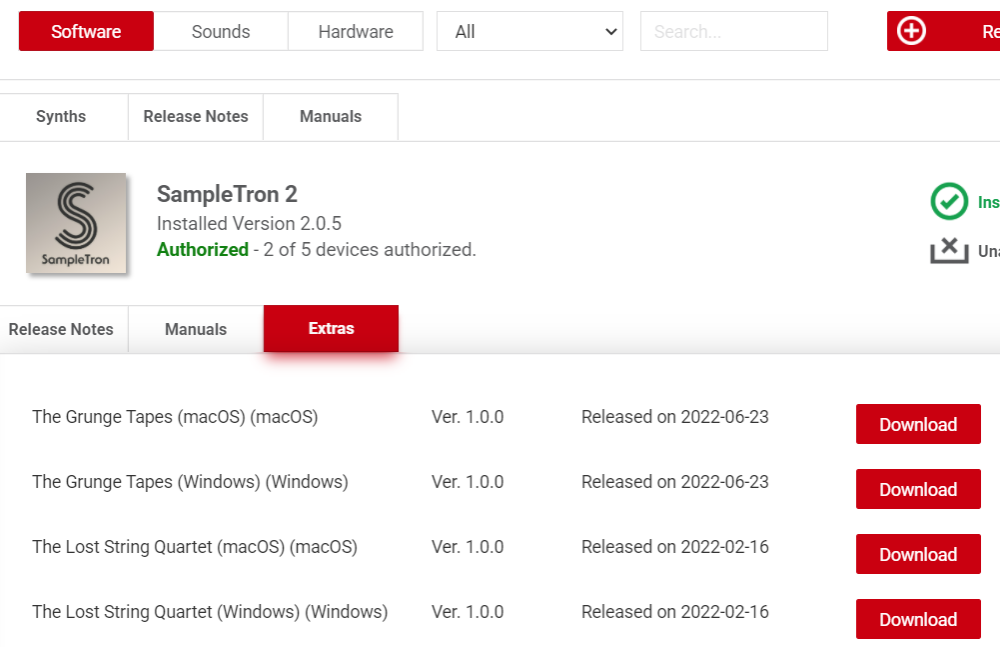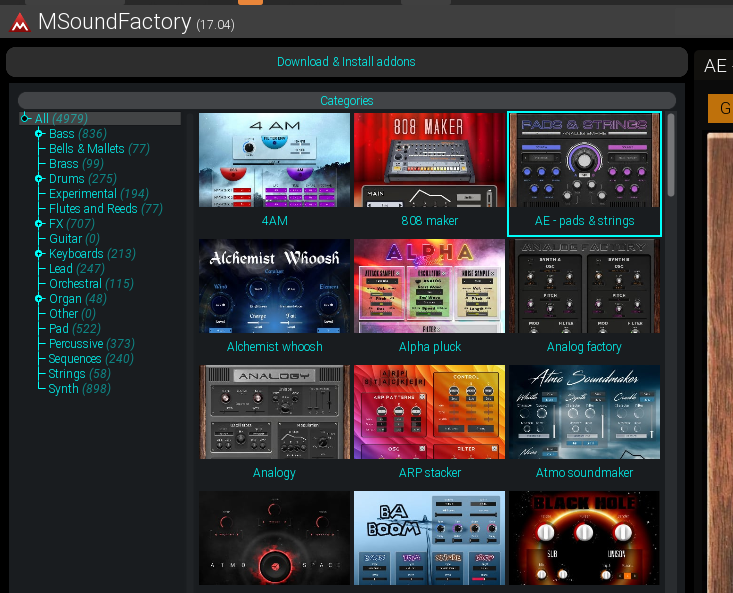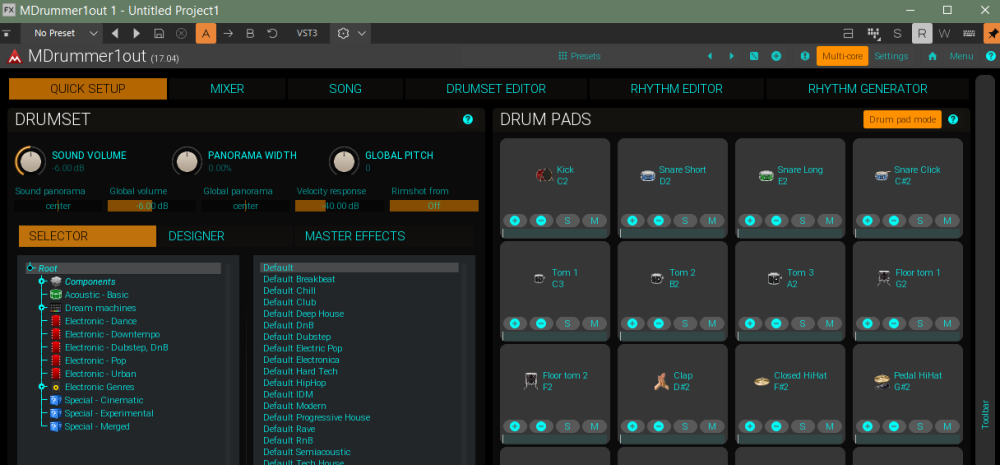-
Posts
8,557 -
Joined
-
Last visited
-
Days Won
30
Everything posted by Starship Krupa
-
The power of a good loss leader.
-

[SOLVED] LP-64 Multiband compressor/limiter
Starship Krupa replied to Cyril Johnson's topic in Cakewalk Sonar
I can use them in other hosts. They were available for purchase separately, weren't they? -
Setting aside the issue of whether the Cakewalk dev team would be able to write an OS in their spare time, I have no interest in using a DAW that required me to boot a proprietary single-purpose OS in order to use it. Less than no interest; I would be repelled by such a product and consider it inadequate for my needs. I use Windows to run my apps. What I want is software that runs well in Windows. I often have multiple programs running at the same time along with my DAW. I also have no complaints about stability issues with the DAW's I use now. As a matter of fact, I'm pleasantly surprised that they are as stable as they are, given the tasks they do.
-
I think that this question can't be answered without first clarifying the term "high definition MIDI." Sonar records and plays MIDI events. I've always assumed that it records and plays back whatever types of events are defined in the MIDI specification. I don't know why it wouldn't. Compared to recording and playing back audio, MIDI is (pardon the expression) a snap.
-
Dumpster Fire is one of my favorite sound design destroy FX, and it's now on sale for very little. Also Backmask, MISHBY, and Pocket Dimension. https://www.pluginboutique.com/manufacturers/277-Freakshow-Industries The newer Vaporware series FX aren't included, but they're pretty inexpensive from their website: https://freakshowindustries.com/vaporware I've demo'd the Vaporware FX and liked them, but dangit, I already have too many FX, even creative ones! My only complaint about their FX is the lack of dry/wet controls, although with their schtick, I understand it as a design choice. They make things that rip sounds apart and reassemble them, they don't make things that add subtle flavoring.
-
Just hold the Ctrl key while dragging it around and it will prevent the venus flytrap behavior. As for opening maximized or whatever, experiment with the "D" and "Shift+D" shortcuts. They may help get you where you want to go.
-
There is no special procedure to add instruments or any other type of plug-in. They are not added specifically to Plug-In Manager, but to your computer system as a whole, where multiple host programs may use them with a bit of configuration. Most plug-ins either come with an installer program or written instructions to place a .DLL or .VST3 in a certain folder. Once the file (or files) are in the folder(s) the DAW (Cakewalk, Sonar, or SONAR, or another) will scan the folders for the presence of .DLL or .VST3 files and automatically add the plug-ins to Plug-In Manager and the plug-in browser. The folder for VST3 plug-ins is standardized per the VST3 specification as C:\Program Files\Common Files\VST3. You may find the locations that Cakewalk products scan for plug-ins in Preferences/Files/VST Settings. The .DLL file for a VST2 plug-in must be placed in one of the locations listed there. If you click on "Instrumentos de VST" and "Instrumentos de VST3," you may discover that you do already have some instruments installed. Hope this helps.... P.S. In the future, you may get a faster response if you ask questions in the Q&A Forum. This forum is for Cakewalk staff to post answers to questions that users ask most frequently, although plug-in installation can be a snag for ANY VST/VST3 host. 😀 There is no user of VST host programs who has not had a problem, at least minor, with installing plug-ins.
-

Berlin Free Orchestra or The Orchestra Elements
Starship Krupa replied to JohnXfer's topic in Instruments & Effects
Yeah, the only reason you'd want to focus on one or the other depends on what kind of material you're working on. If by some weird twist of fate I were coming up with a soundtrack and needed to get it done fast, I'd head straight for The Orchestra Essentials. It also allows you to use the individual instruments, which are kinda exquisitely recorded, but like I said, it's sort of restricted as far as articulations. You have to pick the articulations you want in separate instances.- 4 replies
-
- 1
-

-
- orchestral
- sonuscore
-
(and 4 more)
Tagged with:
-

Berlin Free Orchestra or The Orchestra Elements
Starship Krupa replied to JohnXfer's topic in Instruments & Effects
I have them both, and on the basis of how much I liked The Orchestra Elements, I ponied up for The Orchestra Essentials when it was on sale. They are both fine instruments, but I don't think they can be compared. They have different intended uses. Berlin Free is of the more common type of library, it has multiple instrument sounds with multiple articulations and the composition is entirely up to the user. The Orchestra Elements is more notable for the stacked arpeggios that allow you to one-finger or chord these huge cinematic sounds. The Orchestra doesn't give you access to articulations until you go to the next level. So one is not "better" than the other, they have different uses. For your criteria, the Berlin Free Orchestra wins, but The Orchestra Elements is worth having around for quick inspiration.- 4 replies
-
- 1
-

-
- orchestral
- sonuscore
-
(and 4 more)
Tagged with:
-
Something I must applaud them for is that the VST ID remains the same, so you don't have a situation like Kontakt, where each time they come out with a new engine, it's Kontakt 6, then Kontakt 7, then Kontakt 8, all of which are different instruments as far as your DAW is concerned. It's still just Soundpaint. The result of changing the ID every time is that in order for older projects to load properly, you must keep all of the previous versions of the engine installed. Right now I have 3 versions of Kontakt Player installed, and it's going to be that way until I'm sure that I have no older projects that still use Kontakt 6 Player. Seeing as that I have a LOT of projects that might have used whatever version of Kontakt, that's a "foreseeable future" timeline. I'm not sure what the upside of changing the ID is for Native, as Kontakt is great about opening older libraries. It makes for more hassle for people who upgrade, they have to leave the clutter of multiple old versions laying about, and it's not as if the older ones have features that the newer ones don't (as far as I know). Why can't it just be "Kontakt?" Or even have the option of a DLL for the new one that gives the ID of the older one, which some companies do. Native are not the only ones guilty of this (corporate bed buddies iZotope are in a close second place for me), but they're the ones who bother me the most due to the size of the packages I have to leave around, as well as the hassle of reinstalling all of them when I build a new system.
-
These days, it's dang near only mag in da biz....
-

Input driver list friendly names for each channel
Starship Krupa replied to Steven White's topic in Feedback Loop
Disagree thoroughly. Before the devs introduced the renaming options described in this topic, I would have agreed with you, but as it is now, just the fact that it's possible to give them whatever name(s) you want puts them near the top of the list of DAW's (any audio programs) that I'm familiar with. I even have my first two inputs named as Mic/Inst and the remaining six named Mic/Line to remind me that I shouldn't plug a guitar directly into inputs 3-9. Or do you mean the way that Sonar presents the list of inputs if you don't use the renaming feature? 'cause yeah, I never had an issue with it until I started using CbB. The pushback I got from people on the forum when I inquired as to why it was so garbled was a sight to behold. Ranging from the usual "it's not a problem for me, therefore it's not a problem at all" to those who swore up and down that it wasn't even possible for it to be any different because Cakewalk was displaying the names the driver supplied. Which of course raised the question for me: if it wasn't possible to take the set of text strings supplied by a driver, analyze it, and present it in a format that made more sense, then why did every other audio program I had ever used do it? -
Pepsi Syndrome
-

Plugin Alliance - Pick 2 plugins for $29.99 only!
Starship Krupa replied to Mondo Huynh's topic in Deals
My first thought was "cool, I'll get Battalion." 🙄 Just have to wait.... -
Do you have the full ST MAX 4 v2 suite? I think you'd find some gems in there, especially with Syntronik 2 and all its add-on libraries, and SampleTron 2. I've spent hours just auditioning the sounds in SampleTron2. It's not just Mellotron, they dug up weird stuff like the Optigan, Talentmaker, and other obscure nuggets. Actually TBH, I've found the 3 instruments/libraries other than the SampleTank ones to be the most interesting and inspiring. The exceptions to this are the later add-on libraries like the Mojo Synthesis collection, Extraterrestrial Sax, Bionic Drums, Malletopia/Malletension, Alternate Keys, Spaceport '77, Beatmachines, Clavitube and so on. I found out the suite comes with over 5,000 MIDI patterns that you can access by clicking on the pattern icon down at the bottom, the inverted "V" thing. I had some stoopid fun by using the patterns with instruments they weren't intended for. Guitar strum loops with nasty sounding synth leads, hip hop loops with the cathedral organ or string sections, etc. Or fire up Bionic Drums and go through some of the celebrity drum loops. Billy Cobham rips it up on the Bionic kits and Neal Peart punishes a CR-78, it's as if the legendary Rush drummer sat in with Kraftwerk. I've overlooked these features, despite having had SampleTank CS since it first came out 5 years ago.
-
I know that lots of people bought this suite in the past year. I also know that it can be hard to figure out just what you need to install and what you can skip. The options about where to install everything can be confusing too. I wrote up my insights and install procedure in the hope that other people can get the most possible enjoyment from this amazing package.
-
- 2
-

-

-
Many people have picked up this amazing package in the past year or so, either when it went on sale back in late 2023 or when it was released more recently as a Humble Bundle. The installation process can be confusing, knowing what to install and where to install it. It's easy to end up with duplicated content and wasted disk space. It's also easy to miss some of the included add-on libraries, which is some of the best content. I wrote up my installation procedure in the hope that it will help people get more use from their purchase.
-
- 2
-

-
Here's my Guide to Installing SampleTank 4 MAX v2, based on my recent experiences. First, SampleTank 4 MAX isn't just SampleTank 4 with a bunch of SampleTank 4 add-on packages, it's SampleTank 4 and SampleTron 2, Miroslav Philharmonik 2, and Syntronik 2 and quite a few add-on packages for Syntronik 2 in addition to the ones for SampleTank 4. If you have previously installed less comprehensive (free or CS or SE) or earlier versions of SampleTank, SampleTron, Philharmonik or Syntronik, you would do well to just delete their soundware content before installing SampleTank 4 MAX. IK Product Manager makes no effort to avoid duplication, and you will likely wind up as I did, with multiple versions installed, taking up unnecessary drive space and making the SampleTank 4 browser even more difficult to navigate. Also, I noticed that the sample files for individual instruments of the same name in the CS and SE versions were smaller in many cases, which suggests to me that the audio quality was improved along the way. There's no downside to nuking the old installation, the newest installers have everything the lesser and earlier versions have and you can take the opportunity to organize things and make the installation almost as flexible as Kontakt's. I fiddled around with my original installation trying to sort things with a file duplicate finder and finally just burned it down and started fresh. The process went smoothly after that. I also recommend uninstalling any previous versions of the programs/plug-ins. They're just clutter at this point. The exception is if you've created your own presets, you'll want to find a way to back them up and you're probably savvy enough to have figured all of this out for yourself anyway. Before you start, you'll need 2 drives, each with 550GB free or one with more than 1.1TB free. One drive will hold your downloaded archive files and the other will hold the samples you're going to install. The download drive can be any old spinner or even external drive, but since the installation process involves unpacking the archives and copying the files to your sample drive, the speed of the process is affected by the speed of your download drive. I used extra space I had on a SATA SSD, then moved the downloaded files to an external backup drive after the installation was finished. If you keep the downloaded files around, you won't have to go through downloading 500+ GB of files the next time you want to install the package. After you've installed IK Product Manager and logged in with it, the next thing to do is go into its settings and set the Downloads folder to something easily accessed on your download drive, preferably an "IK Multimedia" folder either at the root level or in your Downloads folder (if there's enough room on that drive for the content). If you are doing this on a laptop with a single 1TB drive, you'll need an external drive. If you're doing it on a desktop, the fastest SSD you can use is always the best for samples. All of my fiddling around and realizing I hadn't installed all of the content came about because I wanted to move all of my sample content (Kontakt, Soundpaint, MeldaProduction and IK Multimedia) to a new, faster NVMe drive. For about $65 at Amazon I got a PCIe NVMe adapter and a 1TB 5,000MB/s (yeah right🙄) NVMe drive for $60. The speed increase of sample loading in all these instruments is worth it. Then check Allow selection of custom path for sounds installations under Sounds install settings (it's the only setting). That will let you specify which drive and folder to install each item of soundware. This is important for organization. Next, from the Software page in Product Manager install SampleTank 4 Max v2, Syntronik 2, SampleTron 2 and Miroslav Philharmonik 2. We'll install the soundware later. Once they're installed, and you've figured out where you want to install the samples, create an IK Multimedia folder there. I go to the trouble of creating a Users\Public\Public Documents folder, but you can put it at root level or wherever, so long as it's on a drive that has at least 550GB free. The eventual install size for me was 534GB, with Syntronik 2 taking up 217GB, Miroslav Philharmonik 2 taking up 56GB, and SampleTron 2 taking up 8GB, with the rest taken up by SampleTank 4 and its add-ons. Not quite the "800GB" claimed in the specs. There were some add-ons that I declined to install and some that were installed automatically that I carefully removed, but I don't see where the 800GB figure comes from. If you added up the content included with SampleTank SE, SampleTank 4, and SampleTank 4 MAX if they were all installed separately, you'd hit that number, but the content of SampleTank 4 SE and SampleTank 4 is also present in SampleTank 4 MAX. Anyway the next step is to go to the Sounds page of Product Manager and install the sounds for SampleTank 4 MAX v2. Despite the fact that they are probably listed on that page, do NOT install the soundware for any other versions of SampleTank. It's all in MAX. Installing the stuff from the others will take up more drive space and give you duplicates in the ST4 browser. Make a subfolder in your target IK Multimedia samples folder named SampleTank 4 MAX. When Product Manager asks you to specify where you want the sounds installed, that's the folder you give it. Don't worry about any other add-ons at this point, just install the stuff that downloads from the SampleTank 4 MAX v2 section. When that's done, do the same for Syntronik 2, SampleTron 2, and Miroslav Philharmonik 2. That is, create folders in the IK Multimedia folder with those names and when Product Manager asks, install their respective soundware to those folders. This step is what will give you more flexibility later when you wish to move your samples around. You will eventually outgrow your samples drive, get a bigger, faster one, etc. and this way you can just drag and drop the whole caboodle (or individual sub-caboodles) to the new location. No fuss. Again, don't install the Syntronik add-ons yet. When this is done, hit the refresh button in the upper right of the Product Manager UI. It should show that the soundware for those products is installed. Then open each of the 4 products' standalone versions, go to their Settings/Sound Content option and enter the locations where you put their sounds. In the case of SampleTank 4, you'll put all 4 of the locations in there. You can't just give it the IK Multimedia folder 'cause it doesn't search subfolders. Next, run SampleTank 4 and compare what it says is already installed with the ST4 MAX add-ons that Product Managersays are yet to be installed (be sure to "refresh" again). SampleTank is the one to believe, so only install the ST4 MAX add-ons that ST4 doesn't show as being installed. You want to avoid duplicates again. Install them to the SampleTank 4 MAX folder on your samples drive. There are many add-ons, and you'll have to specify the same install location each time for each one. This gets a bit tedious, but fortunately Product Manager is well-designed in this regard and asks you to specify it before it queues the download. So you can queue up a dozen installs, all with the install locations specified, and you can walk away and let Product Manager do its thing unattended. Repeat this for Syntronik 2., except that as long as you've refreshed Product Manager, you should be able to trust it to know what's been installed in Syntronik. Again, install the Syntronik add-ons to the Syntronik 2 folder on your samples drive. And that's it. You should end up with everything you want installed, and the fewest possible duplicates. Store the downloaded archive files if you have room for them, so you don't have to download them again in case of reinstall or installation on another system. I keep mine on a cheap external drive. If you need to move the libraries, you have them in separate subfolders, so you can do so without being concerned that you're messing things up. Further tips: SampleTank 4 still has a bug that manifests as a program or plug-in crash after you've loaded and unloaded 20-30 samples. It's been there for a long time and IK either can't or won't fix it. I don't know if it happens for everyone or if it only happens to preset-crazy people like me, but it's for real in my case and for others I've read about. So if you're working on a project and decide to embark on a journey of discovery to find the perfect sound for your song, be sure you're current with your saves. Alternately, if you're like me and use the Syntronik, Philharmonik, and SampleTron content more than the SampleTank 4 content, you can use those products' own plug-ins, which don't exhibit the bug. If, like me, you are bothered by the willy-nilly order that add-ons appear in the library browser along the left side of the SampleTank UI, it's possible to put them in any order you want. If you hover your cursor just to the left of the library's icon, you'll see up and down arrows appear. That's a click-and-drag handle, and you can drag them into whatever order you wish. The task gets even easier if you go to the top of the column and switch the library display to text rather than icons.
-
Dunderhead=dimwit, blockhead. Although I'm capable of digging deeply into some things, sometimes I miss things that are right in front of me. Here's a little treat for SampleTron 2 fans, hidden in plain sight in IK Product Manager, but not on the Sounds page, no no no, it's on the Software page. One of my problems with Product Manager is that I keep expecting it to make sense, but it often doesn't, sometimes it doesn't tell the truth about what's installed and what's not and sometimes things aren't arranged in a clear way. So more spelunking is required to make sure that you're not either missing something (which would be a shame, because the newer add-on packages have some of the best sounds in them) or you're possibly installing an add-on package that was already installed by the main ST 4 MAX installer, and which will eat up 30GB more disk space for redundant libraries: Download the .ZIP or DMG files, extract the contents, which will be an executable and a resource folder. Run the executable and install the presets to wherever you installed SampleTron 2. Next time you open SampleTron 2, you'll have 60 more patches to play with. As if there weren't already enough content to keep you busy.... I do have to give IK Multimedia this, Product Manager is now beginning to live up to its promise, and I hope they keep improving it. Maybe someday it will allow the user to uninstall individual components.
-
I got VocalSynth 2 in the Music Production Suite 5 and can vouch for its awesomeness.
-
I found a 723 page PDF listing all of the content that comes with ST4 MAX v2.
-
Yeah, it can be confusing with all of the downloadable soundware. In typical Melda fashion they kinda just toss you in the deep end. The installer does let you choose whether you want to install the really humongous MDrummer/MSoundFactory add-on libraries. The only ones you must install to get most of the functionality of them are the "Essentials" libraries, which are 3.1GB for MSoundFactory and 1.1GB for MDrummer. Not so bad for virtual instruments of this type. Huge ones like MonasteryGrand, MeldwayGrand, AnalogEmpirePadsStrings, MDrummer Studio and DrumEmpire can be left out, which is a good thing, because they total about 130GB. I have the MeldwayGrand installed because it's the best sampled grand I've heard, and the other MSF libraries because I have room for them, but I don't bother with the MDrummer ones. The new Pads & Strings Analog Empire is really nice if you like huge pads. MDrummer is an unwieldy beast, so much so that I haven't used it on anything. Someone on their forum characterized it as a DAW in and of itself, and y'know, I don't want or need to learn another DAW just to do fake drums. Vojtech has teased a simplified look for it similar to a traditional drum machine, so you never know. If you ever get the urge to mess with it, click on QUICK SETUP, then Drum pad mode, which is a button labeled in small print just below the RHYTHM GENERATOR button in the upper right. That will bring up a kit selector and a set of drum pads, it will start to look like a normal drum machine, and you can play the parts of the kit with the usual MIDI controller keys rather than triggering one of the built in loops. With MSoundFactory, I find the instrument browser to be needlessly obtuse, so I collapse the useless "Categories" pane and click on All and choose from the thumbnail browser. Another tip for MSoundFactory: don't neglect the global presets up at the top. Download the user-created ones, there are hundreds of them and many gems in there. Also, each instrument has its own presets, make sure to check those out. As for the extra cruft installed with the FX plug-ins, a big part of the way MeldaProduction plug-ins work is shared code. So the installer puts a bunch of libraries in ProgramData and AppData to support that. Not my favorite thing about their products, but it does seem to result in very low resource usage when they're in operation. Whatever. Some people say they avoid the company's products entirely for that reason. Since I, too, have MComplete and have all but a few installed, none of it's redundant.
-
I'm not worthy!!.😄 What intrigued me the most to start off with was the headphone correction models included. Really? Don't see anything in that huge collection of processors and instruments that interests you enough to install it? Well, like Brian said, MTurboReverb is a top-of-the-heap plug-in, the equal of anything I've heard, the only one that can touch the Exponential Phoenix/Nimbus/Stratus algo. The Brichamber model is my favorite. The Meldway Grand sampled piano (for MSoundFactory) is the best of its type I've heard.
-
Agreed, although hit your Kontakt libraries folder with a duplicate file finder and you might, um, free up some disk space. Sample Tank/IK Multimedia libraries can be moved around, but pretty much only for individual instruments. You can move your Syntronik 2 library, your SampleTron library, your Miroslav Philharmonik and your Sample Tank library fairly easily. During installation go into Product Manager's settings page and check the box that tells it to allow installation to different folders. That makes it so that whenever you install something, it will ask you what folder you wish to install it to. If you set it up during installation, it makes it easier later. Each of the sections you see on your Sounds page launches an installer for that package. Some of the sections will also install content that's in other sections. You only get to select an installation folder for the section, so choose wisely, because if the product you're installing also includes products in other sections, they'll all wind up under the same folder structure as the main package. This goes for everything, including Sample Tank 4 MAX. When you launch it and it asks you where to install it, create a folder with the name of the product you're installing and then choose that folder. If you do this, you'll be able to drag and drop individual components later. But with the ST 4 MAX sounds installation, the bulk of it's going to install under one folder. That's because Sample Tank 4 MAX and most of its extra content (but not all, as I learned) is considered a single instrument, along with Syntronik, SampleTron, and Miroslav. You can install the leftover add-ons that don't install with the ST 4 MAX installer to their own folders as well if you want to manage their locations. Where it becomes more difficult is when you've used the MAX installer option, complete with the multiple celebrity pianos and drum kits, and decide that you don't want to clutter your system with certain individual add-on packages. The MAX installer puts them in the Sample Tank 4 folder structure. This means that there are folders for each one in the Instruments, Library Info, Library Resources, and Samples folders. This is true for all packages. Some of them also put stuff in Multis, Patterns, and/or Sets. Removing or moving a component requires opening those folders and then either deleting or moving the components to a similar folder structure elsewhere. It's not impossible, but it is a chore. So if you're auditioning something and not sure you will keep it, it's best to install it to its own subfolder rather than just the top level IK Multimedia folder. Then of course you'll want to go into Sample Tank's settings and tell it where the content is. It might sound scary, but it does work.