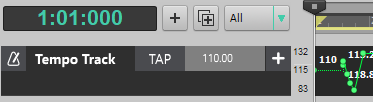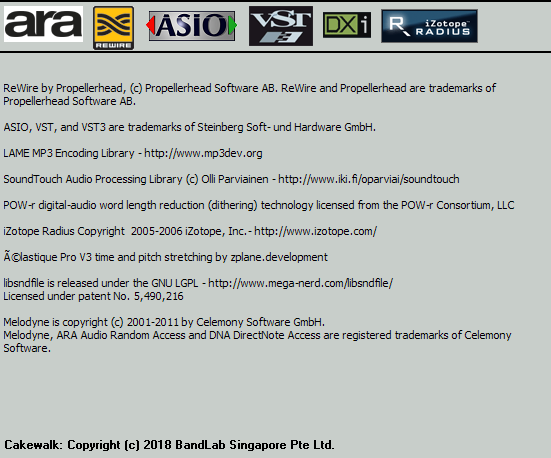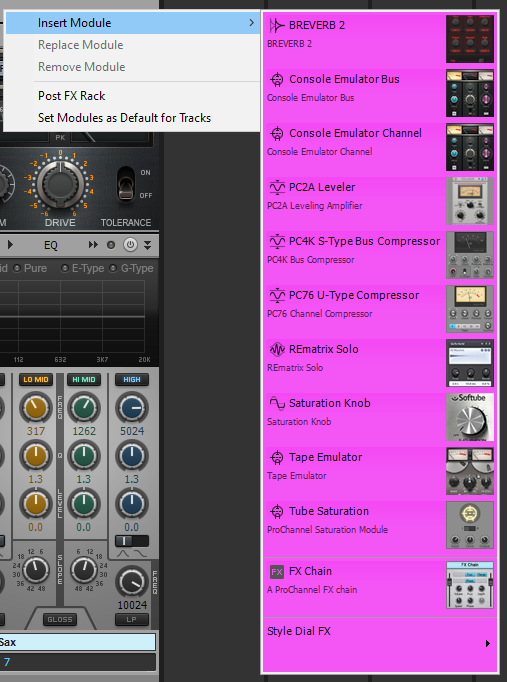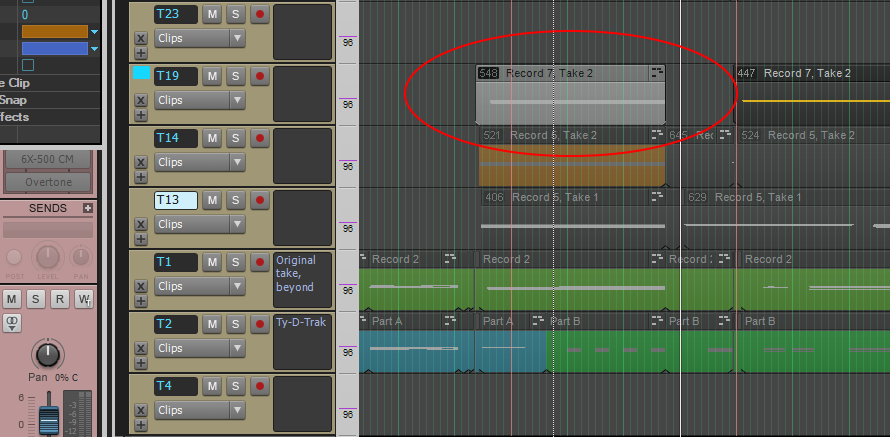-
Posts
8,668 -
Joined
-
Last visited
-
Days Won
30
Everything posted by Starship Krupa
-
Keep your eye on the Bundle that is Humble. I scored Studio 11 in a Magix Bumble Hundle a while back.
-

Lag issues ever since August 6th update
Starship Krupa replied to Paegr's topic in Cakewalk by BandLab
Well, they're at least similar in that if you get weird noises while it's in operation, a good thing to do is go over the maintenance records! -

Lag issues ever since August 6th update
Starship Krupa replied to Paegr's topic in Cakewalk by BandLab
Before you do this, be sure to check and make sure that the Windows update that rolled out around the same time isn't responsible. I just went through a system reset, and was getting a nasty latency spike in my network card driver, which Microsoft loves to "update." The one that Dell puts up on their website cures the problem. Samesies for video drivers, etc. And they love to reset Defender anti-malware to scan everything at all times. So make sure that any optimizations you did to your system didn't get reset by Microsoft. -
Nickel Mint Theme Notes: I decided to go in almost the opposite direction of my previous themes. It follows the light paradigm, starting from Mercury rather than Tungsten, it's not based on a pop culture reference, and has 3-D buttons. This theme is supposed to fade into the background rather than grab the eye. The only similarities are the green highlights and use of the same panel show and hide buttons as my other themes, as well as Explorer/Finder turny triangles for opening and closing folders and ProChannel. Since I think that the Control Bar is the most important element as far as making a theme really different, my goal with this one was to "unify" the Control Bar. In locked state it looks like one big Control Bar rather than a collection of modules. I also wanted to make my Control Bar actually light, unlike Mercury (and most of its derivations) that have dark Control Bar modules. This was inspired by the old Retro Hi-Fi theme. Also lightened up the Cakewalk logo so that it's not dark-on-dark. Default clip colors are stock from Mercury, but the track backgrounds have been shifted to a subdued green. If you use the custom .CLR preset, you'll get nice strong grid lines in your Track View. The name: Nickel because it's a silvery metal and a tribute to the bloke whose work made it possible for me to start creating themes (he prefers light themes, he might not recoil in horror from this one), then Mint because of the green highlights and because in the US, we call 5p coins "nickels," which are of course, minted. Comments and critiques are welcome. The idea with this one was to make a theme with broader appeal than my nutty pop culture ones (or dark dark dark Racing Green), so I'm even more interested to see what you have to say. I put a lot of work into it, but I can put in a little more if needed.
-

documentation Young Lady's Illustrated Primer to Theming Cakewalk
Starship Krupa replied to Colin Nicholls's topic in UI Themes
One could have a bit of fun with that if one were of a mischievous nature. As anyone who's opened the About box on EVA 01 knows, it's a good place to put Easter Eggs. I've started "signing" my custom themes in the About box. -

Tap tempo and click and drag tempo
Starship Krupa replied to Esteban Villanova's topic in Feedback Loop
-
To answer your question of Kevin, I'm not sure precisely what he had in mind, but you could use Archive and Hide as follows: Do your usual bit, but after you make the bounce, instead of deleting the original track, click on the "A" button to Archive it , then right click on its header and select Hide This Track. If there isn't already one, you could create a custom keystroke for the hiding part. Alternately, instead of hiding them, you could make a folder for archived tracks and send archived tracks to that folder. Use the folder like the Windows Recycle Bin: don't delete the tracks in it until you're not in the excitement of your creative zone and you're absolutely sure. If you need to save screen space, you can even hide the folder. Side benefit: maybe tomorrow you listen to your project and decide you want to do something different with the track that you tortured with your Glitchmachines or Unfiltered Audio fx, it's there in your Recycle Bin folder in its unmolested state. (Safety is part of what the Archive function is for, when you're not sure if you want to keep the track, but don't want it sucking resources. I use it all the time to save alternate takes that I don't want cluttering things up.) I would find this simpler and less confusing than opening a second project. When I do that I find myself making mix moves on one that I meant for the other, etc. It's for special occasions only.
-
As I'd remind anyone else who made good feature requests prior to 2018, Cakewalk is for sure Under New Management, who have shown much interest in implementing these quality-of-life features. So, ye olde tymers, if you submitted the request during the Obama administration and either had the developers of the day say "sure, great idea!" and never implement it, or had them say nothing despite a dozen fellow forumites clamoring for it: please re-submit them! Think of all the longstanding ones we've gotten over the past 3 years. It can be hard to remember them, because they fade into the background and Cakewalk just feels friendlier overall. Cakewalk is of course no longer driven by the need to earn new license fees. The developers have a lot more flexibility as to how they direct their efforts. The people who've been using the program forever are a really great resource for digging up these old bugs and features. The "fresh set of eyes" crew (like me) are good for bringing up stuff that everyone else has been working around so long they don't even think about it, but we haven't dug as deeply into the features.
-

documentation Young Lady's Illustrated Primer to Theming Cakewalk
Starship Krupa replied to Colin Nicholls's topic in UI Themes
I've ID'd another image location. Y'know that set of logos in Global/About Box? They show up when you click the "LEGAL" button in the About Box: -
I think that system could have plenty more life as a Cakewalk system, depending on what kind of work you're doing with it. Since you're seeing a single core spike, I have to ask: in Preferences/Audio/Playback and Recording, do you have Plug-In Load Balancing enabled? If you don't, then enable it and see what happens with your ML Sound amp sims. Other settings that can help are Preferences/Audio/Configuration File, where you can set a Thread Scheduling Model (mine seems to work best with 2) and Extra Plug-In Bu Also, in your system's BIOS, do you have Hyper-V support enabled? When enabled, it splits your 4 physical cores, giving you 8 virtual cores to play with, and DAW's love more cores. Your system is (I think) one generation older than mine, and mine runs just fine. And if all you're doing is mixing down already-tracked material, who cares if you have to crank the buffers up to 1024 or 2048?
-

75% off MMultiAnalyzer by MeldaProduction. Normally €59, now only €15
Starship Krupa replied to VSTBuzz's topic in Deals
I am, not surprisingly, intrigued by this deal. It seems like MAutoDynamicEQ or MSpectralDynamics would be the likeliest candidates for interoperability. At this point, I guess you use it like MAnalyzer where you can copy and paste the analysis into MEqualizer or one of the others? That's always been one of my favorite features (as always, unfathomable that you can do it even with the free versions). -
In Cakewalk, VST's are accessible via the FX Rack menu. Have you tried the free Meldaproduction tuner I suggested?
-
When I add a new track, folder, or bus, the first thing I want to do is give it a name. I imagine that I'm not the only one who does this. My suggestion is that when a new track, bus, or (especially) folder is created, focus should immediately shift to the name field. As it is, when creating new ones, they are given generic names, which is fine, and if it worked the way I suggest, all we would have to do to keep it or defer renaming would be to hit Enter. Before any olde tymers raise protest, as with all behavior changes, this would be made a Preferences setting.
-
I don't use Expose as much since I got MtM's Levels, which sits on the output bus of every template I use.
-
It doesn't. You can download the Meldaproduction FreeFX Bundle, which includes an excellent tuner plug-in. It can do polyphonic, and even has a MIDI out function so you can do pitch-to-MIDI with it.
-

Time For New Computer? Or Can I Make This Work?
Starship Krupa replied to BradAllenMusic's topic in Cakewalk by BandLab
Yes, at this point, you need to be using a new(er) computer. A Pentium 4 with 4G of RAM and a spinny hard drive is not adequate in this day and age. It's a museum piece. The only thing I can think of to do with such a system is install Lubuntu and use it for web browsing. You don't mention what the full specs of your laptops are, but if they have at least 8G RAM and i5 processors, you should be able to record 6 tracks at once using Cakewalk by BandLab. Better still if they have SSD's. However, you also need to drop a couple of hundy on an interface that can handle 6 inputs. Look for used on Craig's List or Reverb.com. Your XP system has had a long, long life and you've saved a lot of money by keeping it running. It's time to invest that money in newer hardware. -

documentation Young Lady's Illustrated Primer to Theming Cakewalk
Starship Krupa replied to Colin Nicholls's topic in UI Themes
Got other uses for View Border and View Menu Text. They're used for ProChannel module menu. As follows: -
The confusion usually comes when controlling things other than keyboard-style instruments with MIDI. MIDI doesn't know anything about musical notes. Its job is to send numbers. When those numbers are sent to pitched instruments, the sounds that come out by default to a standard set of pitches. But they don't have to, MIDI "note" 53 can be interpreted as "toggle that spotlight on and off," or it can be interpreted as "play a closed hi-hat sample." In GM drums, 36 and 38 are "bass drum" and "snare drum." It's this way because some people sat down and probably decided it would work pretty well with keyboard controllers. "Bass drum" and "snare drum" are not C1 and D1 or C2 and D2 or C and D anything. So, send a number, get a pitch. That's how two synthesizers can talk to each other without running into trouble with octaves: they are just sending numbers, they're not sending "C#" or any other note. Trouble starts to happen once we assign other names to a pitch, calling it "D2" or "C3," or whatever. MIDI knows the number for "the A above middle C" because "the A above middle C" is a pitch, 440Hz. So when I think about MIDI in theory, and when trying to control things that are not piano-like, I find it best to just think in terms of numbers. My sequencer puts out a 36 for a kick drum, so whatever's listening, I should set that up so that it, too thinks 36 is a kick drum. Breaktweaker switches gestures with certain MIDI notes (which are just numbers), so it's up to me to keep Breaktweaker happy by sending it the right numbers. In practice, what I wind up doing when I run into trouble is using Cakewalk's Transpose MIDI effect and setting it to either +12 or -12. First I try one, then the other. In the case of Breaktweaker, I think I had to set it to 24, because Breaktweaker was way off. I could sit down and figure it all out every time I run into problems, but it's way faster to just do trial-and-error and then possibly make a template or note as to which device or soft synth needs what transposition. Or just trial-and-error it every time. If I relearned it every time and and figured it all out I'd probably still have the same chance of getting it right. With the Transposer, I have a 1-in-2 chance of getting it right the first time, and a 1-in-1 chance of hitting it the second time, so it's much faster, and I can get on with making music rather than doing math. If there were a "culprit" and we figured out who it was, Cakewalk, Studio One, or Addictive Drums, we could post a message on the corresponding forum for their developers to ignore and still have to Transpose our way out of it. (Dr. Laurence Peter refers to this tactic as doing a "Peter Polka" around a problem: I realize that I'm not likely to understand or remember it using my usual methods of understanding and remembering things, and trial and error with Transpose takes about 15 seconds per incident, so the cost:benefit ratio is in favor of Transpose. Frees up my brain for other uses, and who knows, maybe the insight will come to me in the shower, as insights often do.) The other corrective measure would be to use a custom drum map. My struggles with Cakewalk's Drum Map are the stuff of legend, so I avoid it unless I'm up for a laugh. Another tried-and-true method is to put sticky notes or board tape above your controller keys.
-

theme Theme: EVA 01 Redux (updated for 2021.12)
Starship Krupa replied to Starship Krupa's topic in UI Themes
Because that's the dominant color of the giant mecha whose color scheme inspired the theme, and I like purple, sometimes. It's not necessarily intended to be an everyday workhorse theme (unless that floats your boat). Rather it's something I switch to when I want exciting colors, same as my other "fun" theme, Yellow Submarine. When I want a theme that fades more into the background, I use Racing Green. What color(s) would you prefer? -
As for solutions, I'll just go with the reminder to make sure that if you're coming in with a big sustained chord, that note-on for that pup better be inside your punch region. It seemed like there was something weird going on, but it was late and when I tried it in a brand new project it worked perfectly so whatever. For this task I'm more inclined to do it using other methods, like setting up a loop and hitting record and let the clips pile up, but in this case I thought I'd try the punch-in feature because it's something I rarely use. I wanted to make sure I knew how to use it, wanted to see if it's easier than doing it the way I usually do.
-
About an issue that's still an issue.
-
This forum is for Cakewalk by BandLab.
-
I can't afford Omnisphere, so I use Hybrid 3. It's about 1/100th the price.
-
You can still exchange your dollars for gold if you want to.
-
I'm now on day 2 of trying to punch in an organ part, an 8 bar chorus, one-handed block chords. Loop recording multiple takes of MIDI has been a fraught process for me since I first tried it with Cakewalk, but I figured I have a lot more experience with the program now, so I'd give it a try. This is a screenshot of part of the results of this attempt. I'm not going to talk about the territory around this clip looking like the aftermath of the Battle of Gettysburg, that's for another time, after the combatants have had a chance to heal. I just want to focus on this one clip, which is indicated inside the red ellipse: This clip is part of one of a dozen or so takes. It's in a "selected" state. none of the other lanes are solo'd, but the track itself is. Over in the Inspector, you can see that I've set the foreground to orange and the background to blue. My issue with this clip is that I can't get it to play sound no matter what I try. "K" or right-click to mute/unmute, no go. Soloing the lane, nope. It. Just. Won't. Sound. There's not another clip on top of it or underneath it, I know to check for that. It's just sitting there by itself, with notes in it that won't play. I can play the onscreen keyboard and my MIDI controller and it makes a sound, I can un mute the clips in adjacent lanes and they will play, but just not this one for whatever reason. Notice it looks weird for a non-muted clip in the Mercury theme: the background is correct, it's the light grey that indicates a selected clip, but the MIDI data/events are plain white. In its selected state the data should have the foreground color. Unselected, it should obey both color settings. If I hit "K" to mute it, it takes on the look of other muted clips, but in its (supposedly) un-muted state, the color ain't right. Any ideas, what may have caused this, did I put it in some known locked state by accident? This is unfortunately characteristic of my life with MIDI in Cakewalk: it usually goes smoothly (except for the weird loop recording/clip behavior), but about 33% of the time I lose an hour or more to "this one thing," which is sometimes a MIDI track and a synth track that have stopped communicating and nothing I do will bring them back together so I wind up saving the synth's settings as a preset, then deleting it and adding it back, or somehow during the process of recording and editing I end up with an extra clip entirely overlapping and hiding another clip, or I can't get the editing cursor to grab the edge of the clip or change to the tool I want, or something that brings my project to a halt while I untangle the ball of yarn. It could be 100% pilot error, but I'd at least like to know what I'm doing wrong.