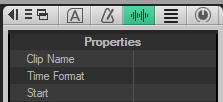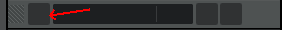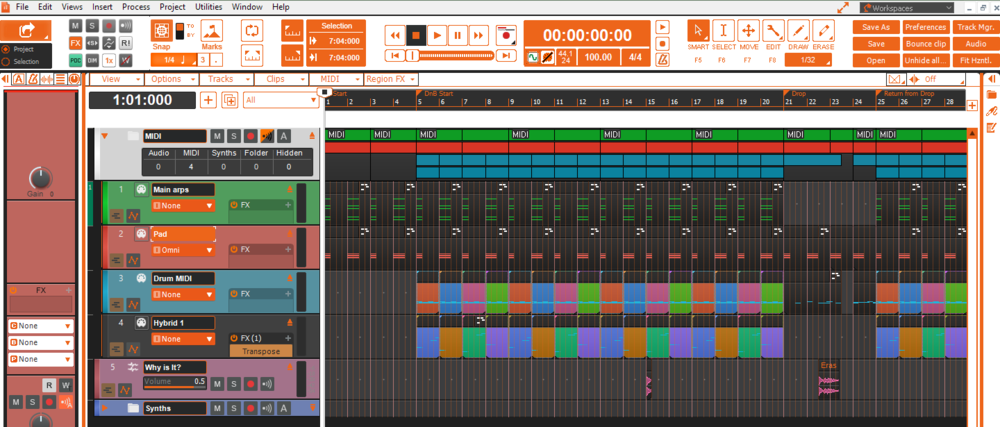-
Posts
8,638 -
Joined
-
Last visited
-
Days Won
30
Everything posted by Starship Krupa
-

Step Sequencer expand row header button looks like "Play"
Starship Krupa replied to Starship Krupa's topic in UI Themes
The Browser buttons get messed up on changing theme. The way to shake it off is to click the Plug-ins tab. This is my current form of Dock, Drop, and Dockbar buttons: As you see, the "docking options" button is the "hamburger," a widely recognized icon for "options," the "Dockbar Left" button is a large single arrow with a bar to indicate that a panel will be closing or opening. I've also made the "dock" button as large as it could be for better visibility. The "docking options" button just had to go. Initially it looked weird next to the Track Inspector tab, whose stock icon is also the hamburger, so I made the Track Inspector icon a Big Mac, with 4 lines. I've gotten so used to my own themes with their customized buttons that the stock stuff looks odd to me. I guess that's a risk of customizing something to be the way I want it. -
Can you share which ones did the trick? I recommend to all that they exclude their plug-in folders, project folders, sample folders, and the Cakewalk program folder. I run with Defender realtime scanning turned off completely, but I still sometimes get the slow opening Themes (although it's only a matter of seconds) and keyboard shortcuts. Not every time, just sometimes.
-
My first release as Superabbit! https://superabbit.bandcamp.com/track/sensation DAW: Cakewalk Instruments used: Hybrid 3, Iris2, Boom, A|A|S Masala FX: Meldaproduction, elysia, Valhalla, T-Racks, Cymatics, Unfiltered Audio, Lindell
-

Step Sequencer expand row header button looks like "Play"
Starship Krupa replied to Starship Krupa's topic in UI Themes
MacOS Finder and Windows Explorer have been doing it that way for decades. Like it or not, it's a modern UI standard. Cakewalk does it that way in other locations as well. The Add Track flyout is the first that comes to mind. My themes also use it for opening and closing folders. I've updated all of my themes to make it more clear. -
Easier on the theme maker as well; I have 6 of them. I think what I'm going to start doing is that for the "updated for 2021.12" type, I'll just use an omnibus post, but continue with individual ones when my themes get individual updates. I'll post links to the individual themes' threads in the omnibus post.
-
It The VST3 version appears to be non-functional for the great mass of people who have tried to use it, me included. VST2 okay, if you need another tubeifier.
-

Step Sequencer expand row header button looks like "Play"
Starship Krupa posted a topic in UI Themes
This issue was pointed out by @Kevin Perry: the turny triangle arrow buttons you click on to expand a row look like little "play buttons" that are supposed to actually play the notes in the row. I concur. Fortunately, the issue is easily addressed via Theme Editor and small changes to 3 images. All that needs to be done is make the #4 cells of Step Sequencer/Expand Row and #1 cell of Step Sequencer/Collapse row triangle/arrows have a transparent background. With no background, they have no rectangle surrounding them, and so look like what they're supposed to be: arrows that indicate the state of a collapsible view. The next thing is that you need to edit Step Sequencer/Track Control Background (selected) to lighten the square where the button is superimposed. Make it the same lighter shade as the area just to the left give it all one look: With those changes, the turny triangles will not look so much like "Play" buttons. Observe the effect on Blue Ice: I will be uploading new versions of all of my themes in the next 24 hours to include these changes. -

Launchpad not connecting to Sonar X3
Starship Krupa replied to uncle peri's topic in Cakewalk by BandLab
Have you tried it with Cakewalk by BandLab? The handling of MIDI ports has been improved since the days of SONAR X3. -

Fix Plugin Manager, which has been broken for decades now.
Starship Krupa replied to Daniel Russell's topic in Feedback Loop
You can only examine plug-in properties, such as install location, from PIM. Also change certain properties. -

Instruments You Really Tried To Like, but...
Starship Krupa replied to dubdisciple's topic in Instruments & Effects
My vote goes to Surge. Love the background and history, commercial-to-open source, all of that, but I just can't find or create usable sounds with the thing. I always wind up going back to Hybrid 3 or Vacuum Pro and getting what I want very quickly. The Orchestral Companions were a great way to get orchestra sounds for cheap 5 years ago, but since Orchestools came out for free, and is a better product both in their own ROMplers and as Sampletank libraries, I don't use them much anymore. -
An RCA input jack is almost certain to be a low impedance line input. Before you purchase a breakout assembly, make sure that it has what you want, which is an instrument input suitable for guitar. For instance, my PreSonus Firepods have 8 1/4" inputs on the front. 2 of them are mic/line/instrument and the other 6 are mic/line only. I can plug my guitar into the mic/line inputs, but it will have a low level and have that weird "low impedance load" feel when I play. So you don't just need a 1/4" input, you need one designed to accept a guitar signal. I suggest that you just buy a boost pedal like this one: https://smile.amazon.com/AmazonBasics-Boost-Guitar-Effect-Pedal/dp/B07ZVZFLZ1/ Go to Amazon and search for guitar boost pedal and many will come up in the under $40 range. The Amazon Basics one is sold under a few different brand names. It will take care of your level/impedance matching and be useful for other things as well, like overdriving the front end of an amplifier.
-

I was working in the Lab.... now I present: Orange Frappe
Starship Krupa posted a topic in UI Themes
It's a tribute to BandLab, one of the most stand-up companies in the music biz. A frappe is a tasty frozen beverage popular in Boston, Cakewalk's city of origin. It's a very bright theme. I use dark themes (switching between Midnight Blue, Racing Green and EVA01) but I like to make themes and this mostly very light one was a fun challenge. It has the standard SK buttons, nothing that's new if you're familiar with my themes, it's the BandLab colors that set this one apart. As usual, poke about and see if you find any Easter Eggs. The wallpaper is nice, not that we see it that much. As always BE SURE to download and install the color preset, too, as I don't consider my themes complete without them. Download link is in my sig. -

Gate Plugin for Vocals similar to "Sonnox Drug Gate"
Starship Krupa replied to Gregg Markus's topic in Production Techniques
What does the Drug Gate do that's so special? Does it gate only certain frequencies? Boz Digital's Gatey Watey does that, and has been on every live kit snare and kick since I got it years ago. Cockos' REAFir (free for any host as part of their package of REAPlugs) can be used to gate out specific frequencies or ranges of frequencies. I had a camcorder video where the person holding the camera was also playing cowbell and managed to mostly tame the cowbell with REAFir. REAFir has other very handy tricks up its sleeve. I think it may get overlooked because it's both free and has been around for a long time, but it is a powerful tool. -
You don't say what model RME you have, but the first question to ask is whether it has a Line/Instrument input jack. Although the guitar cable's 1/4" plug will fit the typical audio interface line input, you will get bad performance from plugging an electric guitar straight into a line input. A standard electric guitar's pickup doesn't output enough level to drive a line input, and a line input typically has a much lower impedance than an electric guitar wants to operate into. Both of these add up to low, noisy signal. The impedance mismatch can make the playing feel of the guitar weird, like you're trying to force the notes through the wire. We have a winner. The biggest issue is the impedance mismatch, so the thing is you need to plug your guitar into something that's made to accept an electric guitar output, and maybe give it a little boost, too. The most basic guitar preamp pedal will do.
-
Excellent point. I was speaking of my own personal experiences as a QA engineer at companies that were making "big" software, not plug-ins. Also as a beta tester for multiple audio programs. Plug-ins do seem to be a different story. And as you pointed out earlier, there are plenty of "oldies" in that department that are still going strong. My only payware VSTi's that are younger than 5 years are my Glitchmachines samplers. And they're supposed to sound broken! (Stray thought: it must be weird trying to do testing at companies like Glitchmachines and Freakshow. Maybe if the plug-in is not destroying the audio it's defective?). The typical dev cycle I see for plug-ins is that there's an initial release, then shortly thereafter a 1.1 that fixes whatever incompatibilities and stray bugs, then it settles down. There are extinction-level events like the introduction of Apple's M1 processor that can spur further updates, or changes in popular DAW's that expose compatibility issues. With bigger software, it seems like there are usually regular ongoing updates with a mixture of feature additions and bug fixes. From the user perspective, with DAW's and NLE's, existing users tend to want the bugs and usability issues fixed before new features are added. And as features go, meat 'n' potatoes are good. The things that have been added to Cakewalk in the past 4 years are good, solid ones that contribute to the program's usefulness.
-
I like that one. Good for projects that stretch out over a long period of time. Like all of mine!
-

theme Theme: Midnight Blue (updated for 2021.12)
Starship Krupa replied to Starship Krupa's topic in UI Themes
Updated to 2021.12 Archive button, many other updates, including Step Sequencer and Matrix. Also slick outlined rollovers! -

Theme: Racing Green (updated for 2021.12)
Starship Krupa replied to Starship Krupa's topic in UI Themes
Updated to 2021.12 Archive button, many other updates, including Step Sequencer and Matrix. -

Theme: Racing Green (updated for 2021.12)
Starship Krupa replied to Starship Krupa's topic in UI Themes
Updated to 2021.12 Archive button, many other updates, including Step Sequencer and Matrix. -

Theme: Nickel Mint (updated for 2021.12)
Starship Krupa replied to Starship Krupa's topic in UI Themes
Updated to 2021.12 Archive button, many other updates, including Step Sequencer and Matrix. -

theme Theme: Blue Ice (updated to 2021.12)
Starship Krupa replied to Starship Krupa's topic in UI Themes
Updated to 2021.12 Archive button, many other updates, including Step Sequencer and Matrix. -

Reclaim Screen Space: How to gut the UI?
Starship Krupa replied to Clovis Ramsay's topic in UI Themes
Ohhh, I see now. There's a disconnect. Most of the people who posted replies are trying to help the OP make better use of the program, whether we agree with him or not. Not trying to make any points about whether Cakewalk is an inherently well-designed program or whatever. For the most part, it works well for me. I have no need to defend it. I myself would like to be able to free up the space taken up by the closed Arranger, Tempo Track, and Video Thumbnails when a project isn't using them. At this point, I can't, not even with a custom workspace. If it were that important to me, I'd get around to making a feature request. But it's not, not even on my 14" laptop screen. I really like the Skylight interface, having compared it to several other DAW's. It took some time to learn to get the best use of it, but now that I have, I don't feel that cramped on my smaller single screen. It's assumed that for him, what he said is true about the highlighted areas being "empty, redundant, or useless space." For the rest of us, that may or may not be true. The highlighted areas are there for one reason or other (I can't really give up scroll bars myself), and this person doesn't want them. Who cares whether he's "right" or "wrong?" You seem to be here because you want to debate the layout of the program with a group of people whom you know to be dedicated users. This may not be the best place to begin ridding the Internet of hypocrisy and denial. -
What examples are you thinking of here? I ask because the only subscription-model software I use is Cakewalk, which has a charge of zero, so I'm not familiar with how it's played out elsewhere (Adobe for instance). I do know that Cakewalk/SONAR failed financially as a seat-licensed product and its quality (no idea about market share) has flourished as a free subscription-licensed project. In theory, the biggest pitfall of seat-licensed software is that, due to the need to attract new and upgrade licenses, development becomes focused on new features that will induce people to buy them. It would be nice if what really drove software purchases was how less crashy the latest version is, but it just doesn't work that way because people aren't savvy enough software shoppers. Companies aren't going to come out and say "the last two releases were bug-laden monstrosities, but we fixed that without adding any new major features and now we would like you to pay us more for the new version." The fact is, under the seat license model, there is a powerful incentive to direct coding resources at new features and not at fixing bugs. Programming hours cost the same no matter what they are doing, so do you listen to the complaints of people who have already bought the program and spend your hours fixing them, or do you add new features and try to get more people to buy it? You point out a potential pitfall of the subscription model where there may be less incentive to improve the software if the company perceives that the revenue stream is captive. As I say, I have no real world examples to look at. I have seen quality suffer under the seat license model, but all of the payware software licenses I own are seat model. From what I understand, Pro Tools has become less bug-ridden since they started pushing subscriptions. I don't know about Adobe products. Did you have specific examples in mind where the quality of the product seems to have suffered?
-
Well, I don't have any of those except for (most of) the 2015-2016 ones! I definitely don't need to have all the shiniest new toys, my favorite soft synths are my AIR Hybrid 3, Xpand!2, Boom, and Vacuum Pro. I don't think Hybrid 3's code has been touched in half a dozen years, probably the same with the others. I am a big fan of how older plug-ins were coded for a world with slower processors and less memory. Hybrid is much less likely to bog down my system than say, Chromaphone. But I don't know how long they can remain my "go-to's" given that AIR show no signs of updating them to have scalable GUI's. I like the sound quality and configurability of the Sonitus fx that come with Cakewalk, but I never use them because their UI's are cramped. And I don't even have huge screens. But the debate isn't about utility, we were talking about these companies trying to market their aging software as if it were the latest hottest stuff. For instance, iZotope seem to understand that even though the Exponential reverbs are some of the best-sounding reverbs money can buy, they can't market them as they might be able to if they gave them face lifts. I just paid $34 for 2 licenses each of R4 and Nimbus. 5 years ago they would have gotten more than 10X that (although not from me).
-

theme Theme: EVA 01 Redux (updated for 2021.12)
Starship Krupa replied to Starship Krupa's topic in UI Themes
Updated with 2021.12's new Archive button, as well as many other art changes.