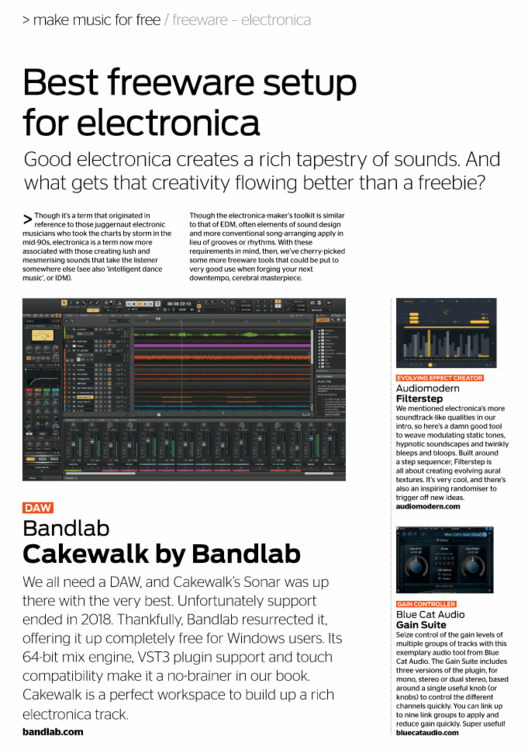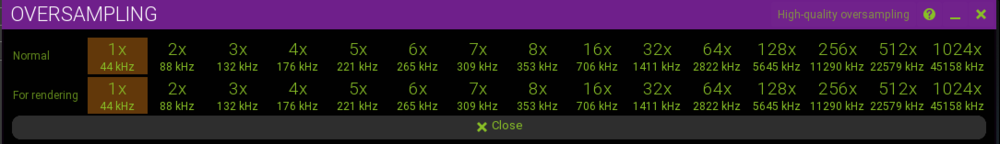-
Posts
8,610 -
Joined
-
Last visited
-
Days Won
30
Everything posted by Starship Krupa
-
I understand what you're getting at, but I gotta say that an Arranger Track, Articulation Maps, and even nested folders are way more interesting to me than bundled plug-ins. I already had a favorite synth, reverb, and compressor before I started using Cakewalk 4 years ago. Aside from the workflow annoyance kind of things that I post about in Feedback Loop, an integrated sampler is about the only thing that I think Cakewalk really "needs" at this point to retake its rightful place among the heaviest hitters. Then the vaunted chord track, I guess. I'd also like to see it return to its roots a little bit and pay attention to the trend toward integration with hardware. That's something I don't do at all at this point, but it's in Cakewalk's DNA and I know that it's a growing trend. I don't know what features are important to those users except for MONO EXTERNAL INSERTS and making it as easy as possible to integrate external synths. One of the issues with getting those big front-cover reviews is that it's easy for a magazine to know when to do one for Cubase or Live! or Logic: go for the major release. But Cakewalk by BandLab adds features a few at a time rather than making users wait years to get a dumptruck full and then harvesting the upgrade licenses. By the feature-addition yardstick that other companies use, Cakewalk would be up to Cakewalk 2.5 or so by now. There's also the question of how important is press for an individual DAW these days? I have the most recent 27 issues of CM in my Zinio library. Of the 27, Logic's most recent release made the cover, as did Ableton Live!'s and Cubase's, Studio One's, and (I think) Bitwig's. Live! Lite 11 had its own cover 2 months ago. Live! is mentioned 3X in cover stories in other contexts. That's only 6 covers in 2 years of publishing, and they are heavily skewed toward what they obviously think is their target audience's favorite DAW. Notice who (along with Cakewalk) is not mentioned on those covers: Pro Tools, FL Studio, Digital Performer, REAPER, Samplitude, Reason, Waveform, Mixcraft, Mixbus, Garage Band, some of which have had major releases in those past 2 years. I think the idea that press coverage in magazines like CM and SOS results in a lot of uptake of whatever DAW is featured may not be as true as many seem to believe. I think it's the other way around: putting popular DAW's on the cover sells magazines. The former assumes that there is a readership of those mags that hasn't already settled on a DAW, or is ready to switch, and I don't believe that's true. I think people read those to get ideas about what to do with the DAW they have. If we're interested in the articles about the latest release of whatever, we might read it to check up on the DAW's other people prefer (oh look, Pro Tools now allows you to automate gain inside a clip, how revolutionary). I find the ones on Pro Tools amusing, as they add catch-up features that even "little guys" like Mixcraft have had for half a dozen years or more. I'm looking forward to Pro Tools "revolutionizing" the DAW market by adding a performance panel.?
-
More like "anything at all to say about Cakewalk," amirite? As a subscriber for the past couple of years, I'm going to drop Andy Jones, Computer Music's editor, a note telling him that I appreciate the coverage of....well, the DAW I actually use. And they hit a bullseye with it, most of the work I do these days is electronica, and I find Cakewalk to be pretty ideal for it. If you wish to do the same, it's andy.jones@futurenet.com. The issue is Aptil 2022, #306.
-

Thoughts about Cakewalk compared to other DAW?
Starship Krupa replied to Ælleden's topic in Cakewalk by BandLab
This issue has bedeviled me since I first started using Cakewalk. When recording in comp mode/loop mode, Cakewalk makes assumptions about where you want to split your clips and then does it for you. Unfortunately, at least in my case, its assumptions are never correct. For audio, just swiping across the clips in the lane with the Smart/Comp tool will fix things, but with MIDI, it's more difficult, as you found out. You have to select everything and then bounce to clips, and that doesn't always go to plan. I recently made a feature request to have the option to turn off automatic clip splitting. If you agree, please reply to the thread: -
The Cakewalk devs are unlikely to come up with something you like better any time soon, since the current knob design works perfectly. I too am unwilling to learn the tools necessary to create knob art; fortunately there are hundreds of other elements in Theme Editor that I can change.
-
- 11 replies
-
- 13
-

-

-

-
I've been working on my mix engineering chops pretty seriously for about 8 years now, and one of the things I love about it is how there's always something new to learn or insight to be gained, no matter how many hours I spend on my own mixes, watching and reading tutorials, taking online courses, whatever. Today's insight: Last night I came up with a nice little 3-note Krautrock-style arpeggio. This morning, I came up with a bass line to go with it. I also installed Acon Digital Dynamics BE, which I got with the latest issue of Beat. Nice dynamics processor, nothing that I didn't already have, but I wanted to try it out. So I have my arp arping away in the top end, and my bassline going on down at the bottom, and I throw Dynamics BE on to see what it can do. I put it on the bass line, call up one of its "1176" presets and tune the threshold to try and put some bounce into it. Not much going on there, so I drag the plug-in up to the arp track. I tune it to get it bouncing, and I momentarily forget which track I have it on, because suddenly the bass line is tickling my ears in a most pleasant way. So I'm wondering what I did to make it work on the bass line and then remember that I don't even have it on the bass line any more, that putting it on the arp is making the bass line jump up and down. Makes complete sense, the high arp is now getting out of the way of the bass, but still, quite a moment of revelation. Compression is such a trippy thing.
-
Jeez, another note on this: when I installed the Acon Digital Dynamics BE (which is a pretty nice processor, on the material I've tried it on so far), Acon's installer put the 64-bit VST3 in the C:\Program Files (x86)\Common Files\VST3 folder. I have this excluded from scanning by Cakewalk because no 32-bit plug-ins at my party. After I moved it to the correct folder, it scanned okay as a 64-bit VST3. I think maybe Acon have trouble with the whole VST3 thing. Their chorus is my favorite chorus effect, but when they came out with the latest version, which included a VST3 version, only the VST2 version works correctly in Cakewalk.
-
That's odd, my licenses for Acon Dynamic and Future Synths came through just fine.
-
In case your interest was piqued by the mention of 2 free A|A|S soundpacks on the cover, just to let you know, I purchased the magazine and tried to redeem the licenses and got a notice saying that the code had already been used. Apparently, if you got the soundpacks the last time Beat offered them, that's it, no more for you. I'm not going to complain about it to the magazine; the IK Future Synths license is plenty for my $6. I even suspected that it might be the case, so I'm not miffed.
-
All of the iZotope Exponential Audio reverbs are great. Last time it was on sale at this price I bought multiple licenses.
-

Favorite Freeware FX Thread
Starship Krupa replied to Starship Krupa's topic in Instruments & Effects
Oh indeed. Unfortunately, they don't supply the manuals, which look to be pretty essential for getting the most out of these. Good news, I found most of the manuals: http://audio-damage.manymanuals.com/ -

Not able to open old projects with Breverb plugin
Starship Krupa replied to Ian Scanlan's question in Q&A
Or you could scoot over to Pluginboutique, pick up iZotope's Exponential Phoenix Stereo Reverb for $10 and avoid the hours of testing. It will sound better than anything you've ever heard. Once I got Phoenix I wanted to change the reverb on every existing project anyway. -

Favorite Freeware FX Thread
Starship Krupa replied to Starship Krupa's topic in Instruments & Effects
Toneboosters have retired their TrackEssentials and BusTools plug-ins and released them as freeware. These are top-quality FX packages. Compressors, equalizers, meters, reverb, limiter, and more, pretty much every effect you need to mix and master from the mind of Jeroen Breebart. I've long been a fan due to their FX being bundled with my other DAW, Mixcraft. They produced some of the first top-quality FX I ever worked with. These packages include such industry-standard FX as Barricade limiter and Sibalance de-esser. Plus lots more, including an EQ with mid-side capability and what is now my favorite vocal pitch shifter. To get them, go to this page and scroll to the bottom: https://www.toneboosters.com/changelog.html Manuals may be downloaded at the bottom of this page: https://www.toneboosters.com/support.html When installing, take care to set the correct path to your VST2 plug-ins folder. By default, the installer puts them in C:\Program Files\Common Files\VST2. -

Cakewalk Freezing - Requiring Computer Restart.
Starship Krupa replied to Ben Grauer's question in Q&A
Another interrupt-y background process you might wish to banish during DAW sessions is your Canon Inkjet network scan utility. -
Each bus has a "destination" menu down at the bottom of its channel strip, just under "IN/OUT." Use that menu to select where you wish the bus' audio to be routed.
-

Why does ASIO buffer size affect Melda MHarmonizerMB quality?
Starship Krupa replied to Terry Kelley's question in Q&A
I can't help you with any understanding why setting larger buffers would negatively impact a plug-in. I just take it on faith that there is a matter of diminishing returns with buffers and that I should start freezing tracks before I get to 1024. One thing I can offer is that most Meldaproduction plug-ins can be tuned to run a little leaner than they come from the factory. In the menubar along the right side of the plug-in's UI, make sure that it's set to run at 1X normal, and turn off High-quality oversampling. I'm not sure, but I think the default may be 2X with High-quality oversampling enabled. Oversampling can be an "expensive" feature when resources are tight. -

Presonus driver (Universal Control) on win10 and win7
Starship Krupa replied to RummieGit's topic in Computer Systems
And your cited example of this is a peripheral manufacturer's lack of support for an operating system that was superseded 10 years ago. I think we're far enough along the road of personal computer history that most people realize that if we get 10 years of service life from any computer component, that's exceptional. I'm very much "trailing edge" when it comes to computer hardware. A few days ago I made a purchase/trade for a new-in-box Focusrite Saffire Pro 40. I still prefer Firewire, when it comes to connecting A/V equipment, I like my protocols to be full-duplex. I probably paid 1/5 what it was going for 10 years ago, also a fraction of whatever the feature-comparable version of it is in the Focusrite or Presonus lineup. And I also took on the risk of buying something where the manufacturer explicitly announced that they were no longer supporting it a year ago. It's a gamble, seeing how long it will remain usable. It will never get a Windows 11 driver. I have no idea how long Windows in any of its forms will be able to communicate with any Firewire interface. The interface that it replaced, a Presonus Firepod/FP10, was still working as well as it did the day it came off the assembly line in 2008 or so. As long as you install the Presonus "Windows 7" driver in compatibility mode, it cruises right along in all its 1st-generation prosumer ADC/DAC glory. If I hadn't made the mistake of listening to a brand-new Presonus Studio 2|4c that sounded holographic by comparison, I'd still be running the wheels off of it. Turns out that there were some big advances in jitter-avoidance/correction after my old interface was made. Whaddaya know. Presonus' driver for the Firepod still works 14 years after the product was news. The Firepod was designed for XP. If you ask me, I'd give Presonus excellent marks for software/OS support. -
Anyone know where to find documentation for TB Evoke? It's included in the package but I can't find it in either the TrackEssentials or BusTools manual.
-

DIFFERENCE BETWEEN IGNORE FX RACK AND INDIVIDUAL OFF BY EFFECT
Starship Krupa replied to Milton Sica's question in Q&A
Well, that's where it is if you haven't rearranged your Control Bar modules (or even hidden the Mix Module)! It's in the Mix Module, so make sure your Mix Module is visible in the Control Bar. -
Notes: The v. 3 plug-in collection referred to in the OP is not crippled in any way. Perpetual license keys are included in the installation. The demos of the current TB products are the ones that function with all features except for saving presets. Tone Boosters don't allow the user to change the install path during installation, instead by default they install everything to C:\Program Files\Common Files\VST2\. You must either move them to your usual VST2 location or add that path to your DAW's VST2 search paths. The link in the OP goes to a download page that has no link to manuals, which you will need in order to operate these feature-deep FX. Archives containing the manuals may be found down at the bottom of this page, in the help topic about where to find older plug-ins. The installer includes an option to install "Free" plug-ins, by which it means the ones that have always been free, which includes the excellent Broadcast Compressor and Omnisone, now compiled for 64 bit. Broadcast Compressor was my first single-plug-in mastering tool, and even though I had no idea what I was doing with it, it managed to let me get listenable results on some early mixes. It has some interesting psychoacoustic processing built in to it. Jeroen Breebart, the proprietor of Tone Boosters, is this genius academic type guy who publishes papers on psychoacoustics. And yes, if his stuff (including the v. 3 line that is now free) were available at Pluginboutique for twice the price and put on sale for 50% off every 6 months, we would be throwing "no brainer" around every time. ?
-
I can see multiple ways to implement this. My first thought was be to be able to select multiple destinations in a MIDI track's "output" pulldown, but then I remembered that Cakewalk's MIDI tracks also have those pulldowns for Bank and Patch (which I never use, although maybe I might at some point). That might cause trouble. MIDI sends from MIDI and Simple Instrument tracks might be the best option. I believe that someone mentioned that this is how it's implemented in another popular DAW, and it seems tidy and straightforward, and mirrors a similar function that Cakewalk has in its Audio tracks. As with any solution, MIDI loops would have to be prevented. Another way would be for MIDI and Instrument tracks to set their input to be other MIDI track(s), although this would need to have protection against forming MIDI feedback loops. Yet another way would be to allow a Synth track to choose which MIDI track(s) it's taking input from. That way, just like you can have as many tracks as you want being fed from Audio Input 1 or the MIDI output of your interface, a Synth track could choose from whatever MIDI track(s) it wants to listen to. This is the second place I looked, but as Mr. Cook will point out, Synth tracks are just Audio tracks that have their input set to be a virtual instrument. Soft synths actually live in the Synth Rack, not the Synth Track, although some operations are possible from the Synth track, like replacing. It confounded me at first when I went to change the input of a Synth track and saw that its input was the synth itself. Made no sense. That is, until you consider how Cakewalk evolved. An option to enable MIDI output for synths that don't implement it themselves, from the "VST" menu in the plug-in properties window is yet another option. This would allow daisy chaining multiple synths and mirrors physical world MIDI functionality., like a virtual "Thru box." After this, Aux Tracks/Patch Points. Aux tracks would have the advantage that you could also have the Bank and Patch menus. In another program I use, Instrument tracks are allowed to have multiple synths (each one has a synth rack that you can rearrange), and that's a possibility too, although it would seem like the most complicated to implement. Any of the above would be fine with me.
-

DIFFERENCE BETWEEN IGNORE FX RACK AND INDIVIDUAL OFF BY EFFECT
Starship Krupa replied to Milton Sica's question in Q&A
Dang, with Ozone Elements in my master FX rack, I'd expect to measure latency with a sundial. -

Is there a simple way to change the length of an audio clip also affecting pitch?
Starship Krupa replied to marcL's question in Q&A
Even though I never owned a SONAR Platinum license, I have that same elastique Timestretch plug-in. I have both Vegas Pro and SoundForge, so it must have been delivered with one of those. Ain't it great that Cakewalk still supports DX plug-ins? My guess is that it would install with demos of SoundForge or Vegas, too. This is provided for informational purposes only. -
For those who had trouble understanding what's going on in the video (because you can't see keystrokes), if you want to toggle track height with keystrokes, click so that the track is in focus, then hit your right arrow key and then hit Enter. At that point you can also navigate up and down using the arrow keys and the Enter key will still work for toggling track height. I'm not sure that I could get good at that, but it's good to know it's there.