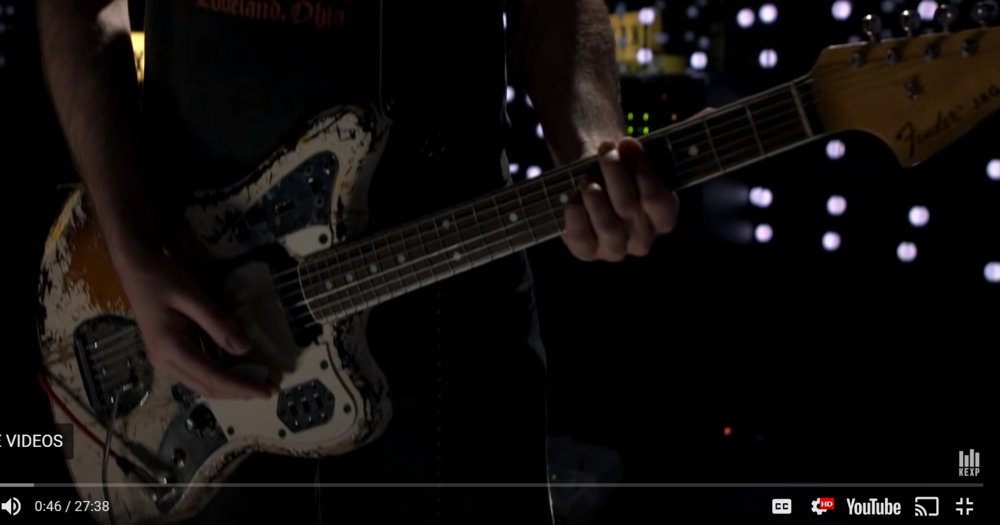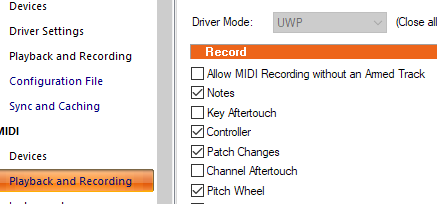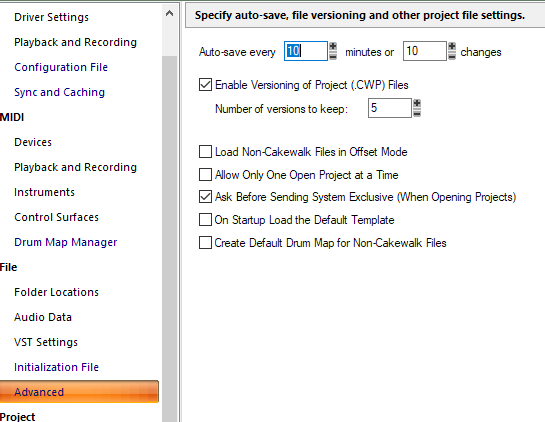-
Posts
8,599 -
Joined
-
Last visited
-
Days Won
30
Everything posted by Starship Krupa
-

Just how bad has today's "popular" music become?
Starship Krupa replied to craigb's topic in The Coffee House
Ah jeez, it IS a Jag....and looking again, Rick from Underworld has all of his hair. I think I'm losing it. Guys, am I losing it? ? Well-spotted, Kenny, as I would expect from someone with your handle. Let's put 'er under the guitar geek microscope. Let's set this record really straight, because looking closer, this is actually a very interesting guitar in the world of vintage Fenders. Put a big "as you know" in front of what I'm typing below. I'm not a vintage guitar dude myself, but I think they're cool, especially the weirder Fenders. I have in my collection a silver sparkle mother-of-bass-boat Squier Jagmaster from when they were making them with full-scale necks. I used to have a 70's Musicmaster and the scale just never feel right. I was trying to emulate Adrian Belew, but his "Mustangs" were customs with Strat scale necks and Kahler whammies. Go figure. About our specimen. First, "pickup" not plural. Closer paused video inspection suggests he's got it in the 'Halen kustom konfig: bridge pickup is from another guitar wired directly to vol pot via mismatched knob (from a Fender amp, pre-CBS we hope). Neck pickup and all other electronics, pickup selector, thumbwheel tone pots, etc. have been yanked, leaving the chrome plates as you pointed out with empty holes in them and an empty cavity at the base of the neck. Interestingly, there seems to be a second 1/4" jack on the lower rear control plate, so maybe that missing neck pickup had its own output before it was removed, for, uh, stereo. The direct-wired lipsticker would account for the full, chunky tone he's getting. ? The neck and body are what make it very interesting, rare even, if original. The neck's dot inlays with binding suggest 1965-66, and that particular configuration was only around for about a year before Fender switched to block inlays. It's a transitional guitar. The neck and headstock look to be in fairly okay shape. As for the body, danged if it doesn't look like Olympic White over a sunburst. Maybe someone was a Beach Boys fan, Carl's Jag and Al's matching Strat being Olympic White. Unless someone attacked it with a white spray can at some point in its history, a factory spray-over (often done when someone ordered a custom color, as any white finish would have been in 1966) raises the level of collectability. This "roached-out" axe could actually be a '66 factory custom worth some decent change today, even in its beat-to-hell state. Yikes! (You can order a brand new guitar from the Fender Custom Shop that would look very similar to this one (minus the deletion of the electronics, although they'd probably do that for you, too). People pay more to have Fender first make it a sunburst (nitro!)and then spray over the sunburst with white paint (more nitro!) and then attack it with abrasives and bits of metal to make it look like a road-worn veteran that someone else ordered custom in 1966. I have held such instruments in my hands at the NAMM Show and they are uncanny. In more ways than one.) Here's a shot where you can see "Jag" on the headstock, the amp knob, and the sunburst finish showing through on the lower left bout: -
Holy carp! I'm able to zoom in on this image! From the start with this forum, clicking on embedded images has frustrated me, because they just opened in the same size. Now when I click on an embedded image I can actually zoom in on it. There's a secret to it, though, you must initially click near the edge of the image. If you click the center, it does the useless behavior I'm used to. Long nightmare over.
-
From the start of this forum, clicking on embedded images has frustrated me, they just opened up in a separate window at the same resolution as the embedded version. But either this has changed or I was just clicking in the wrong place on the image. Now when I click on an embedded image I can actually zoom in on it rather than just clicking and getting the same size. There's a secret to it, though, you must initially click near the edge of the image. If you click the center, it does the useless behavior I'm used to.
-
- 1
-

-
OMG, did something change with the forum software? I just discovered that when I click on an embedded image I can actually zoom in on it rather than continuously clicking and getting the same size. There's a secret to it, though, you must initially click near the edge of the image. If you click the center, it does the useless behavior I'm used to. Has it always been this way and I was just clicking in the center (I know, foolish me)?
-
This is a great-looking theme, I like your colors (assuming you're going to replace the Tungsten Orange with your violet), the full-bleed Control Bar modules, and your iconography. And yes, you've hit the wall as far as those colors you indicate. TYLIP covers it all, to the best of our ability so far. Pretty much if it ain't in there, it ain't themeable. Will you make this theme available for public consumption?
-

Just how bad has today's "popular" music become?
Starship Krupa replied to craigb's topic in The Coffee House
Very nice. I would love to do a gig like that. As yet, I don't have the live electronica chops to do it. I think Underworld and Fat Boy Slim pioneered Middle-aged Baldycore. They paved the way for the rest of us. Middle-aged baldies are able to understand how heartbreaking the lyrics to Born Slippy NUXX actually are: -

Just how bad has today's "popular" music become?
Starship Krupa replied to craigb's topic in The Coffee House
Oh that is some ferocity. I love their setup. You kinda know they're gonna be great before they play a note. Roached-out modded Jazzmaster indicates Sonic Youth/My Bloody Valentine influence, chanted monotone vox drug reference lyrics (album title Pinned? Subtle?) and pile-driving floor tom riding lady drummer, Velvets. Oh, drummer is not only great musician, but also sweetie pie. And they're pedal builders! I love how this ferocious band are so "aw shucks" and don't cop attitudes. Something I noticed when I was doing amp repair from 2005-2020, the dudes who came in who were covered with tattoos and piercings and brought me these 250W pant-flapping bass amps were also invariably the sweetest, soft-spoken people. It was obvious that whatever angst and aggression they were harboring was being successfully expressed onstage. And kids are so darn nice these days! @Tim Smith, I don't know how old you are, but back when I was in my 20's and playing in bands, the idea of jamming with someone 10 years older than us was like the idea of jamming with a hippie corpse. And we all had to cop this "fsck it" attitude. I did push back on that somewhat. Well, not only do they not make kids like they used to, they don't make old farts like they used to either. We make more of an effort to stay cool, and I think sometimes we're respected as the people who pioneered the music they're influenced by. When I tell someone half my age that I had a Lush/MBV-influenced shoegaze band in the early 90's, they think that's way cool. Yeah, dig dig dig. Thanks. P.S. If you want to check out a band with a similar configuration, but the lady drummer sings lead and sounds like Sandy Denny, try Heron Oblivion. The bass player was a repair client of mine. -

Just how bad has today's "popular" music become?
Starship Krupa replied to craigb's topic in The Coffee House
Heh, just like it's been since I can remember, with the big difference being that now you CAN find things yourself. A friend once called me "one of those annoying glass half-full people." Guilty as charged. A Place To Bury Strangers, eh? Blew The Black Angels off the stage, eh? They seem like my kind of toublemakers.? Not surprised you already dug MUGSTAR. Ever hear their version of "Tam Lin?" -

Just how bad has today's "popular" music become?
Starship Krupa replied to craigb's topic in The Coffee House
First: Paul Anka's #1 hit "Having My Baby" and Debby Boone's #1 hit "You Light Up My Life" each also had but one writer and one producer. (The half a dozen each of writer and producer thing is because that's how behind-the-scenes creative people make money these days. It used to be that the person who did the arranging or, the Wrecking Crew player who came up with the hook that sold your single got paid for the session and that was it) The corporations that churn out disposable pop, believe it or not, exist entirely to maximize shareholder value. How does a corporation do this? Create a product with a guaranteed market, make it as easy as possible to create more of that product, ensure that you will maintain that market. Taking risks is stupid when you can just stamp out the same thing and rake in the cash. If some smaller concern comes up with something that threatens to disrupt your hold on the market, just absorb it into your own product line. As much as possible, control or conspire with the distribution channels to ensure that your product is featured and others ignored. This is a great discussion. I'm a member of a Facebook group called "Do You Remember the '70's" and my only reason for being there is for times when I'm in a mischievous mood. There's always someone posting a trollable question or statement like "What's your favorite song from the 1970's?" To which I answer something like "She's Lost Control" by Joy Division or "Bela Lugosi's Dead" by Bauhaus. Neither of which I actually heard until the early 80's, but still, it's fun to poke those who remember the '70's through a haze of cheap weed and Annie Green Springs. As relates to earlier comments about people using computers to generate music, well, Brian Eno's been into music generated by systems for a long, long time, and gotten some high praise for the quality of what he's put out. Point I'm making is that the fact that a piece of music is created by someone cutting and pasting or using a chord generator or arepeggiator or whatever doesn't matter. They're all just tools for people to use or misuse as people will. What can make it matter is when we want to maintain a fantasy image of how music is made. We like the idea of Black Sabbath getting heroically wasted and generating dirtbag masterpieces, or Frank Sinatra strolling into a New York studio to a patiently waiting orchestra and loosening his tie, or Oasis throwing fire extinguishers around in a fit of sibling rivalry and frustration, or Prince being up all night in the mysterious Paisley Park with his tape operator standing by to capture ideas, or for something later, Martin Garrix sitting in his bedroom with nothing but a laptop and working his way to international success. We want our music makers to be living lives we can relate to or wish we could have. Speaking of Mr. Garrix, there's a documentary on EDM on Netflix called What We Started which I highly recommend for anyone interested in that genre or just interested in the music business these days. Among other things, it features part of his rise to fame and success, and he's a nice kid who just loves the music and wanted to make some. He watched Tiesto close the Olympic ceremonies and decided that he wanted to do that. Just like I watched The Beatles on Ed Sullivan and made a similar decision. As I'm fond of asking people over 40 who pi55 and moan about how terrible music is these days, well, how much time and effort, vs. when you were in your teens and twenties do you put into finding new music that you'll like? My guess is that they're basing their opinions on sitting on their a55es watching the Grammies or some other awards show, or some event or other on national television and comparing what's being presented to them to what they used to hear when they spent hours a day listening to the radio, talking with hip friends, reading music magazines, going out to shows, etc. Music just stopped being cool to them at some point, adult life and other interests displaced their concern for music. In order to find music of the quality we remember from our youth, it's necessary to dig just as hard to find it as we did in our youth. I don't have the same energy I did back then. Fortunately, there's so much great music out there that when I go looking for something I might like it's like trying to drink from a firehose. Storefront Church, Big Thief, The Black Angels, David Tipper, Delicate Steve, Meilyr Jones, Chris Zippel have all gotten my Bandcamp dollars. (BTW @pwalpwal, based on your tastes, if you haven't already, check out MUGSTAR, from Birmingham. On Bandcamp. And BTW, I LOVE Gang of Four, so I'm envious of you probably having seen them live BITD) The charts tell the story: Led Zeppelin had one single make it to the top 40. The Pixies, zero. If you listen to only the top 40, you will miss whatever is out there that's of similar quality. You can't compare what was mostly underground music of your youth to today's corporate-pushed music. And I so agree with what @Shane_B. says about it being impossible to compare "quality" between what are essentially different genres of music. Wanna compare The Beatles to The Benny Goodman Orchestra? Benny Goodman had a guy whose job it was to write out every single musician's part for every song they played, then those musicians had to read the parts. None of The Beatles could read or write a note. They just collected chords and strung them together. If the chords sounded cool, then it could turn into a song. Oh, and, ahem, Benny's Orchestra was proudly created to play dance music. There was no higher aspiration in those days than for a band to get people on the floor and moving. If you had told them that in 25 years there would be million-selling popular music bands whose audiences would come to basketball arenas and sit down to watch them perform they would have thought that was lame beyond belief. Another thing: people over 40 are not supposed to like the pop music of the day. Parents are supposed to look down upon whatever music their kids like, it makes it more fun for the kids, to have their own special entertainment that the straight adult world doesn't understand. Things become less cool when old people get them. -
I endorse this. I do multiple exports of each project as it progresses, rough mixes, car stereo reference test mixes, etc. I also use a dedicated Export bus because my interface uses different outputs for mains and headphones, so the "entire mix" option has never worked for me. It would be nice if the Export dialog would also remember which buses I've previously selected. This selection is something that can't be put into a preset, either.
-
Ah, yes, I've run into confusion with this myself, especially with FX plug-ins that require running multiple instances in order to do what they do, like iZotope's Visual Mixer.
-
I'm just pleased for Mac-using audio people who want to stay on their favorite platform. For years, they've watched as Apple seemed to lose interest in serving what had long been a faithful user base. "We" as in people who do audio on our computers, may be a relatively small part of the market, but how many entire tech companies are there who do nothing but serve us? Every customer of Avid, Presonus, Focusrite, RME, MOTU, Ableton, Steinberg, Adobe, Native Instruments, and so on has had to decide what computer they're going to plug their interface into and run their DAW on. How many computers are out there with people doing audio on them? Is it in the millions? How much money do Apple or Dell or HP or Acer or Asus get when someone buys one of their computers? Whatever it is, it seems like a decent bit of money up for grabs.
-

I was working in the Lab.... now I present: Orange Frappe
Starship Krupa replied to Starship Krupa's topic in UI Themes
Here ya go boys and girls. Orange Frappe! -

All of my themes updated. Various small fixes and improvements
Starship Krupa replied to Starship Krupa's topic in UI Themes
All my children, scrubbed up a bit, nothing big except that Orange Frappe has joined the collection. -

I was working in the Lab.... now I present: Orange Frappe
Starship Krupa replied to Starship Krupa's topic in UI Themes
Look for it to drop in the next 24 hours, along with the usual tweak updates to the rest of my themes. I need to finish the color preset and do a final overview check. -

Why does ASIO buffer size affect Melda MHarmonizerMB quality?
Starship Krupa replied to Terry Kelley's question in Q&A
Sorry for not being clear: this issue was happening on my laptop with the Presonus Studio 2|4. Not the Saffire. The Saffire has been fine, if a little less smooth about sharing its outputs between Windows WASAPI and ASIO than the Firepods. I know that running ASIO playback and WASAPI on the same time on an interface is "off label," so if it didn't work at all I would be fine with it. The issue with the Studio 2|4 on the laptop disappeared as mysteriously as it appeared. I had taken the Studio off the laptop to test with my other computers, and when I went back to it, I called up the same project. Played perfectly. Even left it in loop playback for hours, and it only had buffer underruns when the screensaver activated or woke. Who knows? Maybe Microsoft was taking an image of my drives the day before yesterday. ? Whatever, it works now. My Dell laptop is a venerable beast, over 10 years old, and it can be cantankerous sometimes. Every once in a while, with no foreground programs running and the processor basically idling, it will suddenly decide that it needs to blast its fan for a few minutes. I know that suggests a heat issue, but I heat-pasted everything myself when I upgraded the CPU, and HWINFO shows no heat throttling. Maybe an iffy sensor. By laptop computer standards, it should have retired years ago, but it refuses to become obsolete, merrily running Cakewalk and Vegas with (generally) no issues. My only complaint with it is that it has a 14" screen, which makes me really value the Skylight interface. For your mobile aspirations, I'd recommend the Studio 2|4 with no hesitation. It sounds great. I'm able to connect it to my old iPad Mini running iOS 9.X with a USB-to-lightning adapter and play my MIDI keyboard using Garage Band. No drivers necessary, the old iPad picked it right up. They can be had for well under a hundy on Craig's List. Depending on how many inputs you need, it might be right for your application. One big plus for me is that it has 5-pin MIDI, which the consumer Scarletts do not. Has nice segmented meters on the front, too. Came with some sweet bundled software. I'd not tried Studio One in a while. It's very Cakewalk-like. If Cakewalk ever jumps the shark, I'd turn to Studio One before anything else. Couple of questions about your Saffire issues: have you flashed it to the latest firmware? When I installed the driver from their website, it immediately flashed the interface with a new image. Also, have you tried running Cakewalk in ASIO mode while also playing back Windows audio? It works fine with my Saffire. I also have zero issues with Windows audio playback when I'm not using ASIO with a DAW. -
There are at least 6 great instruments in that bundle, and they can all be had for less than $20 each several times a year at Pluginboutique. I hope that they remain viable for as long as possible, I love Xpand! and Hybrid and Vacuum Pro and Boom.
-
Let's say for instance that I play music that has a healthy niche, but never goes anywhere near a chart, like....bluegrass. I don't play bluegrass but I have friends who do and an active imagination, so I'll posit a scenario: My trio and I play all the bluegrass festivals we can get to, usually not as headliners, but we're popular enough to get invited to play them. If we put together a dozen songs, we have a pretty good expectation that about 20,000 people know and like us well enough to pay $10 for their own digital album, and maybe our comedy reggae/metal version of "Orange Blossom Special" will sell for a buck to an unspecified number of people because it gets played from time to time on comedy shows or whatever. It's not hit material, it's a clever novelty song that people will want to listen to every day for a week and then probably only play it for their friends while they're getting loaded. That's where we sit in the "music industry." We make music that we know how to make and love to play for a small, devoted fan base. That right there is our "repeated engagement across the largest consumer population possible." But it's the music we love, and our fans love us and we love playing for them. My trio and I should, per your advice, ignore BandCamp and focus our efforts on Spotify, Apple Music, and YouTube, where the REAL money is? How many times will "Orange Blossom Rasta Meltdown" have to stream on them before we get a check for $100? For $1000? I ask because I have no idea. What steps should we take toward getting that many plays on SpoppleTube? Hire a promotional person (who would then share in the revenues)? Switch at age 57 to trying to make music that teenyboppers will lap up? You tell me, I have no idea. No fair saying that that's not the kind of musicians you were talking about, that's called "moving the goalposts," as we've been talking about small timers for some time now, and I guarantee you that nobody in this thread has aspirations to be a teen idol. At least none that they'll admit. My friends from high school have grandkids. I do electronica because I figure in the unlikely event someone asks me to play out, I can wear a helmet like Deadmau5 or Daft Punk and nobody will see how old I am. We're all musicians here, sound off: anyone here know anyone who's making a decent living from having their music stream on SpoppleTube? I didn't say "know OF anyone," I said "know anyone," as in any friend or acquaintance who's recorded some music and put it out there. How many musicians in your wide circle of friends has been paid even $1000 from streaming services? How about $100?
-
Pains me to say, but yeah, Denis seems to have abandoned the project. There have been some good freeware reverbs step up since the last time there was an update (MCharmverb, Supermassive). Or wait for one of Pluginboutique's $10 sales to pick up Phoenix and/or R2 and never have to even think about which reverb again.
-

Why does ASIO buffer size affect Melda MHarmonizerMB quality?
Starship Krupa replied to Terry Kelley's question in Q&A
@bdickens is going to love this: I recently bought a Presonus Studio 2|4 to use as a portable interface with my laptop and iDevices. It sounded so much better on playback than my old Firepods that I hit Craig's List and picked up a new-in-box Focusrite Saffire Pro 40 to get the newer PLL converters and famous Focusrite preamps. However, I just found that with a couple of MIDI-only projects I opened on my laptop, it starts making what sounds like a cement mixer grinding in the background about halfway through the songs. That's bad enough, but I experienced the same counterintuitive result from jacking the latency up to 2048 (as high as the Studio will go): the grinding got worse. Cakewalk's Performance widget doesn't show any missed buffers when it's doing this. No amount of muting FX or even channels will keep it from happening. It gets even weirder: my laptop is an i7 840m with 8G of RAM, which, yes, is getting kind of elderly, but it's usually been able to handle almost every project I've thrown at it as long as I keep the latency up around 20ms. On my oldest system, a Core 2 Quad 6600 with 8G of RAM, the same projects play back without grinding, using the Presonus. The part that's going to confound my man b is that if I unplug the Studio 2|4 (with its freshly installed and up-to-date ASIO driver) and instead play back through the laptop's onboard hardware CODEC using WASAPI Exclusive, it plays perfectly. ? This is obviously some kind of strange anomaly, but I thought I would chime in. This could be the first known example of onboard and WASAPI fixing an issue that happens when I use a modern, up-to-date interface using its own native ASIO driver. It's bummin' me 'cause I bought this nice interface to go with all my portables. -
1. No, not exactly. Others have described ways to cope. If it's any consolation, imagine the confusion and consternation of people going to Live! from Cakewalk (or one of the other DAW's that handles this the same way) and not seeing any way to return the playhead to zero. I do not personally have to imagine this. 2. Only with sufficient discipline on the part of the one doing the recording. I end up with probably more than I need, which makes for too much weeding at mix time. 3. Set Record mode to Sound on Sound. 4. Cakewalk allows for MIDI recording without arming a track:
-
Probably like a bat compared to any of mine.
-
First, when you just open Cakewalk with a template, even the "blank" template, it names your project "Untitled Project" and if it does any automatic saving, it will be at the top level of your Cakewalk Projects folder. Look for it. Second, if your project included recording audio and/or using samples (as opposed to being entirely done with soft synths), audio in a Cakewalk project is saved as soon as it is recorded. Again, by default, there will be a folder called Audio Data at the top level of your Cakewalk Projects folder. Any audio or samples you created or used should be in that folder. Normally, these files and folders get moved to a subfolder below Cakewalk Projects, but you suffered a crash just before that could happen. For anything else, well, I am sorry to hear of your misfortune, but as others have said, the purpose of these settings is to help allow us to disappear into the zone without experiencing tragedy when we look up 10 hours later and realize we haven't explicitly saved (it's happened to everyone who makes music with a DAW, so consider it a rite of passage; your 10 hours may not have yielded a song, but you may now speak with the experience of one marked in battle):