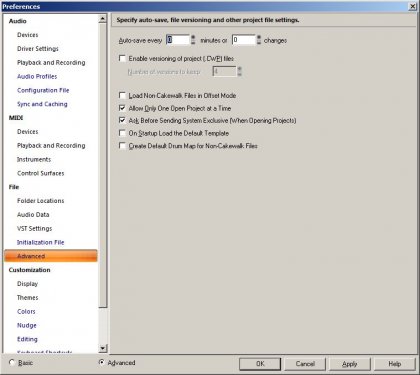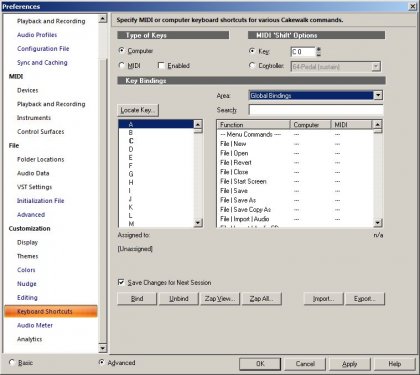-
Posts
1,346 -
Joined
-
Last visited
-
Days Won
1
Everything posted by Jim Fogle
-
As you noted, a gaming headset with mic would work. I have an inexpensive Logitech usb headset I use for VOIP chats with my brother and listening to YouTube audio. Another idea is to find a freelance singer at BandLab. Post a lyric sheet and whatever music you can assemble and see where the branches lead. Depending on your budget another possibility is to hire a freelance singer. As an experiment a YouTube channel created a demo song assembled from freelance musicians and a singer for less than $100 US. The singer was female but a male actor was hired to lipsync to the female's vocal track. Quite funny and entertaining. The musicians and female singer were provided with a poorly sung vocal with acoustic guitar backing MP3 for guidance. The creator assembled acoustic drums, bass, electric rhythm guitar, keyboard and singer tracks from freelancers over the internet then added his lead guitar track. It took less than a week to farm out the job and collect the tracks. Another week to record his track, edit, mix and publish. Look this over and see what you think. Fiverr is the most well know but there are other sites: https://www.fiverr.com/ I hope your recovery goes well. As someone that has had two back surgeries and one neck surgery may I offer a little advice? Listen to your doctor. Don't do anymore or less physical activity than your doctor suggests. Most problems originate with not following the doctor's directions. You can mess up a good surgery months to over a year after the surgery.
-
Excellent eye for detail. I missed that completely. HIBI's screenshot is not current. I sometimes recycle screen shots. That may have happened in this case. The current screen is below for comparison.
-

Xpand!2 in Cakewalk with pad controller?
Jim Fogle replied to SynthManDan's topic in Instruments & Effects
In the distant past, MIDI channel 16 also was an assigned midi drum channel. -
While looking through the BandLab Blog I came across this short but great video about a project where BandLab is used in a very creative and positive way. I think the video illustrates very well the power of music. Here is a link to the BandLab Blog entry: https://blog.bandlab.com/changing-lives-with-music-lad-in-a-battle-at-google-i-o/
-
The service manual pdf file linked in my prior post includes the schematic I sent it to you via personal message in case you want to add it to your collection.
-
@user6969756591719622, Greetings! Welcome to Cakewalk by BandLab and to the forum. You can reprogram the keyboard shortcuts to be whatever you want them to be. Open Cakewalk by BandLab and press "P" to open the "Preferences" window. Down at the bottom, left select the "Advanced" button then scroll down to "Customization" > "Keyboard Shortcuts". By-the-way, at the top of each forum webpage there is a Cakewalk by BandLab tab. Click on the tab then select "Reference Guide PDF" to download the 2,188 page manual. Pages 1,917 - 1,919 describes the Keyboard Shortcuts screen.
-
@Feesuat, what driver are you using? The latest I see on TC Electronic's support page for 64 bit Windows is V3.6.1 released 24 November, 2016. However I noticed there is a problematic V3.6.0 which was available for a VERY short time. Are you seeing the 24d konnect in preferences? How many audio outputs are available? I see only four line outputs on the rear panel.
-
@Ron, When you get a chance please mark the thread as answered as several users suggested solutions that work.
- 7 replies
-
- burning cds
- names for tracks
-
(and 1 more)
Tagged with:
-
@alex_b, thanks for taking time to update the thread with the solution.
-
@RobertWS & @kellerpj, The issues you describe share the issue of using the scrub feature. The difference is one user is scrubbing midi while the other user scrubs audio. It appears the scrub feature is broke. While I understand kellerpj contacted Jonathan Sasor via email, I've found informal reports can easily be overlooked or forgotten over time. May I suggest both of you submit a formal support request In addition to describing the issue you have with jog I would provide a link to this forum thread so the developers can easily understand the jog feature has an issue handling either midi or audio. From what I've read, kellerpj has responded in several forum threads addressing issues with jog so the feature seems to be commonly used. The Cakealk by BandLab tab at the top of each webpage has an indirect link to the support request webpage. Here is a direct link to the webpage: https://help.cakewalk.com/hc/en-us/requests/new?ticket_form_id=360000025633 Submitting a support request will help the developers create a stable and reliable product for all CbB users.
-
I like how the narrator stated the problem, matching audio to a tempo when the audio is not recorded to a click. I assume the daw is Cubase 9.5 as the narrator did not state what version or edition he is using, just that the daw is Cubase. The video demonstrates a slick and viable solution to a common recording issue. Some forum users maybe surprised to discover the PG Music daw, RealBand, offers two solutions for this issue. They are not as elegant as the Cubase solution but provide results that are just as effective. For solution one the user listens to a track in real time and taps keys on the keyboard to manually create a tempo map. Then each track can be selected and adjusted to follow the manually created tempo map. For solution two the Audio Chord Wizard (ACW) analyzes audio while the audio is imported into a project. Both tempo and chord maps are automatically generated. Each map can be manually refined and corrected by the user. Once the user is satisfied with the results, one or both maps can be applied to all tracks in the song project. This solution also works with PG Music's premier product, Band-in-a-Box. I'm reasonably sure CbB has a solution for matching a project to audio created without a click track. I just don't know what it is because I'm familiar with using PG Music's solution.
-

Automation sometimes Does Not Read
Jim Fogle replied to Jonathan Schnitzspan's topic in Feedback Loop
@Jonathan Schnitzspan & @Eric Solomon, Have you submitted a support request? There is a place on the bottom of the request webpage where you can attach a project file. So, if you have a project file that consistently exhibits the automation non read when you perform certain actions send them the file and the steps needed to duplicate the issue. Not only will you be helping each other you'll be helping the developers provide the most reliable and stable product possible to all of us. You can click on the Cakewalk by BandLab tab at the top of every forum webpage, then select "Support Center" to advance to the "Help" page. At the support page click on the "Submit a request" to open a new page. From there just follow directions. Here is a direct link: https://help.cakewalk.com/hc/en-us/requests/new?ticket_form_id=360000025633 -
As @Brando indicated, the tempo dialog box with the "Tap Tempo Here" bar still resides in Cakewalk by BandLab. However, I believe this greatly differs from @Esteban Villanova's suggestion. That's why I requested more information. we'll find out when he responds. Perhaps he was not aware of this feature. To me this would be a cumbersome procedure if I was wanting to create a project tempo map.
-

Ntdll.dll causing cakewalk crash(with minidump file)
Jim Fogle replied to Blacksymphony's topic in Cakewalk by BandLab
@Blacksymphony, It would be worth your time to open a support request. There is a place at the bottom of the request to attach the minidump files. You may also want to attach a copy of the song project that is crashing. https://help.cakewalk.com/hc/en-us/requests/new?ticket_form_id=360000025633 -

Reaktor 6 - no sound from some ensembles
Jim Fogle replied to Soft Enerji's topic in Instruments & Effects
@abacab That's great news to read and some excellent detective work on your part. Thanks for updating the thread. -
@Esteban Villanova, Will you expand on you idea a little bit please? Specifically, why would it be better to set tempo in the transport module than where tempo presently resides? Where do you want to be able to drag and drop tempo to?
-
@Gswitz, Here is a link to the service manual if you're interested. The manual covers both the 2 X 12 and 4 X 10 cabinets. hot_rod_deville_410_combo.pdf
-

Addictive Drums 2 Midi Pack Instalation Method
Jim Fogle replied to TedPiano's topic in Cakewalk by BandLab
@TedPiano, thanks for the update. I'm glad to read you found the answer. When you get a chance please mark the thread solved so other readers will know the answer is available when this thread comes up in a search. -
Before uninstalling and reinstalling the program I would try flushing the existing setting out of the computer system. When you uninstall and reinstall a program some residual settings remain in the system. You may not be overwriting the start screen setting. 1) Disable the start screen checkbox, 2) close the program, 3) reboot the computer, 4) start the program, 5) enable the start screen checkbox, 6) close the program, 7) reboot the computer, ? open the program. The start screen setting might be corrupted. The combination of changing the settings, closing and opening the program and rebooting the computer will force the setting to be saved under both disabled and enabled conditions thus clearing out the existing setting and any possible corruption.
-
The amp is at least 15 years old now. It would be a good idea to have an electronics technician check out the resistors and capacitors. It's not that unusual for passive components to change value as they deteriorate over time. Capacitors are known to dry out or leak dielectric, resistors absorb moisture and transformers overheat from an overload or dust bunnies.
-
@Christian Jones, you can submit a support request here: https://help.cakewalk.com/hc/en-us/requests/new?ticket_form_id=360000025633 You can attach a project file to the support request. Another possibility when you have a large project file is to store the project file in the cloud using 4Shared, Dropbox or another online storage space. Then you can include a link to the project file in the support request. Don't worry if you lose the support request link. You can click the "Cakewalk by BandLab" tab at the top of each forum webpage and select the "Support Center" option to open the support webpage. Click on the "Submit A Request" link on the top, right of the support webpage to submit a request.
-
@Paul G, I really like @reginaldStjohn's idea, You can submit a support request here: https://help.cakewalk.com/hc/en-us/requests/new?ticket_form_id=360000025633 There is a place where you can attach the project file in the support request. The Cakewalk by BandLab developers are really working at making the program more reliable so corrupt project files that act strange can really help them make the program better for all users.
-
I'm looking forward to reading your review. You should post the review on this site just because you can: https://beyondmydaw.com/forum/forumdisplay.php?fid=52
-
@Dean Willoughby, Thanks for providing the update. I'm glad you've found a workaround so you can use the product you've paid your hard earned money for. Who is Mike and his helpful team? The developers at Cakewalk by BandLab are actively seeking crash information. You can submit a support request here: https://help.cakewalk.com/hc/en-us/requests/new?ticket_form_id=360000025633 Also, here is a thread the lead developer created detailing how best to provide them with a mini dump: https://discuss.cakewalk.com/index.php?/topic/3865-better-problem-reporting-how-to-capture-a-crash-dump/ Your crash data and report will help the developers create a more stable and reliable product which helps all of us. Again, I'm glad you got at least part of your purchase working for you. Antares makes some wonderful products. Since their product mix seems to be moving from a focus on hardware to software it behooves them to make their software as reliable and trouble free as possible.