-
Posts
5,852 -
Joined
-
Days Won
1
Posts posted by user905133
-
-
3 minutes ago, fjz said:
Great price for what you get. I absolutely love the Hammond B-3X.
fj
The last time I looked, this was an older product that doesn't include newer instruments and libraries that came out after this product was released. While it might be a good deal for any one who wants this particular bundle of products, consumers might want to conduct some due diligence before purchasing.
-
 1
1
-
 1
1
-
-
25 minutes ago, John Vere said:
During the CbB era the developers added a lot of new features. Workspaces was one. . . .
A funny thing happened when I was looking online to see if Lenses (the former name for Workspaces) predates CbB. Here's what Google AI says about Lenses v. Workspaces:
QuoteFor the music production software "SONAR" by Cakewalk: The "Lenses" feature was added to this software as part of the 2016.11 release. This update, released around November-December 2016, replaced "Workspaces" with "Lenses".
Hmmmmm.
-
5 hours ago, Colin Nicholls said:
. . . I think there will be some user customization of color coming to new Sonar at some point . . .
Yes. I remember reading this at least once over the past year or so. I never doubted that it would be forthcoming and continue to look forward to it. Sorry, I found the post a few days ago, but I didn't bookmark it.
5 hours ago, Colin Nicholls said:. . . I don't blame them at all for focusing on other things whilst rebuilding the UI engine from the foundations up.
I agree 100%.
-
 1
1
-
-
2 hours ago, Bristol_Jonesey said:
Is this any better?
Based on my personal experience, it is not better, for a number of reasons. Just 2: (1) it's predominantly still various shades of grey, white, and/or black on to of other shades of grey, white, and/or black. (2) the color combinations that work best for my eyes (in the track name field for example) might not be the same color combinations that work best for someone else's eyes.
-
 1
1
-
-
7 hours ago, gustabo said:
Workspaces?
-
On 6/22/2025 at 3:08 AM, Waldemar Pawlik said:
I would still prefer a single key stroke that allows toggling back and forth between screens.
Not to oversimplify, but the following shows how D can be used to toggle between two views.**
**NOTE: I purposely reduced the size of the Sonar window to post easy-to-see screen shots (see above), but for me D toggles between the two each time I press D even when the screen is in Full Screen Mode (F11).
-
 1
1
-
-
5 hours ago, 504 lover lover said:
it's called sonar platinum again?
p - - - - i n u m
p - - - m i u m
Hmmmmmmmm. If this was an intentional marketing strategy (platinum --> premium), I think it evidently works!
-
On 6/22/2025 at 12:08 PM, Starship Krupa said:
Sad to see that, because I have half a dozen themes that I put a lot of work into that are tailored to easy visibility, and as I said, Sonar is less friendly to people with impaired eyesight. Its failure to allow the user to even set grid line colors causes problems for me. I don't understand at all why users can't be allowed to make our own color choices. This feature was in CbB, it's in most other DAW's and it's easy to revert if a user messes up their colors.
I am still hoping that once the new Cakewalk Sonar is firmly established the promise of a Theme Editor will become a priority.
As a person with aging eyesight who has explored the uses of color using the CbB Theme Editor to help with visual issues, I feel the benefits of user preferences cannot be overemphasized.
QuoteQ: Do people perceive colors differently?
A: Yes, people perceive colors differently due to various factors. These include biological differences in the eye, such as the types of cones present, and also how the brain processes visual information. Additionally, cultural background and language can influence how individuals categorize and interpret colors.
Different color schemes might also impact creativity and productivity for individuals who fall within a "normal" range of vision.
We were told that there would not be a Theme Editor initially and I haven't given up hope that it is still a possibility somewhere down the road.
-
 1
1
-
-
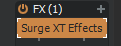 is not the same as
is not the same as  .
.
-
47 minutes ago, User 905133 said:
I haven't done this in a while, but I definitely had it working. On my PC I have Surge XT.vst3 and Surge XT Effects.vst3. Give me a sec and I'll try it to make sure it still works.
47 minutes ago, Promidi said:With Surge XT there are two specific VST3 files. One is the synth and the other is the Effects.
You need to use “Surge XT Effects” for the effects.UPDATE: For some reason, I cannot get Decent Sampler to work on my PC. However, with other synths Surge XT Effects.vst3 still works on my PC.
-
I haven't done this in a while, but I definitely had it working. On my PC I have Surge XT.vst3 and Surge XT Effects.vst3. Give me a sec and I'll try it to make sure it still works.
-
On 6/7/2025 at 5:04 AM, norfolkmastering said:
Then I used MIDI-OX to send CC messages (from a fader) to all eight outputs, then monitored the inputs in MIDI-OX.
I seem to be getting the CC messages okay in all inputs but I'm also getting random other messages which don't have a MIDI channel. They come up in yellow in the MIDI-OX input monitoring screen. Are these expected?
On 6/7/2025 at 8:14 AM, msmcleod said:System common / system realtime messages don't have a MIDI channel.
One of the system realtime messages that can be sent by devices is "Active Sensing" - this is usually sent every 300ms or so, and is used to indicate that there is still and active MIDI connection. Not all devices send this, but some definitely do.Without seeing the message though, I can only speculate.... I doubt it's the MIDI interface itself though.
Yup!!! For example, here's yellow:
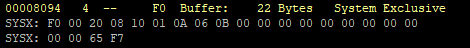
TIP: Try MIDI-OX's Menu Bar > Options > Colors. You can see the default color assignments and you can change them to what you want.
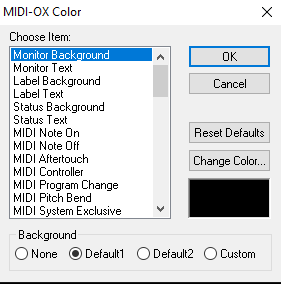
-
4 hours ago, Bristol_Jonesey said:
There is, as noted above. It's 'D'
Open your console view and dock it in the Multidock
Hitting D repeatedly will toggle between the Multidock & Track View
This method has served me well for some of my workflows that primarily use a single monitor with a second monitor as a spillover space for various UI Windows as needed.
In addition, I have created some Workspaces I sometimes use when I want a full-sized Console on Mon. 2.
For my needs, I like the flexibility to have multiple workflows I can switch among, though I understand the stability of having a single visual layout which works for the bulk of what they do.
On 6/19/2025 at 4:54 AM, Waldemar Pawlik said:. . . now due to ageing eye sight I have changed to a new larger single monitor.
My problem is that I would like to switch between the two views, but cannot find a simple way to do it.
In Cakewalk is there a toggle that I have somehow missed, that enables toggling between screens . . . .
BTW, I understand issues with aging eyesight. A few years ago, I moved a general purpose 40" TV to my PC (Mon. 1) with a smaller/older computer monitor to the right side with Windows' Display Scaling at 125-175% mostly as a spillover space for UI windows but occasionally for a full-size view (Mon. 2). Not sure something like this would meet your needs, but thought I'd mention it as a possibility.
-
On 6/20/2025 at 6:05 PM, charles kasler said:
I should have mentioned I'm on Windows
Why?
-
28 minutes ago, Cobus Prinsloo said:
This is good news, thanks. I looked in my Sonar manual, found only 2-3 references to Session Drummer, but nothing on how to use it.
Does F1 bring up the Help File for Session Drummer on your PC?
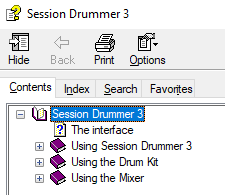
-
 2
2
-
-
Thanks for the additional details. Not an issue for me because it isn't critical for me; it was more like, "Hey, maybe I can use this for something." So, even if it doesn't pan out, it was worth considering.
-
44 minutes ago, sjoens said:
When creating a Workspace, whatever Screensets you have in place will be saved with it. This means you can use Workspaces to create a global set of custom Screensets that will follow every new project you make. No more reconfiguring them or using custom project templates.
Thanks for this "Tip-you-can-use!" As you may recall, I don't intentionally use screensets, though a few weeks ago I enabled the Screensets Module in the Control Bar in case I wanted to try to integrate them into my workflows. This tip (above) is giving me an idea--to see if I can use screensets saved in a Workspace per your tip to overcome a couple of very specific issues I have been having with Workspaces.
-
6 minutes ago, lawrence caine said:
NEED A SPECIFIC LINK TO UPGRADE TO THE NEW VERSION, GOING TO CAKEWALK.COM OR COMMAND CENTER ITS NOT GIVING ME AN OPTION BESIDES GOING TO BANDLAB AND THEN IT APPEARS TO BE A SUBSCRIPTION
(1) YOU DON'T NEED TO YELL! 😉
(2) See this announcement:
(3) Notice the reference to the Cakewalk Product Center. That is not the same as the old Command Center.
-
 1
1
-
-
I could be wrong, but so far as I have read (including new info from over the past few days), your being a "legacy user" makes no difference when it comes to buying into the currently available products from Bandlab.
IMPORTANT: Where it will make a difference so far as I have seen is that you would want your current / most up-to-date products from the previous owners (1990s -> 2017) on your computer if you decide to get the new products. In short--don't uninstall/delete them.
Why? When Bandlab came out with Cakewalk by Bandlab (sometimes abbreviated CbB by users), Bandlab thankfully made the decision to migrate products that came bundled with the older products (such as most of the old plug-ins).
Others here might have more recent details, if so, I defer to them.
-
-
46 minutes ago, Misha said:
Does free version of Sonar disables itself after a while and/or forces updates like CWBL, or its one time activate and done, with user in charge whether update or not to next patch?
Not sure. The closest thing I found that might be related is this:
QuotePlease note that in order to automatically keep your activation status up to date, Sonar will renew your activation status whenever a new version of the application is installed and run for the first time, and when you sign in to BandLab from within Sonar. If you have never signed in to BandLab from within Sonar, you will be prompted once to sign in.
Does that help answer your question?
-
On 6/17/2025 at 5:54 PM, gmp said:
I have a client that's sending me BUN files and when I open it, it sends a midi message to my Akai S3000XL hardware sampler and it changes the preset for midi channel 1 and 2 to a different one. It leaves all the rest of the midi channel presets the same. I have to reload the Multi preset again to fix it.
Getting back to diagnosing the original issue, I don't have an Akai sampler, but I do have E-Mu gear which uses Multis to set channel information, including presets. I know that's not much help, but perhaps the Akais do something similar. I became sort of an intermediate expert on a few aspects of using the E-Mu. Fortunately, there was an abundance of documentation, including sysex data communication.
That being said I am wondering what the message is when you say "it sends a midi message."
ADDENDUM: I found a document online, "S2000/S3000XL/S3200XL MIDI System Exclusive Extensions" which includes the following:
QuoteMulti Mode
This is a major change over the S3000 family, intended to help with multi-timbral operation. Sixteen multi parts are provided. Each part contains a parameter to point to a convention "program" and another parameter to associate this part with a MIDI channel. By default, multi part 1 is associated with MIDI channel 1, part 2 with channel 2 etc., but this need not be the case. A multi part contains a number of other parameters (PRIORT, PLAYLO, PLAYHI, OUTPUT, STEREO, PANPOS, VOSCL, TRANSPOSE) similar to those found in programs which override their corresponding parameters in the associated programs.
Multi parts numbers would be arbitrary if it were not for one point. Incoming MIDI program change commands can be used to assign programs to multi parts. In this case, the MIDI channel number specified by the MIDI program change command is used to specify a multi part number, irrespective of the MIDI channel associated with that part. To avoid confusion, it is advisable that programs in memory be assigned unique program numbers.
Not sure this is related to your issue, but if the channel preset changes are not being sent by CbB itself (either sysex or direct program changes), maybe there is something that tells the Akai to invoke something which sets the presets on those channels.
OR, since you observed, "I have to reload the Multi preset again to fix it," perhaps CbB is not sending something to load the Multi. Or maybe it's getting lost in the data flow.
Again, I have no experience with Akais, but maybe this will help.
-
40 minutes ago, gmp said:
I now have Sysx View in my Workspace. When I open it, under Settings, Auto Send On/Off is grayed out. If I can get this to work . . . .
It is greyed out because it is a setting for each individual bank. To test create a Test Bank with F0 F7 inside.
40 minutes ago, gmp said:Under Preferences File / Advanced I have checked "Ask before sending Sysx. I would think that alone would prevent this from happening
Hmmm. Testing now with my F0 F7 test command set to auto.
UPDATE: Thanks for mentioning that checkbox. I had it turned off because over the past few years I have gone into old hardware based projects and tried turning them into soft synth version and I forgot about it!
So, I re-saved the project with that box checked
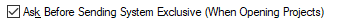 and re-loaded the project:
and re-loaded the project:
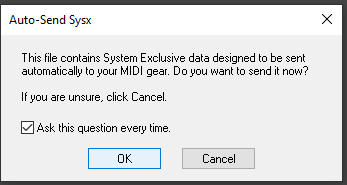
So, at least on my PC that preference does do what we expect it to.
-
Assuming you have not excluded the Sysex View intentionally or unintentionally from your current Workspace (which could be "None" if you use that) try Menu Bar > Views > Sysx View** then look at the Auto Send option.
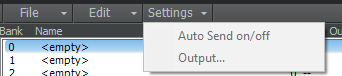
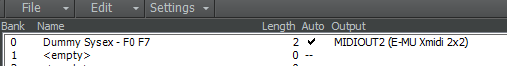
**If you don't see this
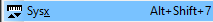 under Views, you might be using a Workspace that excludes the Sysx View.
under Views, you might be using a Workspace that excludes the Sysx View.
As for the Event List, try Menu Bar > Views > Event List to find possible sysex commands in tracks. By contrast the Sysex View shows Sysex Banks, some of which might be set to Auto Send.



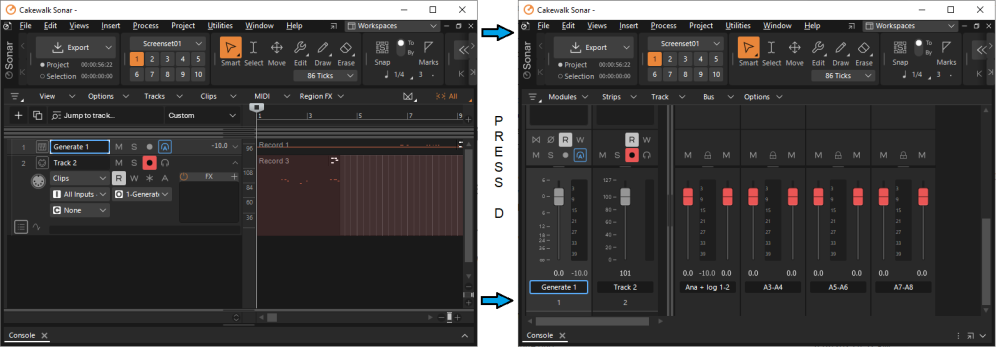
Cakewalk Next 2025.06 Now Available!
in Cakewalk Next
Posted
Congrats on the new Free Tier.