-
Posts
5,852 -
Joined
-
Days Won
1
Posts posted by user905133
-
-
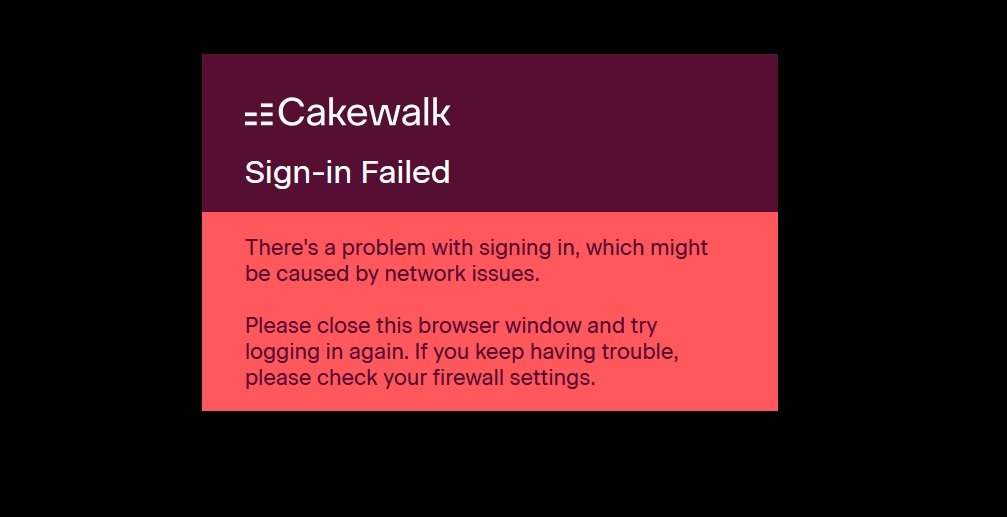
I just got this myself. Not sure if it means the Bandlab server is having an issue. I have not gotten that before when running the Cakewalk Product Center. I am going to test rebooting my PC.
UPDATE: Rebooted PC using Restart; ran the Product Center; login to Bandlab page popped up; logged in (or so I thought), yet got this message again.
UPDATE #2: Tried several times on main PC; same issue. Also tried on an older PC using a Google login, and on the 2nd try I got in on the other PC.
UPDATE #3 (several hours later): Sign-in continues to Fail per the message. Maybe it will fix itself tomorrow.
-
1 minute ago, John Vere said:
I think when I went to make the beginner tutorial for how to use VST instruments the first version was 30 minutes long because I attempted to demonstrate all 6 ways you could do this. I redid it later and decided to only describe the Add Track and the Drag and drop. I find those the easiest to teach. It cut the time down to 12 minutes.
Ultimately the overall fastest way to a complete track with all the goodie’s is to use a Track Template.If I remember correctly, you and I either exchanged PMs and/or discussed this publicly in the forum. Not sure if I mentioned it in one of those places, but JMO: I think keeping it simple in a video directed towards newcomers and referencing a separate video detailing the additional methods is a wise choice.
JMO: Similarly, for those who prefer to use Track Templates (as well as for the sake of simplicity in some workflows) using Track Templates can be very efficient.
-
 1
1
-
-
In addition to the Synth Rack method and the Browser method, there are other options / methodological variations for inserting instrument / soft synths tracks (and configuring the properties, etc.), including the Menu method: Menu Bar > Insert > Soft synth...
I understand that (1) different users have different go-to personal preferences, (2) some users (like me) appreciate having multiple methods to achieve a particular end, and (3) some users dislike the pluralistic approach.
JMO: Personally, I like multiple methods because I feel it gives me more power to use the different methods in my different workflows (which can vary based on ATM tasks), and can be encapsulated into different [custom] Workspaces (not currently selectable Sonar's Free Tier).
-
 1
1
-
-
-
1 hour ago, Jono Barwick said:
could you please let me/the world know how you got rid of those pesky minimised lines for something I never use!
I didn't. When I said "I decided to check for myself" I meant that I did not accept as fact, "This in Sonar now is in the way and fatter compared to Cakewalk by Bandlab ." In other words, the left image is from Sonar (showing the resizing / grabber lines) and the image on the right is from that final version of Cakewalk by Bandlab (CbB). To my eye, the space between timeline and the track IS NOT fatter in Sonar than in CbB.
Apologies for not labelling the left image as "Sonar" and the right image as "CbB." Based on the OP and my reply, I thought it would have been clear that I had one image from Sonar and the same area taken from CbB. My bad.
-
 1
1
-
-
or nanites! 😉
-
It looks like your screen shot is cut off at the left. If it is not cut off on the actual screen, do you have a + in the bottom pane (Track Plugins)? If your monitor doesn't go all the way to the edge and looks exactly like the screen shot, perhaps your display needs to be adjusted. The image below is from Windows. Not sure if Mac is different. On mine, when I click the + in the bottom pane, I get the plugins menu. Another option might be to use a shortcut if there is one. I'll look. Sorry. I couldn't find a short-cut key. Hope your monitor shows the + so you can open up the plugin selector.

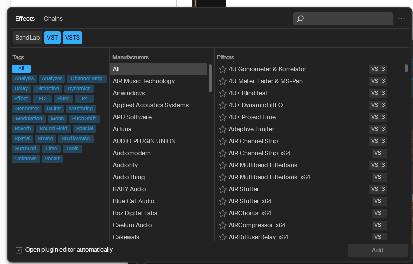
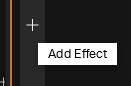
-
This one?
FWIW: That post correlates with the date of the application that allows me to connect successfully.
-
 1
1
-
-
1 hour ago, kitekrazy1 said:
Your price should indeed be $44. This is a special case which is not
handled correctly by our website which we will correct shortly.
Thanks for following through, contacting them, and letting us know the result!
-
3 hours ago, sjoens said:
Assigned Controls and the buttons to open them only show when Synth Rack is floating or in Multidock. They are hidden when docked in the Browser. [emphasis added that]
Thanks for adding that.
PS: Unfortunately, the unexpanded quotation I used to reply "Verified" only showed the CbB Reference Guide section showing what the Docked module looked like; it had to be expanded to see what I had posted last night.
-
-
5 hours ago, Chaps said:
Open the Options menu at the top of the Console and make sure Allow Module Resizing is NOT checked.
Nice to see there's an option to allow modules to be resized or not.
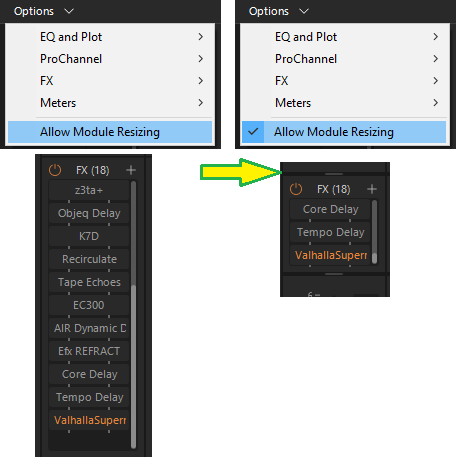
-
5 hours ago, mark foster said:
Just found the answer,, You have to hold and drag the line above the " FX" and drag up to show all the plugins.
Are talking about this or something different?

-
25 minutes ago, User 905133 said:
But no knobs, right?
18 minutes ago, Chaps said:The icon shaped like a gear will open the insert soft synth options window, the icon shaped like two horizontal lines labeled properties will open the synth you've selected in the synth rack and its controls, if I understand your question correctly.
Sorry, I am really tired. We used to be able to have rows of knobs that could be used to control parameters. But I am so tired and out of sorts from the heat and humidity, I can't find where they used to be. I am remembering them in the Synth Rack, but maybe in my overtired state I am misremembering how to access them and I can't find any forum pix I or others have posted.
If you used those knobs assigned to synth params, you'd probably know what I mean. If you never used them, it probably makes no sense.
From CbB Reference Guide:
We could add a row at a time for knobs and assign params. I haven't used those param knobs in a while. I will try to see if the Free Tier has them tomorrow (assuming my mental abilities return).
-
 1
1
-
-
1 minute ago, Chaps said:
The synth rack only shows the synths I have added to my project, but its tools icon opens the synth properties window.
But no knobs, right? (Sec, I am trying to find a picture)
-
26 minutes ago, Chaps said:
I rarely use the synth rack so I might be missing something, but I can open it from the Views menu.
Does it have all the controls/parameter settings. etc. or is it a bare minimum synth rack? (I was looking at it myself earlier, asking these same questions, but I'm fading fast from a long day,)
-
On 7/4/2025 at 7:59 AM, Fleer said:
Some great custom deals
PS: When I first saw this ^^^^, I wondered what great customs deals Fleer meant. For me the upgrade to CV-3 on the summer sale was the same price as their initial upgrade price (in February, IIRC). Glad we figured it out. Again, thanks to everyone who chimed in.
-
 1
1
-
-
2 hours ago, Fwrend said:
Thank you for the image; it confirms what we have collectively deduced. And yes, that is correct--I do not see a Professional Series Upgrade / Complete your collection offer.
As best as I can figure out: (1) the ownership of Sound Packs is irrelevant because I am only missing 9 Sounds which I can get for $6.33 each [as compared with 43 for $3.30 each], but more importantly, (2) I don't get the Professional Series Offer for CV-3 and EP-5 because I previously purchased at least one earlier version of all professional instruments, including (in my case) CV-1, CV-2, and EP-4.
In short, by AAS's algorithm, I own licenses for at least one version of all the existing Professional Series instruments and therefore I do not qualify for the Professional Series Complete your collection offer.
If they develop a new Pro Instrument, maybe I will qualify for the new instrument and upgrades for all the ones I haven't upgraded as part of a Complete your collection offer.
Not urgent for me personally, but someday I will ask AAS to confirm this is an intentional marketing strategy.
-
 1
1
-
-
13 minutes ago, fjz said:
Man, that a crazy story! Thank God for that fence.
Glad you and your friend were not hit.
Agreed! It inspired me to look at the Wikipedia page and some of the articles cited.
If it's true about her using a .22 caliber rifle, can you imagine if she had a more modern weapon?
I'll never hear that song in the same way again.
-
-
I didn't use Themes with SONAR X3--didn't know they had Themes; can't find them in a search of the pdf.**
39 minutes ago, tdehan said:Where is the THEMES folder located in the old Sonar X3 Studio?
Do you have a memory of using them in X3? Is it possible they were known by another name?
**After not finding "theme" in the SONAR X3 Reference Guide, I couldn't find it in the User Guide either.
-
[prior suggestions withdrawn because I decided to check for myself]
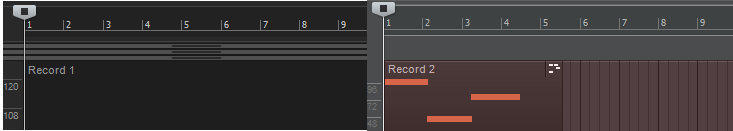
-
Glad this thread was bumped. Fun to read about others who have also had TTS/Cakewalk/Pro Audio/SONAR/SONAR X / etc. throughout the decades and what music-making software people started with.
-
 1
1
-
-
11 minutes ago, Fleer said:
Indeed. I already had Lounge Lizard EP-4 but I didn’t have any version of Multiphonics yet, so I guess that’s why I got the Professional Series Custom Offer. Seems logical, as this way they enticed me into getting Multiphonics, which I otherwise wouldn’t have bought, as I would just have gotten the EP-5 upgrade (probably). Great thinkers, those Montréal wizards.
Thanks for clarifying this. Buy the EP-5 Upgrade at a discount and get CV-3 free! It makes sense. I did something similar. In 2021 I had no interest in Multiphonics because I use Voltage Modular, but I got CV-1 with a Complete the Instrument Collection offer. Basically, I got the AAS instruments I wanted and also got CV-1 for what I would have paid for the instruments individually.
I have tried Multiphonics several times (mainly to listen to the sounds and to try to adapt to its UI and workflow), but other than that don't use it. For my needs Voltage Modular works well, but the lure that maybe one day changes to Multiphonics will make me want to use it more prompted be to upgrade to CV-2 ($39).
I like the characteristic AAS sound which carries over to the Multiphonics line. And I have used Control Voltages from Voltage Modular (more intuitive workflow for me personally) to control CV-1 and CV-2, though I very much wish Microphonics had more external control channels. (I used the 4 Macros.) I have thought of writing AAS to try to interest them in expanding the number of external channels. Who know, they might like the idea! Based on what I see in CV-3 they very much seem to be committed to making improvements, adding new features, etc. In fact, if CV-3 had 16 or 32 Macros I could use for external control voltages, for 49 units of currency I would get more use of it than an upgrade to EP-5.
Thanks to everyone who chimed in on this. You have helped me to save some money for something I might want somewhere down the line.
-
 3
3
-



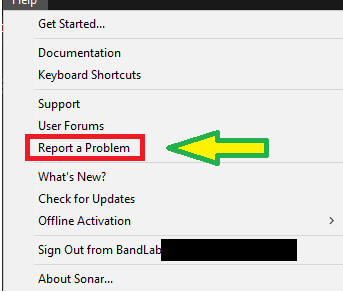
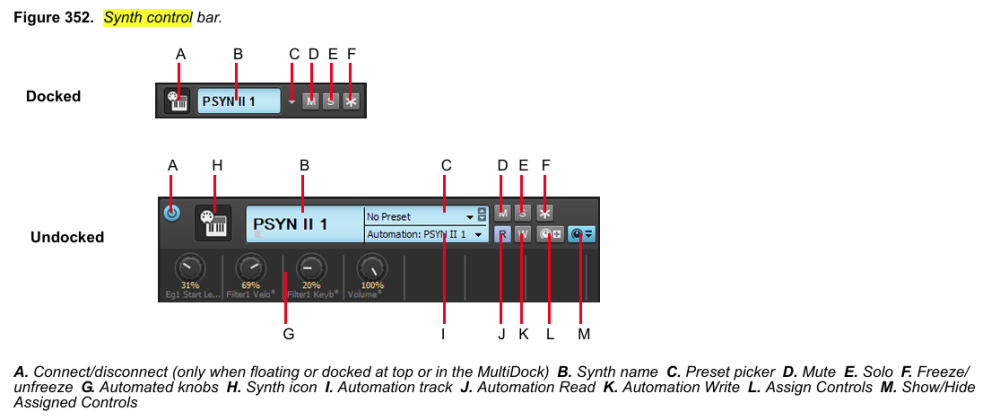
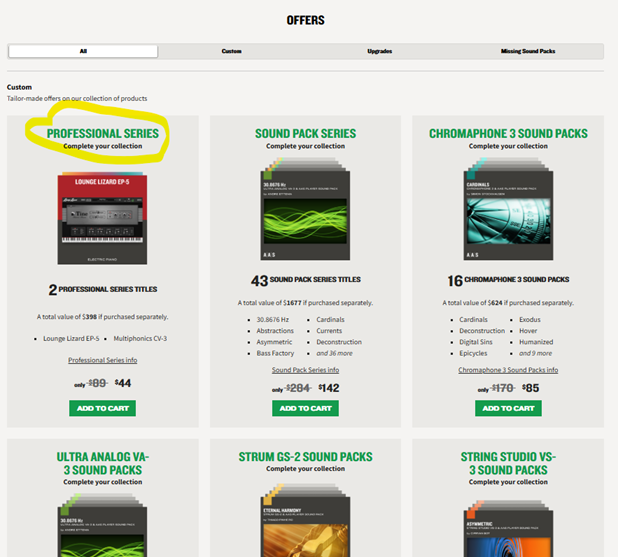
Song Association Game :D
in The Coffee House
Posted · Edited by User 905133
Double Points: Ra and Sun! 🙂 Wait a sec: TRIPLE POINTS: Utopia is a Quartet!!!! 😄