-
Posts
5,852 -
Joined
-
Days Won
1
Posts posted by user905133
-
-
3 hours ago, X-53mph said:
I downloaded the new free Sonar and opened up some old sessions just to check things work, but now it won't let me save unless I login using my Facebook id.
I already have a band lab login and password, but it won't let me login with that anymore, I have to use Facebook.....but what if I don't want Band lab getting access to my Facebook account?
Sigh 😔
I am pretty sure others have mentioned similar issues and the advice was to contact Support.
-
49 minutes ago, kitekrazy1 said:
I'm not one of them and still have the same issue. I think that is being a little paranoid.
Not at all; evidence based: The price of Red Peppers from Canada went up this week. 😜 Seriously, my kids are vegetarian and many meat analog products we have gotten for years come from Canadian companies. They have gone up, too, but that could be related to the issues related to soybean availability.
54 minutes ago, kitekrazy1 said:I guess we should contact support. I can't see AAS doing that unless forced but they would work another way to comply. . . .
44 for both might entice me, 49 each - there's way too much stuff out there that would be better spent when it comes to 98.
I agree!
-
2 hours ago, Bristol_Jonesey said:
On a professional console you would have to click n number of buttons to send to n number of busses
Similarly in Sonar, you have a to click the + sign and select a bus.
Thanks for asking and thanks for the solution. I have never done this in Cakewalk (only on some hardware mixers) and once I added a Send to a Console Strip and then expanded the height of the Sends module, there it was! 🙂

-
 2
2
-
-
On 7/2/2025 at 9:36 AM, Promidi said:
If you are using a Workspace, make sure you configure that workspace to not load screen layouts from that workspace. These will override screen layouts set by screensets.
I use a combination of Workspace and screensets. For any given project, I make sure my screensets are locked (only unlocking them to make changes, and then relocking). None of my workspaces load their respective screen layouts.Good suggestions. I also need to find some old projects (pre-CbB) that have the Screensets I used to use.
Which option(s) do you use to make sure not to load screen layouts from Workspaces? Window Layout?
Thanks.
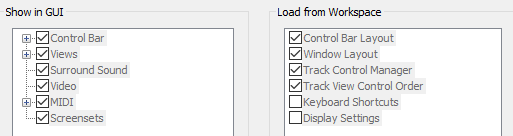
-
Also, if you have the Control Bar
showingdocked, the Sonar button will open the quick start menu.
-
3 hours ago, GoncaloL said:
I dont have all of the sound packs
In your account dont you have an Offers/Upgrades tab? Its the first thing that appears there “complete your collection”.
Thanks for clarifying that. I have used the Offers tabs a number of times over the years and looked at all 4 tabs again as always. That's how I got the $49 for each when I added them to the cart either from the Upgrades tab or the Upgrades section in the All tab. I have no idea what others did to get a $44 combined price.
I know several years ago (after some individual instrument purchases and upgrades) I did an all missing instruments upgrade (complete your collection). Just looked it up--mid 2021. Maybe that can only be used once? Maybe it doesn't apply to missing upgrades?
17 hours ago, Fleer said:Actually, I can get the modular Multiphonics CV-3 and the upgrade to Lounge Lizard EP-5 for $44, as I have everything else. Pretty pretty good.
Did you have CV-1 and/or CV-2 or was CV-3 a new instrument added along with the EP-5 upgrade? Maybe that's the difference: add Multiphonics as a missing instrument, get a discount ($44 instead of $49) and get a free EP-5 upgrade?
The Custom tab has a reduced "Complete Your Collection" rate for Sound Packs. My customized offers do not include a "Upgrade Your Instrument Collection." Did you get the $44 deal with a special "Complete Your Collection" rate for Instruments?
A few days ago I saw a video about how Canada is targeting businesses in six US States. I am in one of them. They didn't mention targeting music products, but who knows?
-
On 7/2/2025 at 12:51 PM, Mr No Name said:
which operating system do you have it running on and when did you install it ?
Initially I installed it on an XP SP3 PC and then installed it on my first Win 10 Pro PC (converted from a retired Win 7 PC). The Creative Labs Authorization Server was still working for that installation, but when I got a newer improved model (mid-2020) they had already killed the server. No idea what years they were first installed on the PCs where the Emulator X3 worked. Hope this helps.
-
 1
1
-
-
4 hours ago, GoncaloL said:
Do you have all the other instruments? Maybe thats the reason idk
Thanks for the question. I have licenses for all other current instruments and Objeq Delay as well as CV2 and EP-4. I also have 2 licensees for each of the three Session Instruments in additions.
Do you have all of the Sound Packs, too? I am missing some--I usually wait for the sale to pick up the Sound Packs I am missing. I tried adding in the "Missing Sound Packs" Upgrade, but CV-3 and EP-5 are still $49 each.
4 hours ago, kitekrazy1 said:I have them all and I'm not getting that offer either.
Misery love company; glad to hear I am not alone! 😉
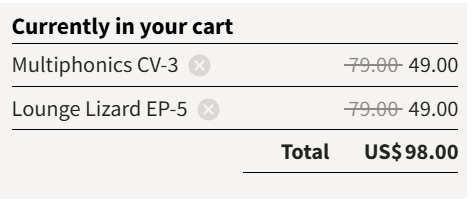
That's even after cancelling the cart, logging out of my account, logging back in, and re-selecting them. I also tried the link from the e-mail.
Maybe the "limited time offer" is over? Who knows. Maybe the two upgrades for $44 (CV-3 and EP-5) was a glitch.
-
Anyone know how to qualify for this deal?
OH. Maybe I don't qualify because they are a Canadian company and I am in the US? 😞
-
14 minutes ago, Fleer said:
Actually, I can get the modular Multiphonics CV-3 and the upgrade to Lounge Lizard EP-5 for $44, as I have everything else. Pretty pretty good.
I have CV-1 and CV-2 and my upgrade price is $49 for CV-3 alone--which is not even 50% off $79. How did you get both for $44? OH. Maybe you meant "I can get the modular Multiphonics CV-3 and the upgrade to Lounge Lizard EP-5 for $44 each?"
-
This year it does indeed feel more like Impedance Day!!!!
-
 1
1
-
 1
1
-
-
1 hour ago, charles kasler said:
It looks like I don't have access or able to view all of the FX at one time and have to go through a menu. . . . Am I missing something, how do you use the new FX rack? Thanks
update - there is a tiny scroll bar to the right of the 1 FX that is visible, as in channel strip 4 in the image. I can scroll between FX when there's more than one but can't see them all at once. In CBB the FX box (whatever it's called) used to grow larger with each new FX I add.
Also, there are handle bars you can use to resize UI elements, such as the height of the Console View's FX Bin. They are a design feature you can see all over the new UI. Below you can see it at the top of the FX Bin I grabbed from your image.


PS: Resizing limits (in this case vertical max and min) seem to be fixed on the basis of individual UI elements. Not sure if they affected by scaling settings or any other parameters. So, you might find that you can resize the height of the Track View FX Rack to show more than in the Console View's FX Rack.
-
 2
2
-
-
17 minutes ago, Roy Slough said:
Also can someone confirm this is 1st August 2025 (in UK this date would be 8th January 2025)
January 8th, 2025, has already passed. Based on that, I assume that it is reasonable to conclude 8/1/2025 refers to August 1, 2025. But that's just me. My assumption could be wrong. Still, based on countless other recent posts in the Forum, maybe a whole bunch of people are also wrong if they assume that.
-
9 hours ago, Wayne Bangert said:
In CW/B the screen set will remember the one I setup and save. [EXAMPLE]
[BUT] In the current version of sonar the screen set will not remember . . . the current screenset . . . when the file opens so it loads no screen set.
[THEN} I can click on the screen set . . . I get the correct screens. . . .
If I have edited your post to get the gist of the problem, it might be something that I have seen.
1 hour ago, Bristol_Jonesey said:Make sure Workspaces is set to None
@Wayne Bangert If when have the issue and you then select the same Workspace (even if its "None"), does the correct screen arrangement show up?
-
-
Sounds like the butcher jokes from decades (at least) ago.
- Did you hear about the butcher who backed into the meat grinder? He got a little behind in his orders.
- Same thing happened to his wife. Disaster!
Old jokes don't die, they get reincarnated!
-
 1
1
-
Sounds like the butcher jokes from decades (at least) ago.
-
5 hours ago, PopStarWannabe said:
Might it be possible that you're mistakenly talking about Studio Instruments Drums (SI-Drum Kit) ? Session Drummer 3 is something else. I have that from a Sonar X2 Producer installation from 2012!
You see, that's another issue that reflects unprofessional marketing: there is NOT A SINGLE PLACE on the Internet where you CLEARLY specify what plug-ins are included in the new Cakewalk Sonar. Are the Boost 11, Channel Tools, SI suite and the Sonitus suite still there? Are they in the free tier as well? Are ALL pro-channel modules missing from the free tier, or just the Concrete Limiter? What about the VX-64 Vocal Strip? I have that also from Sonar X2 Producer, but I guess the one included now has been updated, so how do I go about to have the latest one? Do I uninstall Sonar X2 Producer first?
You see? Too much confusion...
That's how I feel about the whole world--Too Much Confusion. But please don't let it get you down!
I had previous versions of Cakewalk's Session Drummer. I don't remember when I got them, but the last time I tried it, it worked. In fact, I started it up to make sure and it's playing right now in sync with a randomized arp pattern in AIR's Vacuum Pro.
JMO: If you already have Cakewalk Session Drummer and the Product Center says it's up-to-date, don't worry.
Thanks for asking about this. I'm gonna save it and maybe make something out of the test tune I just did.
-
SampleTank 4.exe dated 6/27/2025 9:51 AM [39,884 KB] works for me based on approx a dozen randomly chosen presets.
I used the IK Product Manager to Update and it worked. Not doubting your experiences; just saying its not everyone.
Looks like I downloaded Install_SampleTank_4_(4.2.6).zip at 1:00AM my time. It's 693,125 KB. (Hope this helps.)
-
 2
2
-
-
Not actively using it; probably haven't even played on it in many months (before today); but it boots on my previous Audio PC (Standalone and Cakewalk) plus I can load files and play them. Hope this helps.
-
45 minutes ago, LAGinz said:
So Miroslav 2 can now only be accessed through its own vst2, and not through Sampletank?
Within ST4 I tried it last night with a few MP 2 presets and they worked for me. I didn't do an exhausted test. If you have a handful of favorites, I can check those on my PC if that will help.
Clarification: MP 2 CE shows up in my ST4 Browser, MP 2 doesn't. I am not sure if that's because my ST4 library scan paths are not set up properly or another reason. There are hundreds or thousands of presets there. I spot checked about a dozen instruments (one preset in each of a dozen different instruments) and they played.
-
8 hours ago, John Vere said:
While we are on a roll could you please change the default Workspace to “None” so we don’t have to tell new users over, and over, and over that this is why half of the options are missing from view. Thanks.
To be clear, you are only talking about doing this for new users / first time initial installations, right? It would be horrible for me (and possibly many other) if it were reset any place else--including updates and reinstallations.
-
2 hours ago, BOBSKIFERGIE said:
no I will have a look and see if I can find that just now...I didnt have the product centre downloaded. just did it and it show add ons is enabled
Oh. I didn't realize you had installed Session Drummer 3 already.
-
In the latest Cakewalk Product Center did you move the "Show Add-ons" slider to the right so it's enabled?
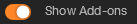
If so, is Session Drummer in the list on the right side?
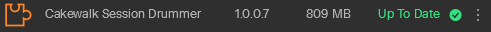
If so, is there an option to Install it?
-
4 hours ago, Starship Krupa said:
People actually use this? I've never been able to detect MIDI activity, the thing is just too small. Permanent disability.
A longstanding feature request of mine is to move the indicator somewhere within the main UI. Maybe at the bottom or somewhere in the transport module.
Not very often, but I will occasionally check the red virtual led to make sure Windows hasn't put my usb keyboard to sleep (such as after one of those Windows updates that resets my personal power settings for usb devices).
-
I think another option might be to add some MIDI Tracks and route them to the Instrument, if Kontakt can handle that. (I don't use Kontakt, but I have used CC Data "control tracks" for after-the-fact overdub recording.)
-
 1
1
-
 1
1
-



AAS - 😎 Summer Sale is On — UP TO 50% OFF Everything!
in Deals
Posted · Edited by User 905133
reworded the post after reviewing the entire thread
Thanks for clarifying that your deal was through a Professional Series Custom Offer. The only Custom Offers I qualify for are for Sound Packs since I had all the previously current instruments and was only missing the 2 upgrades.