-
Posts
5,852 -
Joined
-
Days Won
1
Posts posted by user905133
-
-
8 hours ago, Starship Krupa said:
. . . I'd love to start making my own "devices" for MeldaProduction FX, but whenever I've looked it's just too complicated. I get lost right away.
YUP! Over the years since I started taking the time to try to understand the deep structure of MSF, I have been gradually working on some custom ambient / textural wavetable-based presets (with realtime CC slider playable timbral changes). So far I have a number of variations and mental notes on possibilities for a user friendly device UI, but I find attempting to do the device graphics painfully insufferable. As you say "just too complicated."
As we have discussed before, I come from having used modular synths (modules and patch cords), so even as arcane as I find Melda's modular selection and routing system, I can make the translation of how to choose modules and how to route things in boxes.
But since the controls for the parameters are totally separate from the modules (and found in several different places), the workflow is a bit alien to me. I have yet to do a deep dive on those.
Nevertheless, I appreciate MSF's architecture for the flexibility it offers to explore a host of tools and to design my own synth.
-
 1
1
-
-
3 minutes ago, Noel Borthwick said:
Its best that you record a video of this behavior since your description won’t necessarily catch the details.
Good suggestion.
-
I know I have seen plug-in windows being visible only by the title bar at the lower left area of the work area. From some observations I made:
(1) Under some conditions--after a plugin was either (a) minimized or (b) minimized and then Xed to close, the plugin window's title bar was available in the lower left corner.
(2) However, if I X to close when a plug-in has not been minimized I do not am not stuck with only the title bar showing in the lower left.
Do others observe the same difference or is it unique to my PC?
Note: I just duplicated this several times on my main audio PC using plugins in the CV and TV FX Bins, but when I tried on a second (slightly older) PC, I didn't get the title-bar-only plugin windows in the lower left corner issue. (Could be related to Workspaces.)
-
8 hours ago, Jim Stamper said:
I just hope the issue can be fixed in the future. It happens a lot on my system so I thought others on the forum might have seen it as well. Thanks
I can relate to having hard-to-replicate UI issues that no one else seems to have, but maybe with the sample file requested they can figure out a cause and a solution.
-
-
30 minutes ago, Amberwolf said:
FWIW, I think the point Jim Stamper is trying to make is that it isn't about a workaround (which he already has at least one of)...it's about finding the root cause so that the problem causing it can be fixed.

To be clear I think finding the root cause(s) of problems like this is a given. I hope nothing I said led anyone to believe otherwise. To me it was obvious early on that if something isn't being drawn correctly, the suggestion to force some redrawing is moving in the direction of trying to pinpoint where the problem might be.
-
 1
1
-
-
28 minutes ago, Jim Stamper said:
Getting it re-drawn isn't the problem, but is a work-around to make the tracks "whole" again until the next time they truncate. I can force a re-draw by flipping to a different screen view and back again. Clicking on the right edge of the track pane is just a faster way to re-draw it. Maybe all of these clues could give the bakers an idea of where the real problem might be. Until then I live with a work around. Thanks
OK. Have it your way. To me, moving an edge / border forces some redrawing to be done which necessarily recalculates the position of things on either side. For example, if I have some track control widgets showing and I move the edge to the left and then the right, the widgets disappear and then get redrawn--along with everything else that changes size when the edge is moved.
If you don't want to call that redrawing, I guess that's OK, but to me if the elements of the UI are being redrawn, I call it redrawing.
-
 1
1
-
-
On 7/22/2025 at 8:04 PM, David Baay said:
- Drag the tracks pane completely closed and back open to force a redraw.
17 hours ago, 57Gregy said:I'm curious to know what would happen if you grabbed the right edge of the track pane and dragged it all the way to the left and back again?
36 minutes ago, Jim Stamper said:I tried this. The moment I grab the right edge, all of the truncated tracks instantly snap back to a normal non-truncated display.
-
 1
1
-
-
I haven't used it, so I looked it up in the Cakewalk Sonar Reference Guide. In the current manual it's described beginning on page 60. -
On 7/24/2025 at 1:32 AM, IRON RAIN said:
When recording audio I get serious delay (latency). . . . Any ideas are greatly appreciated!
On 7/24/2025 at 2:07 AM, Bristol_Jonesey said:Try globally bypassing any Fx before recording. There is a dedicated button for this in the Control Bar
It has become common practice for many of us to bypass Fx when recording, then switch back on again when finished
21 hours ago, IRON RAIN said:WORKED! Thankyou. I re-read what you said and realized 'Globally' nixxing the effects was the trick.
19 hours ago, David Baay said:Read up on Plugin Delay Compensation.
13 hours ago, David Baay said:In short, if a plugin adds delay to track or bus, other tracks/buses need to have a compensating delay added to remain in sync, and this delay necessarily affects live input being echoed through a track as well. But if the live signal is all there is on a track and the performer is playing along with the delayed output of other tracks, that delay can be overriden on the input-monitored track by the PDC button.
Thanks for raising this issue and to others for chiming with the solution and explanations.
I almost never use certain plugins because they introduce unwanted delays that impact the real time recording of additional layers. So last week, I tested older LP-64 plugins on a project-in-progress, forgot about them, and when I returned I had a delay with a live soft synth. While I successfully got rid of the delay by toggling the FX Bin Off, I now have a good feel for using the PDC button. Very handy tip!!!
-
 2
2
-
-
Quote
dumb according to the internet = temporarily unable or unwilling to speak.
But I think you mean you have never used keyboard assignments / shortcuts to map a keyboard to Cakewalk/Sonar functions. Possibly you don't even use keyboard shortcuts.
https://help.cakewalk.com/hc/en-us/articles/360036997613-Keyboard-Shortcuts
-
Try this:
- Type P [for Preferences]. This should bring up Preferences--options you can look at and change.
- Make sure Advanced (not Basic) is selected. Hint: It's at the bottom of Preferences.
- In the left-hand column, under Customizations, Click on Keyboard Shortcuts.
- TIP: If you can't figure it out, there's a HELP button at the bottom.
-
Try this:
-
2 hours ago, Larry Shelby said:
$70 minimum
Is that a deal? I haven't used new Corel software since they privatized the company for less than many public investors paid. While the Capital Loss was somewhat useful to offset some Capital Gains, the privatization still stung.
QuoteFrom 2019:
Corel Acquired for Over $1 Billion
Corel’s previous primary owner, Vector [aka Vector Capital], has described the privately-held firm as “highly profitable,” and the firm is known to have “millions” of customers. Unlike many of its contemporaries from the 1980s, Corel has also succeeded simply by surviving. It was once positioned as the primary office productivity alternative to Microsoft Office.
The deal is likely a rich one for Vector. The firm initially paid $124 million for Corel and then paid $30 million to take it private in 2010.
JMO: Not a bad profit.
-
1 hour ago, Xoo said:
I can't think of any good reason *not* to keep it online - downloading OS patches and software updates, posting songs to YT or Bandlab or wherever.
Several years ago a Windows 10 upgrade changed audio stuff on my PC so that the software (Patchmix) for my top-of-the Line E-Mu Digital Audio System no longer worked. The audio card and accompanying Audio Dock became useless under Windows 10. While it still worked as expected on my XP SP3 PC, my XP PCs are no longer in service and not worth repairing.
For several few years after that the firewire port on on the E-Mu cards still worked flawlessly, but then stopped. Since I had the same issue on several cards (some had been out of service since they no longer worked under Windows 10), it is possible that a Windows upgrade contributed to the firewire port's demise.
If by some stroke of luck I find I have an old bootable HDD that was pulled before the Windows upgrade that bricked my Audio Dock System, I will use it to try to reconstruct a working Windows 10 Audio PC. If successful, I plan to keep it off the Internet.
-
 2
2
-
-
Not sure if this has been announced yet, but it just showed up as an ADDON.
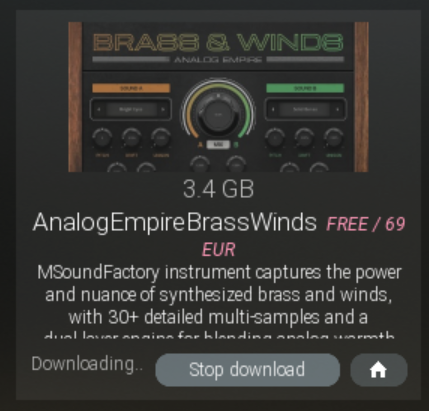
Webpage says its an unpublished product. Looks like the price for purchase when available might be $11 (free for some of us). Teaser Video.
-
 1
1
-
 2
2
-
-
PS re: 17.05: MSoundFactory: Added over 200 Global Presets by sound designer XTD.
XTD made available a large group of presets, not through the downloadable ONLINE EXCHANGE system, but by special arrangement directly to MSF. As such they show up categorized in XTD folders as GLOBAL PRESETS. They do not have GUIs and are not found as Devices--the instruments in the left-hand panel of MSF. They all start with X (as in X Extrabass, X Jazzy Guitar, etc.).
From what I have seen, most (as in almost all I have checked) show as "NO INSTRUMENT LOADED" (since they don't have device GUIs) but can be edited if you have the full version of MSF.
Some (as in very few of the ones I have checked) do have a controllable parameter (maybe two) exposed. For example, the global preset X Anew has a knob exposed for Delay (0% to 100%). Similarly, X Bazz 404 has knobs for both Saturation (0% to 100%) and Delay (0% to 100%).
I assume that MSF LE owners (a) get the XTD Global Presets, (b) can play them, and (c) can adjust any parameters that have been made available by XTD, but (d) cannot access the deep structure of the preset via the EDIT mode. Maybe someone with MSF LE can confirm this?
-
 1
1
-
-
Just a footnote (as a fan of MSF): Wishmaster strings was added with version 17.04 along with some others. Recent additions include:
-
17.05: Added new instruments:
- Constellation keys, Chidori pad, Choirs of veritas, Evil alien bass, Hellriser bass, String machine.
-
17.04: Added new instruments :
- Hou5 pluck, Lo-fi vibes, Wishmaster strings.
-
17.03: Added new instruments:
- Hyperboy, Dark tech
-
17.02: Added MSoundFactory instrument
- Atmospace.
-
17.00: Added new instruments:
- Cyberpunk bass, Trap bass, Cyclicity, Ethereal keys, Alchemist whoosh, Organic scape
-
16.11: Added new instruments:
- Cosmosis, Cyber bear, Deep vibes, Frozen sparks, Magic dust, Mecha vox, Neon dolls, Solar flare, Sonic pulse, Sugar rush, Twisted wave
On 7/22/2025 at 8:29 PM, kitekrazy1 said:I didn't see anything called this on their site. I not realized this is not a separate instrument but presets that show up in Sound Factory.
Yup. It seems there is a difference between (1) instruments that are added to MSF itself and therefore listed as changes to the versions (such as above) and (2) instruments that are available / sold as add-ons, such as the Power_______ series, the Analog Empire______ series, Meldway Grand, etc. and are found in the MSOUNDFACTORY & MDRUMMER ADDONS tab of the MPluginManager.
FYI: I took the instruments added to the versions of MSF (above) from the MCompleteBundle Change Log which doesn't list the instruments that are listed in the ADDONS tab of MPluginManager.
I seem to recall using the ADDONS tab for some of the the instruments (such as Analog Empire Pads and Strings) separately from doing the PLUGINS update.
-
 3
3
-
17.05: Added new instruments:
-
Thanks for the update! Good to know what solved it for you.
-
post withdrawn
-
1 hour ago, Nitrate Audio said:
Something very strange is up with IKM. I just makes no sense they killed newer products and kept Miroslav.
Last week, I wrote to IK to ask if 12 items I don't have licenses for (because they came out after my IK purchases) were included in the new Total Studio MAXGrade Offer (Alien Harbours, Beat Machines, Bionic Drums, Circuit Damage, Extraterrestrial Saxophone, Ring of Doom, Salsa Percussion Loops, Swarm, Syntronik 2 Synth-X, The Code Volume 1, The Code Volume 2, Vector Vision.
As concerns Syntronik 2, I would suggest that instead of speculating (or assuming they had no reason, or it was arbitrary), people can ask IK.
-
2 hours ago, Noel Borthwick said:
That said there are some legit complaints about improving things for users with vision impairments or special contrast requirements and in time we'll do it. There are also plans to add better color customization that should alleviate most of the concerns about contrast etc.
Thanks!
-
 1
1
-
-
23 minutes ago, bmarlowe said:
. . . that kind of sucks because the above mentioned web page surely indicates that this is part of the new Sonar for which I paid. Perhaps it will part of a future release.
. . . and right below the picture it says:
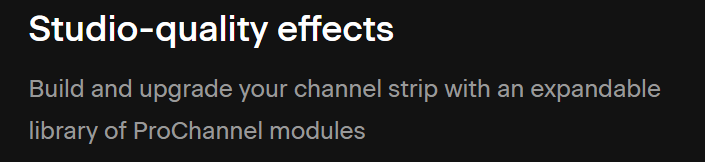
Whether or not the "build and upgrade your channel with an expandable library" means they will be ala carte or part of tiered upgrades, I think that surely indicates it remains to be seen--i.e., something planned and to be made available in the future as you suggested. I could be wrong, but that's how I read the image + text. Maybe it will be part of a promo--e.g., renew your subscription now and for a limited time we'll throw in . . . ., or something like that.
Hope that takes off some of the suckiness.
-
 1
1
-
-
15 minutes ago, Jim Stamper said:
Thanks, you might have your module view settings on "Mix" while mine are set to "All"
I am glad to hear you solved the problem of your truncated tracks.
-
10 hours ago, Insexticide said:
Hello!
I've installed Cakewalk Next to make the transition. Initially, it installed without issues. I also connected the VST and plugin folders without any problems.
The problem started when I tried to open projects previously created with Cakewalk by BandLab. I go to the menu, "Open Local Project." I navigate to the folder, select the *.cwp file, and nothing happens... It's as if I didn't give it any instruction. It doesn't give errors, doesn't say anything is missing, just does absolutely nothing. Any help or ideas about what might be happening?
Thanks! 🎸
I could be wrong, but as I have understood it ever since development of the new products were first announced a couple of years ago, Cakewalk Next was never intended to be the next step after Cakewalk Pro Audio, Cakewalk SONAR, and Cakewalk by Bandlab, but rather from Bandlab the web app / Bandlab Studio.
Others have commented on converting *.cwp projects and accessing them in Cakewalk Next if that's what your intent is.
Another option is to use Cakewalk Sonar, not Cakewalk Next.
-
2 hours ago, Jim Stamper said:
User 905133, compare your screen print to mine, they are not the same
Thanks for the clarification. Post removed.



Project previews
in Cakewalk Sonar
Posted · Edited by User 905133
de-emphasized the post; added some details
FYI: You can also get to the Cakewalk Sonar Reference Guide from the forum. (See below.) I assume that the in-app / online documentation link and web pages might be in the process of being reworked. So I tend to use the Reference Guide itself. It is readily available (and has been for some time.)If you prefer web-based documentation over manuals / guides, there's also an elaborate Help System accessible through https://help.cakewalk.com/hc/en-us.Hope these additional avenues to access information help.: