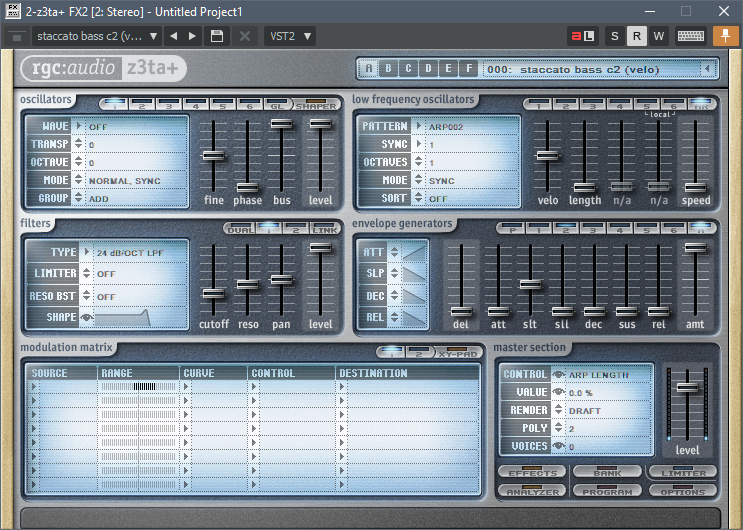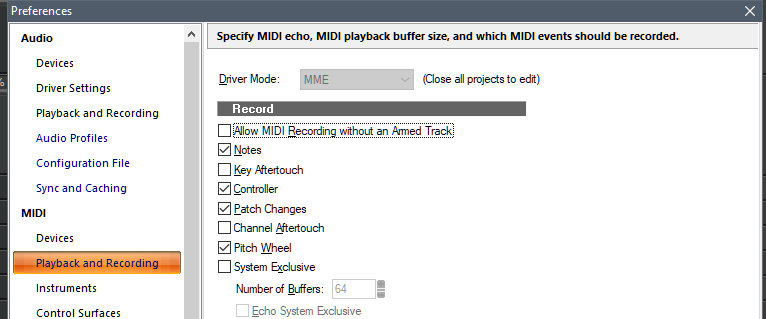-
Posts
5,722 -
Joined
-
Last visited
-
Days Won
9
Everything posted by Xoo
-
- Open a template project with 2 audio tracks - Insert z3ta+ (FX2) to one of the tracks - Enable MIDI Input in the plug-in's menu - Add a MIDI track and route its output to z3ta+ input; use the virtual keyboard to check it triggers the synth in z3ta+ (as per Craig's article) - Select preset A032 and zero it as per Craig's article, heading "Z3TA+ The Great" - Set amp envelope as per article: - Select Arp002 on arp LFO page: - Import random audio to audio track - Add random MIDI note to MIDI track - Press play Result: silence. Bypass the FX in the FX bin and the audio plays back as expected. From testing, I get sound through the plugin until I select an Arp pattern, at which point it stops passing audio. It kind of works if I select Up/Down as patterns, but not the Arp patterns. Testing a bit more, it would appear all the arps don't work (including in the regular synth VST), so something there is broken - they exist on the disk but... Can you tell me where the arpeggio files live on your machine (they are .cmp files) in case mine have been inadvertently moved? Aha - good old SysInternals Process Monitor to the rescue: C:\Program Files\Cakewalk\z3ta+\Arpeggios - they were in my ProgramData folder...
-
Manic Street Preachers - Everything Must Go
-
The Bangles - Manic Monday https://m.youtube.com/watch?v=SsmVgoXDq2w
-
Mamas and the Papas - Monday Mondsy
-
Yep, did all that. Nada.
-
I just went through both of the SoS articles and couldn't get any of the (non-FX parts of z3ta) to work as described. Anyone else tried it and been successful?
-
Thank you ?
-
Robert Calvert - Aerospace Age Inferno
-
Iron Maiden - Remember Tomorrow
-
Yep, plugins, especially those that are tempo synced. And, in my experience recently, if you have a track using the built+in arpeggiator, it can do weird things sometimes.
-
I was thinking you could also add the Position Lock as a button to the custom menu in the Control Bar, but it seems you can only add Position and Data Lock (not the end of the world), if you want to stay in the mouse world. I think you can also do the selection slightly faster: - Keybind something (I use Ctrl-Shift-Home because...) to Thru = Now; keybind something (I use Shift-P) to Position Lock - Ctrl-A to select all - Position cursor where you want it - Ctrl-Shift-Home - Shift-P
-
-
Thanks. I know about some of the YT issues ?
-
For those of you who add videos to your tracks on here (which I do occasionally), how do you get things like news clips into your video editor (I remember one that @whoisp did - East Bay Way- with quite a few such clips)? I know how get and use media clips from, say, Pexels, but not how to for something from a news outlet. TIA,
-
2000DS - Scrap the Church
-
Jefferson Airplane - High Flyin' Bird
-
Voice of the Beehive - Don't Call Me Baby
-
I think there is a way. Select all and ensure no clips are position locked Drag in the timeline to select all clips on all tracks to the left of the "insert point" Position lock the selected clips Enable ripple edit Insert the extra measures where you want to Disable ripple edit Select all clips and ensure they are not position locked
-
This is (one of the reasons) why I keep buying Overloud products: they update their products and give free enhancements long after you've paid.
-
Alan Davey - Thunderbird