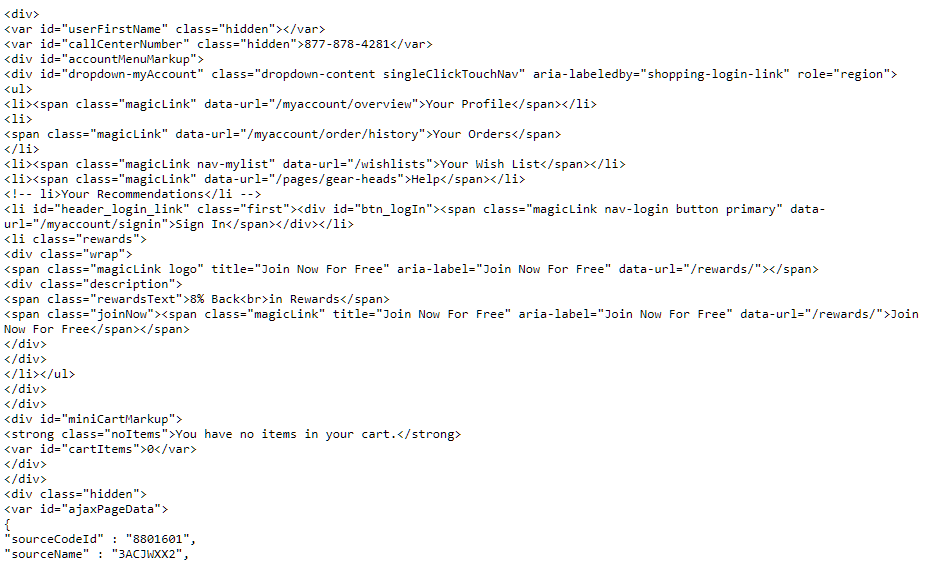-
Posts
5,818 -
Joined
-
Last visited
-
Days Won
9
Everything posted by Xoo
-
Good luck - I *hate* recruiting new band members at the best of times (especially drummers!).
-
AMD does - fTPM. Seems to work on my B450 Gigabyte board (as in, it turns on, Windows detects it, but since I'm not using a UEFI boot for a variety of reasons, Windows can't actually make use of it).
-
I reinstalled all my packs and they appear to be re-licensed, but the content scan is taking its usual eternity to run - anyone else see this?
-
It appears to have trashed most of my licenses, so I'd be wary.
-
Don't ask!!!
-
Show me where the Bounce to Clip is on a MIDI/SIT clip (like I said, you have to Bounce to Track and get selection right - it works, but isn't as neat as a genuine Bounce to Clip).
-
Not to create audio you can't - you have to bounce track, and either select the range sensibly before you bounce or chop the created clip afterwards. And the new bounce (export) window makes this process slower than it was (IMHO).
-
XML in user data foldet (been there since Windows 2000?) would be much better. Structured, human editable and with a DTD/XSD it's validateable easily too.
-
@antler - my thoughts entirely!
-
I'd dabbled with their free Wider plugin before and was a bit "meh", but I revisited because of the deal and picked up the Comet reverb: really lush and versatile IMHO. And no iLok or similar required!
-
OK - I was unclear. You need to select/split at some stage, not just select a clip and bounce that with a right click.
-
You can't bounce a clip for a VSTi (either as a Simple Instrument Track or separated), at which point you need to bounce the track and then chop up the audio. Not great. I'd really like MIDI clip dragging to work how CbB does with Melodyne and audio clips: drag a MIDI clip that drives a soft-synth to an audio track and it bounces the clip and copies it transparently.
-
Spear or pepper?
-
Agreed - right click drag should be the time selection, but the default left click drag should be clips (or user selectable of course!).
-
Yes assuming you don't have the VMs going to sleep or similar (I have one program - game! - that stops when it loses mouse focus, but yours are designed to run without user intervention so I can't see this being an issue). I'd be more "concerned" about whether the VM can access any physical hardware it needs to - that can be tricky sometimes.
-
Love Cosmic Dust - I've been playing it and guitar noodling over it and it's just so relaxing.
-
You can set the default folder in Preferences.
-
Yeah, but she uses a Mac. Pfft.
-

red color on the left in track view or in the console
Xoo replied to Mage_et_lent's topic in Cakewalk by BandLab
It's a control surface setting (WAI = Where Am I) which shows which channels a control surface is controlling. -
-

Linked Repetitions vs. Link To Original Clip(s) for MIDI clip
Xoo replied to Starship Krupa's question in Q&A
Nope, works fine now. Go figure. -

Linked Repetitions vs. Link To Original Clip(s) for MIDI clip
Xoo replied to Starship Krupa's question in Q&A
Yes, I'm sure, as moving notes worked fine. I can retest, but... -

feature request Make Cakewalk remember USB MIDI Ports
Xoo replied to Sebastián Cordovés's topic in Feedback Loop
I'm not 100% sure it'll work perfectly, but it did solve my particular control surface problem. -

Linked Repetitions vs. Link To Original Clip(s) for MIDI clip
Xoo replied to Starship Krupa's question in Q&A
There are some other issues here I've just discovered (with MIDI) - it's a long time since I used this feature so I'd forgotten how it works: - Deleting notes doesn't propogate - Inserting notes doesn't propogate - Dragging one note up/down PRV propogates; dragging multiple notes doesn't -

feature request Make Cakewalk remember USB MIDI Ports
Xoo replied to Sebastián Cordovés's topic in Feedback Loop
There's a bit of a hack that I think works (I've run into the same with my control surface, which I rarely turn on): - Turn everything on - Run Cakewalk and set up the MIDI ports as you want them to be set up - Close Cakewalk - Open Windows Explorer and navigate to %APPDATA%\Cakewalk\Cakewalk Core - Find ttseq.ini, and right click on it, and choose Properties - Tick Read-Only and click OK Of course, if you want to make changes to your MIDI setup, you'll have to un-Read-Only it, then start at the first step here again.