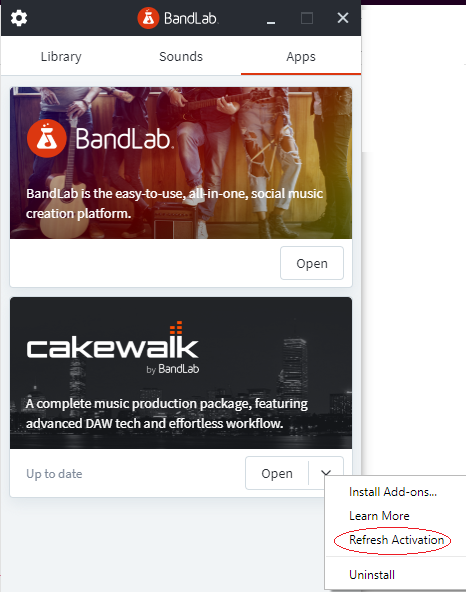-
Posts
5,800 -
Joined
-
Last visited
-
Days Won
107
Everything posted by Noel Borthwick
-
100 ms isn't that much for bounce. Plugins should be able to tolerate any buffer size. I suspect one of the plugin's in the project has a bug with large buffer sizes and is corrupting memory when its set high. Since your audio interface won't go higher than 20 msec you can try switching to WASAPI exclusive or MME. Both those modes allow the audio buffer size to be set as high as 200 msec. If the export crashes with those settings then we know that its related to some plugin in the project..
-
@Joe Dun thanks for your feedback. Simplifying the program while retaining behavior for professional use can be a complex endeavour to do properly. We are committed to improving in this area and the Lens feature was a step in this direction. In the next update we are making this much more discoverable and have added it to the first run onboarding to allow users to pick a preset that best matches their requirements. In the future we plan on going even further with this so please keep the suggestions coming!
-
Interesting. Thanks for troubleshooting, @petemus. All that setting does is set the buffer size to that prior to the bounce and then restore it post bounce. Can you try and set your audio device to the same latency if it goes that high and retry the bounce? This should do essentially the same thing so it will be interesting to know if the problem recurs.
-
Yes Lenses have incredible power to customize the app to make it as simple or complex as you want. As you discovered you can completely remove a feature you may rarely need such as screensets by making a lens that excludes it. The same could apply to any other feature, or views. The big deal is that not only does it hide the UI for the feature, it removes all the hotkeys associated with it so that you won't accidentally invoke that feature. For users who want a customized de-cluttered experience that is focused on their needs lenses are an ideal solution. For the next release we have made several improvements to lenses. We're also renaming the feature to "Workspaces" to make it more evident to new users what this feature is intended to do. There will be some improvements to the factory lenses, several fixes and also an enhanced onboarding experience for new users to initiate them into using the feature.
-

[SKIPPED] Dropout During Mixdown Only
Noel Borthwick replied to razor7music's topic in Cakewalk by BandLab
99% of plugins handle it with no problems. I never use anything other than fast bounce. -

[SKIPPED] Dropout During Mixdown Only
Noel Borthwick replied to razor7music's topic in Cakewalk by BandLab
Are you using fast bounce? That mode never drops out. If the bounce fails you should get an error message. -

BandLab Assistent Trouble [SOLVED]
Noel Borthwick replied to chap_sistine's topic in Cakewalk by BandLab
@chap_sistine where are you getting a blank screen? In BA or CbB? BTW The new BandLab assistant 3.1.1 has a mechanism to manually refresh activation of CbB without having to reinstall the application or log out and back. See this screenshot. To access that option click the dropdown menu next to the open button. -

Channel Meters not responding to Pans
Noel Borthwick replied to Jay Marshall's topic in Cakewalk by BandLab
Please send the CWP file (for the case where it doesnt work) and we can look at why you don't see pan. -
Hangs and crashes are two different things. It looks like you are seeing a hang. If you capture a dump and send a link we can investigate and advise what is causing the hang potentially.
-
If all you have is camera audio and external audio that you want to sync together its pretty simple and doesn't require any special automation tools. I do this frequently to match audio recorded from a camera with audio from a more high res source from live recordings. All you typically need to do is this: 1. Import your camera audio into cakewalk. File | Import | Audio and choose the Video file itself if you don't have the audio extracted already. Cakewalk will rip the audio directly from the video assuming the Video format is compatible. If not you will have to use an external program to rip the audio. 2. Import the external audio into Cakewalk on a new track 3. Maximize the two tracks and zoom in so that you can see the waveforms in detail. 4. Drag the second clip to align the waveform start. If the waves don't start at the same time you will first have to manually locate the start of the audio in the recorded track by listening. 5. Zoom in as far as you need to make sure you perfectly line up the start of the audio. Even in live recordings you can find a transient peak and line up the audio accurately. Use your ears to test. Once its aligned you should be able to play both tracks and not hear any significant flamming or phasing. Note that for live recordings you won't get perfect phase alignment. Its not something I worry about too much since you don't typically run into phase cancellation with such sources. In most cases this is all you need to do. In rare cases if the clocks on the devices are very different or bad you may get some drift if its a very long audio file. I personally have never encountered this with any current generation cameras. Even with audio lasting an hour or longer the drift is negligible. If you have drift, locate the areas where you visibly see the waveforms diverge and split the clips at that point. Now you can manually align by repeating the process above. You can also time stretch one of the clips to match but if the drift is non linear the manual method is the only way. To time stretch a clip, hold down CTRL and SHIFT simultaneously and drag one of the ends of the clip. If the audio is just dialog you can use our built in VocalSync, which is designed primarily for the purpose of aligning two different vocal clips.
-
No objections to sending dumps. developers find them useful. It may show them what is taking long if you capture it with a project only containing ozone.
-

Possible bug - Input Echo (audio track) stops working
Noel Borthwick replied to Colin Nicholls's topic in Cakewalk by BandLab
Its not impossible that its a bug in the state of the input monitor channel in CbB. Do you have "Allow arm changes during playback/record" enabled? If also see it with another interface please let us know. Its strange that you see input on the layla panel. However its possible that its not passing the input to the DAW via ASIO. -

Possible bug - Input Echo (audio track) stops working
Noel Borthwick replied to Colin Nicholls's topic in Cakewalk by BandLab
I think you may need to break up with Layla -
If you are seeing big differences in load times between product versions it's best to contact izotope directly and let them know.
-
@scook I suppose I could drop that size to 32 samples. The thing is that the smaller the buffer size is the higher the CPU load is, so if someone is turning on load balancing to primarily save CPU this could not be useful. Give it a try with 32 or 16 samples and check if you see benefits when running your audio interface at 48 or 64 samples. (Load balancing only kicks in if the actual buffer size is a multiple of MinPlubnginLoadBalancingBufferSamples) I'll also give it another look next week. I can't think of any other settings that would be candidates for changing.
-

Possible bug - Input Echo (audio track) stops working
Noel Borthwick replied to Colin Nicholls's topic in Cakewalk by BandLab
Do you have plugins in that track? If the rest of the project is playing ok toggling the engine shouldn't have any affect on input echo. -

Possible bug - Input Echo (audio track) stops working
Noel Borthwick replied to Colin Nicholls's topic in Cakewalk by BandLab
Is it possible that the audio engine dropped out? What that happens is the engine light on? -
I wouldn't track a big project at 16 samples. It would be ahem a bit fragile There are also improvements to MIDI buffer performance in the engine coming for the next release as well as an overhaul to ASIO buffer management. I guess nobody noticed a subtle giveaway of some changes in the video lol.
-
That's the focusrite 6i6 audio interface not a plugin.
-
We've been working hard on improving the audio engine performance over the last year. Low latency ASIO performance is greatly improved compared to SONAR. Please check out this post to see it in action.
-

Latest CWBBL, Transport Frozen
Noel Borthwick replied to Michael McBroom's topic in Cakewalk by BandLab
I asked for a video because your problem is unusual and a video will frequently show us visual clues that you missed describing. There is nothing relevant I see immediately that prevents the transport button from highlighting. If you press spacebar instead of clicking the transport does the project play? Also check if the playback timing master is selected in the audio driver settings just in case. If you create a fresh project does the same problem occur? -
Sure ask them to contact me. I was previously in contact with Ryan Swannick there regarding a different issue so they have my contact info. The issue is that the IK plugin seems to not like the effMainsChanged and effStopProcess calls from being made early while its being scanned. Our scanner has always done this so its not new behavior. I've removed this since they are potentially unnecessary. We're still testing it in beta to ensure there are no regressions with other plugins.