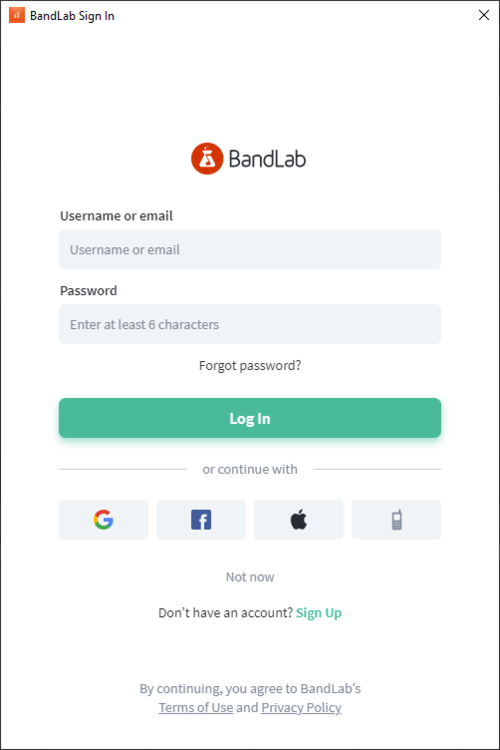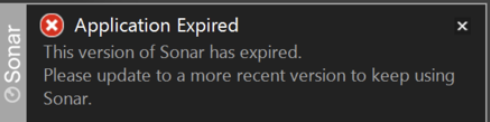-
Posts
5,797 -
Joined
-
Last visited
-
Days Won
107
Everything posted by Noel Borthwick
-

"Sharing Violation" when trying to save a project
Noel Borthwick replied to noynekker's topic in Cakewalk by BandLab
@Simeon Amburgey Thanks can you confirm that their official update fixes the issue? -

Various issues and problematic Cakewalk behavior
Noel Borthwick replied to Lombardi's topic in Cakewalk by BandLab
do have more than a few 32bit plugins.. There is a good chance that this is part of the cause of your instability. Most issues like this are caused by plugin instability. Stop using 32 bit plugins as far as possible. If the program hangs capture a dump file and send us a link and we can let you know the cause of the hang. Regarding the dropout make sure that you are running the latest version of Cbb since we fixed some spurious dropout messages. Instructions to capture a dump from a hung program are in my sig. -

SOLVED: Pops and clicks with bounced audio
Noel Borthwick replied to Craig Reeves's topic in Cakewalk by BandLab
Please let us know if you isolate it to Ozone so we can follow up. Could it be a gainstaging issue? -

SOLVED: Pops and clicks with bounced audio
Noel Borthwick replied to Craig Reeves's topic in Cakewalk by BandLab
CPU power should not be an issue at all with fast bounce irrespective of 64 bit, since the bounce speed is gated by the CPU power available. If there were clicks its likely one of the plugins introducing them. Perhaps you can try disabling the plugins one by one to try and find at what point the clicks stop. -

How do I report a problem with a Cakewalk product?
Noel Borthwick replied to Jesse Jost's topic in Frequently Asked Questions
Please do not report problems in this thread. Report issues in the main Cakewalk forums or directly to Cakewalk support. -

Bandlab prompt after lastest upgrade? Solved
Noel Borthwick replied to Michael Fogarty's topic in Cakewalk by BandLab
No the Cakewalk sign in is a replacement for BA. We have all the functions internally to activate and update now, so once you sign in from Cakewalk you should not need to go back to BA. -
Looks like you are not setting the active track correctly before pasting. A much easier way to do this operation now is to use the arranger to mark out the section you want to copy and then drag copy the section to the new point in time. It should take care of the rest.
-

Insert send shows all my plug ins
Noel Borthwick replied to Bassfaceus's topic in Cakewalk by BandLab
Not presently -

Insert send shows all my plug ins
Noel Borthwick replied to Bassfaceus's topic in Cakewalk by BandLab
Likely because these are sidechainable plugins. -

Bandlab prompt after lastest upgrade? Solved
Noel Borthwick replied to Michael Fogarty's topic in Cakewalk by BandLab
No it renews when it needs to which is when its in the grace period. But the auto renewal only applies if you have signed in from CbB. BandLab assistant wont do that for you. -
Its not normal so worth investigating. If you can send a link to a small project that has this issue we can look into it. I doubt that it would even require sending the audio files.
-
You mean it wasn't caused by the latest cbb update? ?
-
If you have a plugin in your project that has a lot of parameters and its notifying every parameter as a change it could add up quickly. What happens if you set the number of changes to 0 to make it only respect the number of minutes?
-

Cannot solo Buss and track simultaneously
Noel Borthwick replied to Bassfaceus's topic in Cakewalk by BandLab
The bus pane stores destinations and the track pane stores sources. So if you solo a destination bus you are telling the engine to ignore all sources that do not route to that destination. If you think of routing that way then perhaps it will be more intuitive. If we mixed and matched solo between the track and bus pane I think many users could get confused. e.g. I have only Bus "A" soloed but why am I still seeing Bus "B" in my mix? In your use it seems like you are trying to solo sources but using the bus pane to achieve this. When you use aux tracks they are essentially the same as buses but since they are treated as sources they following the same soloing rules as other tracks. Hope this helps. -
Yes
-

Audiosnap and other workflow issues
Noel Borthwick replied to Craig Reeves's topic in Cakewalk by BandLab
@Craig Reeves @jon sasor [cakewalk] and several others have already replied to your original post and suggested resolutions. We also received your recent ticket 488179 about quick grouping and will consider it for a future update. Thanks for that. Many if your issues are relatively minor workflow related teething pains rather than major defects. As such could you please retitle your post to something more appropriate like "Need assistance with AudioSnap" or something more appropriate, since as it stands it looks a bit like clickbait? Thanks in advance. -
No its not recorded as automation but the static gainstages are treated in the same way that automation is. i,e. there is no option to export without automation envelopes but with the static track gain. So if you uncheck the track automation checkbox then the track will be exported at unity gain and no pan. Sorry if its confusing. Perhaps the text for those checkboxes need to be reworded somehow.
-
I think the text is a bit redundant. Its referring specifically to clip gain envelopes being ignored. Clip fades will still get rendered. Edit: I believe what it may have been trying to say is that the tracks input gain setting will be ignored. Input gain is applied at the clip level and is combined with clip gain envelopes. Its a bit confusing but thats what it does.
-

Track Export: No FX if they're applied on a bus!
Noel Borthwick replied to Barry Seymour's topic in Cakewalk by BandLab
@Barry Seymour exporting tracks captures the output of the tracks and NOT the buses so you will not hear bus effects. If you want bus effects export with source category set to buses. Then solo the track you want and export. This is the only way to do this presently. -

Bandlab prompt after lastest upgrade? Solved
Noel Borthwick replied to Michael Fogarty's topic in Cakewalk by BandLab
Its not related to the last update. Have you signed in to BandLab via Cakewalk before? If not your activation may be more than 6 months old and require renewal. Here is a FAQ on activation since this item seems to come up often. -
This FAQ answers common questions about Cakewalk activation. What is activation? All Cakewalk software requires an activation process to unlock full use of the software. Activation is a process that links the software to your BandLab account and issues a usage lease for the software. Activation is required prior to using the software and is a seamless process that typically only takes a second after you sign on to your BandLab account from within the DAW. Why is activation required? Activation ensures that you are running genuine Cakewalk software obtained from our servers and that you have a currently supported version. Running an updated version ensures a better user experience, by getting the latest features and fixes to the software. It also guarantees that your software stays activated, because you get a fresh activation lease every time you install an update. Note: Backend changes to the BandLab services may periodically require the software to be updated to remain compatible. Why do I get a sign in message when I start my Cakewalk application? Normally activation is an automatic process if you are signed in to your BandLab account from within the application. If the activation lease has expired and you are not signed in, you will be prompted to sign in to activate on startup. Occasionally, saved sign-in credentials may occasionally expire requiring you to sign in again. This happens very infrequently (every few weeks) and is a normal part of the single sign on security process. How do I sign in to BandLab Sign in is prompted automatically only when needed, such as when the application is in a deactivated state or when you try to use feature that requires access to BandLab services. You must sign in to BandLab using the same credentials that you used to create your BandLab account. You may also use any one of the alternate sign-in mechanisms such as using your Google, Apple, Facebook account info as long as you have associated those with your BandLab account. If you aren't prompted to sign in via a notification, you may also choose to sign in manually by selecting Sign In to BandLab from the Help menu. On choosing to sign in, a web browser window will open displaying the sign in page below. How to activate Cakewalk software Cakewalk applications must always be activated by using in-app activation or via Offline activation If your PC is online, activation is done automatically and seamlessly. The first time you install and run the application, you will be prompted to sign in to BandLab, using the same credentials you used to create your BandLab account. Once you sign in successfully, the application will be automatically activated. In-app activation/refresh Sonar is normally activated automatically directly from within the application. When starting Sonar for the first time, you will be prompted to sign-in. After signing in, the application will automatically self-activate. Under normal circumstances, as long as the PC is online, activation requires no manual user intervention going forward, beyond the initial sign-in. Offline activation If your DAW does not have an active internet connection, offline activation is also an option. Offline activation, can be performed using the Cakewalk Product Center application. How long does activation last? If you are signed in to BandLab and your system is online, the application will stay permanently activated without any user intervention. If your system is offline, however, the activation lease can last up to 1 month, after which you will need to reactivate to continue using it. When this happens, an activation required notification will be displayed . Activation may occasionally be required if you make major changes to your system such as installing a new OS, changing the motherboard, etc. Reactivation normally occurs automatically and seamlessly when you launch Sonar if it's needed. However, if you don't have an active internet connection, you will need to enable it or follow the offline activation steps. Why do I sometimes get an Application Expired message? Occasionally you may receive a notification that the application has expired, as below. This message means that the version of the application you are running has been flagged as no longer supported. This shouldn't be confused with product activation which requires you to be signed in and activated. Cakewalk only supports relatively recent versions of the application, so if you are running a very old build this may occur. Additionally, we infrequently encounter a known problem with a release that could cause customer data loss or unexpected problems. In such cases we may expire such builds. Expired builds cannot be used to save projects. If you see this message, to continue using the software, please update to the latest version of the software by going to the products tab in the quick start screen or choosing Help | Check for updates. You will need to be online to do this. Do I always need to be online for Cakewalk to work? No. You only need to be online in order to update the software to the latest version or when activating it. If you choose the in-app activation method, under normal circumstances, activation will require no manual user intervention beyond the initial sign-in to BandLab. An internet connection is required to activate as described above but is not necessary for general use. Does signing in to BandLab or reactivating Sonar transmit information about my usage to BandLab? The only purpose of activating Cakewalk applications is to register the software with BandLab and verify validity of the program. No other user data is transmitted during this process. The sign-in data is used to verify your BandLab user account identity during operations such as refreshing activation, or when using BandLab specific features to upload or download BandLab projects. No other data is transmitted.
-

Cannot solo Buss and track simultaneously
Noel Borthwick replied to Bassfaceus's topic in Cakewalk by BandLab
Track solo and bus solo work independently from each other but bus solo overrides everything since its soloing the destination of tracks. When you solo a bus you are telling the system to only listen to inputs for that bus. I'm not sure what you are trying to achieve. If you want to hear tracks that are not routed to that bus you will have to additionally solo the corresponding bus that those tracks go to. As Max says if you want to solo different groups of tracks then you can either use groups to solo the group of tracks simultaneously or you can use aux tracks and route your drums to the aux. -

Audiosnap and other workflow issues
Noel Borthwick replied to Craig Reeves's topic in Cakewalk by BandLab
Bug fixes breaking other features mostly occur because its very difficult if not impossible to test for regressions in all dependencies, rather than something irreversibly broken by a change. -

Article: QuadCurve vs. Sonitus EQ - Which Is Better?
Noel Borthwick replied to Craig Anderton's topic in Tutorials
Im not sure how you get to that assumption. We are in touch with most of the major players whenever there are issues reported. We can’t control what other companies put on their websites or their marketing. Mostly that is governed by how many paid users proportionately they have for a particular DAW. Most vendors I have been in touch with are very appreciative when we contact them about issues and promptly fix them.