-
Posts
5,627 -
Joined
-
Last visited
-
Days Won
104
Posts posted by Noel Borthwick
-
-
Not sure what you mean by will not open. Do you get a missing plugin error message or is VE not seeing the plugin?
Check if the synth has been bypassed and unloaded in the synth rack here.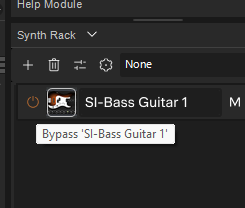
-
Yes Sonar supports importing markers embedded in Wave files. Many live sound recorders support markers.
-
 1
1
-
 1
1
-
-
46 minutes ago, greg54 said:
This is a Sonar issue, because I never had this issue with CbB.
This sort of reasoning is not useful for troubleshooting. Until you have done all the steps to make sure you are exactly setting up the same way, you can't make that conclusion.
You will not hear sound from the recorded track while recording unless input monitoring is enabled on the track OR you have enabled direct monitoring in the UA console. -
Yes as long as you check the box in the dialog to render the preview it will save one whether its export or bounce to tracks.
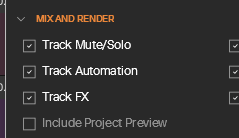
-
Thanks. We're getting a lot of new users signing on and spotting random things that have not been seen previously because everyone has different workflow. Thats a good thing since it makes it better for everyone as long as the problems are reported clearly to us rather than vague reports. We're able to fix things very quickly 99% of the time when its described properly. In this month itself we have fixed about 50 bugs!
A few users have the misconception that all bugs should be found in beta. In practice nothing could be further from the truth. Our internal QA and Beta team typically finds the most serious bugs but not those that are project specific or workflow dependent. Sonar is an incredibly complex program with millions of ways it could be used. We could be in beta for 10 years and you'd still find oddball cases when its exposed to hundreds of thousands of users because of variations in systems and workflow. It's just the way things are for all software like this.
So, if you have an issue, it's in your best interest (and others as well) to report it concisely and calmly to us and work with us if necessary, until its resolved.
Also, keep in mind that not everything you happen to notice is going to be a bug. Before reporting something please make sure you understand the feature and check the documentation before calling it out as a bug. This will be appreciated since it saves us time wading through reports of irrelevant issues.-
 11
11
-
 3
3
-
 2
2
-
-
Very odd. Let's break it down.
You start sonar and open the project.
At this point do opening plugin windows open at last saved position?At what point do you start seeing the problem?
When you have the problem moving the plugin window makes it start working again.In Sonar (or any prior version) there is a single stored last plugin view location. The location is NOT per plugin its for the last saved plugin view position. This position is saved in the registry so it should persist when you start sonar the next time.
IOW if you have 10 plugin windows open at one time and close them all one by one, the next time you open a plugin window it will go to the last closed view position.The fact that its going to the bottom of the screen for you seems to indicate that the last plugin was somehow offscreen or the saved position is wrong.
I can't seem to reproduce this behavior. Are you using a multimon setup with plugins on different screens? Did you unplug a monitor that a plugin was on?
Possibly something blocking registry access?
I assume you have recycle plugin windows enabled...See if you can come across a pattern where it gets the window at the wrong location.
Oh and BTW the plugins are not minimized in your video. They are positioned at the bottom of the screen, since when you drag it you can see the full window appear. -
Its best that you record a video of this behavior since your description won’t necessarily catch the details.
-
Read the help. Its all explained in there.
-
The workflow is to use the browser which has the preview functionality you are looking for.
Drag and drop from the browser into XSampler. -
Build 109 has been released. We recommend that all users update to it since it fixes many startup issues and also has optimizations.
Optimizations and Stability
- Transport start/stop is now fast when "Zero controllers when play stops" is enabled and many midi ports are in use.
- Optimized Sonar startup to run faster on PCs with slow internet or when running offline.
- Resolved failures when uploading and downloading BandLab projects when using a slow or unstable internet connection.
Fixed:
- Duplicated Instrument Track with Input Echo enabled does not show correct button state
- Browser/Track Manager fail to draw correctly after maximized Dock/Console
- Sonar crashes on startup when opening certain projects
- Sonar can hang on startup when no internet connection present
- Track Manager tooltips don't update after changing setting in Preferences
- Clicking Input echo from Inspector fails to show updated Input picker
- Notes fail to Link in Step Sequencer
- Lasso node selection not working correctly in some cases
- Time ruler "jumps" at certain zoom levels.
- Crash Loading ProChannel Preset
- Underscore added to Exported filename for project with multiple hardware outputs
- Input Echo on Instrument Track shows Auto-Thru when turned ON
- Auto Echo MIDI not working on Instrument Inspector/Console View strip
- Projects can Fail to Upload to BandLab
-
 4
4
-
 5
5
-
1 hour ago, gmp said:
I installed Sonar Free on 2 different computers and got the same results
of this Bug.Go to Preferences / Customization / Colors. Select all, change all the
colors to bright yellow
Show strip Colors is checked save changes for next session is checked. The only thing that does change is the waveform color to yellow. Can anyone duplicate this bug or see any changes besides the waveform color.With no Theme Editor, I can't even make minor changes. Here's my Theme PNG on the bottom. My workflow is more efficient when I can visually see things clearly.
I'm not sure why you are editing the colors like that. If all you want to change the strip color this is how you do it.
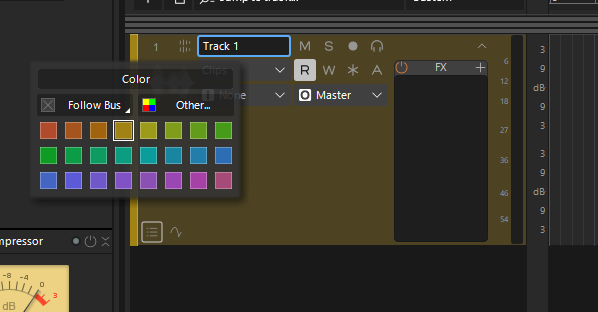
-
 1
1
-
-
-
On 7/19/2025 at 5:00 PM, Noel Borthwick said:
@brundlefly if I remember correctly I made this fix to resolve problems you were having 😂
And no there is no way to send a single message that's not how the API works.
Anyway I'll move this to a PM so we don't clutter this thread with the details.
@Matthew Carr I've sent you a PM with a build to verify. Please respond in the PM.
-
Thanks but having awareness wont result in a fix. Only a concrete recipe can help if at all its an actual bug and not a 3rd party issue.
-
If you send the project file I can take a look at why it's resetting.
-
13 hours ago, Jim Stamper said:
Bouncing, not freezing. The problem is the tails on every note, not just end of range. So, every note sounds low res and chopped off release. I've had it happen with more than 1 plug-in. But not until the new Sonar. In past versions Fast Bounce has been very solid for me. I'll try setting BounceBuffSizeMsec in Config File to 20 (milliseconds) ... it was at zero. Thanks
What was your driver latency set to in preferences when you did the bounce? I can't think of any change in Sonar that would do things differently at the midi note level so it's almost surely a difference in how you have CBB and Sonar set up.
If you can repro this, do a careful comparison of a bounce in cbb at the same buffer size and other settings compared to sonar. If you have a reproducible issue send us a project file.
-
We're actively working on some plugins that will be arriving soon. Plugins are not a trivial pursuit since they now also have to be DPI aware and modernized to fit our new architecture etc.
I think there will be some nice surprises down the road for paid members so don't worry.
-
 6
6
-
-
-
5 hours ago, David Rubenstein said:
Colin,
Thanks for the suggestion! I was able to open the projects in Safe Mode. By looking at all the individual plugins, I discovered one that I did not explicitly add: "LRS track bus groove player". When I turned off this plugin, the project opened correctly.
Further investigation showed that this plugin is used by the metronome. In preferences / metronome, I switched from "Use Audio Metronome" to "Use Midi Note", saved the project and exited. Then I re-opened the project in normal mode, and switched back to "Use Audio Metronome", saved and exited the project. Now when I open the project, it opens correctly in normal mode.
So, there may be a bug (?) in the metronome settings that causes Sonar to crash.
Can you send me the project as well as a dump file of the crash?
-
 1
1
-
-
Definitely not seeing this here. In fact I was testing a bunch of stuff completely offline today. Sonar launches in about 2 seconds here. If you can repro this please PM me a dump of the process while it is hung in that state and I can take a look.
-
 1
1
-
-
7 hours ago, Sidney Earl Goodroe said:
All I am trying to say is ,for me, my job is a lot easier with a little more attention to some eye candy for me to stare at for so many hours a day plus days of the week!
I get some users want "eye candy" and its a personal preference. OTOH, its actually more fatiguing to stare at a photorealistic screen for some people for many hours in a day because there is too much detail.
-
 1
1
-
-
There is a fine line between expressing personal opinion / usability feedback respectfully and throwing generalizations around which is why some threads are getting locked.
We all know that some users dislike a flat look. Literally any change to UI is going to be divisive. We went through the same thing when the UI was changed in X1.It's been explained innumerable times that this decision was made to make the UI scalable on high resolution displays to handle modern high DPI displays. The approach of using bitmaps which is the only feasible way to handle 3d like imagery, like in past versions of Sonar is gone. And before you ask, there are no plans to have both images and vectors - its simply not feasible to do.
That said there are some legit complaints about improving things for users with vision impairments or special contrast requirements and in time we'll do it. There are also plans to add better color customization that should alleviate most of the concerns about contrast etc.FWIW. As a counterpoint, I wear glasses and I stare at the Sonar screen for 8-10 hours a day as part of my work. I find Sonar infinitely easier on my eyes than Cbb where I'm always trying to focus past all the graphics clamoring for attention. If anything, that causes more eyestrain for me. I use the dark gray theme fwiw.
Many if not most users have adjusted to the new theming, some quicker than others.-
 2
2
-
-
Looks like you have the file association set up to launch CBB instead of Sonar. There was no change in the build itself.
-
On 7/10/2025 at 12:56 AM, Sergei Pilin said:
It's just Sonar uses more CPU than Cakewalk for the same project. If a complex project in Cakewalk is on the verge of crackling but still plays fine, it may not play well in Sonar and start to dropout there. No settings could change that.
This is incorrect. Sonar uses significantly less CPU for most projects. This is at the heart of most of the optimizatons done.
-
 2
2
-


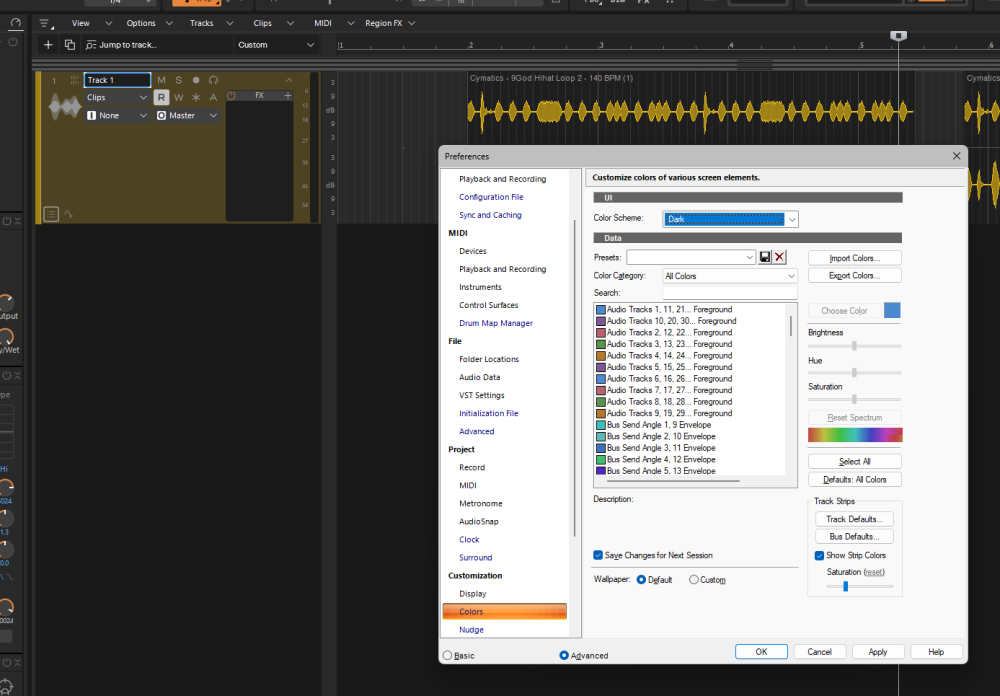
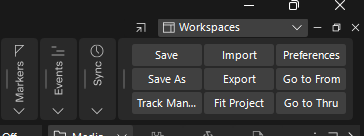
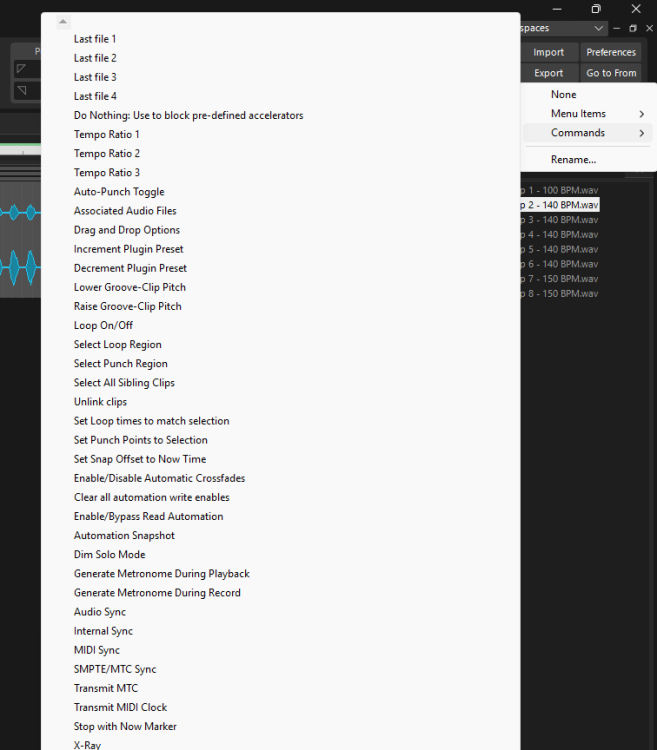
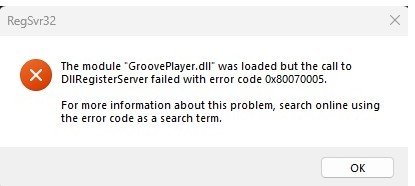
Can't switch an added track to mono...
in Cakewalk Sonar
Posted
Exactly the EFFECTS interleave button just controls whether the signal is sent in stereo or mono to plugins in the FX Rack.
Stereo or mono recording is controlled by what input is selected on the track. It's done this for the last 20 years