-
Posts
5,627 -
Joined
-
Last visited
-
Days Won
104
Posts posted by Noel Borthwick
-
-
Talk with support. I believe you can cancel and then choose to resubscribe at the new rate after the current membership expires.
-
Record a brief video of your actions. Including manually opening the start screen.
-
The dumps were hangs not crashes
-
There are zero changes that would have changed anything with the audio engine. The only changes between the prior version and this are whats listed which are mainly crashes and stability fixes. Something else is going on with your system. Load can be affected by background processes or Windows itself. Try rebooting and ensure nothing is running that would consume CPU resources. Run DPC latency checker etc to troubleshoot. Any system or driver changes can impact streaming performance in Windows.
You could also validate whether you see the same thing in CbB. -
9 hours ago, David Baay said:15 hours ago, minminmusic said:
I was checking to see if it also was having a problem Exporting straight to MP3...and that crashed with a mini dump.
Fast-bounce direct to MP3 is not recommended because the encoding generally can't keep up with the rendering. It shouldn't crash but you can get failures and/or bad audio.
Please send me the dump file.
Fast bounce should have no bearing on MP3 export. There is nothing that it needs to keep up with, since the MP3 exporter is just using LAME which isn’t asynchronous. It can be run as fast as it can encode - it is self throttling as a result. -
Ensure that Windows isn’t additionally using the same audio device while Sonar is using it. With some drivers it can cause problems irrespective of whether its ASIO or WASAPI. Focusrite is one example. i.e don’t use the browser to play audio or Youtube etc.
-
I'm glad you were able to root cause it through a process of elimination. In a project that huge that's the only way.
It's difficult for me to answer why this might be ok in cbb and not sonar definitively. Due to sonars optimizations it processes audio much faster. If the MDN tape plug-in has a latent thread safety problem, then it's far more likely to be exposed in sonar for this reason. You are simply getting lucky in cbb with the timing because it's slower.
Changing the bussing structure can change order of processing and may or may not impact the processing. If you can build a small project that repros the hang send it to me and I can try see if I can diagnose further.
-
This could very well be a problem with the driver that manifests after long term use. Try leaving Sonar looping and playing for several hours and see if this manifests.
-
There is no change in behavior in Sonar in this regard. Make a different thread for this.
Is it only context menus that are interrupted? Which specific menus in particular? -
That plugin doesn't properly follow the VST3 spec for exposing plugin sidechains.
We'll look into whether we can do a workaround for such plugins. -
No it definitely does not. Once you are signed in it stays signed in until you sign out or the sign in token expires.
-
The full feature list is huge. The website will be updated soon but you don't see huge feature lists there typically.
You can read more here or in the online help.
-
You can simply solo the tracks in question and publish as a new BandLab song for each.
You can use the same master project to do the exports and it should work fine.
If you are just exporting a stereo mix to bandlab then only check "Project Mixdown" in the publish to bandlab dialog.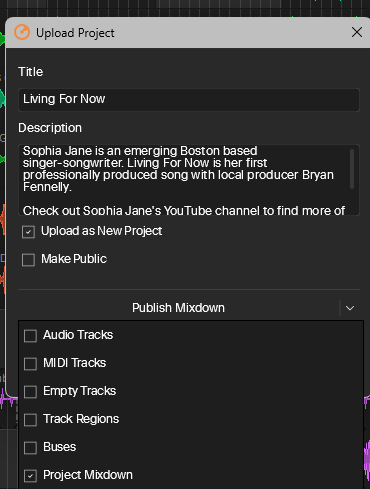
-
There is now a new 2025.08 release. Please continue any further feedback relevant to the new release in the corresponding thread.
-
 2
2
-
-
Holy crap thats a lot of plugins. The dump shows a hang that is most likely being caused by one or more of the plugins.
Do you have UAD2 (hardware) plugins also in this project? I would definitely disable plugin load balancing and retest.
Plugin load balancing requires well behaved plugins since it will parallelize processing at the plugin level. So if there is even a remote chance of the plugin poor thread safety it will show up.
This is a partial list of the plugins involved in the dump. I got tired of scrolling through...c:\program files\common files\VST3\Nuro Audio\Xrider.vst3\Contents\x86_64-win\
Xvox Pro.vst3
Cradle The God Particle.vst3
Supernova.vst3
P821 MDN Tape.vst3
soothe2_x64.vst3
THR VoxGuru.vst3
Tape MELLO-FI.vst3Filterstep_64.vst3
VSX.vst3
StereoLab.vst3
MoonEcho.vst3
uaudio_sound_city_studios.x64.dll
uaudio_topline_vocal_suite.x64.dll
uaudio_ua_1176_rev_a.x64.dllLIMITER.vst3
-
Something appears to be causing it to hang if you are seeing that message. Capture a dump and send it.
-
CbB will soon stop accepting new activating but will not stop working tomorrow so dont worry,
Regarding the export its almost surely some plugin blocking the export. Have you tried turning off flushing plugin buffers?
If Sonar appears hung then capture a dump file and send me a link. There are lots of notes in the FAQ on how to capture a minidump from a hung process.Try setting this value to 0 and retest.
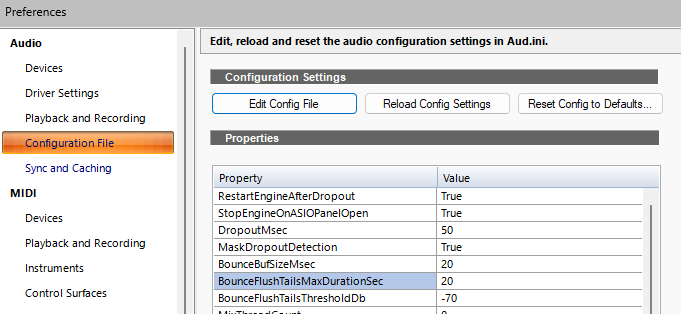
-
 2
2
-
-
Solved for next release.
-
 2
2
-
-
The full set of features of Sonar is listed here.
-
 1
1
-
-
17 hours ago, John T said:
Got a strange behaviour which I think is new to the latest build. Every time I load a new project, then save and close it, the Quick Start menu grows vertically.
I don't mean it adds new items to the list, that's expected. I mean the actual window itself. It's now too tall for the screen, and I can't access the X to close button. It resets itself after restarting the program.
Fixed for next release
-
 4
4
-
 1
1
-
-
1 hour ago, John T said:
Got a strange behaviour which I think is new to the latest build. Every time I load a new project, then save and close it, the Quick Start menu grows vertically.
I don't mean it adds new items to the list, that's expected. I mean the actual window itself. It's now too tall for the screen, and I can't access the X to close button. It resets itself after restarting the program.
Yes its been logged and will be fixed soon. I don’t believe its new to this build. Its a preexisting issue.
-
 2
2
-
 2
2
-
-
2 hours ago, saxon1066 said:
Yeah, but I had to click the X every day to close the message--every time I launched. Too much extra work! Haha.
Why would anyone want to be online during a session? True story: a client of mine was in the middle of a guitar solo--a good performance to that point--when an update message from Windows popped on the screen. Client noticed it and lost concentration, messing up the take. After that, I didn't want my music computer online.
Not sure how offline activation works. I'll check it out when the time comes.
Yes I get that while recording with clients you want to be offline to avoid notifications or other distractions - no different from mobile devices. For general use however being online doesn’t cause any issues for the most part these days since network drivers typically are much better.
If your machine can go online periodically there is no need to use offline activation since it will acquire a license intermittently as well. -
On 7/30/2025 at 3:50 AM, Andrey_rbk said:
Noel, in the new version of Sonar (109) the problem remains. I sent you a new dmp file in a personal message.
This issue has been fixed for the next update.
-
 4
4
-
-
1 hour ago, saxon1066 said:
appreciate that the nag screen to connect to the Internet for full features has been moved to a line on the startup/projects window. I stay off-line as much as possible. So, I'm digging it.
It's not so much a nag as an informative message to tell you that online features aren't available. No different from when you attempt to open a web page on a browser with no Internet connection.
Sonar is fully functional without an Internet connection besides online features. Please note however that if your machine is permanently offline it will require periodic monthly offline activation to be done. This is no different from how CBB was.


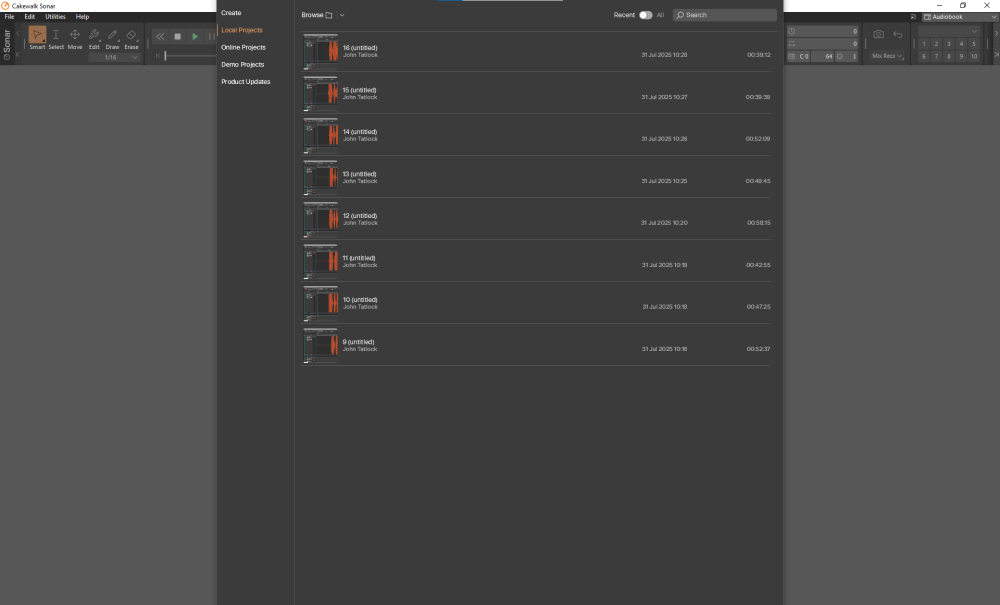
HELP!!! SOS!!! - Can Not Export in latest Sonar - SOS !!! HELP!!!
in Cakewalk Sonar
Posted
Even real time bounce should be immune from that. Real time bounce runs the transport so it's similar to playback but it's not clocked to the audio device. I.e it's not susceptible to dropping out unlike actual playback. Dropout detection due to starvation direct apply here. If it so happens to take longer to process than realtime it will continue at whatever pace it can.