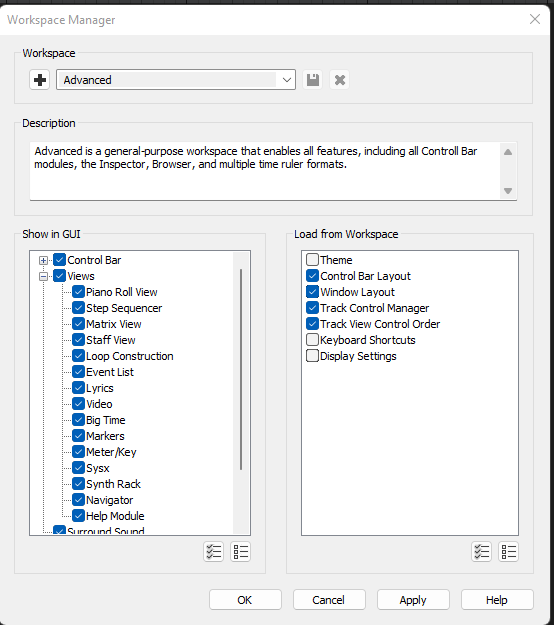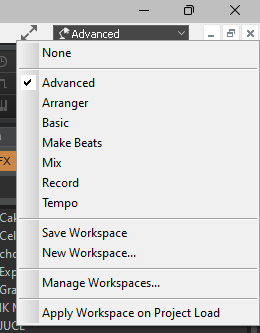-
Posts
5,797 -
Joined
-
Last visited
-
Days Won
107
Everything posted by Noel Borthwick
-

Mix Thread Count & other tweaks for Apolo x6?
Noel Borthwick replied to HOOK's topic in Cakewalk by BandLab
Thats normal. I disable it when MMCSS is off. It's supposed to tell you that the setting isn't active unless MMCSS is on. When you turn MMCSS off with Enable for ASIO on, we don't clear that state but gray out the box. >>Running great without either checked. I'll leave it alone... One of the mysteries of the universe only UA can reveal/solve. -

Mix Thread Count & other tweaks for Apolo x6?
Noel Borthwick replied to HOOK's topic in Cakewalk by BandLab
Yes, the driver is running in MMCSS mode. Did you capture that with "Enable MMCSS for ASIO driver" on or off? -

FIXED!!! Another Song Crash on Export to wave.
Noel Borthwick replied to Max Arwood's topic in Cakewalk by BandLab
In the range of 3000 bug fixes. Of course, this also includes fixes in the new features. -

bug report Bugs I wish were fixed for Christmas
Noel Borthwick replied to Elena Kolpakova's topic in Cakewalk by BandLab
I suspect 2 is expected behavior and unrelated to workspaces. If you save the project with the multidock expanded and open, it does retain the size and width, correct? -

bug report Bugs I wish were fixed for Christmas
Noel Borthwick replied to Elena Kolpakova's topic in Cakewalk by BandLab
@Helene Kolpakova To clarify you are saying that both the multidock and the browser sizes / collapsed state is not being retained after open, correct? Please deselect a workspace and redo your test. It's possible that the workspace is restoring the view sizes to what they were in the workspace. Remember that Workspaces are a way to set a project to a certain view configuration so if you don't want this behavior, you should select None as the workspace. Note that the Advanced workspace as shown in your screenshots, is authored with the Window Layout settings checked. This means if advanced is selected, it will always restore the window layout to the workspace, overriding what's in the project. You can also make your own custom workspaces without the Window Layout checked if so it wont try and force the layout of the workspace. Additionally, you can turn off Apply Workspace on Project Load from the workspaces menu as below. This should prevent the workspace being auto applied when you open your projects. -

Crash when loading a new project
Noel Borthwick replied to Herbert Zio's topic in Cakewalk by BandLab
Please don't mix multiple issues in a single thread. It gets very confusing for others to follow. -

Crash when loading a new project
Noel Borthwick replied to Herbert Zio's topic in Cakewalk by BandLab
Well, its important to report the version where the problem occurred It was being implied that the latest release introduced the drawing problem when in fact it did not. So the history is that back in July, I changed the startup code to work around a bug in Vienna Ensemble that was wiping out queued windows messages to draw the app. I changed it to not defer the final app redraw and instead do that synchronously. The result of that is that it "opens the stage" so to speak too early now, before some other parts have completed drawing. This makes it look a bit flickery. We now ensure that we handled all queued redraws before showing the final app. -

Mix Thread Count & other tweaks for Apolo x6?
Noel Borthwick replied to HOOK's topic in Cakewalk by BandLab
@HOOK Yeah, that's pretty useless I can't tell either. Same issue with Focusrite. If you install the latest 2022.11 early access build, I added a tooltip to the performance module that shows the thread priority. If you run that build let me know what it shows there. Thats the only way to know. -

"Do you want to add this device?"
Noel Borthwick replied to Anders Madsen's topic in Cakewalk by BandLab
It should work. I just tested it with my Arturia Keylab and plugging in the device while CbB is running works fine. I get a device inserted prompt and when I choose yes, the MIDI device works fine, and I am able to record MIDI. Are you getting the device Inserted prompt and choosing Yes? Sometimes if you unplug and replug multiple times in a session you won't get the prompt because we avoid displaying redundant prompts. If not, you can also CTRL-click the "Reset Audio and MIDI" icon on the toolbar. This will force Cakewalk to reload the driver. If that doesn't work either the issue is with your device. -

Z3TA - record a Synth MIDI Arp as MIDI
Noel Borthwick replied to sadicus's topic in Cakewalk by BandLab
AFIK Z3ta doesn't output MIDI so I don't think it's possible to do. -

Crash when loading a new project
Noel Borthwick replied to Herbert Zio's topic in Cakewalk by BandLab
That is not a crash and is normal. A crash causes program termination. Timing for loading of views can be system dependent. There is no change I know of that could cause a behavior change here. -

Mix Thread Count & other tweaks for Apolo x6?
Noel Borthwick replied to HOOK's topic in Cakewalk by BandLab
@HOOK you can try it in whatever build you have thanks. The 2022.11 EA build is quite solid however and we'll be releasing in a few days so there is no risk to try it. It also has a readout for the audio thread priority in the performance bar tooltip, which makes it easier to check what the driver is doing. -

FIXED!!! Another Song Crash on Export to wave.
Noel Borthwick replied to Max Arwood's topic in Cakewalk by BandLab
PM me the link. It may be days before it gets reported by support. -

Work around but not Solved - Problem report (#724283)
Noel Borthwick replied to Max Arwood's topic in Cakewalk by BandLab
There isn't unless the plugin notifies you via its UI. We could try and detect denormals coming out of plugins and indicate it in the effects window but that may not necessarily catch all cases. -

Crash when loading a new project
Noel Borthwick replied to Herbert Zio's topic in Cakewalk by BandLab
I'm not sure what you are referring to as a crash. There is no crash in your video. It just shows the views loading normally. -
Are you using the mic in WASAPI shared mode? Thats the reliable mode to use USB mic devices. I have a mic hooked up right now and it works fine (Shure MV-88)
-
Saving after safe mode wont help because safe mode doesnt physically remove the effects. Most likely you have plugins in hidden tracks or buses. If you don't find hidden tracks send a link to the project and I can take a look where they are coming from.
-
Not use those plugins maybe
-

FIXED!!! Another Song Crash on Export to wave.
Noel Borthwick replied to Max Arwood's topic in Cakewalk by BandLab
Did you get a crash dump generated? -

Work around but not Solved - Problem report (#724283)
Noel Borthwick replied to Max Arwood's topic in Cakewalk by BandLab
Some plugins internal state must have gone bad and got saved. By deleting and reinserting it probably reset whatever was bad. -

Record Simple Instrument track in Real-time?
Noel Borthwick replied to sadicus's topic in Cakewalk by BandLab
Just create a send from the effects bus to an aux track. Arm the aux track and record and you will get the wet output recorded. Simple Instrument track--->BUS [effects]---> MASTER Send | \---------> Aux track Also read this topic: http://www.cakewalk.com/Documentation?product=Cakewalk&language=3&help=Mixing.13.html#1750199 In particular Capture the performance of guitar effects in real-time Here is the minimal configuration: -

bug report Bugs I wish were fixed for Christmas
Noel Borthwick replied to Elena Kolpakova's topic in Cakewalk by BandLab
Besides bug fixes, @msmcleod has an extra surprise Christmas present feature that we'll be including that should make quite a few people happy -

bug report Bugs I wish were fixed for Christmas
Noel Borthwick replied to Elena Kolpakova's topic in Cakewalk by BandLab
Your video doesn't show a crash or anything actionable. Please make a fresh thread and describe the problem in detail. If you have a crash include the dump file. Also it looks like you are using a custom theme. Switch to the default Tungsten theme and retest. -

Mix Thread Count & other tweaks for Apolo x6?
Noel Borthwick replied to HOOK's topic in Cakewalk by BandLab
@Traveler can you do a test. Download process explorer from here: https://learn.microsoft.com/en-us/sysinternals/downloads/process-explorer Then launch Cakewalk with MMCSS off. Find cakewalk.exe in process explorer and right click and choose properties From the window that opens switch to the threads tab. Try and find the Apollo ASIO driver thread in the list of threads. The thread will have the driver name in it hopefully. Send a sreenshot showing the ASIO thread details. -

bug report Bugs I wish were fixed for Christmas
Noel Borthwick replied to Elena Kolpakova's topic in Cakewalk by BandLab
@Helene Kolpakova we've finally fixed the load issues with your project - both the crashing problems as well as the case where it would load with the multi-dock and console view being non-functional. It was a complicated issue caused by a bug in the logic auto closing the template while opening the new project. The original bug dates back to 2016 so it's been there awhile. We're glad to finally fix it since it could have been the cause of many user crashes when opening projects, or projects drawing incorrectly after load. Thanks for your diligence in reporting it and spending the time to collect all the dump files and diagnostics I asked for. Much appreciated. I guess some consolation is you got a crash course in Windbg