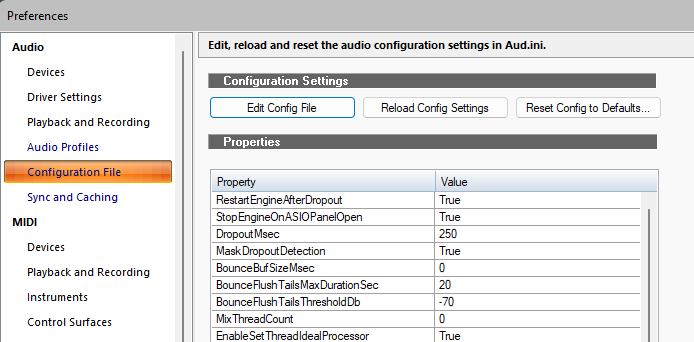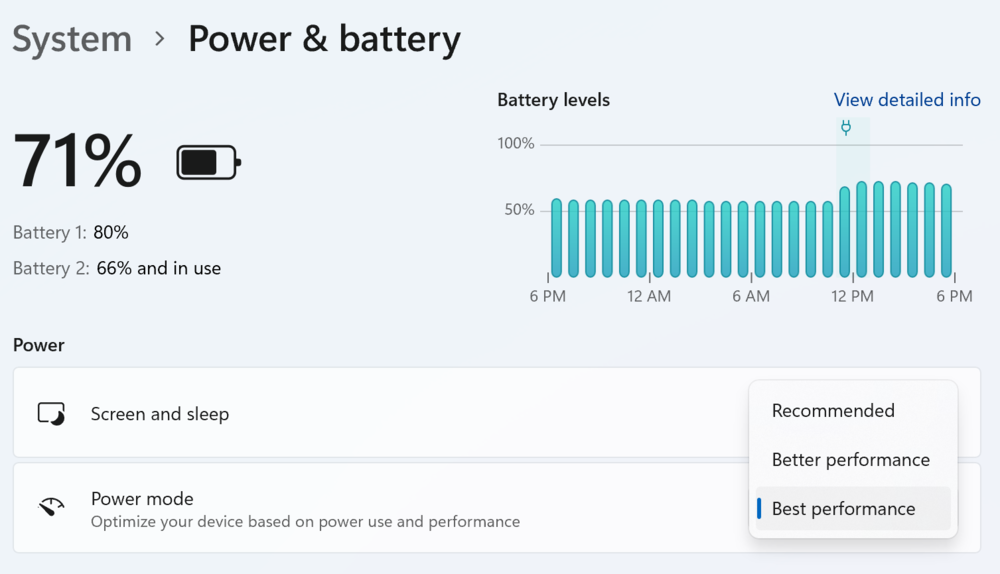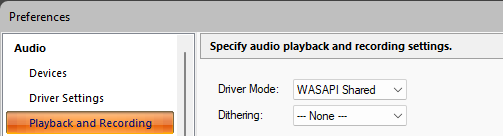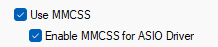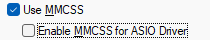-
Posts
5,797 -
Joined
-
Last visited
-
Days Won
107
Everything posted by Noel Borthwick
-

Outputs 1&2 not come out of Lynx Aurora (n)
Noel Borthwick replied to AB99's topic in Cakewalk by BandLab
Honestly it has no use especially in ASIO mode. Maybe we should just block it unless in MME or WASAPI shared. -

Outputs 1&2 not come out of Lynx Aurora (n)
Noel Borthwick replied to AB99's topic in Cakewalk by BandLab
Interesting. The wavetable synth from Microsoft internally outputs to the default audio output. So if Windows is using your Lynx its likely blocking the device. I've never seen this happen with other audio devices so you should report that to Lynx. I would expect the driver to share the audio device with both Windows and the ASIO driver client. But yeah disable the wavetable synth. It's a piece of junk that dates back to the 90's Here is an article on how to disable it in Windows. https://answers.microsoft.com/en-us/windows/forum/all/completely-disabling-ms-gs-wavetable-synth/5b2297a5-0904-4340-bdbb-ce528b3068c5 Maybe we should block it in Cakewalk itself by default... -

Cakewalk slow at adding new tracks and other things
Noel Borthwick replied to RexRed's topic in Cakewalk by BandLab
Sorry that you are having such a nightmare with Windows. I have an RME UFX but it runs on one of my older computers with Windows 10 on it. I don't see any significant lags when adding tracks. I tested adding about 50 tracks and it still took about a second to add a new track after that. This is an older PC about 8 years old. I doubt that this is a Windows issue or RME issue directly. Have you tried resetting your audio configuration to defaults in preferences / Configuration file? Does the slowness even happen on a new empty project? One more thing to try. In preferences, disable all audio inputs and outputs except for the ones you are using. See if this makes a difference. -

Outputs 1&2 not come out of Lynx Aurora (n)
Noel Borthwick replied to AB99's topic in Cakewalk by BandLab
If you were using ASIO and output 1/2 was not working the problem definitely exists outside of Cakewalk. Something in Windows is possibly confusing the ASIO driver. I would ask Lynx support. -

Latency, LatencyMon and Audio Engine dropout
Noel Borthwick replied to Harley Dear's topic in Cakewalk by BandLab
If you are using a laptop definitely make sure windows is set to high performance mode and preferably use it plugged in to AC power. 4) If my laptop is using just battery only ( i.e. not plugged into mains via the adaptor ), would that be more likely to cause 'audio engine dropouts', even though the battery still has ( say ) 50% charge left? When running on battery Windows is very aggressive about conserving power to the detriment of realtime performance. Its not surprising that your system is prone to dropouts. If you must run on battery then you MUST ensure that Windows is set to never sleep and always run in high performance mode. Also run with MMCSS enabled in Cakewalk. Additionally you may turn off dropout detection in Cakewalk by setting MaskDropoutDetection to True. When that is set, the audio engine will not stop even if a dropout is detected. You may hear a momentary glitch bug it will keep running. -

Higher Sample Rates Sound Bad(44100, 4800)
Noel Borthwick replied to Hannah's topic in Cakewalk by BandLab
If using onboard audio make sure that you have set the audio driver mode in Cakewalk to WASAPI Shared here: This is the default for windows onboard audio devices and should work for all sample rates even those that the audio interface doesn't directly support because Windows does the sample rate conversion. In WASAPI shared mode the latency is locked at 10 msec but it should be good enough for most use cases. -
The issue has nothing to do with the audio engine. Its very likely to be a plugin in your project leading to this. Not hardware or Cakewalk itself or even due to a corrupt project. There isn't anything necessarily that we can "fix" without being able to reproduce whatever problem you are seeing or getting a dump file that shows the issue. If the app itself is not hung and you are getting silent audio, the most common cause is that one of your plugins has internally "crashed" and is producing silence or random floating point data. If you can reproduce the issue, use a process of elimination to remove plugins one by one till the project starts working again.
-

Outputs 1&2 not come out of Lynx Aurora (n)
Noel Borthwick replied to AB99's topic in Cakewalk by BandLab
What driver mode are you using in Cakewalk? -

Outputs 1&2 not come out of Lynx Aurora (n)
Noel Borthwick replied to AB99's topic in Cakewalk by BandLab
You should always use ASIO mode with pro audio interfaces. In ASIO mode you can only use one audio interface at a time but you can still freely switch between them in preferences. -
Yes. buses cannot start processing until all upstream tracks or other buses routed to it have finished processing their effects. Only then can the bus mix its inputs and proceed to processing the bus fx chain. If you have complex dependencies of tracks and other buses sourcing the main bus then those count towards the "engine load" since they are additive. In other words no matter how many cores you have if the work is serial multiprocessing won't help you.
-
As far as multiprocessing goes buses are tracks are pretty identical so I don't see why you should see a difference if you are testing the same chain of plugins in a bus vs a track. However, you have to be careful to eliminate dependencies on other other tracks routed to the bus. The bus has the additional load of waiting for all its dependencies to be computed before it can mix its inputs. You can also try this test using aux tracks instead of buses and put your plugins there. Behind the scenes as far as mixing goes there is no difference between a track or a bus. They are all mix buses internally.
-

Cakewalk crashes after exporting audio
Noel Borthwick replied to seege's topic in Cakewalk by BandLab
That implies that you have added a scan path that contains non vst dll's. -
MMCSS is always on by default. What changed is that we no longer turn on the ASIO MMCSS flag, because some drivers misbehaved with it. Load balancing is off by default since again some plugins don't do well with it. 64bit mixing has a trade off since it takes some additional bandwidth, so its not enabled by default. Multiprocessing should always be enabled.
-

Cakewalk crashes after exporting audio
Noel Borthwick replied to seege's topic in Cakewalk by BandLab
@Piper Can you send a crash dump with the plugin that was crashing? We can contact the plugin vendor with the issue since its a plugin bug. -

Control Surface Qcon G2 (2nd Extender)
Noel Borthwick replied to dahjah's topic in Cakewalk by BandLab
@msmcleod or @jon sasor [cakewalk] may be able to point you to some notes. We have an updated mackie control surface dll that I assume you are using in Cakewalk. -
Checked or unchecked? If checking the double precision box did that then it typically means that there is some floating point overflow going on in the signal chain. By switching to double precision there is more headroom so it sidesteppped the issue.
- 12 replies
-
- 1
-

-
Perhaps post in this section as well. https://discuss.cakewalk.com/index.php?/forum/45-track-project-templates/
-

How do you reset MIDI device without restarting?
Noel Borthwick replied to Moogy's topic in Cakewalk by BandLab
You can reset the device and reload the driver's in Cakewalk, by control clicking the reset audio and midi button on the toolbar next to the transport. -

"Generic Low Latency ASIO Driver" Flashing
Noel Borthwick replied to HOOK's topic in Cakewalk by BandLab
You said it's a WASAPI wrapper. If it is doing low latency AND sharing, then it's not using WASAPI shared they are using something other than WASAPI. -

"Generic Low Latency ASIO Driver" Flashing
Noel Borthwick replied to HOOK's topic in Cakewalk by BandLab
Well even if they are doing WASAPI they are likely using WASAPI Exclusive mode rather than WASAPI shared. WASAPI shared mode cannot go lower than 10 msec for any USB devices so there isn't anything they could do to enable that. It's at the OS level. We don't flag the FL studio driver. You can check the current list of flagged drivers in %appdata%\Cakewalk\Cakewalk Core\drivercompat.json -

Mix Thread Count & other tweaks for Apolo x6?
Noel Borthwick replied to HOOK's topic in Cakewalk by BandLab
MMCSS is just a mechanism to let all realtime threads run at a very high priority so that other tasks on the PC don't interfere with audio processing as far as possible. Have you turned off MMCSS altogether in Cakewalk or just MMCSS for ASIO? If your system has enough bandwidth MMCSS won't help that much. -

Mix Thread Count & other tweaks for Apolo x6?
Noel Borthwick replied to HOOK's topic in Cakewalk by BandLab
I've had the RME UFX for a long time and have had no issues with their ASIO drivers. The only thing is the device doesn't work well in WASAPI mode and in ASIO it doesn't support changing latency from the host side - you have to do it via the driver panel. Relatively minor issues. -

Mix Thread Count & other tweaks for Apolo x6?
Noel Borthwick replied to HOOK's topic in Cakewalk by BandLab
Oh I didnt know they added an MMCSS disable in the driver panel, that is good. He had mentioned it, but it wasn't available at the time. It's not that surprising that you get worse performance if you turn off ASIO MMCSS in both CbB AND Lynx while leaving MMCSS enabled in Cakewalk, since that means the audio engine is running at a much high priority than the ASIO driver. The recommended settings are the following: Use MMCSS ON Enable MMCSS for ASIO ON MMCSS in ASIO driver panel OFF Use MMCSS ON Enable MMCSS for ASIO OFF MMCSS in ASIO driver panel ON NOT recommended: Use MMCSS ON Enable MMCSS for ASIO OFF MMCSS in ASIO driver panel OFF